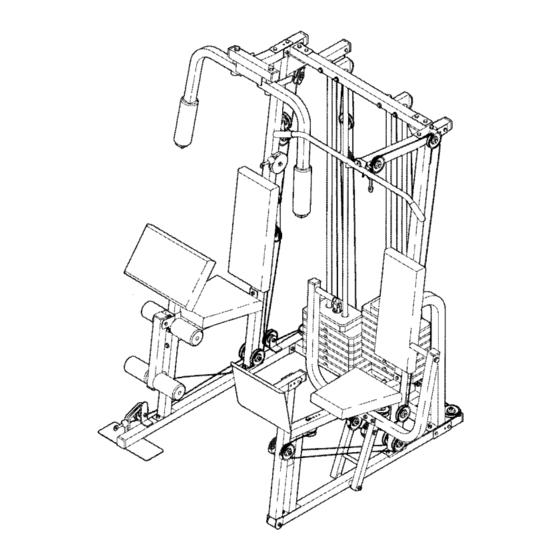
Advertisement
Model No, 831.159832
Serial No.
The serial number is found in the
location shown below. Write the
serial number in the space above.
>ni_y
I L
Serial
_ Number
Decal
EXEF_CI_E
EQUIPMENT
HELPLINE!
1-800-736-6S79
SEARS, ROEBUCK AND CO.
HOFFMAN ESTATES, IL 60179
CAUTION
Read all precautions and instruc-
tions in this manual before using
this equipment. Save this manu-
al for future reference,
USER'S MANUAL
Patent Pending
www.weiderfitness.com
new products, prizes,
fitness tips, and much morel
Advertisement

Summary of Contents for Weider Pro power Stack 831.159832
- Page 1 Model No, 831.159832 USER'S MANUAL Serial No. The serial number is found in the location shown below. Write the serial number in the space above. Serial >ni_y _ Number Decal EXEF_CI_E EQUIPMENT HELPLINE! 1-800-736-6S79 Patent Pending SEARS, ROEBUCK AND CO. HOFFMAN ESTATES, IL 60179 CAUTION Read all precautions and instruc-...
-
Page 2: Table Of Contents
TABLE OF CONTENTS IMPORTANT PRECAUTIONS ............. BEFORE YOU BEGIN ..............ASSEMBLY ................ADJUSTMENTS ..............WEIGHT RESISTANCE CHART ............TROUBLESHOOTING AND MAINTENANCE ..........CABLE DIAGRAMS ..............ORDERING REPLACEMENT PARTS ..........Back Cover FULL 90 DAY WARRANTY ............Back Cover Note: A PART LIST/EXPLODED DRAWING and a PART IDENTIFICATION CHART are attached in the center of this manual. -
Page 3: Important Precautions
IMPORTANT PRECAUTIONS WARNING: To reduce the risk of serious injury, read the following important precautions before using the weight system. Read all instructions in this manual and in 11. Never release the press arm, butterfly arms, the accompanying literature before using the leg lever, press plate, lat bar, ab strap, or nylon strap while weights are raised;... -
Page 4: Before You Begin
BEFORE YOU BEGIN Thank you for selecting the innovative and versatile have additional questions, please call our toll-free WELDER®PRO POWER STACK weight system. The HELPLINE at 1-800-736-6879, Monday through POWER STACK offers a unique selection of weight Saturday, 7 a.m. until 7 p.m. Central Time (excluding stations designed to develop every major muscle holidays). -
Page 5: Assembly
ASSEMBLY Make sure you have the following tools: Make Assembly Easier for Yourself • Two adjustable wrenches Everything in this manual is designed to ensure that the weight system can be assem- • One standard screwdriver _=_,-_ bled successfully by anyone. Before begin- ning assembly, make sure to read the •... - Page 6 Before beginning, be sure that you have read and understood the information on page 5. Locate and open the parts bag labeled "FRAME ASSEMBLY." Press a 2" Square inner Cap (67) into each end of the Butterfly Base (1). insert four 5116" x 2 1/2" Carriage Botts (75) and a a 3/8"...
- Page 7 Slide the Butterfly Upright (4) over the indicated 5/16" x 2 1/2" Carriage Bolts (75) in the Butterfly Base (1). Hand tighten two 5/16" Nylon Locknuts (86) onto the Bolts. Do not tighten the Nylon Locknuts yet. ! I :1 Press three 2"...
- Page 8 Slide the Butterfly Leg (11) onto the two 5/16" x 2 1/2" Carriage Bolts (75) in the Butterfly Base (1). Hand tighten two 5/16" Nylon Locknuts (86) onto the Bolts. Attach the Butterfly Seat Frame (10) to the Butterfly Upright (4) with two 5/16" x 2 3/4" Bolts (89), two 5/16"...
- Page 9 10.Press a 2"Square InnerCap(67)intothePress TopFrame (9). Attach thePress TopFrame (9)totheindicated bracket a tthetopofthePress Upright (5)with two5/16" x 2 3/4"Bolts (89),a Medium Support Plate(109), a ndtwo5/16"Nylon Locknuts ( 86). Do not tighten the Nylon Locknuts yet. 11. Identify the Left Weight Guides (27), which have welded rings near the bottom.
- Page 10 13. Slide six Weights (41) onto the Right Weight Guides (26). Make sure the Weights are turned so the pin grooves are on the bottom. Press a Weight Tube Bumper (45) into the lower end of the Short Weight Tube (44). Slide the Short Weight Tube into the center holes in the Weights (41).
- Page 11 15. Press a 2" Square Inner Cap (67) into the Center Top Frame (8). Place the Center Top Frame on the indicated brackets on the Uprights (4, 5). Note: The tops of the four Weight Guides (26, 27) must be behind the Center Top Frame, as shown in step 16.
- Page 12 Assembly ......iiiiiiiiii i 18. Locate and open the parts bag labeled "ARM ASSEMBLY." Press two 2" Square Inner Caps (67) into the ends of the Leg Lever (13). Lubricate a 3/8" x 3 1/4" Bolt (104). Attach the Leg Lever (13) to the Butterfly Leg (11) with the Bolt and a 3/8"...
- Page 13 22. Identify the Right and Left Butterfly Arms (19, 20) by the positions of the welded brackets• Press a 1 3/4" Square Inner Cap (68) into each end of the Right Butterfly Arm (19). Wet the lower end of the Butterfly Arm with soapy water. Slide a Large Foam Pad (53) onto the lower end of the Butterfly Arm.
- Page 14 25. Remove the 3 1/2" Pulleys (35) from the Double "U"-Bracket (31). Wrap the Butterfly Cable (73) around a 3 1/2" Pulley (35). Attach the Pulley to the Double "U"- Bracket (31) with a 3/8" x 1 3/4" Bolt (94) and a 3/8"...
- Page 15 29. Remove the 3 1/2" Pulleys (35) from a pair of pre- assembled Pulley Plates (32). Wrap the Rear Cable (70) around a 3 1/2" Pulley (35) in the direction shown. Attach the Pulley and a Cable Trap (38) to the top hole in the pair of Pulley Plates (32) with a 3/8"...
- Page 16 33. Remove the 3 1/2" Pulleys (35) from the other pair of pre-assembled Pulley Plates (32). Wrap the Ab Cable (74) around a 3 1/2" Pulley (35) in the direction shown. Attach the Pulley and a Cable Trap (38) to the top hole in the pair of Pulley Plates (32) with a 3/8"...
- Page 17 37. Wrap the Ab Cable (74) around a 3 1/2" Pulley (35) in the direction shown. Attach the Pulley to the indicated bracket on the Center Base (2) with a 3/8" x 3 3/4" Bolt (101) and a 3/8" Nylon Locknut (90).
- Page 18 41. Locate the Weight Plate (48) that is attached to the bottom of the Bottom Weight (47). See the inset drawing. Attach the end of the Ab Cable (74) to the bottom of the Weight Plate (48) with a 5/16" x 1 3/4" Bolt (96) and a 5/16" Nylon Locknut (86).
- Page 19 45. Remove the 3/8" Nylon Jamnut (92) from the 3/8" x 4 3/4" Bolt (102) inserted into the Butterfly , -4 Upright (4) in step 43. /..-S_S.--z_ r_"I Wrap the Low Cable (71) around a 3 1/2" Pulley (35) in the direction shown. Attach the Pulley and a Cable Trap (38) to the 3/8"...
- Page 20 49. Wrap the Press Cable (72) around a 3 1/2" Pulley (35) in the direction shown. Attach the Pulley and a Cable Trap (38) to the indicated hole in the Press Upright (5) with a 3/8" x 3 3/4" Bolt (101), a 3/8"...
- Page 21 53. Wrap the Press Cable (72) around a 3 1/2" Pulley (35) in the direction shown. Attach the Pulley and a Cable Trap (38) to the indicated hole on the right side of the Press Upright (5) with a 3/8" x 4 3/4"...
- Page 22 57. Remove the 3/8" Nylon Jamnut (92) used in step 53. Route the Press Cable (72) through the Press Frame (17). Wrap the Press Cable (72) around a 3 1/2" Pulley (35) in the direction shown. Slide a Cable Trap (38) and the Pulley onto the 3/8"...
- Page 23 61. Attach the Press Cable (72) to the remaining "U"- Bracket (33) with a 1/4" Washer (99) and a 1/4" Nylon Locknut (103). Note: Do not completely tighten the Nylon Locknut; it should be threaded only two turns onto the end of the Cable, as shown in the inset drawing.
- Page 24 65. Press a 1 3/4" Square Inner Cap (68) into the indicated end of the Adjustment Tube (15). Attach the Adjustment Tube (15) to the bracket (not visible in the drawing) on the back of the Leg Press Plate (16) with a 5/16" x 2 1/2" Bolt (87), two 5/16"...
-
Page 25: Adjustments
ADJUSTMENTS The instructionsbelow describe how each part of the weight system can be adjusted. Refer to the exercise guide accompanying this manual to see how the weight system should be set up for each exercise. IMPOR- TANT: When using an accessory, make sure it is in the correct starting position for the exercise to be performed. - Page 26 CHANGING THE WEIGHT SETTING To change the setting of a weight stack, insert a Weight Pin (81) under the desired Weight (41). Insert the Weight Pin so that the bent end touches the weight stack. Turn the bent end down. To use the Bottom Weight (47) with the press arms or the leg press, insert the Weight Pin (81) under the Bottom Weight.
-
Page 27: Weight Resistance Chart
WEIGHT RESISTANCE CHART The chart below shows the approximate weight resistance at each exercise station. "Left Top" and "Right Top" refer to the 6 Ib. top weights. "Bottom" refers to the 12.5 lb. bottom weight. The other numbers refer to the 12.5 lb. -
Page 28: Troubleshooting And Maintenance
TROUBLESHOOTING AND MAINTENANCE Make sure all parts are properly tightened each time you use the weight system. Replace any worn parts immedi- ately. The weight system can be cleaned using a damp cloth and mild non-abrasive detergent. Do not use solvents. TIGHTENING THE CABLES Woven cable, the type of cable used on the weight system, can stretch slightly when it is first used. - Page 29 Slack can be removed from the Press Cable (72) by moving the "V"-Pulley (34) attached to the Press Seat Frame (12) closer to the Press Upright (5). Remove the 3/8" x 4 1/4" Bolt (85), 3/8" Washer (97), and 3/8" Nylon Locknut (90) from the Press Seat Frame (12), the "V"-Pulley (34), and the Long Cable Trap (37).
-
Page 30: Cable Diagrams
CABLE DIAGRAMS The Cable Diagrams below and on the next page show the proper routing of the Rear Cable (70), the Low Cable (71), the Press Cable (72), the Butterfly Cable (73), and the Ab Cable (74). The numbers show the correct route for each Cable. - Page 31 Low Cable (71) Ab Cable (74) ,,p\ ii ii Rear Cable (70) Butterfly Cable (73)
- Page 32 PART IDENTIFICATION CHARTmModel No. 831.159832 Ro802 ", /'I ..f"<,,-T-o• -c,-TTT ......i[ ..\,,. ,,,, i' \\_ "\i 1!4" Nylon Locknut (103) 318" x 1 314" Bolt (94) 5116" Nylon Jamnut (77) 3/8" x 2" Bolt (93) [" .L.._..._..._...L...t..._...LA_t _..\ \ _.L_-.,.._...L.:,.2_ .
- Page 33 5i16"x 3"Bolt(107) 5116" x 1 314"Bolt(96) _ ',_l..._..._.L.._,._,l ..............J !__.l 5/16"x 1"ShoulderBolt (84) 5!16" x 2 3t4" Shoulder Bolt (108) 1" Tap Screw (80) 318" x 3" Bolt (88) 1i4" x 3/4" Bolt (98) 3/8" x 3 1/4" Bolt (104) 3,8 x31,2 t "...
- Page 34 314" Round Inner Cap (64) Round nner Cap (63) 1" Retainer54) _/tl!il ,/Ltiiii \,,..1" Round Inner Cap (66) 1" Square Inner Cap (69) 1" Cover Cap (55) 1 3i4" Square Inner Cap (68) 2" Square Inner Cap (67)
- Page 35 PART LIST--Model No. 831.159832 R0802A Key No. Qty. Description Key No. Qty. Description Butterfly Base Lat Bar Center Base Plastic Bushing Press Base Large Bushing "t Butterfly Upright Handgrip Press Upright Round Inner Cap Upright Support 3/4" Round Inner Cap Butterfly Top Frame Butterfly Arm Bushing Center Top Frame...
- Page 36 & "= -- • ."- -:-. l_t _ _.,_. .>...
-
Page 37: Full 90 Day Warranty
SEARS The model number and serial number of your WELDER_ PRO Model No. 831.159832 POWER STACK weight system are listed on a decal attached to the frame. See the front cover of this manual to find the location of the decal. QUESTIONS? All replacement parts are available for immediate purchase or If you find that:...



