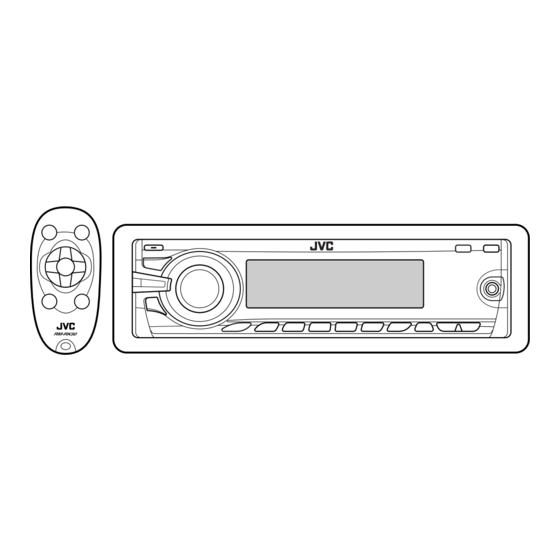
JVC KD-G546 Instructions Manual
Cd receiver
Hide thumbs
Also See for KD-G546:
- Instructions manual (58 pages) ,
- Installation & connection manual (4 pages) ,
- Installation & connection manual (4 pages)
Summary of Contents for JVC KD-G546
- Page 1 CD RECEIVER KD-G546/KD-G545 KD-G546/KD-G545 For canceling the display demonstration, see page 7. For installation and connections, refer to the separate manual. INSTRUCTIONS GET0496-005A [UT]...
-
Page 2: Important For Laser Products
IMPORTANT FOR LASER PRODUCTS CAUTION: CAUTION: Warning: Detaching the control panel Caution on volume setting: Attaching the control panel... - Page 3 CONTENTS • Your preset adjustments will also be erased (except the registered Bluetooth device, see page 14). • Be careful not to drop the disc when it ejects. • If this does not work, reset your unit. 5 ∞...
-
Page 4: Control Panel
Control panel — KD-G546/KD-G545 ¢ ∞ * As the number increases, the signal/battery strength becomes stronger. -
Page 5: Remote Controller
Remote controller — RM-RK50 ∞ ∞ Continued on the next page... -
Page 6: Getting Started
Getting started ∞ ∞ 2 Ÿ : Returns to the previous menu. ∞ : Confirms the selection. * You cannot select these sources if they are not ready or not connected. ∞ 2 ⁄ ∞... -
Page 7: Radio Operations
Radio operations Ÿ... -
Page 8: Disc Operations
Disc operations... - Page 9 Ÿ...
-
Page 11: Sound Adjustments
Sound adjustments... -
Page 12: General Settings - Psm
General settings — PSM... -
Page 14: Using The Bluetooth ® Devices
Using the Bluetooth ® devices... - Page 16 Ÿ * Displays only when your cellular phone is equipped with these functions and is compatible with this unit.
- Page 17 * Operation may be different according to the connected phone. * Displays only when your cellular phone is equipped with these functions and is compatible with this unit. Continued on the next page...
-
Page 18: Ipod Operations
Appears only when a Bluetooth phone is connected. Appears only when a Bluetooth phone is connected and it is compatible with text message (notified through JVC Bluetooth adapter). Bluetooth Audio: Shows only “VERSION.” iPod operations Ÿ... - Page 19 ¢ 5 ∞ 4 ¢ * The menu selecting mode will be canceled: * Functions only if you select “ALL” in “ALBUMS” of the main “MENU.” Ô Ô Ô Ô Ô Ô Continued on the next page...
- Page 20 Ÿ Other external component operations ⁄ Ô Title assignment...
-
Page 21: Maintenance
Ÿ Maintenance Ÿ ⁄ Ÿ Continued on the next page... -
Page 22: More About This Unit
More about this unit... - Page 23 Continued on the next page...
- Page 24 * Displays only when your cellular phone is equipped with these functions and is compatible with this unit.
- Page 25 When you connect the iPod nano to the interface adapter, be sure to disconnect the headphones; otherwise, no sound is heard. It is not possible to browse video files on the “Videos” menu while the iPod is connected to the interface adapter.
-
Page 26: Troubleshooting
Troubleshooting Symptoms Remedies/Causes... - Page 27 Symptoms Remedies/Causes * For Bluetooth operations, refer also to the instructions supplied with the Bluetooth Adapter. Continued on the next page...
- Page 28 Symptoms Remedies/Causes...
-
Page 29: Specifications
Specifications AUDIO AMPLIFIER SECTION CD PLAYER SECTION GENERAL TUNER SECTION Design and specifications are subject to change without FM Tuner notice. AM Tuner... - Page 30 Having TROUBLE with operation? Please reset your unit Refer to page of How to reset your unit EN, CT © 2007 Victor Company of Japan, Limited 1107DTSMDTJEIN...
- Page 31 KD-G546/KD-G545 Installation/Connection Manual GET0496-010A 1107DTSMDTJEIN EN, CT [UT] © 2007 Victor Company of Japan, Limited ENGLISH WARNINGS • • • • • Ω Ω • • Ω Ω • • • • • • • × × × ×...
- Page 32 INSTALLATION (IN-DASH MOUNTING) •...
-
Page 33: Electrical Connections
ENGLISH ELECTRICAL CONNECTIONS TROUBLESHOOTING... - Page 34 • • • JVC Amplifier JVC Amplifier JVC Amplifier CAUTION: • To disconnect the connector...










