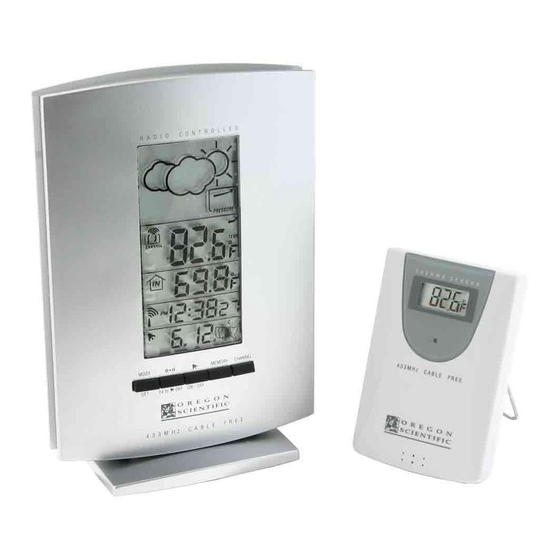Table of Contents
Advertisement
WEATHER FORECAST MULTI-CHANNEL
MAIN FEATURES: MAIN UNIT
IN-OUT THERMOMETER WITH CABLE
FREE SENSOR AND RADIO
CONTROLLED CLOCK
MODEL: BAR888A
USER'S MANUAL
INTRODUCTION
Congratulations on your purchase of the BAR888A Weather Fore-
cast Multi-Channel In-Out Thermometer with 433MHz cable free
sensor and radio-controlled calendar clock.
The basic package comes with a main unit (which is the barometer,
temperature and calendar clock station), and a remote unit (the
thermo sensor).
The main unit has large read-outs for weather forecast, indoors
temperature, calendar clock and temperatures collected and
transmitted by the remote unit. The main unit can support up to
three remote units.
The main unit is capable of keeping track of the maximum and
FRONT VIEW
minimum temperature of different sites. And no wire installation is
required. As the BAR888A operates at 433MHz, it can be used
in the U.S. and most places in Continental Europe.
It automatically synchronizes its current time and date when it is
brought within range of the radio signal from U.S. Atomic Clock.
You can also set the calendar clock manually when it is off range.
Other features include four-language display, four-step crescendo
dual alarms and interchangeable display modes.
1
Advertisement
Table of Contents

Summary of Contents for Oregon Scientific BAR888A
- Page 1 FRONT VIEW minimum temperature of different sites. And no wire installation is required. As the BAR888A operates at 433MHz, it can be used in the U.S. and most places in Continental Europe. It automatically synchronizes its current time and date when it is brought within range of the radio signal from U.S.
- Page 2 FIVE-LINE DISPLAY Facilitates easy reading of weather forecast, remote and indoors temperatures and calendar clock CHANNEL BUTTON Selects among different channels MEMORY BUTTON Recalls the maximum or minimum temperature of individual channels ALARM ( ) ON/OFF BUTTON Enables or disables the alarms ALARM/ 24hr OFF BUTTON BACK VIEW...
-
Page 3: Main Features: Remote Unit
Returns all settings to default values BATTERY COMPARTMENTS Accommodates an AA-size battery each RETRACKABLE TABLE STAND For standing the main unit on a flat surface BACK COVER Back plate of the main unit WALL-MOUNT RECESSED HOLE For mounting the main unit on a wall Displays the current temperature monitored by the remote unit MAIN FEATURES: REMOTE UNIT... -
Page 4: Before You Begin
BEFORE YOU BEGIN For best operation, 1. Assign different channels to different remote units. 2. Insert batteries for remote units before doing so for the main unit. 3. Place the main unit as close as possible next to the remote unit, reset the main unit after installing batteries. -
Page 5: Low Battery Warning
Main unit As for the remote unit, it comes with a wall-mount holder and a removable stand. Use either to hold the unit in place. 1. Lift up the back cover 3. Replace the battery compartment door. 2.Flip up the stand Replace the batteries when the low-battery indicator of the indoors temperature lights up. -
Page 6: The Reset Button
Repeat this step whenever you find discrepancies between the reading THE RESET BUTTON shown on the main unit and that on the respective remote unit. This button is only used when the unit is operating in an unfavorable way or malfunctioning. Use a blunt stylus to hold HOW TO CHECK REMOTE AND down the button. -
Page 7: Transmission Collision
HOW TO READ THE KINETIC DISCONNECTED SIGNALS WAVE DISPLAY If without obvious reasons the display for a particular channel goes blank, press CHANNEL and MEMORY to enforce an The kinetic wave display shows the signal receiving status of the immediate search. If that fails, check: main unit. -
Page 8: Weather Forecast Function
WEATHER FORECAST FUNCTION Your BAR888A detects barometric pressure changes and the LCD The BAR888A gives you the pressure trend for the last hour. It is displays the illustrated weather symbols which indicates the indicated by the arrow displayed in the right hand side of the upper weather forecast for 12 to 24 hours ahead, for an area with a radius display. -
Page 9: About Radio Reception
ABOUT RADIO RECEPTION electrical appliances to minimize interference. The BAR888A is designed to automatically synchronize its current If you wish to disable the auto-reception feature, press the ( time and date when it is brought within range of the radio signal button for three seconds. -
Page 10: How To Set The Clock Manually
If a second alarm goes off when the first alarm is sounding off, the first alarm will be disabled automatically. HOW TO SET AND ARM THE ALARMS The BAR888A has two alarms, ALARM 1 and ALARM 2. They can be invoked together or independently. To set an alarm, 1. -
Page 11: How To Stop An Alarm
HOW TO STOP AN ALARM TIME ZONE AND OFFSET TABLE To stop an alarm, you can use either 24hr OFF or ON/OFF. Pressing 24hr OFF will stop the alarm, which is still armed and will go off at the set time the following day. ON/OFF is pressed instead, the alarm will be stopped and deactivated all together PRECAUTIONS... -
Page 12: Note On Compliance
Remote Temperature measurement Day of week selectable in 4 language (E,F,S) Second time zone with date and day Displayed OUT temperature range : -50.0°C to +70.0°C (-58.0°F to 158.0°F) 2-minute crescendo alarm Proposed operating range : -5.0°C to +50.0°C Power (23.0°F to 122.0°F) Main unit : use 4 pcs UM-3 or “AA”... -
Page 13: Warranty
Upon return of the CUSTOMER ASSISTANCE defective product, Oregon Scientific will at its discretion, replace Should you require assistance regarding this product and its the product with either a new or a tested reconditioned product.