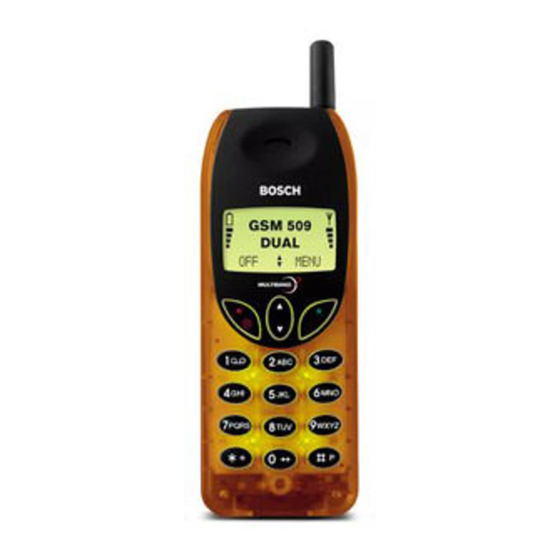
Summary of Contents for Bosch GMS 509 DUAL
- Page 1 GSM 509 DUAL User Guide...
- Page 2 BOSCH EASY SETS Precautions For your safety Medical electronics GSM 509 DUAL Please pay special attention to the Mobile telephones may interfere with the GSM 509 DUAL following simple guidelines. Breaking the functionality of inadequately protected rules may be dangerous or illegal.
-
Page 3: Table Of Contents
Preparing your phone ........Making your first call . - Page 4 During charging, the battery symbols will flash The telephone will now start searching for your on and off from the bottom of the display and home network. When connection is success- When changing the battery, your phone should up. It might, however, take about 5 minutes fully established, the name of your network The phone rings.
-
Page 5: Getting To Know Your Phone
Getting to know your phone Earphone To get full benefit of your phone, remember the This is how your function keys work when you Do not try to open the phone as this might following four main functions, three of which have entered one of the main functions: damage vital parts. -
Page 6: Phone Book
Phone book You can store names and telephone numbers in Prefix telephone numbers your phone book. The entries are stored on the Prefix phone numbers are used by e.g. SIM card, and the number of entries as well as companies, and are built up in the way that the the length of a name or a telephone number first digits of the number are the prefix (the Enter the phone book:... -
Page 7: List Menu
List menu • How to see the list of missed calls at a later moment Enter the List menu: Enter the List menu by pressing • Find entries As soon as you have used the list, either to Scroll through the options: Select one of the below mentioned options make a call or to view numbers, the symbol... - Page 8 List menu List menu Delete entry Use this option if you want to delete one of the Enter the List menu by pressing Enter the List menu by pressing In this phone book you can store numbers to entries in your phone book. Select the entry Select »Phone book«...
- Page 9 List menu List menu The phone number of the message sender or Outbox Start entering your message using the keypad the name (if stored in your phone book) will be The messages you send are automatically in the same way as you enter a name or a Enter the List menu by pressing displayed in front of the message.
- Page 10 List menu In addition to reading the message, you can press »OPTION« and Enter the List menu by pressing Enter the Setup menu: Press »MENU« Send SMS setup Select »SMS« – delete it Scroll through the options: Broadcast setup – store it on your SIM card Select an option: Press »SELECT«...
-
Page 11: Setup Menu
Setup menu Setup menu As it appears from the survey at page 17, the Divert all calls different functions of the Setup menu are You simply divert all calls that are made to Enter the Setup menu by pressing »MENU« identified by a number. - Page 12 Setup menu Setup menu You find the option of activating/deactivating • Roaming calls: If you want outgoing calls by selecting the specific call divert you want to to be barred when you are connected to a Enter the Setup menu by pressing »MENU« Once you have selected »Register«...
-
Page 13: Tones Setup
Setup menu Setup menu Enter the Setup menu by pressing »MENU« Enter the Setup menu by pressing »MENU« You can choose whether you want your phone Your telephone can alert you to the arrival of a Select »Call setup« Select »Tones setup« number to be shown or not at the next point-to-point message by means of different outgoing call. -
Page 14: Phone Setup
Setup menu Setup menu Manual selection Your phone will always start searching for the Enter the setup menu by pressing »MENU« If the phone number you are calling is busy, To save your battery and thus increase both network with which it was in contact when it Select »Phone setup»... -
Page 15: Sms Setup
Setup menu Setup menu You will now have different options of specifying a validity time. This is the period Enter the setup menu by pressing »MENU« Enter the Setup menu by pressing »MENU« This option brings you back to the original of time that the message will remain with Select »Phone setup»... -
Page 16: Phone Book Setup
Setup menu Setup menu barred dialling phone book the call will be refused. Enter the Setup menu by pressing »MENU« Enter the Setup menu by pressing »MENU« To enable the barred dialling phone book Select »SMS setup« Select »Phone book setup« you have to enter your PUK2/PIN2 code. -
Page 17: Call Timers And Charge
Setup menu Setup menu Enter the Setup menu by pressing »MENU« Enter the Setup menu by pressing »MENU« You can select whether you want the Show You can link your telephone and your SIM Select »Call timers and charge« Select »Security« timer function to be on or off. -
Page 18: Calculator
Setup menu Calculation examples 5 plus 2 Enter the Setup menu by pressing »MENU« To avoid making calls accidentally you can lock Press 5, hold down 1 for one second, press 2 Select »Calculator« the keypad: On some networks you have the possibility of and press = »7«... -
Page 19: Conversation Menu
Conversation menu This menu is only available when you are While having a call, you may wish to have a If you select »Switch«, the active call will be put If you have an active call and a call on hold actually talking on the phone. - Page 20 Accessories In the dual slot desktop charger you can place The belt clip can be removed or fitted by Remove the rubber plug covering the antenna both your phone and a spare battery to be means of a screwdriver. The necessary screws hole on the back on the phone.
- Page 21 4 bars: Battery is fully charged. There is a new call for you. The left function key turns your phone on and 1 - 3 bars: Battery is partly discharged. You have missed two calls. off. When the phone is on, the function of these 0 bars: Battery needs recharging.
- Page 22 Index Missed calls ccessories dit an old message ecurity Muting the microphone Answered calls Edit a name/number Selection of language Answering a call Emergency calls Selection of network etwork password Any key answer Encryption indication Sending a new SMS Network selection Auto redial Extension numbers Service centre (SMS)










