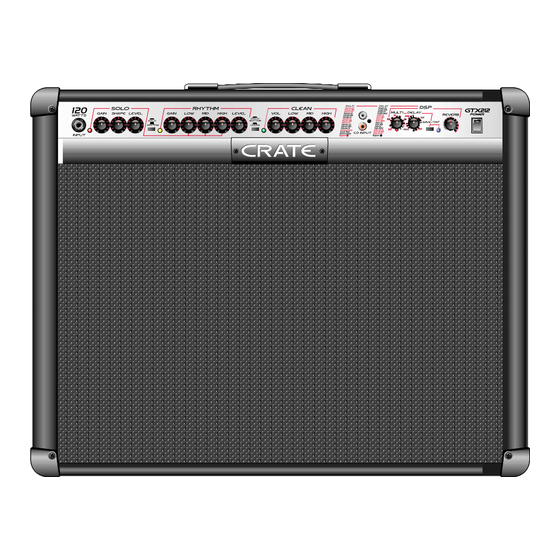Summary of Contents for Crate GTX212
- Page 1 GTX212 Three-Channel Guitar Amplifier with Advanced Digital Signal Processing User’s Guide...
-
Page 2: Table Of Contents
GTX212 Three-Channel Guitar Amplifier with Advanced DSP TABLE OF CONTENTS: Introduction ....... .3 The Front Panel . -
Page 3: Introduction
GTX212 Three-Channel Guitar Amplifier with Advanced DSP Congratulations You are now the proud owner of the Crate GTX212 three-channel guitar amplifier with Advanced Digital Signal Processing. This rugged amplifier combines outstanding features with serious clean and distorted sounds. Dual DSP controls provide 15 “Multi” effects and 15 Delay effects which can be combined for a wide variety of sounds. -
Page 4: The Front Panel
GTX212 Three-Channel Guitar Amplifier with Advanced DSP The Front Panel: 13 14 1: INPUT: Use this jack to connect your guitar to the amplifier by means of a shielded instrument cable. SOLO/RHYTHM CHANNELS: High gain channels giving you sounds with serious over- drive. - Page 5 GTX212 Three-Channel Guitar Amplifier with Advanced DSP The Front Panel: 16: LOW: Use this control to adjust the low frequency level of the Clean channel. 17: MID: Use this control to adjust the midrange frequency level of the Clean channel.
-
Page 6: The Rear Panel
If the fuse opens, replace it ONLY with the same size and type. If fuses continue to fail, check the AC source – if the source is okay, contact your Crate dealer for service information. 27: EXTENSION SPEAKER: Use this jack to connect the amplifier to an external speaker cabinet. -
Page 7: The Dsp Section
GTX212 Three-Channel Guitar Amplifier with Advanced DSP The DSP Section: The GTX212 features DSP controls for Multi, Delay and Reverb. Complete information about the Multi and Delay effects is given below. The Multi control selects the “pitch modified” and wah effects. -
Page 8: Storing Your Own Presets
Three-Channel Guitar Amplifier with Advanced DSP Storing Your Own Presets: Each channel of the GTX212 has two factory assigned DSP presets, as shown on pages 10 and 11. No matter what the settings of the DSP controls, the preset is recalled when a channel is selected. -
Page 9: Using The Footswitch For More Presets
Three-Channel Guitar Amplifier with Advanced DSP Using the Footswitch for More Presets: The Crate three-button footswitch supplied with the GTX212 allows access to an additional DSP preset for each channel of the amplifier. When the footswitch is connect- ed to the amplifier as shown below, the “original” DSP presets are active for each chan- nel when the #3 footswitch LED is illuminated. -
Page 10: Dsp Factory Presets
GTX212 Three-Channel Guitar Amplifier with Advanced DSP DSP Factory Presets: The GTX212 Factory Presets for the DSP section are as follows: Factory Preset 1: Clean w/Chorus, Delay,Reverb CHANNEL: SOLO TAP Tempo MEDIUM RHYTHM CLEAN TAP Tempo MEDIUM BANK: "A" "B"... - Page 11 GTX212 Three-Channel Guitar Amplifier with Advanced DSP DSP Factory Presets: The GTX212 Factory Presets for the DSP section are as follows: Factory Preset 4: Clean w/Reverb CHANNEL: SOLO TAP Tempo N/A RHYTHM CLEAN TAP Tempo N/A BANK: "A" "B" Factory Preset 5: Rhythm w/Reverb...
-
Page 12: Suggested Settings
GTX212 Three-Channel Guitar Amplifier with Advanced DSP Suggested Settings: "Oceanic" Clean with Vibrato, Delay, & Reverb "Super Funk" Clean with Wah, Delay, & Reverb "Arena" Rhythm with Reverb & Delay "Haze Faze" Rhythm with Phase & Reverb "Solo Wah" Solo with Wah, Delay &... - Page 13 GTX212 Three-Channel Guitar Amplifier with Advanced DSP Suggested Settings: TAP Tempo MEDIUM TAP Tempo MEDIUM TAP Tempo N/A TAP Tempo FAST TAP Tempo N/A TAP Tempo MEDIUM TAP Tempo MEDIUM TAP Tempo N/A TAP Tempo N/A TAP Tempo N/A TAP Tempo N/A...
-
Page 14: Dsp "Fill In The Blanks" (For User Presets)
GTX212 Three-Channel Guitar Amplifier with Advanced DSP DSP “Fill in the Blanks” (User Settings): Copy this page to fill in your own DSP Presets! User Preset: ________________________________ CHANNEL: SOLO TAP Tempo ________ RHYTHM CLEAN TAP Tempo ________ BANK: "A" "B"... -
Page 15: System Block Diagram
GTX212 Three-Channel Guitar Amplifier with Advanced DSP System Block Diagram: BUFFER INPUT CLEAN CHNL MID HIGH SOLO-RTHM/ CLEAN SELECT SOLO SOLO RTHM SOLO SWITCHING LEVEL CIRCUIT RTHM SOLO RTHM SOLO/ RTHM SELECT RTHM SOLO RTHM SHAPE HIGH LEVEL GAIN GAIN... -
Page 16: Technical Specifications
21” H x 26-1/2” W x 11” D, 50 lbs. The GTX212 is covered with a durable Tolex material: wipe it clean with a lint-free cloth. Never spray cleaning agents onto the cabinet. Avoid abrasive cleansers which would damage the finish.