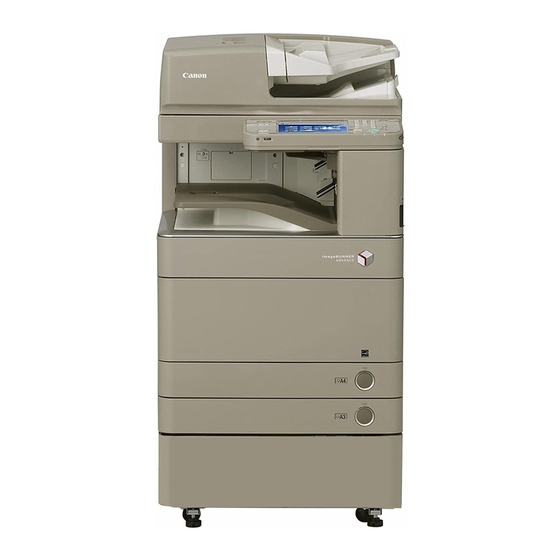
Canon imageRunner Advance C5051 Manual
Hide thumbs
Also See for imageRunner Advance C5051:
- Service manual (1455 pages) ,
- Getting started (252 pages) ,
- Maintenance manual (160 pages)
Advertisement
Advertisement
Table of Contents

Summary of Contents for Canon imageRunner Advance C5051
- Page 2 Shift in Focus: from Technology-Driven to Customer-Driven Canon proudly presents the imageRUNNER ADVANCE Series, in pursuit of the industry’s easiest-to-use, most user-friendly, and highest-performing digital multifunctional solutions. Simplest-to-use and fastest-to-deploy, the imageRUNNER ADVANCE Series allows anyone to use its features with ease and confidence.
- Page 3 Since Canon has adopted stricter environmental product design requirements than those set by the industry, you can be assured that the imageRUNNER ADVANCE Series is absolutely environmentally friendly.
-
Page 4: User Interface
Advanced Box for Simple, Easy Document Sharing ■ Advanced Box iR-ADV and Collaboration Serverless File Sharing Storing Files Saved in a Variety of File Formats ■ ■ Scan iR-ADV The imageRUNNER ADVANCE Series provides Advanced Box supports a variety of file formats. Documents created on Advanced Box, which uses dedicated hard disk space PCs can be saved in Advanced Box, as well as scanned and received fax on the device for file sharing over SMB and WebDAV... - Page 5 What’s New? New user-driven features maximize your workflow efficiency. PDF/A-1b Enhanced PDF Support ■ The imageRUNNER ADVANCE Series is capable of Adobe LiveCycle Rights Management ES transforming paper documents into the PDF/A-1b file ® ■ format. The imageRUNNER ADVANCE Series supports Adobe LiveCycle Rights Management ES functionality via a user-installed rights ®...
-
Page 6: Address Book
Fulfill a Multitude of Your Copying Needs Quickly and Easily Distribute and Reuse E-Documents Efficiently Color duplexing, stapling 2 On 1 Black-and-White The Regular Copy Basic Features Screen displays preview images in the upper right From the Scan to Send Screen, you can specify sending destinations, the area for you to confirm the currently specified settings such as”2-Sided”... - Page 7 Fax – Promote Error-Free Fax Transactions Universal Send ■ Universal Send can capture originals and distribute them to one or multiple destinations simultaneously in various file formats. Destinations can be e-mail addresses, Internet fax or fax numbers, file servers, and shared network folders. You can send electronically transformed paper documents in a single operation.
- Page 8 Favorites, or access Menu options. Plus, you can upload LIPS LX is Canon’s proprietary printing technology. With LIPS LX, load is balanced out between documents stored in the Mail Box on to a web PCs and the controller, as PCs assume the task of image rendering and the controller processes browser in the PDF file format.
-
Page 9: Device Management
For Tight Management and Security Control Device Management Remote Operation Department ID Management ■ ■ – For Operating Device Functions Remotely from Your PC Department IDs and passwords registered on the imageRUNNER ADVANCE Series allow system administrators to manage device usage for each department. Volume limitations or controlled access You can operate device functions remotely from your personal computer. - Page 10 Basic Specifications/Copy Functions Specifications of PS Printer (Option) Model Name iR-ADV C5051/C5051F iR-ADV C5045/C5045F iR-ADV C5035/C5035F iR-ADV C5030/C5030F Name PS Printer Kit-AE1 Type Desktop Type Embedded Color Supported Full Color Print Size Based on the specifications of Copy Functions Resolution (Scan) 600dpiX600dpi Print Speed Based on the specifications of Copy Functions...
- Page 11 Specifications of FAX Functions Specifications of Staple Finisher-C1 (Option) Name Super G3 FAX Board-AE1 (Single line board) G4 FAX Board-G1 305mmX457mm, 320mmX450mm (SRA3), A3, B4, A4, A4R, B5, B5R, A5, A5R, Postal Card, General Telephone Line, PSTNX1 (Up to 4 lines available using General Telephone Line (ISDN), FAX Line (ISDN) Paper Size Applicable Line*...
- Page 12 ➂ the US. ●IPX/SPX is a trademark of Novell Inc., registered in the US. ●Canon, the Canon logo, imageRUNNER, Satera, and imageWARE are registered trademarks of Canon Inc. ●BMLinkS is the ● Copying copyrighted material, such as books, music, paintings, block prints, maps, movies, drawings, or photos, is prohibited except for personal, family, or other limited use.










