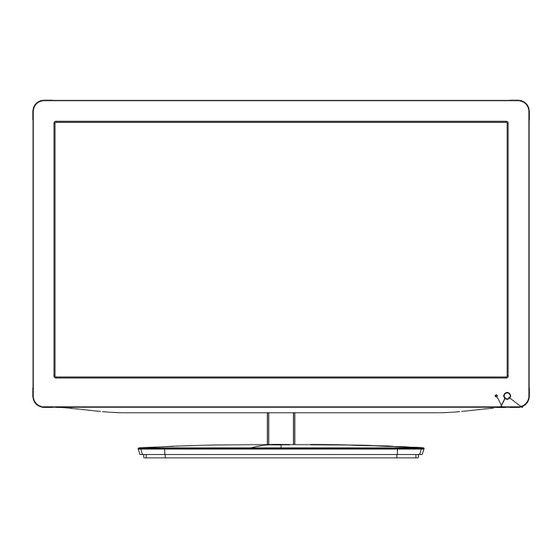
Advertisement
Advertisement

Summary of Contents for Westinghouse EW32S3PW
- Page 1 EW32S3PW...
-
Page 2: Table Of Contents
Contents Safety and warnings..................2-3 Introduction.....................4 Stand installation guide..................5 Installation....................6-9 Remote Control....................10 Operation....................11-13... -
Page 3: Safety And Warnings
SAFETY AND WARNINGS Important Safety Instructions 1) Read these instructions. WARNING: 2) Keep these instructions. The batteries shall not be exposed to 3) Heed all warnings. excessive heat such as sunshine, fire or the 4) Follow all instructions. like. 5) Do not use this near water. - Page 4 SAFETY AND WARNINGS High voltages are used in the operation of this television Never stand on, lean on, or suddenly push the television or receiver. Do not open the cabinet. its stand. You should pay special attention to children. Refer servicing to qualified service personnel. Serious injury may result if it falls.
-
Page 5: Introduction
INTRODUCTION Main features Accessories Accessories Integrated ATSC TV tuner for HDTV broadcast reception Power cable........■ High brightness provides a vivid and brilliant picture ■ Infrared Remote Control....Deeper blacks and brighter whites with high contrast ■ Wide Screen aspect ratio ( wide ) for a complete home ■... -
Page 6: Stand Installation Guide
Base Stand Assembly Instruction Attach the stand base plate to the stand pole by firmly tightening the supplied screw to be a completed stand. 2. Place the TV with the display side down on a flat surface. Use a cloth to protect the display Position the completed stand into the hole on the TV set. -
Page 7: Installation
INSTALLATION Side panel Front panel SOURCE MENU VOL+ VOL- STANDBY 1. SOURCE: Display the input source menu. 2. MENU: Display main MENU. 3. CH+/CH-: In TV mode, press "CH+" or "CH-" to change the channel up and down. In MENU mode, press "CH+"... - Page 8 INSTALLATION ANTENNA Note: Aerial connections: IEC (female). Input impendance:75 unbalanced. STEPS: Be sure both the TV and computer are set to Power off. 1.Connect VGA and audio cable. 2.Connect the power cord. 3.Power on the TV, switch to PC mode. 4.Power on the PC.
-
Page 9: Preset Mode
INSTALLATION VIDEO AC-INPUT 100-240V~50/60HZ PRESET MODE V.Freq.(Hz) H.Freq.(KHz) RESOLUTION 720*400 31.47 31.47 640*480 37.50 640*480 37.88 800*600 46.88 800*600 1024*768 48.36 1024*768 56.48 60.02 1024*768 1280*1024 63.98 1280*1024 80.00 1366*768 67.50... - Page 10 INSTALLATION AV EQUIPMENT You can use the input terminals on TV set rear as follows. HDMI1 HDMI2 PC AUDIO HEADPHONE COAXIAL HDMI VIDEO EQUIPMENT with YPbPr Yellow (video) White(audio L) Red(audio R or Pr) Blue(Pb) Green(Y) VIDEO AC-INPUT 100-240V~50/60HZ VIDEO EQUIPMENT TO VIDEO OUTPUTS TO AUDIO OUTPUTS...
-
Page 11: Remote Control
REMOTE CONTROL 1: POWER To turn the TV on. 2: NUMBER KEY For direct access to channels Displays the main on-screen menu. 4: CURSOR To move within the menu. 5: EXIT To exit the menu. 6: VOL+/- To adjust sound level. 7: P.M To switch picture mode. -
Page 12: Operation
OPERATION 1. PICTURE MENU Note: In this menu,you can adjust the picture effect here, 1). There are five Sound Modes can be such as contrast, brightness, etc. selected:Standard,Music,Movie,Sports and Personal Press to select, press OK to adjust. 2).Audio language is available in ATSC/TV Programming only. - Page 13 OPERATION 1).CC Mode: Switching close caption mode. Content 2). Advanced selection: only ATSC program is Rating Content (Fantasy (Violence) (Sexual (Adult (Sexually available. violence) situation) language) suggestive 3).Option: Used to edit CC font. dialog) TV-Y (All children) Note: TV-Y7(Direct to 1).Restore Default: Restore Default will clear all the order children) Suggested...
- Page 14 OPERATION Description Rating Air/Cable Cable Auto Scan Exempt: Includes news, sports, documents and other information programming: talk shows, music videos, and variety programming. Favorite Show/Hide Children: Intended for younger children under the age of 8 years. < < Pays careful attention to themes that could threaten their sense of DTV Signal Channel securityand well-being.
- Page 15 SE-UM-3201-0301...









