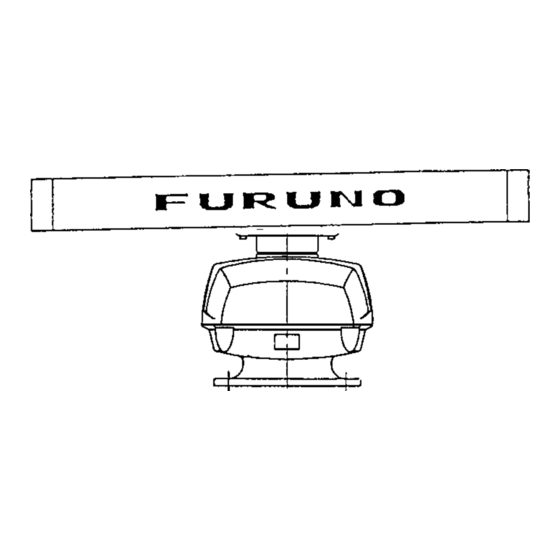Table of Contents
Advertisement
Advertisement
Table of Contents
Troubleshooting

Summary of Contents for Furuno FR-7062
- Page 1 Back MARINE RADAR FR-7062/7112/7252 MODEL...
- Page 2 All rights reserved. Printed in Japan Printed in Japan Pub. No. OME-34590 Pub. No. OME-34590 ( ( YOSH YOSH ) ) FR-7062/7112/7252 FR-7062/7112/7252 The paper used in this manual is elemental chlorine free. FURUNO Authorized Distributor/Dealer FURUNO Authorized Distributor/Dealer FIRST EDITION : FIRST EDITION : APR.
- Page 3 Note: If the antenna unit is installed at a close distance in front of the wheel house, your administration may require halt of transmission within a certain sector of antenna revolution. This is possible - Ask your FURUNO representative or dealer to provide this feature.
- Page 4 Two warning labels are attached to the display unit and scanner unit. Do not remove these label. If labels are peeling off or are illegible, contact a FURUNO agent or dealer. <Display Unit> To avoid electrical shock, do not Name: Warning Label (1) remove cover.
- Page 5 COMPLIANCE WITH R&TTE DIRECTIVE 1999/5/EC This radar complies with the R&TTE Directive 1999/5/EC. In accordance with Article 6-3 of this directive, FURUNO intends to put this radar on the market of the following countries in EU as well other markets.
- Page 6 SART (Search and Rescue Transponder) A Search and Rescue Transponder (SART) may be triggered by any X-Band (3 cm) radar within a range of approximately 8 n.miles. Each radar pulse received causes it to transmit a response which is swept repetitively across the complete radar frequency band. When interrogated, it first sweeps rapidly (0.4 sec) through the band before beginning a rela- tively slow sweep (7.5 sec) through the band back to the starting frequency.
- Page 7 Summary to detect SART response 1. Use range scale of 6 or 12 nm as the spacing between the SART responses is about 0.6 nm (1125 m) to distinguish the SART. 2. Turn off the A/C AUTO function. 3. Turn off the Interference Rejector. General remarks on receiving SART Radar range scale When looking for a SART it is preferable to use either the 6 or 12 nautical mile range scale.
-
Page 8: Foreword
Features Your radar has a large variety of functions, all contained in a remarkably small cabinet. The main features of the model FR-7062 are ¡ Traditional FURUNO reliability and qual- ity in a compact, lightweight and low-cost radar. -
Page 9: Table Of Contents
TABLE OF CONTENTS FOREWORD ... v MENU TREE ... vii SYSTEM CONFIGURATION... viii 1. PRINCIPLE OF OPERATION 1.1 What is Radar? ...1-1 1.2 How Ships Determined Position Before Radar ...1-1 1.3 How Radar Determines Range ...1-1 1.4 How Radar Determines Bearing ...1-1 1.5 Radar Wave Speed and Antenna Rotation Speed ...1-1 1.6 The Radar Display ...1-1... -
Page 10: Menu Tree
(1/8, 1/4, 1/2, 3/4, 1, 1.5, 2, 3, 4, 6, 8, 12, 16, 24, 36, 48, 64, 72, 96)* 2nd Rej (Off, On) Self Test Installation Setup = Default setting *Maximum range FR-7062: 64 FR-7112: 72 FR-7252: 96 †: Not available on N-type radar. 1. Display 2. All Cancel 3. -
Page 11: System Configuration
XN12A (48 rpm) and XN13A. # Available with 24 rpm antenna only. viii Scanner Unit Display Unit FR-7062/7112: RDP-122 FR-7252: RDP-123 Auto Plotter ARP-10 CVD Converter RP-6065B FR-7062/7112: 12/24/32 VDC FR-7252: 24/32 VDC FR-7062 XN12A-RSB-0070-059 XN13A-RSB-0070-059 XN12A-RSB-0073-059 FR-7112 XN12A-RSB-0072-060 XN13A-RSB-0072-060 XN12A-RSB-0073-060... - Page 12 This page is intentionally left blank.
-
Page 13: Principle Of Operation
1. PRINCIPLE OF OPERATION 1.1 What is Radar? The term “RADAR” is an acronym meaning RAdio Detection And Ranging. Although the basic principles of radar were developed dur- ing World War II, echoes as an aid to naviga- tion is not a new development. 1.2 How Ships Determined Position Before Radar Before the invention of radar, when running in... - Page 14 Own ship (radar) (A) Bird's eye view of situation Targets Own ship in center (B) Radar picture of (A) Figure 1-1 How radar works Heading marker Range and bearing of a target, relative to own ship, are readable on the PPI.
-
Page 15: Basic Operation
2. BASIC OPERATION 2.1 Control Description Turns power on. Press together with [STBY/TX] key to turn power off. Alternates between stand-by and transmit. NAV data and ARPA data can be displayed individually or together.* Suppresses electrical noise.* Selects radar range. Adjusts display brilliance. -
Page 16: Display Indications And Markers
2.2 Display Indications and Markers Echo trail elapsed time (P.3-4) Heading (requires heading data) Heading marker (P.2-6) Range (P.2-4) 0. 125 0. 0625 Range ring interval (P.2-4) Pulselength (P.2-4) HU RM Display mode (P.2-6) ECHO 2nd-trace echo suppressor (P.3-8) Guard zone area (P.3-4) EBL1 (P.2-7) VRM2 (P.2-7) Cursor (P.2-7) -
Page 17: Turning The Radar On/Off
2.3 Turning the Radar On/Off Press the [POWER] key to turn the radar on. To turn the radar off, press the [POWER] key together with the [STBY/TX] key. When the radar is turned on, the control panel lights and a timer displays the time remaining for warm up of the magnetron (the device which produces radar pulses), counting down from 1:30 to 0:01 (2:00 to 0:01 for FR-7252). -
Page 18: Selecting The Range
Note 1:Availability of a particular display item depends on incoming data. Note 2:When Range to Waypoint reaches 0.1 nm, the WPT mark jumps to dead ahead even though a difference may exist between heading and BRG to WPT. Note 3:When cross track error exceeds 1 nm on either side, the XTE mark starts blinking. -
Page 19: Adjusting The A/C Rain Control (Reducing Rain Clutter)
Adjusting the A/C SEA control The proper setting of the A/C SEA should be such that the clutter is broken up into small dots, and small targets become distinguishable. If the control is set too low, targets will be hid- den in the clutter, while if it is set too high, both sea clutter and targets will disappear from the display. -
Page 20: Selecting The Presentation Mode
2.11 Selecting the Presentation Mode This radar provides four presentation modes: head-up, course-up, north-up and true motion. Press the [MODE] key. With heading sensor connection, the display and the display mode indication at the top left-hand corner of the display change in the sequence of HU RM (Head-up), CU RM (Course-up), NU RM (North-up) and NU TM (True Motion) when the [MODE] key is pressed. -
Page 21: Measuring The Range
2.14 Measuring the Range You can measure the range to a target three ways: by the range rings, by the cursor, and by the VRM (Variable Range Marker). Measuring range by range rings Count the number of rings between the center of the display and the target. -
Page 22: Using The Offset Ebl
6.0 NM EBL1 bearing 40.0° R EBL1 bearing 40.0°R 4.0 NM 135.0° R Figure 2-10 How to measure bearing by EBL and cursor Note: The bearing readout for the EBL and the cursor can be displayed in relative or true bearing (true bearing requires heading sensor input). -
Page 23: Shifting (Off Centering) The Picture
To cancel, press the [EBL OFFSET] key. EBL1 EBL1 70.0° R bearing Figure 2-12 Measuring the range and bearing between two targets by using the offset EBL 2.17 Shifting (off centering) the Picture Your vessel’s position can be shifted up to 75% of the range in use to view the situation around your vessel without changing the range or size of targets. - Page 24 This page is intentionally left blank.
-
Page 25: Advanced Operation
3. ADVANCED OPERATION 3.1 Basic Menu Operation The menu mostly contains less-often used func- tions which once preset do not require regular adjustment. To open or close the menu, press the [MENU] key. You can select items on the menu with the trackball. The complete menu appears at begining of this manual. -
Page 26: Suppressing Radar Interference
21. 2nd Rej 22. Self Test 23. Installation Setup †: Not displayed on N-type radar; VRM unit is fixed for nm. *Max. range is; FR-7062: 64 FR-7112: 72 FR-7252: 96 Figure 3-5 OTHER MENU 3. Select “6. Pulselength” by operating the trackball. -
Page 27: Displaying Navigation Data
3.5 Displaying Navigation Data Navigation data can be displayed at the screen bottom if this radar receives navigation input in IEC 1162 format. Navigation data include; ¡ Position in latitude and longitude or Loran- C time difference ¡ Range, bearing and time-to-go to both waypoint selected on the navigator and the cursor ¡... -
Page 28: Echo Trail
3.6 Echo Trail You can show the movement of all radar tar- gets relative to your vessel in afterglow. This function is useful for alerting you to possible collision situations. Starting echo trail Press the [ECHO TRAIL] key. TRAIL, the echo trail time selected (on “OTHER MENU”) and elapsed time appear at the top right-hand corner of the display. - Page 29 Dashed line: no alarm Guard zone IN ALARM Figure 3-8 In and Out alarm Setting a guard zone Preparation 1. Press the [MENU] key, and then select “OTHER MENU,” and press the [ACQ/EN- TER] key. 2. Select “15. Guard Mode” and “In” (alarm on target entering zone) or “Out”...
-
Page 30: Watchman
Notes on the guard alarm ¡ The alarm is a useful anti-collision aid, but does not relieve the operator of the respon- sibility to also keep a visual lookout for pos- sible collision situations. ¡ When the radar range is less than one half of the guard zone range, the guard zone disap- pears and “G (IN)”... -
Page 31: Other Menu Description
3.9 OTHER MENU Description The table below summarizes the OTHER MENU. l l i l i a l i a “ † t i t i l l a i t a *: Level 1 and 2 are same brilliance while the menu is displayed. The brilliance changes after the menu is erased. -
Page 32: Function Keys
3.10 Function Keys The function keys (F1 and F2) work like the auto-dialing feature of a telephone, automati- cally executing the function assigned to them. The assigned function can be turned on/off by pressing appropriate function key again. Default settings F1: Display NAV/ARPA data F2: Noise rejector How to program function keys... -
Page 33: False Echoes
4. FALSE ECHOES Occasionally false echoes appear on the screen at positions where there is no target. In some cases the effects can be reduced or eliminated. The operator should familiarize himself or her- self with the appearance and effects of these false echoes, so as not to confuse them with echoes from legitimate contacts. -
Page 34: Indirect Echoes
4.3 Indirect Echoes Indirect echoes may be returned from either a passing ship or returned from a reflecting sur- face on your own ship, for example, a stack. In both cases, the echo will return from a legiti- mate contact to the antenna by the same indi- rect path. -
Page 35: Maintenance & Troubleshooting
- serious damage to the equipment may result and void the warranty. FR-7062/7112 is shipped with a 15 A fuse for 12 V ship's mains. If the ship's mains is 24/32 V, change the fuse to 10 A (supplied). -
Page 36: Troubleshooting
5.3 Troubleshooting Table 5-2 contains simple troubleshooting pro- cedures which you can follow to try to restore normal operation. If you cannot restore normal operation, do not attempt to check inside any unit of the radar system. Any repair work is best left to a qualified technician. - Page 38 This page is intentionally left blank.
- Page 39 6. ARP-10 (OPTION) WARNING No one navigational aid should be relied upon for the safety of vessel and crew. The navigator has the responsibility to check all aids available to confirm position. Electronic aids are not a substitute for basic navigational principles and common sense.
-
Page 40: Option) 6.1 General
6.1 General The Auto Plotter ARP-10 is an optional circuit board which is accommodated in the display unit of the FR-7062 radar. The Auto Plotter permits manual or automatic acquisition and automatic tracking of up to 10 radar targets. An internal microprocessor cal-... -
Page 41: Activating The Auto Plotter
6.3 Activating the Auto Plotter To activate the ARP-10, follow the steps shown below. 1. Adjust the GAIN, A/C SEA and A/C RAIN controls for proper radar picture. 2. Press the [MENU] key to open the main menu. 3. Operate the trackball to select “ARP-10 MENU”. -
Page 42: Manual Acquisition
Deactivating the auto plotter 1. Press the [MENU] key. 2. Open the “ARP-10 MENU”. 3. Operate the trackball to select the “1. Dis- play”. 4. Operate the trackball to select “Off”. 5. Press the [ACQ/ENTER] key. 6. Press the [MENU] key to close the menu. 6.4 Manual Acquisition Follow the steps below to manually acquire a target. -
Page 43: Terminating Tracking Of Targets
6.6 Terminating Tracking of Targets When the ARP-10 has acquired 10 targets, no more acquisition occurs unless targets are lost. Should this happen, cancel tracking of indi- vidual targets or all targets by the procedure described below. Individual targets Place the cursor (+) on the target which you do not want to be tracked any longer by operating the trackball and press and hold down the [SE- LECT/CANCEL] key. -
Page 44: Mode And Length Of Vectors
6.8 Mode and Length of Vectors True or relative vector Target vectors are displayed in relative or true mode. Own ship does not have a vector in rela- tive mode. Vector length From the ARP-10 MENU, Vector Length can be set to 30 seconds, 1, 3, 6, 15 or 30 minutes and the selected vector time is indicated on the screen. -
Page 45: Specifications
SPECIFICATIONS OF MARINE RADAR 1. GENERAL (1) Indication System (2) Range, Pulselength (PL) & Pulse Repetition Rate (PRR) (range max. FR-7062: 64 nm, FR-7112: 72 nm, FR-7252: 96 nm) 0.125 0.25 2100 Hz MP 1200 Hz 600 Hz *550 Hz on 48 nm to 72 nm range, or 500 Hz on 96 nm range... - Page 46 (1) Indication System (2) Picture Tube (3) Range, Range Interval, Number of Rings (range max. FR-7062: 64 nm, FR-7112: 72 nm, FR-7252: 96 nm) Range (NM) 0.125 Ring Interval (NM) 0.0625 0.125 0.125 0.25 0.25 0.5 0.5 1 1 2 2 3 4 6 12 12 16 18 24...
- Page 47 95 % or less at +40°C IPX6 Chassis: not specified Panel: IPX4 FR-7062/7112: 12/24/32 VDC (10.8 to 41.6 VDC) FR-7252: 24/32 VDC (21.6 to 41.6 VDC) XN12A(24rpm): 12 VDC/7.8A, 24VDC/3.9A, 32VDC/2.9A(100 kt) XN12A(48rpm): 12 VDC/8.8A, 24VDC/4.4A, 32VDC/3.3A(70 kt) XN13A(24rpm): 12VDC/10A, 24VDC/5A, 32VDC/3.8A(100 kt) XN12A(24rpm): 12 VDC/8.6A, 24VDC/4.3A, 32VDC/3.2A(100 kt)
- Page 48 8. CORTING COLOR (1) Display Unit (2) Scanner Unit 9. COMPASS SAFE DISTANCE (1) Display Unit (2) Scanner Unit FR-7062/7112 FR-7252 10. ARP MODULE (OPTION) (1) Acquisition Range (2) Tracking Range (3) Maximum Number of Target 10 (4) Acquisition Time...
-
Page 49: Index
Acquisition ... 6-4 A/C RAIN ... 2-5 A/C SEA ... 2-4 ARPA ... 6-2 Bearing ... 2-7 Blind Sectors ... 4-4 Brilliance... 2-4, 3-8 Course Up ... 2-6 CPA/TCPA alarm ... 6-6 Cursor ... 2-7 EBL ... 2-7 Echo Stretch... 2-6 Echo Trail ...