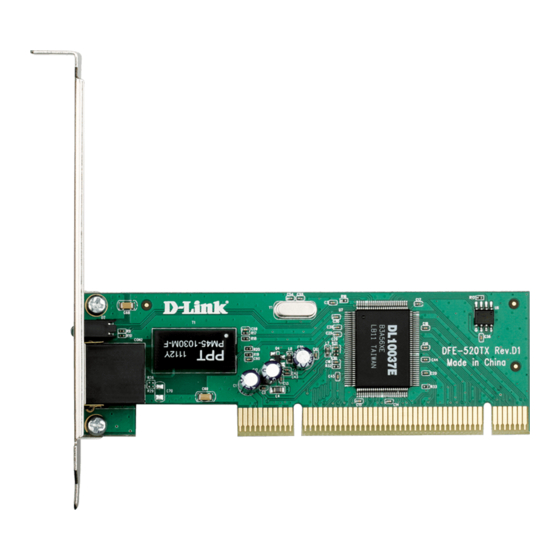
D-Link 32-bit PCI Fast Ethernet Network Adapter DFE-520TX Manual
32-bit pci fast ethernet network adapter
Hide thumbs
Also See for 32-bit PCI Fast Ethernet Network Adapter DFE-520TX:
- Manual (34 pages) ,
- Quick installation manual (16 pages)
Table of Contents
Advertisement
Quick Links
See also:
Manual
Advertisement
Table of Contents

Summary of Contents for D-Link 32-bit PCI Fast Ethernet Network Adapter DFE-520TX
- Page 1 D-Link ™ DFE-520TX 32-bit PCI Fast Ethernet Network Adapter Manual Second Edition (June 2007) 6DFE520TX.02G Printed in Taiwan RECYCLABLE...
-
Page 2: Table Of Contents
Table of Contents INTRODUCTION............................1 System Requirements ...........................1 Features ................................1 INSTALLATION ............................3 Unpack and Inspect............................3 Installing the Adapter.............................4 Connecting the Network Cable ........................4 Software Installation ............................3 TROUBLESHOOTING..........................5 SPECIFICATIONS ............................6... -
Page 3: Introduction
DFE-520TX Ethernet Adapter Card Introduction Thank you for choosing the D-Link DFE-520TX, the value leader among Fast Ethernet adapters for PCI Bus personal computers. This introduction gives a general description of the newer networking technologies found on the DFE-520TX. The DFE-520TX provides IEEE 802.3x Flow Control Enhancements, which are needed for a network adapter to function with a switch. - Page 4 DFE-520TX Ethernet Adapter Card • one LED indicators: Link/Activity • Driver support for: † √ Microsoft Windows Vista x86 √ Red Hat Linux 9.0 (kernel 2.4) √ Microsoft Windows Vista x64 √ Fedora Core 5 (kernel 2.6) √ Microsoft Windows XP / XP x64 √...
-
Page 5: Installation
Installation Unpack and Inspect CAUTION: Under ordinary circumstances, a DFE-520TX card will not be affected by a static chargethat may be received through your body during handling of the unit. In special circumstances, the user may carry an extraordinarily high static charge and it is good practice to reduce the charge by touching a ground before handling the adapter card. -
Page 6: Installing The Adapter
The CD-ROM included with your DFE-520TX is designed to make installation of necessary software a painless and trouble-free process. Simply click on the Install Drivers link, and an Installation Wizard will guide you through the process, no matter which operating system you’re running. -
Page 7: Troubleshooting
Troubleshooting If you experience any problems with the adapter, check to see: that the appropriate driver is loaded; • that the proper grade of cable is employed for the network connection; • that the supporting hub is properly qualified for the application. •... -
Page 8: Specifications
Specifications EMC And Safety Certifications: • FCC Class B • CE Class B • C-Tick Host interface: 32-bit PCI Bus (Bus Master) I/O base address assigned by Plug and Play system Interrupt Number Assigned by Plug and Play system Physical Dimensions: 4.73 inches(L) x 1.65 inches (W) [121mm(L) x 42mm(W)] Environment: •... - Page 9 Software (or defective media) with software that substantially conforms to D-Link’s functional specifications for the Software or to refund the portion of the actual purchase price paid that is attributable to the Software. Except as otherwise agreed by D-Link in writing, the replacement Software is provided only to the original licensee, and is subject to the terms and conditions of the license granted by D-Link for the Software.
- Page 10 D-Link Systems, Inc., 17595 Mt. Herrmann, Fountain Valley, CA 92708. D-Link will not be held responsible for any packages that are lost in transit to D-Link. The repaired or replaced packages will be shipped to the customer via UPS Ground or any common carrier selected by D-Link.
- Page 11 This Limited Warranty provides specific legal rights and you may also have other rights which vary from state to state. Trademarks: D-Link is a registered trademark of D-Link Systems, Inc. Other trademarks or registered trademarks are the property of their respective owners.
-
Page 12: Product Registration
Product Registration http://support.dlink.com/register/ Register your D-Link product online at Product registration is entirely voluntary and failure to complete or return this form will not diminish your warranty rights. - Page 13 URL: www.dlinkla.com URL: www.dlink.nl Poland Brazil Belgium URL: www.dlink.pl URL: www.dlinkbrasil.com.br URL: www.dlink.be Hungary South Africa Italy URL: www.dlink.hu URL: www.d-link.co.za URL: www.dlink.it Singapore Russia Sweden URL: www.dlink-intl.com URL: www.dlink.ru URL: www.dlink.se Australia Japan K.K. Denmark URL: www.dlink.com.au URL: www.dlink-jp.com URL: www.dlink.dk...










