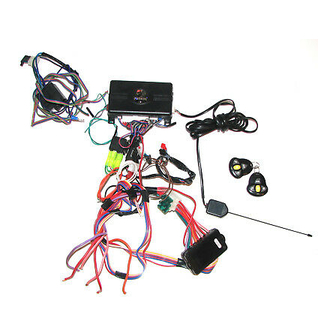Summary of Contents for Python 571XP
- Page 1 M M o o d d e e l l 5 5 7 7 1 1 X X P P ➤ O O w w n n e e r r ’ ’ s s G G u u i i d d e e...
-
Page 2: L L I I M M I I T T E E D D L L I I F F E E T T I I M M E E C C O O N N S S U U M M E E R R W W A A R R R R A A N N T T Y Y
l l i i m m i i t t e e d d l l i i f f e e t t i i m m e e c c o o n n s s u u m m e e r r w w a a r r r r a a n n t t y y Directed Electronics ("Directed") promises to the original purchaser to repair or replace with a comparable reconditioned model any Directed unit (hereafter the "unit"), exclud- ing without limitation the siren, the remote transmitters, the associated sensors and acces-... - Page 3 CONSEQUENTIAL DAMAGES OF ANY KIND. IN THE EVENT OF A CLAIM OR A DISPUTE INVOLVING DIRECTED OR ITS SUBSIDIARY, THE PROPER VENUE SHALL BE SAN DIEGO COUNTY IN THE STATE OF CALIFORNIA. CALIFORNIA STATE LAWS AND APPLICABLE FEDERAL LAWS SHALL APPLY AND GOVERN THE DISPUTE.
-
Page 4: Table Of Contents
t t a a b b l l e e o o f f c c o o n n t t e e n n t t s s l l i i m m i i t t e e d d l l i i f f e e t t i i m m e e c c o o n n s s u u m m e e r r w w a a r r r r a a n n t t y y ................i i w w h h a a t t i i s s i i n n c c l l u u d d e e d d . - Page 5 © 2005 directed electronics—all rights reser ved...
-
Page 6: A A U U X X I I L L I I A A R R Y Y O O U U T T P P U U T T S S ( ( O O P P T T I I O O N N S
w w h h a a t t i i s s i i n n c c l l u u d d e e d d ➤ A control module ➤ An XHF2 receiver/antenna ➤ One 4-button 2-way remote ➤... -
Page 7: Your Warranty
➜ your warranty Your warranty registration must be completely filled out and returned within 10 days of purchase. Your product warranty will not be validated if your warranty registration is not returned. Make sure you receive the warranty registration from your dealer. It is also necessary to keep your proof of purchase, which reflects that the product was installed by an authorized dealer. -
Page 8: 2 - - W W A A Y Y R R E E M M O O T T E E D D I I A A G G R R A A M
2 2 - - w w a a y y r r e e m m o o t t e e d d i i a a g g r r a a m m s s t t a a n n d d a a r r d d r r e e m m o o t t e e c c o o n n f f i i g g u u r r a a t t i i o o n n Unlock/Lock Indicator (Orange) Receive/Transmit Indicator (Green) Remote Start/Auxiliary Indicator (Yellow) -
Page 9: 2 - - W W A A Y Y R R E E M M O O T T E E F F U U N N C C T T I I O O N N S
s s y y s s t t e e m m m m a a i i n n t t e e n n a a n n c c e e This system needs no specific maintenance beyond remote control battery replacement. -
Page 10: Standard Configuration
➜ standard configuration Button Controls the system Lock function by briefly pressing this button. Button Controls the system Unlock function by briefly pressing this button. Button Controls an optional auxiliary function, such as trunk release, can be controlled by pressing this button for 1.5 seconds.) The auxiliary output controls __________________________. -
Page 11: System Signal Paging Features
Button Press and hold this button for 3-seconds to enter Panic Mode. Buttons When simultaneously pressed these buttons control the rear window defogger during remote starting. r r e e m m o o t t e e o o p p e e r r a a t t i i o o n n The remote start system operates at 434 MHz and incorporates Directed’s proprietary XHF2 out-board technology transceiver. -
Page 12: Out Of Range Notification
If the ignition is turned on while locked, the system will actuate the panic feature and an Alarm Page will be sent to the remote control. When the remote receives this Alarm Page, the remote control will generate 4 beeps 5 times and the Red LED will illu- minate for 3-seconds. - Page 13 p p r r o o g g r r a a m m m m i i n n g g r r e e m m o o t t e e To enter programming mode Press and hold all four remote control buttons simultaneously until one long beep is heard.
-
Page 14: Warning! Safety First
To exit programming mode The remote control will exit programming mode after 2-seconds of inactivity and will emit 2 long beeps. u u s s i i n n g g y y o o u u r r s s y y s s t t e e m m ➜... - Page 15 ALL TIMES REMAIN CLOSED. These precautions are the sole responsibility of the user. ➤ Use of this product in a manner contrary to its intended mode of operation may result in property damage, personal injury, or death. (1) Never remotely start the vehicle with the vehicle in gear, and (2) Never remotely start the vehicle with the keys in the ignition.
-
Page 16: Locking
REMOTE START SYSTEM UNDER THESE CONDI- TIONS MAY RESULT IN PROPERTY DAMAGE OR PERSONAL INJURY. YOU MUST IMMEDIATELY CEASE THE USE OF THE UNIT AND SEEK THE ASSISTANCE OF AN AUTHORIZED Directed DEALER TO REPAIR OR DISCONNECT THE INSTALLED REMOTE START MODULE. DIRECTED WILL NOT BE HELD RESPONSIBLE OR PAY FOR INSTALLA- TION OR REINSTALLATION COSTS. -
Page 17: Unlocking
If Passive Mode has been programmed on, then it is also possible to program the system for Passive Locking. With Passive Locking, the vehicle doors lock automatically at the same time that the Failsafe Starter Kill is activated. If Passive Locking is ®... - Page 18 The remote will indicate unlock notification with 2 beeps and 3 flashes of the Orange LED. ➜ disabling the starter kill without a 2-way remote If your 2-way remote is lost or damaged, you can manually over- ride the starter kill. To do this, you must have the vehicle's igni- tion key and know where the Valet button is located.
-
Page 19: Panic Mode
➜ panic mode If you are threatened in or near your vehicle, you can attract attention by triggering the system with your 2-way remote. Just press for 3-seconds, and you will enter Panic Mode. The horn will honk (if connected) and the parking lights (if connected) will flash for the programmed duration. -
Page 20: Remote Start
The in-vehicle status LED will light steadily if you are entering Valet Mode, and it turn off if you are exiting Valet Mode. The remote will respond with 3 Orange LED flashes on entering and 2 beeps and 3 Orange LED flashes on exiting Valet Mode. ➜... - Page 21 4. Once the vehicle has started, it will run for the pre-program- med period of time (either 12, 24, or 60 minutes - see Programming Options section of this guide) or until a shut- down input is triggered. For a remote start, the remote responds with remote start tones and the Yellow LED illuminates for 3-seconds.
-
Page 22: Rear Defogger
➤ The shutdown toggle button is put into the OFF position. ➤ The pre-programmed run time (12, 24, or 60 minutes) has elapsed. ➤ 2-way remote button is pressed twice again to stop the engine. ➤ The remote responds with remote start off tones and the Yellow LED flashes 3-times. -
Page 23: Valet Take-Over
note: If the remote start is on the lights will turn off then flash 3-times before returning to their normal output and the defogger output will activate as programmed. ➜ valet take-over The Valet Take-Over feature allows the vehicle to remain running after the key has been removed from the ignition. - Page 24 your destination for a programmable period of 1, 3, 5 or 10 minutes. This allows the system’s timer to conveniently cool down the turbo after you have left the vehicle. T T o o a a c c t t i i v v a a t t e e s s h h o o r r t t - - r r u u n n / / t t u u r r b b o o : : 1.
-
Page 25: Timer Mode
➜ timer mode By pressing the remote buttons the parking lights will flash 4 times and then start the vehicle and run for the set duration. The remote start can be shut off by the 2-way remote by pressing the remote start button twice and remain in timer mode, but if any other shut down zones or the ignition become active the timer mode will cancel. - Page 26 a a u u x x i i l l i i a a r r y y o o u u t t p p u u t t s s ( ( o o p p t t i i o o n n s s ) ) This system also supplies outputs that can control convenience options such as remote control trunk release and window automa- tion.
-
Page 27: Starter Anti-Grind Circuitry
s s a a f f e e t t y y f f e e a a t t u u r r e e s s This system has several important safety features to ensure proper operation of the motor and prevent accidental damage to the engine or its components. -
Page 28: Over And Under Rev Protection
➜ over and under rev protection The system monitors the engine speed and will automatically shut the engine off if the RPMs rise above or fall below the programmed levels. This feature prevents damage to the motor due to fuel delivery system failures or other problems which may cause the engine to race. - Page 29 control unit even if you use the remote control out of range of the vehicle. However, if the remote has been pressed many times out of range of the vehicle, or the battery has been removed, it may fall out of sync with the control unit and fail to operate the system. To re-sync the remote simply press several times within range of the vehicle.
- Page 30 in your vehicle, one for each user. note: Owner Recognition cannot be programmed with- out a Bitwriter and the necessary software. Check with your dealer for more information. r r a a p p i i d d r r e e s s u u m m e e l l o o g g i i c c This Directed system will store its current state to non-volatile memory.
- Page 31 ➤ Power Saver in Valet Mode: When the system enters Valet Mode the in-vehicle status LED illuminates steadily. If the vehicle is not used (ignition is not turned on) for a one hour period while the system is in Valet Mode, the status LED will shut off.
- Page 32 second countdown). This feature only works if passive arming has been programmed. ➤ Panic mode e e n n a a b b l l e e d d /disabled when the ignition is turned on. (Some states have laws against sirens sounding in moving cars.) note: When the system passively arms after one hour, the entry point that has been left open, and anything con- nected to the same zone, is bypassed and cannot trigger...
- Page 33 This domelight will illuminate for 30 Domelight Supervision: seconds each time the system is unlocked using the 2-way remote. This is useful for seeing inside the vehicle at night prior to entering it. This system offers lock outputs that can control Power Locks: some manufacturers' power door lock systems.
- Page 34 g g l l o o s s s s a a r r y y o o f f t t e e r r m m s s : Hand-held, 2-way transceiver which operates the 2-Way Remote various functions of your system. The “brain”...
- Page 35 © 2005 directed electronics—all rights reser ved...
-
Page 36: Quick Reference Guide
QUICK REFERENCE GUIDE T T o o a a r r m m u u s s i i n n g g y y o o u u r r r r e e m m o o t t e e ■... - Page 37 V V a a l l e e t t T T a a k k e e o o v v e e r r ■ Press and release on the transmitter twice in 3 seconds. Turn the ignition key to the OFF position. Once the vehicle has started, it will run for the pre-programmed period of time (12, 24, or 60 minutes).
- Page 38 all rights reser ved...
- Page 39 The company behind this system is Directed Electronics. Since its inception, Directed Electronics has had one purpose, to provide consumers with the finest vehicle security and car stereo products and accessories available. The recipient of nearly 100 patents and Innovations Awards in the field of advanced electronic technology, Directed is ISO 9001 registered.