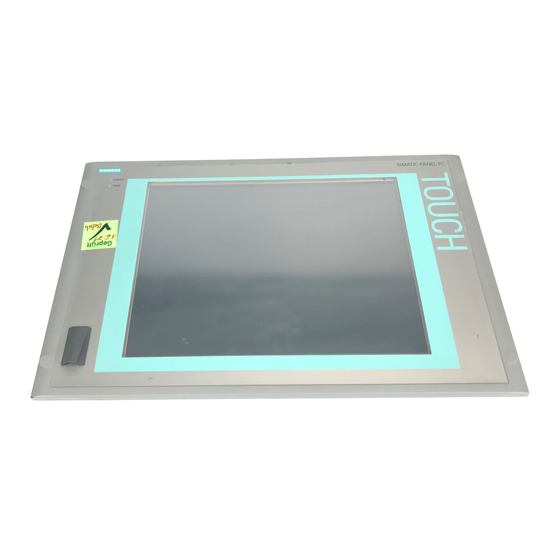Table of Contents
Advertisement
Quick Links
SIMATIC Industrial PC SIMATIC Panel PC 677B
SIMATIC
Industrial PC
SIMATIC Panel PC 677B
Operating Instructions (Compact)
06/2008
A5E02217246-01
______________
Safety
______________
Delivery
______________
Installation / panel-mounting
______________
Connecting
______________
Commissioning
______________
Service and support
1
2
3
4
5
6
Advertisement
Table of Contents

Summary of Contents for Siemens PC 677B
- Page 1 ______________ Safety SIMATIC Industrial PC SIMATIC Panel PC 677B ______________ Delivery ______________ Installation / panel-mounting SIMATIC ______________ Connecting Industrial PC SIMATIC Panel PC 677B ______________ Commissioning ______________ Service and support Operating Instructions (Compact) 06/2008 A5E02217246-01...
- Page 2 Trademarks All names identified by ® are registered trademarks of the Siemens AG. The remaining trademarks in this publication may be trademarks whose use by third parties for their own purposes could violate the rights of the owner.
-
Page 3: Table Of Contents
Commissioning ............................25 Initial Startup ..........................25 Setting up the language selection....................26 Setting the panel type ........................27 KeyTools (for key panel devices)....................28 On-screen keyboard (for touch panel device)................29 Service and support..........................31 SIMATIC Panel PC 677B Operating Instructions (Compact), 06/2008, A5E02217246-01... -
Page 5: Safety
The proper use of the device has to be verified with a function test on the system. This test can detect programming, configuration and wiring errors. The test results have to be documented and, if necessary, entered into the relevant documents that verify safety. SIMATIC Panel PC 677B Operating Instructions (Compact), 06/2008, A5E02217246-01... - Page 6 Safety SIMATIC Panel PC 677B Operating Instructions (Compact), 06/2008, A5E02217246-01...
-
Page 7: Delivery
"SIMATIC IPC/PG quality control report". WARNING Make sure that a damaged device is not installed nor put into operation. 8. Note the identification information (see chapter "Identification data of the device"). SIMATIC Panel PC 677B Operating Instructions (Compact), 06/2008, A5E02217246-01... -
Page 8: Device Identification Data
BIOS Setup (F2 key) under "Main > Hardware Options > Ethernet Address" Product Documentation The detailed operating instructions for Panel PC 677B can be downloaded as a PDF file on the Internet under the following address: http://www.siemens.com/automation/service&support, article ID 25737077... -
Page 9: Installation / Panel-Mounting
130 mm Touch panel with 19" TFT 130 mm Note Additional mounting depth with optical drive The installation depth increases by 21 mm when an optical drive is installed in the device. SIMATIC Panel PC 677B Operating Instructions (Compact), 06/2008, A5E02217246-01... -
Page 10: Permitted Mounting Positions
20° 20° Note When mounting the device at an angle, note the following. • Do not subject the device to mechanical stress. • Operation of a DVD drive is not permitted. SIMATIC Panel PC 677B Operating Instructions (Compact), 06/2008, A5E02217246-01... -
Page 11: Preparing The Mounting Cut-Out
120 in the seal area Setscrews Seal area Note Mounting dimensions can be read from the dimension overview or they can be transferred to the cabinet from the mounting template supplied. SIMATIC Panel PC 677B Operating Instructions (Compact), 06/2008, A5E02217246-01... - Page 12 On the basis of the dimensions, check whether the required screw and pressure points on the rear and the seal area are easily accessible after the completion of the mounting cut-out. Otherwise the mounting cut-out is useless. Complete the mounting cut-out in accordance with the dimensions. SIMATIC Panel PC 677B Operating Instructions (Compact), 06/2008, A5E02217246-01...
-
Page 13: Securing The Device With Clamps
The degrees of protection are only guaranteed when the following is observed: • The surface plane deviation of the mounting cut-out in relation to the external dimensions of the control unit amounts to ≤ 0.5 mm when the control unit is mounted. SIMATIC Panel PC 677B Operating Instructions (Compact), 06/2008, A5E02217246-01... -
Page 14: Securing With Screws
Deburr the holes from the front of the control unit NOTICE Risk of damage Ensure that no metal cuttings enter the device when the holes are drilled. Cover the device with film or when drilling, use removal by suction. SIMATIC Panel PC 677B Operating Instructions (Compact), 06/2008, A5E02217246-01... - Page 15 The degrees of protection are only guaranteed when the following is observed: • The surface plane deviation of the mounting cut-out in relation to the external dimensions of the control unit amounts to ≤ 0.5 mm when the control unit is mounted. SIMATIC Panel PC 677B Operating Instructions (Compact), 06/2008, A5E02217246-01...
- Page 16 Installation / panel-mounting 3.5 Securing with screws SIMATIC Panel PC 677B Operating Instructions (Compact), 06/2008, A5E02217246-01...
-
Page 17: Connecting
Connecting SIMATIC Panel PC 677B Operating Instructions (Compact), 06/2008, A5E02217246-01... -
Page 18: Connection Elements And Operator Controls
AC power plug) The relevant angle is included with the device for interlocking the connector. (10) PROFINET CP 1616 onboard interface, three RJ45 sockets (optional product version) SIMATIC Panel PC 677B Operating Instructions (Compact), 06/2008, A5E02217246-01... - Page 19 • Peripherals are developed and marketed by individual vendors. The respective manufacturers offer support for the peripherals. Moreover, the terms of liability of the individual vendors or suppliers apply here. SIMATIC Panel PC 677B Operating Instructions (Compact), 06/2008, A5E02217246-01...
-
Page 20: Connecting The 120 V / 240 V Ac Power Supply
UPS characteristics are described and classified in the standards EN 50091-3 and IEC 62040-3. Devices with sinusoidal output voltage in the normal and buffered mode are identified with the classification "VFI-SS-.." or "VI-SS-..". SIMATIC Panel PC 677B Operating Instructions (Compact), 06/2008, A5E02217246-01... - Page 21 (Off) when you plug in the power cord in order to avoid unintentional startup of the device. Connect the equipotential bonding. Insert the power cable in the electrical socket. Fasten the cable with the supplied power plug latch, if necessary. SIMATIC Panel PC 677B Operating Instructions (Compact), 06/2008, A5E02217246-01...
-
Page 22: Connecting The (24 V) Dc Power Supply
24 V power supply. Switch off the 24 V DC power supply. Attach the DC connector. (1) 24 V DC (2) ground (3) protective conductor SIMATIC Panel PC 677B Operating Instructions (Compact), 06/2008, A5E02217246-01... -
Page 23: Connecting The Equipotential Bonding Circuit
Connect the equipotential bonding connection (M4 thread) (1) on the device (large surface, large-area contact) with the central grounding point of the control cabinet. The minimum permissible cross-section is 5 mm SIMATIC Panel PC 677B Operating Instructions (Compact), 06/2008, A5E02217246-01... - Page 24 Connecting 4.4 Connecting the Equipotential Bonding Circuit SIMATIC Panel PC 677B Operating Instructions (Compact), 06/2008, A5E02217246-01...
-
Page 25: Commissioning
When you switch on the PC now, the user interface of the Windows 2000 / Windows XP Professional / Windows Vista operating system is automatically opened when the startup routine is completed. SIMATIC Panel PC 677B Operating Instructions (Compact), 06/2008, A5E02217246-01... -
Page 26: Setting Up The Language Selection
Windows Vista When shipped, Windows Vista is installed with English menus and dialogs. You can change this in the Control Panel with the "Regional and Language Options" or "Time and Date" dialogs. SIMATIC Panel PC 677B Operating Instructions (Compact), 06/2008, A5E02217246-01... -
Page 27: Setting The Panel Type
1. In the "Panel Wizard" dialog, click the type of panel that corresponds to your device. Figure 5-1 Panel type 2. Follow the instructions on the screen. SIMATIC Panel PC 677B Operating Instructions (Compact), 06/2008, A5E02217246-01... -
Page 28: Keytools (For Key Panel Devices)
F11 to F20 and S1 to S16 are used or if own key code tables are used. SIMATIC Panel PC 677B Operating Instructions (Compact), 06/2008, A5E02217246-01... -
Page 29: On-Screen Keyboard (For Touch Panel Device)
Call "Touch input" Start the "Touch input" application on the desktop. The screen keyboard is displayed. (1) Button for language selection: German, English, Italian, Spanish, French SIMATIC Panel PC 677B Operating Instructions (Compact), 06/2008, A5E02217246-01... - Page 30 Commissioning 5.5 On-screen keyboard (for touch panel device) SIMATIC Panel PC 677B Operating Instructions (Compact), 06/2008, A5E02217246-01...
-
Page 31: Service And Support
● Order No. (MLFB) of the device ● Installed additional software ● Installed additional hardware Online support Information about the product, Support and Service, right through to the Technical Forum, can be found at: http://www.siemens.com/automation/service&support SIMATIC Panel PC 677B Operating Instructions (Compact), 06/2008, A5E02217246-01... - Page 32 Service and support After-sales information system for SIMATIC PC / PG Information about contacts, drivers, and BIOS updates, FAQs and Customer Support can be found at: http://www.siemens.com/asis SIMATIC Panel PC 677B Operating Instructions (Compact), 06/2008, A5E02217246-01...