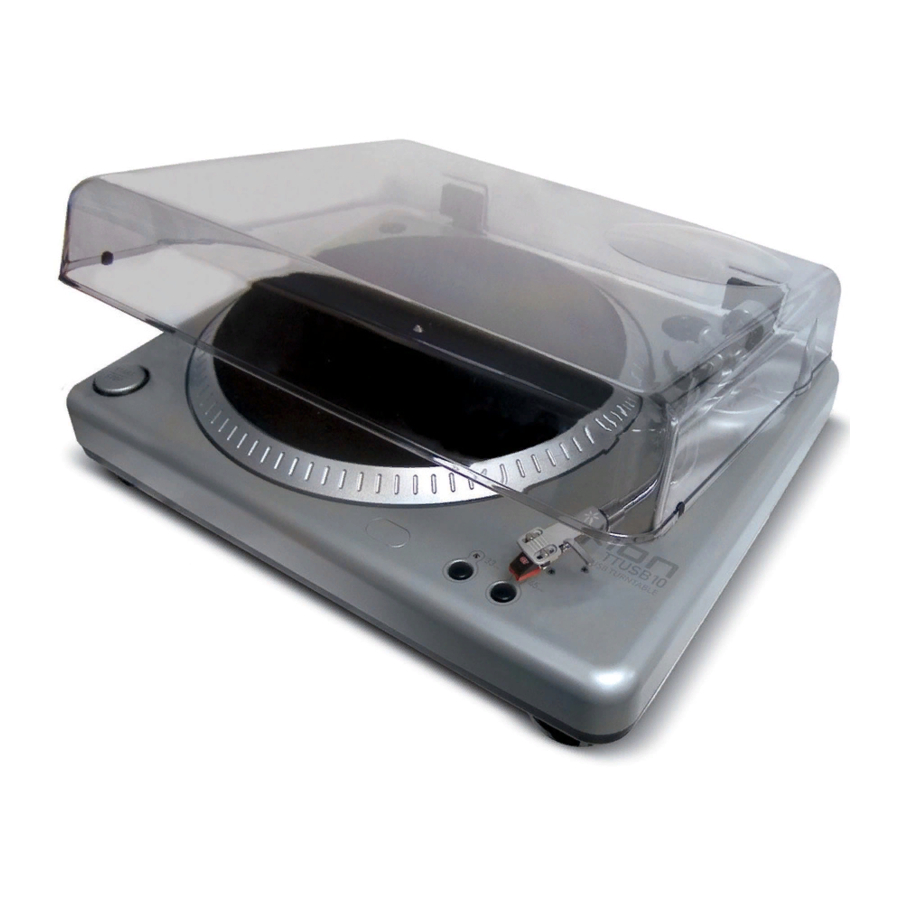Advertisement
Available languages
Available languages
USB Turntable
(ION TTUSB10)
Quick Start Owner's Manual
Manual de inicio rápido para el usuario (ESPAÑOL)
Gebrauchsanweisung zur schnellen Inbetriebnahme
(DEUTSCH)
Guide d'utilisation rapide (FRANÇAIS)
Manuale Rapido di Utilizzazione (ITALIANO)
Box Contents
Advertisement
Table of Contents

Summary of Contents for ION ION ION TTUSB10
- Page 1 USB Turntable (ION TTUSB10) Quick Start Owner’s Manual Manual de inicio rápido para el usuario (ESPAÑOL) Gebrauchsanweisung zur schnellen Inbetriebnahme (DEUTSCH) Guide d’utilisation rapide (FRANÇAIS) Manuale Rapido di Utilizzazione (ITALIANO) Box Contents...
- Page 2 ION TTUSB10 Owner's Manual V4.0 - Page 2...
- Page 3 Power Button: Use this button to power the turntable on and off Platter: This platter must be securely fastened to the turntable prior to operation. The Motor Drive Belt can be found on the drive ring underneath the platter. See SETUP INSTRUCTIONS for detailed information on installing the Motor Drive Belt.
- Page 4 33 and 45 RPM Buttons: These buttons control the RPM of the turntable platter. A red LED indicates which RPM mode has been selected. NOTE: If the turntable is powered down while in the 45 RPM setting, it will return to 33 RPM when it is powered up.
- Page 5 1, test its performance, then increase it more, and so on. IMPORTANT Make sure that the felt slipmat is always placed on top of the platter while using the turntable. Failure to use the slipmat may cause damage to your media as well as damage to the turntable.
- Page 6 When the CHANGE SPEED box opens, you will see Standard Vinyl RPM selections. The “from” should be set to 33 or 45 RPM (depending on the speed you selected on your turntable), and the “to” should be set to 78 RPM.
- Page 7 Botón de arranque/parada: Con este botón se arranca y para el motor del giradiscos. Si parece que no funciona, lea las INSTRUCCIONES DE INSTALACIÓN para asegurarse que la correa de transmisión del motor esté bien instalada. ION TTUSB10 Owner's Manual V4.0 - Page 7 Este cable...
- Page 8 Fije a la cubierta antipolvo los montajes incluidos, como se muestra en el gráfico. Fije la cubierta antipolvo al giradiscos insertando los montajes en los orificios correspondientes, como se muestra en el gráfico precedente. ION TTUSB10 Owner's Manual V4.0 - Page 8 inestabilidad del plato o un daño permanente al motor.
- Page 9 Seleccione un destino en la computadora, un nombre para la grabación y haga clic en SAVE (Guardar). La grabación puede encontrarse ahora en el lugar en que la guardó en el paso anterior. ION TTUSB10 Owner's Manual V4.0 - Page 9...
- Page 10 Um das Produkt zu registrieren, besuchen Sie bitte http://www.ion-audio.com. EINFÜHRUNG Der USB Turntable wird direkt mit dem Computer verbunden, um Ihre wertvollen Vinylaufnahmen in digitale Musik umzuwandeln. Um Ihnen bei der Konvertierung zu helfen, liegen dem Gerät zwei Softwareprogramme bei: EZ Vinyl Converter (nur PC) ist der schnellste und einfachste Weg zur Digitalisierung Ihrer Schallplatten.
- Page 11 Line in Audio-Eingang: Über diesen Line In Eingang (3,5 mm Stereo Miniklinke) können externe Geräte (z.B. ein Kassettendeck) angeschlossen werden, und deren Audiosignale ebenfalls über den USB Audioausgang des ION TTUSB10 an den Computer geführt werden. 33 und 45 RPM-Tasten: Diese Tasten steuern die Umdrehungsgeschwindigkeit des Plattentellers. Eine rote Leuchtdiode gibt an, welche Umdrehungsgeschwindigkeit gewählt wurde.
- Page 12 Sie Ihre Aufnahme als .WAV Audiodatei ab. Wählen Sie ein Speicherziel auf Ihrem Computer aus, vergeben Sie einen Namen für Ihre Aufnahme und klicken Sie auf SPEICHERN. Die Aufnahme finden Sie nun an der von Ihnen angegebenen Position. ION TTUSB10 Owner's Manual V4.0 - Page 12...
- Page 13 Plateau : Le plateau doit être solidement fixé à la platine tourne-disque avant l’utilisation. d'entraînement est située sur l'anneau d'entraînement sous le plateau. Voir la section « Installation » pour plus de détails sur l’installation de la courroie d’entraînement. ION TTUSB10 Owner's Manual V4.0 - Page 13 câble votre dans Audacity.
- Page 14 Attachez les supports du pare-poussière ci-inclus au pare-poussière, tel qu’illustré dans le tableau. Attachez le pare-poussière à la table tournante en insérant les supports dans les trous du pare-poussière prévus à cet effet, tel qu’illustré dans le tableau ci- haut. ION TTUSB10 Owner's Manual V4.0 - Page 14...
- Page 15 Une fois terminé, vous pouvez sauvegarder le fichier en allant à FILE -> EXPORT AS WAV. Ceci permet de sauvegarder l'enregistrement en fichier audio .WAV. Sélectionnez un répertoire sur l'ordinateur, nommez le fichier et cliquez sur SAVE. L'enregistrement se trouve dans le répertoire où vous l'avez sauvegardé dans l'étape précédente. ION TTUSB10 Owner's Manual V4.0 - Page 15...
- Page 16 Verificate che tutti gli elementi elencati sul frontespizio di questo manuale siano inclusi nella confezione. PRIMA DI UTILIZZARE IL PRODOTTO LEGGETE IL LIBRETTO DELLE ISTRUZIONI DI SICUREZZA. Andate sul sito http://www.ion-audio.com per la registrazione del prodotto. INTRODUZIONE Il giradischi USB si collega direttamente al computer per trasformare i tuoi preziosi dischi in vinile in musica digitale.
- Page 17 Fissare i supporti del coperchio antipolvere come illustrato nello schema di cui sopra. Fissare il coperchio antipolvere al giradischi inserendo i supporti negli appositi fori, come illustrato nello schema di cui sopra. ION TTUSB10 Owner's Manual V4.0 - Page 17...
- Page 18 Scegliere una destinazione sul computer, un nome per la registrazione e cliccare su SAVE (salva). Le registrazioni possono ora essere trovate nella cartella in cui sono state registrate durante il passaggio precedente. ION TTUSB10 Owner's Manual V4.0 - Page 18...
- Page 19 ION TTUSB10 Owner's Manual V4.0 - Page 19...
- Page 20 Master CTN dimensions: 20.27” x 17.16” x 6.85” Motor: Belt Drive Speed: 33 1/3 RPM or 45 RPM operation Inputs: 1/8” stereo line level Outputs: RCA (LINE/PHONO), USB Audio. ION TTUSB10 Owner's Manual V4.0 - Page 20 ION Audio, LLC Tel: (U.S.) 401.658.3743 Email: support@ion-audio.com...