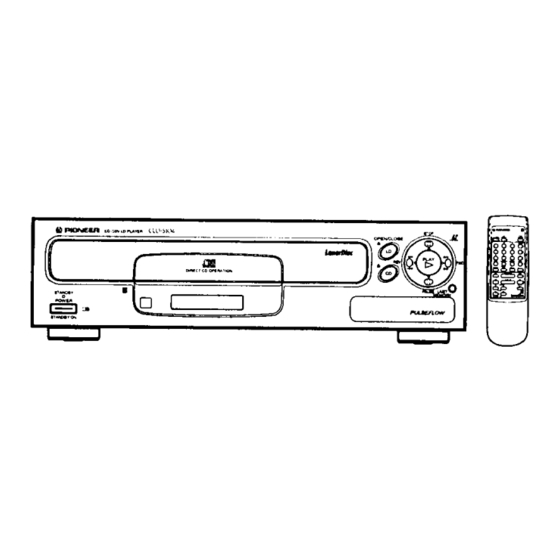
Advertisement
Table of Contents
- 1 Precautions
- 2 Accessories
- 3 Remote Control Operations
- 4 Types of Discs that Can be Played with this Unit
- 5 Care of Discs
- 6 Connections
- 7 Names and Functions
- 8 To Search for a Particu Lar Chapter/Track
- 9 Singing Along
- 10 To Play Only Desired Scenes/Tracks
- 11 Display Switching
- 12 Troubleshooting
- 13 Specifications
- Download this manual
DIGITAL AUDIO
IASERD/SC
/
Illlillqlfl
ll_'ll_llll.
CD
CDV
LD
PLAYER
CLD-S370/CLD-S304
CLD-S270/CLD-S104
• This player is not suitable fo_ commercial use.
•
LD-ROM,
CD-ROM
and CD graphic
discs cannot
be
played with this player.
Thank you for buying this Pioneer product.
Please read through these
operating
instructions
so you
will know how to operate your model properly.
After you
have finished reading the instructions,
put them away in a
safe place for future reference.
In some countries or regions, the shape of the power plug
and power outlet may sometimes differ from that shown in
the
explanatory
drawings.
However,
the method
of
connecting and operating the unit is the same.
WARNING:
TO PREVENT FIRE OR SHOCK HAZARD,
DO NOT EXPOSE
THIS
APPLIANCE
TO RAIN
OR
MOISTURE.
IMPORTANT
NOTICE
[For U.S. and Canadian
models]
The serial number for this equipment
is located on the rear
panel. Please write
this serial number on your enclosed
warranty card and keep it in a secure area. This is for your
security.
[For Canadian
model]
CAUTION:
TO PREVENT ELECTRIC SHOCK DO NOT
USE THIS (POLARIZED)
PLUG WITH AN EXTENSION
CORD, RECEPTACLE OR OTHER OUTLET UNLESS THE
BLADES CAN BE FULLY INSERTED TO PREVENT BLADE
EXPOSURE.
ATTENTION:
POUR
PREVENIR
LES
CHOCS
ELECTRIQUES NE PAS UTILISER CE-I-rE FICHE POLARISEE
AVEC UN PROLONGATEUR,
UNE PRISE DE COURANT
OU UNE AUTRE SORTIE DE COURANT, SAUF Sl LES
LAMES
PEUVENT ETRE INSEREES A FOND SANS EN
LAISSER AUCUNE PARTIE A DECOUVERT.
CAUTION:
This product satisfies FCC regulations when
shielded cables and connectors are used to connect the
unit to other equipment.
To prevent electromagnetic
interference
with electric appliances such as radios and
televisions,
use shielded
cables and connectors
for
connections.
THE POWER SWITCH IS SECONDARY CONNECTED AND
THEREFORE DOES NOT SEPARATE THE UNIT FROM
MAINS POWER IN STANDBY POSITION.
CLD-S370/CLD-S304
CLD-S270
CLD-S104
.... ,,_
CONTENTS
BEFORE OPERATING
THE PLAYER
PRECAUTIONS ............................................................
4
ACCESSORIES .............................................................
5
REMOTE CONTROL OPERATIONS ............................
5
TYPES OF DISCS THAT CAN BE
PLAYED WITH THIS UNIT ...........................................
6
CARE OF DISCS ..........................................................
7
CONNECTIONS ...........................................................
8
NAMES AND FUNCTIONS ........................................
10
BASIC OPERATION
TO PLAY AN LD, CDV OR CD ...................................
12
VARIOUS
OPERATIONS
TO SEARCH FOR PARTICULAR TIME/FRAME
......... 15
TO SEARCH FOR
A PARTICU LAR CHAPTER/TRACK ............................
15
TO PLAY ALL CHAPTERS/TRACKS
tN RANDOM
ORDER
.................................................
16
MIC MIXING ..............................................................
16
SINGING ALONG .......................................................
16
TO PLAY ONLY DESIRED SCENES/TRACKS ............ 17
TO PEPEATEDLY PLAY A DESIRED PASSAGE ........ 18
DISPLAY SWITCHING ...............................................
19
TROUBLESHOOTING
................................................
20
SPECIFICATIONS .......................................................
23
PIONEER
The Art of Entertainment
Advertisement
Table of Contents

Summary of Contents for Pioneer LaserDisc CLD-S104
- Page 1 • This player is not suitable fo_ commercial use. • LD-ROM, CD-ROM and CD graphic discs cannot played with this player. Thank you for buying this Pioneer product. Please read through these operating instructions so you CLD-S270 will know how to operate your model properly.
- Page 2 IMPORTANT CAUTION CAUTION: Ihe exclanlatlon point within an equilateral triangle is The lightning flash with arrowhead, within an equilateral TO PREVENT'tHE RISK OF ELECIRIC SHOCK, DO NOI intended to alert the user to the presence of important triangle, is intended to alert the user to the presence REMOVE COVER {OR SACK).
- Page 3 [his equipment has been tested and found to comply with the limits fo_ a Class Bdigi_aldevice, pu_suantto Part 15of the FCC Hules. lhese limits are designed to provide reasonable protection against harmful interference in a residential installation. This equipment generates, uses, and can radiate radio frequency energy and, if not installed and used in accordance...
-
Page 4: Precautions
Check the power cord regularly. When you find it amplifier. When installing with audio components on a rack, damaged, ask your nearest PIONEER authorized service center or avoid components that generate heat, by placing the player your dealer for a replacement. -
Page 5: Accessories
ACCESSORIES ..When unpacking the player, first check to make sure that all of the accessories listed below are supplied. Remote control unit • Audio cord Size "AAA"(IEC R03) (Pin plug x 2 *---* Pin plug x 2) Use to connect the player to a stereo amplifier etc. dry cell battery x 2 (CLD-S370/CLD-S304) Size 'AA"... -
Page 6: Types Of Discs That Can Be Played With This Unit
TYPES OF DISCS THAT CAN BE PLAYED WITH THIS UNIT This unit is a CD VIDEO SYSTEM compatible player which can HOW TO PLACE A DISC play CDs, CDV discs, and LDs. Place the disc in the correct position by using the appropriate •... -
Page 7: Care Of Discs
CAREoF Discs .... How to hold discs CD VIDEO SYSTEM When loading or removing discs, try not to touch their playing surfaces. The CD VIDEO SYSTEM is the standard name for the "optical video disc with digital audio" system that encompasses both LDs and CDV discs. -
Page 8: Connections
• • • mn•i••liei•i••iail••ii••aal • • • • • • • • • • • • • • • • • • • • • • • =11 I_ USING PIONEER PROJECTION MONITOR / • ==• COMPONENT DISPLAY) I _"... - Page 9 AV amplifier, which can_rovide centralized control of Pioneer products with the [] mark. Connect the VIDEO OUT jack of the player to the video disc video input jack of the AV amplifier and connect the AUDIO OUT jacks of the player to the audio input jacks of the AV amplifier.
-
Page 10: Names And Functions
NAMES AND FUNCTIONS Front panel: A detailed description is provided on the indicated page(s). 678 l PlONEF-.JI_ c_ c#v Lo pc*¥_ OPEN/OLOSE _REC_ co o_no_ ..011 _WER _OKE MIC VOL KARAOKE Io_ L ;i ST_oeY/oN '1 'J CLD-S370/CLD-S304 PlONE _cov_ Pu,_ OPEN/OLOSE... - Page 11 Remote control unit: Display window Remote control buttons with the same names or marks as buttons on the front panel of the player control. I"--'L I _)) J r-_l_ llt}.,,"" _,,,,,_ ( d _,--,- (_ ,,iiiiii,,: Open/close of a disc table Iil:l:sls: ®...
- Page 12 I TO PLAY AN LD. CDV OR CD The illustration shows model CLD-S370/CLD-S304. CLD-S370/CLD-S304 CLD-S270/ CLD-S104 c_:_ _--- OOOO OOOO OOOO OOOO c5 C:::_ PAUSE Operations indicated by the [ _ ] mark are performed with the remote control unit. To pause playback temporarily Turn on the power of this unit.
- Page 13 LD/CDV/(;IJ Switching audio Each time AUDIO is pressed during playback, audio output LD with analog audio is switched. For example; • With a disc encoded with CX auto-switching signals • to hear only the analog audio of a disc with digital audio stereo audio _ L channel ,----._R channel .-1 •...
- Page 14 Last memory (LD) When playback of an LD is stopped, it can be resumed from Playback of the last played part, repeating normal playback for about 2 seconds and fast-forward playback where it was interrupted. In standby mode, by pressing LAST MEMORY on the front alternately, then normal playback from the point slightly panel of the unit, the power is automatically turned on and before where playback is stopped.
-
Page 15: To Search For A Particu Lar Chapter/Track
LD/CDV/CD TO SEARCH FOR A PARTICULAR TIME/FRAME Time Number Search/Frame Number Search ..Frame Number Search (CAV discs only) Time Number Search (CLV disc only) - To search by designating the frame number - Example: To search for the scene located at 12 min. -
Page 16: Singing Along
LD with TOC/CD/CDV TO PLAY ALL CHAPTERS/TRACKS IN RANDOM ORDER Random Playback Random Playback allows all chapters/tracks to be played in To stop Random Playback: Press II random order. • If RANDOM is pressed during Random playback, the During Random playback: current playing order is canceled and Random playback •... -
Page 17: To Play Only Desired Scenes/Tracks
LD/CDV/CD TO PLAY ONLY DESIRED SCENES/TRACKS- Program Playback • You can view the state of programming on the monitor Selected chapters (LD) or tracks (CDV/CD) can be played in TV screen. any desired order (max. 24 chapters or tracks). Example: To play CD tracks No. 9, No. 7, and No. To modify the program contents 18 respectively: To delete or change a programmed chapter/track or pause:... - Page 18 LD/CDV/CD TO REPEATEDLY PLAY A DESIRED PASSAGE - Repeat Playback point Repeat specify Memory to return to later I I A-B Repeat - To repeat a specified section REPEAT REPEAT ---_ REPEAT P,ayOack P,avOook Press REPEAT A-B on the remote When you wish to return to point A, Press REPEAT A-B on the remote Press...
-
Page 19: Display Switching
DISPLAY SWITCHING DISPLAY on the remote control unit allows you to display information including the play mode and disc playing time on the screen. Each press of DISPLAY switches the screen display as shown below. LD (CLV) with TOC CDV or CD LD (CAV) with TOC Elapsed playing time of track Frame number being played... -
Page 20: Troubleshooting
If the trouble cannot be rectified even after exercising the checks listed below, ask your nearest PIONEER authorized service center or your dealer to carry out repair work. Common to LD and CD Symptom Possible Causes... - Page 21 Possible Causes Symptom Reference Page Skip search 10. Skip, programming and search • The disc does not contain chapter number p. 6,7 operations do not function information. (The functions utilizing the chapter properly. numbers cannot be used in this case.) 11.
- Page 22 When troubles occur: When some troubles occur during use of the player, the following display (service number) appears on the display of the player and the TV screen. If you are in those trouble, follow the "Remedy" below. "IV screen Display window of the player !...I...
-
Page 23: Specifications
I SPECIFICATIONS Other terminals General Control input/output ......Both miniature jacks System ........LaserVision Disc system and VHF adapter output (Video/Audio) ....Both RCA jacks Compact Disc digital audio system with DC jack Laser ....Semiconductor laser wavelength 780 nm Power requirements Accessories CLD-S370, CLD-S270 .... - Page 24 HubhshucJ by _'lol_uu_ Lle_Ll_r_lc _,Ol_J_j[d[IOf Copyright © 1994 Pioneer Electronic Corporatlof, All rights reserved. |w..,,_4_e,. L_Jdel_drk Pioneer Electronic Corporation. dim qlJlu,,_PlU_m _l,_MU, PIONEER ELECTRONIC CORPORATION 4 1, Meguro 1-Chome, Meguro-ku, Tokyo 153, Japan PIONEER ELECTRONICS [USA] INC. 2265 East 220th Street,...





