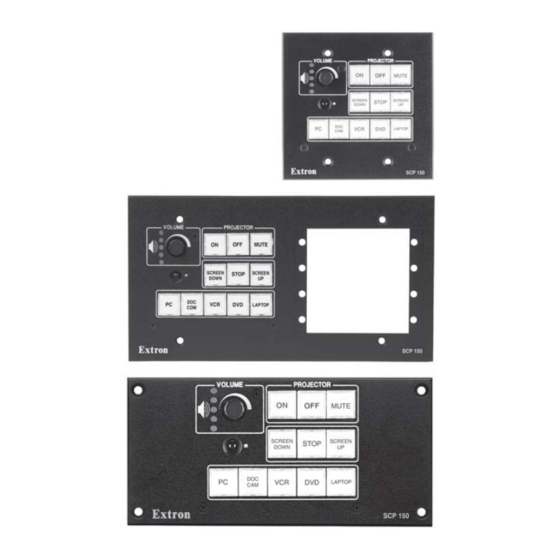Table of Contents
Advertisement
Quick Links
Extron Electronics, USA
Extron Electronics, Europe
1230 South Lewis Street
Beeldschermweg 6C
Anaheim, CA 92805
3821 AH Amersfoort
USA
The Netherlands
714.491.1500
+31.33.453.4040
www.extron.com
Fax 714.491.1517
Fax +31.33.453.4050
© 2005 Extron Electronics. All rights reserved.
Extron Electronics, Asia
Extron Electronics, Japan
135 Joo Seng Road, #04-01
Kyodo Building
PM Industrial Building
16 Ichibancho
Singapore 368363
Chiyoda-ku, Tokyo 102-0082 Japan
+65.6383.4400
+81.3.3511.7655
Fax +65.6383.4664
Fax +81.3.3511.7656
User's Manual
SCP 150, SCP 150 AAP,
Secondary Control Panels for the
and SCP 150 L
System 5 IP Switcher
68-717-01 Rev. A
03 05
Advertisement
Table of Contents

Summary of Contents for Extron electronics SCP 150L
- Page 1 Extron Electronics, USA Extron Electronics, Europe Extron Electronics, Asia 1230 South Lewis Street Beeldschermweg 6C 135 Joo Seng Road, #04-01 Anaheim, CA 92805 3821 AH Amersfoort PM Industrial Building The Netherlands Singapore 368363 714.491.1500 +31.33.453.4040 +65.6383.4400 www.extron.com Fax 714.491.1517 Fax +31.33.453.4050 Fax +65.6383.4664 ©...
- Page 2 Precautions Safety Instructions • English Warning This symbol is intended to alert the user of important Power sources • This equipment should be operated only from the power source indicated on the product. This equipment is intended to be used with a main operating and maintenance (servicing) instructions power system with a grounded (neutral) conductor.
-
Page 3: Table Of Contents
Table of Contents Chapter 1 • Introduction ... 1-1 About the SCP 150, SCP 150 AAP, and SCP 150 L . Features ... 1-2 Chapter 2 • Installation and Operation Installation Overview ... 2-2 Installing or Replacing Button Labels Mounting Options ... -
Page 4: Chapter 1 • Introduction
All trademarks mentioned in this manual are the properties of their respective owners. SCP 150 • Table of Contents SCP 150 68-717-01 Rev. A 03 05 Chapter One Introduction About the SCP 150, SCP 150 AAP, and SCP 150L Features... -
Page 5: About The Scp 150, Scp 150 Aap, And Scp 150 L
Introduction About the SCP 150, SCP 150 AAP, and SCP 150 L The Extron SCP 150, SCP 150 AAP, and SCP 150 L are hardwired remote control panels for the Extron System 5 IP switcher. All models replicate the switcher ’s volume, input switching, and system controls. -
Page 6: Installation Overview
Installation and Operation Installation Overview To install and set up an SCP 150, SCP 150 AAP, or SCP 150L, follow these steps: Turn the equipment off. Make sure that the SCP and the System 5 IP switcher are disconnected from the power source. -
Page 7: Ul Requirements
Installation and Operation, cont’d To mount the SCP 150 in areas of walls or furniture without studs, use an optional Extron 2-gang mounting bracket, part #70-086-01, -11, or -21. For the SCP 150 AAP, use an Extron 4-gang mounting bracket, part #70-086-03, -13, or -23. To mount the SCP 150 externally on a wall or desktop, use an optional Extron 2-gang SMB surface mount box, part #60-640-02. -
Page 8: Cabling The Rear Panel
Installation and Operation, cont’d Cabling the Rear Panel Panel address DIP switch — If using two SCPs, set DIP switch 1 to assign a unique address to each panel. Set the switch to Off to assign address 00 and On to assign address 01. Switches 2 and 3 are not used. -
Page 9: Pre-Installation Testing/Troubleshooting
Installation and Operation, cont’d Pre-installation Testing/Troubleshooting Before mounting the SCP to the wall or furniture, test the system to make sure that the connections are correct and the panel is working correctly. Test the system by powering on the switcher, then pressing the input selection buttons on the SCP and watching the LEDs on the switcher to see if the system switches to the desired inputs. -
Page 10: Front Panel Features
Installation and Operation, cont’d Front Panel Features The controls on the SCP 150, SCP 150 AAP, and SCP 150 L replicate the System 5 IP’s volume, input switching, and system controls. All the button functions for the System 5 IP and the SCPs are configured via RS-232 or Ethernet control. -
Page 11: Resetting To Factory Firmware Version
Installation and Operation, cont’d approximately 30 feet (9.14 meters) within 40 degrees on either side of the axis. See the following illustration. VOLUME PROJECTOR PROJECTOR PROJECTOR FUNCTION BUTTON LIGHTS LIGHTS INPUT INPUT INPUT INPUT INPUT Extron SCP 150 L 30 feet maximum IR 402 Remote Volume knob and indicator LEDs —... -
Page 12: Chapter 3 • Remote Communication
Installation and Operation, cont’d PROJECTOR VOLUME Extron o reset, press these two buttons simultaneously while applying power to the SCP 150L. Resetting the SCP 150 L to factory defaults SCP 150 • Installation and Operation 2-14 SCP 150 Chapter Three... -
Page 13: Setting Up Rs-232 Communication
Remote Communication Setting Up RS-232 Communication The RS-232 interface allows you to obtain information about the SCP and to activate certain SCP functions from a host computer or other device (such as a control system) attached to the rear panel RS-232 port (shown below). Gnd Rx Tx 3-pole captive screw connector for the RS-232 port on the SCP rear panel... -
Page 14: Symbol Definitions
Remote Communication, cont’d ASCII to HEX Conversion Table • ASCII to Hex conversion table Symbol definitions = CR/LF (carriage return/line feed) (hex 0D 0A) = Soft carriage return (no line feed) = Escape key • = Space = Firmware number If a command is not case-sensitive, this is indicated by showing the command letter in uppercase. -
Page 15: Special Function Sis Commands
Remote Communication, cont’d SCP 150 • Remote Communication Special Function SIS Commands The syntax for setting a special function for an SCP 150 is where is the value of the action to be performed, the button or switch, and __ is the function number. To view a function’s setting, use __#, where __ is the function number. - Page 16 Remote Communication, cont’d SCP 150 • Remote Communication SCP 150 • Remote Communication...
-
Page 17: Special Function Sis Commands
Remote Communication, cont’d Using the Switch/Function Button Table Switches are assigned to specific buttons on the SCP, any attached remote control module (IRCM/RCM/ACM), or the IR 402 remote. Each time a button is pressed or released, or a knob is turned on the SCP or a control module, the switch number associated with that button appears on your PC terminal emulator screen (HyperTerminal, etc.) as part of the host response. -
Page 18: Updating The Firmware
Remote Communication, cont’d Updating Firmware If necessary, you can replace the SCP’s firmware without changing firmware chips. This procedure must be performed using a PC on which the Firmware Loader Software has been installed. The PC’s RS-232 port must be directly cabled to the SCP’s RS-232 port. -
Page 19: Accessories, And Dimensions
Remote Communication, cont’d The firmware update file must have a filename extension of .bin. If the file does not have that extension, it will not work properly. Follow the instructions on the screen to upload the firmware. When the firmware uploading is complete, the following dialog box appears: Click OK to exit the Firmware Upload program. -
Page 20: Included Parts
Specifications, Parts, Accessories, Dimensions Control/remote — control pad Serial control port ... RS-232, via a 3.5 mm captive screw connector, 3 pole Baud rate and protocol ... 9600 baud, 8 data bits, 1 stop bit, no parity Serial control pin configurations A = TX, B = RX, C = GND IR remote control ... -
Page 21: Panel Dimensions
Specifications, Parts, Accessories, Dimensions, cont’d Accessories These items may be ordered separately: Accessories 2-gang mounting bracket (gray, black, white, RAL9010) 4-gang mounting bracket (gray, black, white, RAL 9010) 2-gang SMB surface mount box 4-gang SMB surface mount box Button labels (international text) IR 402 remote control Cables These cables may be ordered separately:... - Page 22 Specifications, Parts, Accessories, Dimensions, cont’d SCP 150 L 2.755 SCP 150 • Specifications, Parts, Accessories, Dimensions 6.500 6.250 4.875 2.250 1.625 .250 .000 Templates The templates are not to scale and are provided for reference only. SURFACE CUT-OUT AREA FOR FURNITURE MOUNT 2.8"...
- Page 23 Specifications, Parts, Accessories, Dimensions, cont’d SCP 150 • Specifications, Parts, Accessories, Dimensions 3.15" (8.0cm) 2.85" (7.2 cm) SURFACE CUT-OUT AREA FOR FURNITURE MOUNT 6.5" (16.5 cm) SCP 150 L TEMPLATE IS NOT FULL SIZE. Cut-Out Template for Extron's SCM-150L SCP 150 • Specifications, Parts, Accessories, Dimensions Top Panel Location of SCP 150 To install SCP 150...