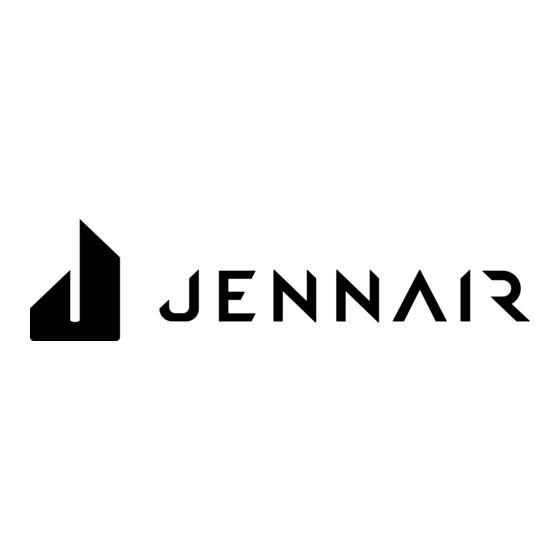
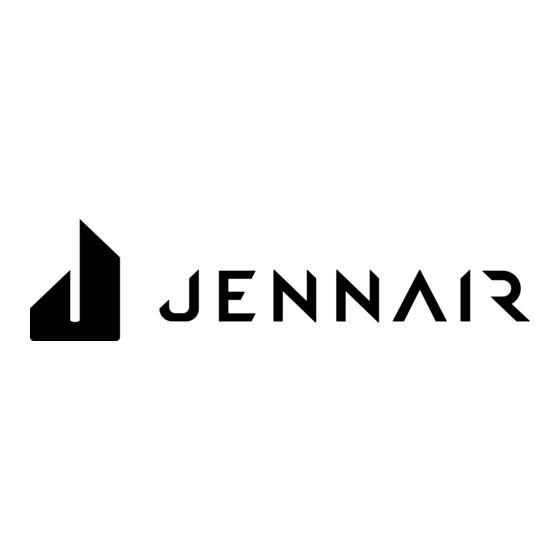
Jenn-Air WW27110 Use And Care Manual
27" electric wall oven
Hide thumbs
Also See for WW27110:
- Service manual (60 pages) ,
- Manual (36 pages) ,
- Use and care manual (35 pages)
Summary of Contents for Jenn-Air WW27110
- Page 1 mmWJENN.AIR Use and Care Manual 27" Electric Wall Oven Models W27100, W27200, WM27160, WM27260, WW27110, WW27210 .._,_m_m_=_my_ MODEL WW27110 For Microwave Oven, refer to Use and Care Manual packed in Microwave Oven.
- Page 2 Should you have any questions about using your Jenn-Air oven, write to us. Be sure to provide the model number. Jenn-Air Customer...
- Page 3 Baking Baking Chart ..................Causes of Cake Failure ..............Convect Baking ................18-19 Convect Cooking on Multiple Racks ..........General Recommendations ............... Before You Call for Service .............. 34-35 Broiling Broiling Chart ..................Broiling Tips ..................To Broil ....................Caring for Your Oven Adjust Oven Temperature ............
- Page 4 Do not repair or replace any part of the appliance unless specifically recommended in this manual. All other servicing should be referred to an authorized Jenn-Air Service Contractor. Flammable materials should not be stored in an oven. Do not use water on grease fires, Smother fire or flame or use dr), chemical or foam-type extinguisher.
-
Page 5: Important Safety Notice And Warning
Listen for fan. A fan noise should be heard during the bake, convect bake, convect roast, broil and cleaning cycles. If not, call a serviceman. DO NOTTOUCH HEATING ELEMENTS OR INTERIOR SURFACES OF OVEN. Heating elements may be hot even though they are dark in color. Interior surfaces of any oven become hot enough to cause bums. - Page 6 The controlpanel is designed for ease in programming. The DisplayWindowfeatures IndicatorWords whichwill flash to promptyou for the nextstep. To program 1. Touch the function pad to give command desired. 2. Touch Up or Down Arrow Pad(s) to enter time or temperature. Note: Four seconds after selecting a time or temperature, the time or temperature will automatically be entered.
- Page 7 Oven Light Switch (Control Panel) The oven light automatically comes on whenever the oven door is opened. When door is closed, push the Oven Light Switch to turn oven light on or off. Display Window Shows time of day, timer, and oven functions. CLEAN8ROLL LOCKel DELAYTIMEDBAKE STOP TIMER[]...
- Page 8 To set oven on Bake or Convection Bake or Convection Roast 1. Place oven racks on proper rack positions. (See p. 9.) 2. Touch Bake Pad or Convect Bake Pad or Convect Roast Pad. Indicator Words BAKE or CONVECT BAKE or CONVECT ROAST will flash and three dashes will be shown in the Display.
- Page 9 The rackpositions notedare generallyrecommended for the best browning results and mostefficientcookingtimes. For manyfood items, excellentresultscan be achieved when usingoneofsevera/different rack positions. Referto bakingand mastingsections for recommendations for specificfoods. Different Racks One flat rack and one offset rack are packaged with your oven. The use of the offset rack is denoted in the list below and the charts as an "o"...
- Page 10 Controls for Select Temp UpperOven Knob Knob ./--./ Oven Indmator Light Model WW27110 Select Knob • This knob controls the oven operation. To operate the oven, turn to desired setting and turn Temp Knob to desired setting. The settings are: The oven will not operate when knob is on this setting.
- Page 11 When electrical power is supplied or after power interruption, the last clock time displayed before power was interrupted will flash. Time will advance and continue to flash until clock is reset. To set time of day 1. Touch Clock Pad. Indicator Word TIME will flash and time digits will remain in the Display.
- Page 12 Important: This intervalTimer can be used to remind youwhen a period, up to t 1 hoursand 55 minutes, expires. It canbe usedindependentlyof anyotheroven activity and can be set while another oven functionis operating. The Timer does not controlthe oven. set Timer Touch Timer Pad.
- Page 13 *Omit steps 5 &6 if you want baking to start immediately. To set oven to start immediately and shut off automatically 1. Touch Bake Pad or Convect Bake Pad or Convect Roast Pad. Indicator Words BAKE or CONVECT BAKE or CONVECT ROAST will flash and three dashes will be shown in the Display 2.
- Page 14 Important: Oven will preheat for approximately 7 to 11 minutes. At the end of the preheat, there will be one beep. At end of programmed Cook Time, oven will shut off automatically and retained heat will continue to cook the food. C!ock controlled cooking is not recommended for baked _tems that require a preheated oven, such as cakes, cookies, pies, breads.
- Page 15 At the end of the delayed period, the DELAY Indicator Word will go off, the ON Indicator Word will appear and the oven will begin to heat. 100 ° or the current oven temperature, whichever is higher, will be shown. As the oven heats, the Disptay will show a rise in increments of 5°...
- Page 16 ill_i _ • When cooking foods for the first time in your new oven, use recipe cooking times and temperatures as a guide. • Use tested recipes from reliable sources. • Preheat the oven only when necessary. For baked foods that rise and for richer browning, a preheated oven is better.
- Page 17 Note: For Conventional Bake use the Bake Pad. * An "o" after a rack number implies that the offset rack should be used. ** The times given are based on specific brands of mixes or recipes tested. Actual times will depend on the ones you bake. *** The Convect Bake temperature is 25°F lower than recommended on package mix or recipe.
- Page 18 • Use convection baking for breads, cakes, cookies, and pies. • As a general rule, when using recipes or prepared mixes developed for a conventional bake oven, set the oven temperature 25°F lower than the recipe recommended temperature. Times wil! be similar to or a few minutes less than recipe recommended times.
- Page 19 For best results, bake foods on one rack at a time as described in this manual. However, very good results can be obtained when baking quantities of foods on multiple racks. Quantity cooking provides both time and energy savings. Convect Bake is suggested for most multiple rack cooking, especially three rack cooking, because the circulating heated air results in more even browning.
- Page 20 • Preheating is not necessary. • For open pan roasting, place meat or poultry on the slotted portion of the two-piece pan included with the oven. Do not add water to the pan. Use open pan roasting for tender cuts of meat. Less tender cuts of meat need to be cooked by moist heat in a covered pan.
- Page 21 Chart time based onthawed meats only. For Conventional RoastingusetheBake Pad. * When usingthe ConvectRoastmode,thereis no needtopreheatthe oven orto lowerthe temperature fromconventional roasttemperatures. ** Notrecommended for convection cooking, Mostprecooked hamshave tobe coveredwhile roasting, t hustherewouldbe no timesavings when usingthe convectmode.
- Page 22 • Tender cuts of meat and poultry can be roasted to a rich golden brown in the convection oven. Follow general recommendations for roasting and use Convect Roast. • Refer to convection meat roasting chart for recommended cooking temperature and time. The chart can serve as a guide to help plan meal serving time. •...
- Page 23 @Use theConvect Roast P ad forbestresults. • Preheating the oven is not necessary. • Follow package recommendations for oven temperature, foil covering and use of cookie sheets. Cooking times wil! be similar. See chart below for some exceptions and examples. •...
- Page 24 Place oven rack on the rack position suggested in the chart. (See p. 25.) Distance from broiling element depends on foods being prepared. Rack position 40 (offset rack in position #4) is usually recommended unless otherwise stated. 2. Touch Broil Pad.* Indicator Word BROIL will flash and Display willshow three dashes.
- Page 25 • Tender cuts of meat or marinated meats are best for broiling. This includes rib and loin cuts of steak, ground beef, ham steaks, poultry pieces or fish. For best results, steaks should be at least 1" thick. Thinner steaks should be pan-broiled. •...
- Page 26 When the oven controls are set to CLEAN, the oven heats to temperatures that are higher than those used for cooking. The high temperatures cause food soil to burn off and substantially disappear. While this occurs, a device in the oven vent helps to consume normal amounts of smoke.
- Page 27 The oven rackscan be cleanedin the oven. However,the oven rackswilldiscolor, lose shininess, a nd become difficult t o slidein and out if left in the oven duringthe cleaningprocess. REMOVE RACKS FROM OVEN tF THIS DISCOLORATION WILL BE OBJECTIONABLE. As a suggestion,do not leave the racksin the oven duringeach self-cleaning processifthey do not need to be cleanedsincethey will discolor to a dul!silverafterone cleaning.
- Page 28 Note: If oven door was left open, the word "door" will flash in the Display and a signal will continuously beep until the door is ctosed and the Clean Pad is touched. Whenthe ciean function hasbeen completed,the indicator WordsCLEAN and ON willgooff.
- Page 29 If the fan does not operate, contact your authorized Jenn-Air Service Contractor for service. Since the upper oven isself-cleaning, its use is suggested for foods that have a tendency to spatter or spill over.
- Page 30 If the bulb does break and you wish to remove it, be certain power supply is disconnected and wear protective gloves. You may contact your authorized Jenn-Air Service Contractor for service. 3. Repface bulb with a 40 watt oven-ratedappliance bulb. Bulb with brass base is recommended to prevent fusing of bulb into socket.
- Page 31 The oven temperature can be adjusted if aJloven temperatures are too low or too high and the length of time to cook ALL foods is too long or too short. Do NOT adjust the temperature if only one or two items are not baking properly. To adjust 1.
- Page 32 The oven Temp Knob can be adjusted if the oven temperature istoo low ortoo high and the length of time to cook ALL foods is too long or too short. Do NOT adjust the Temp Knob if only one or two items are not baking properly. To adjust the Temp Knob Turn the oven Temp Knob to Off.
- Page 33 Check t he following list to be sure a service catl is really necessary. A quick reference of this manual may prevent an unneeded service call, If nothing on the oven operates: • check for a blown circuit fuse or a tripped main circuit breaker. •...
- Page 34 Display: • a fault code is being shown. When a fault code appears and a continuous beep sounds, touch the Cancel Off Pad. If the fault code reappears, disconnect power to the oven and call an authorized Jenn-Air Service Contractor.




