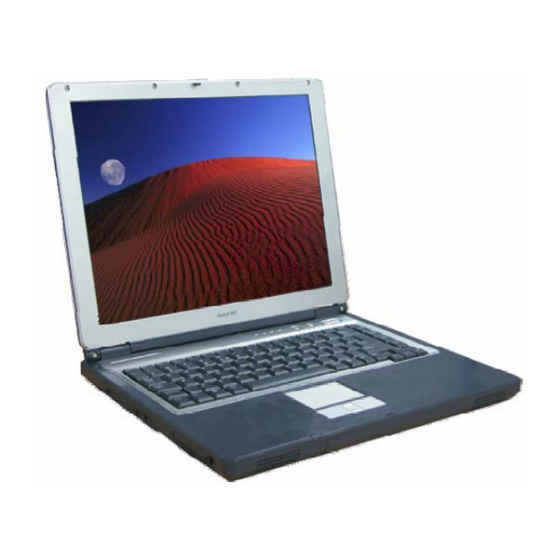
Summary of Contents for Packard Bell EasyNote C3
-
Page 1: Packard Bell
Packard Bell EasyNote C3 Disassembly Manual Packard Bell EasyNote C3 Disassembly Manual... -
Page 2: Table Of Contents
Removing the LCD Panel.............................12 Removing the CPU...............................13 Removing the Top Cover .............................15 Removing the Touch Pad.............................17 Removing the Main Board............................17 Removing the MDC Modem ..........................19 Removing the Speaker Assembly ........................20 DIP Switch Settings ..............................20 Screws..................................21 Notice ...................................22 Packard Bell EasyNote C3 Disassembly Manual... -
Page 3: Overview
Required Tools All disassembly procedures can be performed using the following tools: PH 0x40 Philips screwdriver 4.0 x 60 Flat screwdriver 2.0 x 30 Flat screwdriver SW5,0 Spacer screwdriver Small tweezers Packard Bell EasyNote C3 Disassembly Manual... -
Page 4: Hazardous Voltage
Inside the power supply are hazardous avviare il sistema senza aver prima messo a voltages that can cause serious personal injury. Always posto il coperchio return a defective power supply to your dealer. Packard Bell EasyNote C3 Disassembly Manual... -
Page 5: Removing The Battery
To remove the Memory Module, first remove the battery (see Removing the Battery), then perform the following steps: 1. Release the one screw retaining the memory module cover. M2x4.5 silver Fig. 2 Removing the screw retaining the memory cover Packard Bell EasyNote C3 Disassembly Manual... -
Page 6: Removing The Hard Disk Drive
1. Unscrew the screws as shown in Fig. 4 to remove the HDD cover. M3x6 silver Fig. 4 Removing the hard disk drive cover 2. Release the screws that secure the HDD as shown in Fig. 5, and carefully pull out the HDD assembly. Packard Bell EasyNote C3 Disassembly Manual... -
Page 7: Removing The Keyboard
1. Release the keyboard cover from the rear of the system as shown in Fig. 6 Fig. 6 Releasing the keyboard cover 2. Lift up the keyboard cover carefully as shown in Fig. 7 Fig. 7 Lifting up the keyboard cover Packard Bell EasyNote C3 Disassembly Manual... - Page 8 3. Lift up the keyboard and disconnect it from the system as shown in Fig. 8 Fig. 8 Disconnecting the keyboard flat cable Packard Bell EasyNote C3 Disassembly Manual...
-
Page 9: Removing The Optical Disk Drive
Fig. 9 Releasing the optical disk drive 2. Flip over the unit, and push the ODD module out from the base unit as shown in Fig. 10 Fig. 10 Pushing the optical drive out Packard Bell EasyNote C3 Disassembly Manual... -
Page 10: Removing The Lcd Module
M2.5x9 silver Fig. 12 Bottom screws retaining the LCD Module 3. Release the screws on the system rear side as shown in Fig. 13 M2.5x9 silver Fig. 13 Rear screws retaining the LCD Module Packard Bell EasyNote C3 Disassembly Manual... - Page 11 4. Open up the LCD lid, release the screws and the LCD cable connector. M2.5x7 silver Fig. 14 Removing the screws retaining the LCD Cable Connector 5. Carefully lift up the LCD Module. Packard Bell EasyNote C3 Disassembly Manual...
-
Page 12: Removing The Lcd Panel
Fig. 16 Removing the Inverter Board 4. Carefully lift up the LCD panel. 5. Remove the screws on both sides of the LCD panel in order to release the LCD hinges as shown in Fig. 17 Packard Bell EasyNote C3 Disassembly Manual... -
Page 13: Removing The Cpu
2. After taking out the heat plate, remove the CPU Fan screws, disconnect the CPU Fan connector and remove the CPU Fan as shown in Fig. 19 M2.5x7 silver Fig. 19 The CPU Fan Packard Bell EasyNote C3 Disassembly Manual... - Page 14 Note: Beware of screws use on the CPU heat sink! Make sure to use the screw size M2.5x7, otherwise it might cause damage to the CPU die. 4. Use a flat screw driver to unlock the CPU from the CPU socket and lift up the CPU carefully. Fig. 21 Unlocking the CPU Packard Bell EasyNote C3 Disassembly Manual...
-
Page 15: Removing The Top Cover
LCD module (see Removing the LCD Module) then perform the following steps: 1. Remove all screws on the bottom of the base unit as shown in Fig. 22 M2.5x9 silver Fig. 22 Bottom cover screws Packard Bell EasyNote C3 Disassembly Manual... - Page 16 2. Release all screws on the top cover as shown in Fig. 23 A=M2.5x9 silver B=M2.5x7 silver Fig. 23 Top Cover screws 3. Disconnect the Touch Pad Connector as shown in Fig. 24 Fig. 24 Touch Pad connection 4. Carefully lift up the Top Cover. Packard Bell EasyNote C3 Disassembly Manual...
-
Page 17: Removing The Touch Pad
To remove the Main Board, first remove the Top Cover (see Removing Top Cover) then perform the following steps: 1. Remove the Hex screws from the VGA Port as shown in Fig. 26 Hex=M2.5x10 Fig. 26 VGA Port Packard Bell EasyNote C3 Disassembly Manual... - Page 18 Fig. 27 Screws on the HDD holder 3. Disconnect Speaker and Lid switch connectors from the Main board and unscrew the screws encircled in Fig. 28 M2x4 silver Fig. 28 Screws and connectors on Main Board Packard Bell EasyNote C3 Disassembly Manual...
-
Page 19: Removing The Mdc Modem
1. Disconnect the MDC cable and remove the two screws retaining the MDC modem as shown in Fig. 30 M2x4 silver Fig. 30 The MDC Modem 2. Lift up the MDC modem and put it aside. Packard Bell EasyNote C3 Disassembly Manual... -
Page 20: Removing The Speaker Assembly
1. Remove the screws holding the Speaker Assembly as shown in Fig. 31 M2x6.5 Fig. 31 Speaker Assembly 2. Carefully remove the Speaker assembly from the bottom cover and place it aside. DIP Switch Settings Fig. 32 Dip Switches location Packard Bell EasyNote C3 Disassembly Manual... -
Page 21: Screws
Fig. 33 Dip Switches settings Screws Packard Bell EasyNote C3 Disassembly Manual... -
Page 22: Notice
The names of actual companies and products mentioned herein may be trademarks and/or registered trademarks of their respective owners. EasyNote C3 Disassembly Manual Authors: Allen Koay and Bensoussan Daniel Edition: September 2003 Document Part Number: Version: 2.0 A division of NEC Computers International BV Packard Bell EasyNote C3 Disassembly Manual...













