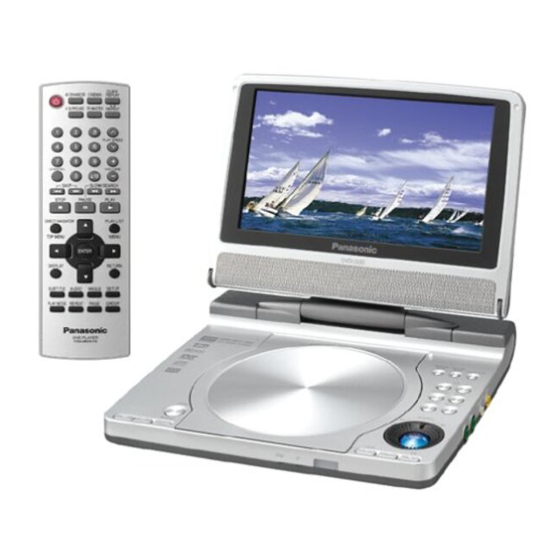Table of Contents
Advertisement
Quick Links
Operating
Instructions
Portable DVD/CDPlayer
Model No.
DVD-LS50
DVD-LS55
DVD-LS53
Dear customer
Thank you for purchasing this product,
For optimum performance and safety,please
read these instructions carefully before
connecting, operating or adjusting this product.
Please keep this manual for future reference,
AUDmOi
VmDEO
Region number
The player plays DVD-Video markedwith labels
containing the region number "1" or "ALE'.
Operations
in these instructions
are described
mainly with the main unit, but you can do the
operations on the remote control if the remote
controls are the same (4 back cover)
Unless otherwise
indicated
illustrations
in these
operating instructions
are of DVD-LS50,
F qF q
This manual was printed
with soy based ink
Table of contents
Discs that can be played ...........
5
.....................
6
.................
10
13
Changing the play sequences ......
14
RAM disc play ...................
15
CD ..........
15
Playing data discs ...............
16
a track .......................
17
......
20
Battery pack ....................
24
Using a car adaptor ..............
25
_
...........
26
Creating files on a computer .......
27
.......
28
...................
29
guide ...........
30
....................
33
Product Service .................
35
Main feature index .......
Back cover
RQT7682-2P
Advertisement
Table of Contents

Summary of Contents for Panasonic DVD-L50
-
Page 1: Table Of Contents
Operating Instructions Portable DVD/CDPlayer DVD-LS50 Model No. DVD-LS55 DVD-LS53 Dear customer Table of contents Thank you for purchasing this product, IMPORTANT SAFETY INSTRUCTIONS...4 For optimum performance and safety,please Discs that can be played ... read these instructions carefully before Accessories ..... - Page 2 The following mark and symbols are located on WARNING: bottom of the unit, TO REDUCE THE RISK OF FIRE, CAUTION ELECTRIC SHOCK OR PRODUCT DAMAGE, DO NOT EXPOSE THIS APPARATUS TO RAIN, MOISTURE, DRIPPING OR SPLASHING AND THAT NO OBJECTS FILLED WITH LIQUIDS, SUCH CAUTION: TO REDUCE THE RISK OF...
- Page 3 ONLY IN THE Battery Pack 60 °C (140 °F) U.S.A. Notice: Replace only with Panasonic part number indicated below: This product has parts that contains a small Battery pack (Lithium ion battery pack) amount of mercury. It also contains lead in CGR-H701 some components.
-
Page 4: Important Safetyinstructions
IMPORTANT SAFETYINSTRUCTIONS Read these operating instructions carefully before using the unit. Follow the safety instructions on the unit and the applicable safety instructions listed below. Keep these operating instructions handy for future reference. 1) Read these instructions. receptacles, and the point where they exit from 2) Keep these instructions. -
Page 5: Discs That Can Be Played
Some DVD-Audio discs contain DVD-Video content. To play DVD-Video content, select "Play as DVD-Video" AUDIO Other Menu (.4. page 19). VIDEO Panasonic DVD-R recorded and finalized on Panasonic DVD- Video recorders or DVD- Video cameras are played as DVD- Video on this unit. R4.7... -
Page 6: Accessories
D 2 Remote control batteries [DVD-LS50 (CGR-H701) (CGR-H703) D 1 Audio/video cable (K2KA6CB00003) D 1 AC adaptor (RFEA906W-W) For replacement: Available from Panasonic dealers D 1 AC power supply cord (K2CB2CB00006) Preparations O Attaching the battery (When unit is off) The illustrations show connection for CGR-H701. - Page 7 The remote control Batteries • Insert so the poles (+ and ) match those in the remote control. R6/LR& AA, UM=3 • Do not use rechargeable type batteries, Do not: • mix old and new batteries. • use different types at the same time. •...
- Page 8 Play Open the lid. OPEN Inserta discand close the lid. _ick..into_o_ _place For two sided discs, insert the side you want to play with the label facing up. The unit turns on and play begins. • While stopped, the unit automatically turns off once 15 minutes (after approximately 5 minutes when using the battery pack) have elapsed.
- Page 9 Skip Skips items. TOPMEhU Top menu (4 page 15) Direct navigator Menu |l_l_TA MENU Playlist play (4 page 15) >, (4 page 16) Navigation menu RETURN Returns to the previous screen. Return 111@7 (with PBC) Returns to the menu. Turn the shuttle dial. Search Release the shuttle dial to return to normal play.
-
Page 10: Useful Functions
Useful functions Repeat play "._Can only be used with discs that show the elapsed time display, For JPEG, you can use even if there is no elapsed time display, _EI_:_EAT Press to select the content to repeat. To repeat a specified section (A-B Repeat) Except JPEG and _ (still picture part) - Page 11 Subtitle on/off information cannot be recorded using Panasenic DVD Recorders, (Subtitle on/off information is also not recordable on Panasonic DVD-R finalized with a Panasenic DVD Recorder,) Angle select and Still picture rotation ANGLE (with multiple angles)-Angle select -Still picture rotation...
- Page 12 UsefuJ functions Selecting how to show 4:3 aspect pictures on the LCD _oNrlOR NORMAL: Normal _,_o D E FULL: Stretched horizontally ZOOM: Stretched vertically and horizontally OFF: No picture • If you are not using the LCD on this unit, select "OFF" to conserve power. (The [(_)] indicator flashes) •...
-
Page 13: Enjoyinghigherqualityaudio And Video
Enjoying higher quality audio and video Remote control only A V Enhancer By just pressing one button the disc type is automatically determined and the best audio and video settings which are indicated below are configured. AVENXANCER Press to select "On". Audio settings: Mugi Re-master (-1"... -
Page 14: Changing The Play Sequences
Changing the play sequences =e=o, .., re, o°,, PLAY MODE While stopped Press to change. All group (re_)_ Program _ Random Normal play ÷-- • Disable HighMAT disc play to use random and program play. Select "Play as Data Disc" in Other Menu, (.4. page 19), roTe exit the all group, program or random mode, press [PLAY MODE] several times while stopped. -
Page 15: Ram Disc Play
RAM disc play sonoet edit titles or playlists on this unit. Selecting programs to play (DIRECT NAVIGATOR) Use [A •] to select the program and press [ENTER]. • You can also use the numbered buttons on the remote control (_ page 9). •... -
Page 16: Playing Data Discs
Playing data discs wMA Mp3 JPEG You can play JPEG files on DVD-RAM or play HighMAT discs without using the HighMAT function (.4. page 19, "Play as Data Disc" in Other Menu), Using playback menus (except JPEG files on DVD-RAM) While the menu is displayed Use [AT] to select "All",... -
Page 17: Using The Contents Screen To Find A Track
Using the submenu While the navigation menu ['-) see left) is displayed, 1 D_SPLAY 2 Use [A V] to select the submenu (-> see below) and press [ENTER]. Submenu )s and content Content only - Groups only - Thumbnail images JPEG = To the next group _r_P3 - To the previous group WMA MP3... -
Page 18: Operating With On-Screen Menus
Operating with On-Screen Menus D_SPLAY Press once. • Use [_1] to go to the previous menu • Items shown differ depending on the type of software. eThere are items which you can select using the numbered buttons and [ENTER] on the remote control. •... - Page 19 Picture Menu Picture Mode (4 page 13) Audio Menu Advanced Surround (4 page 12) To make the dialogue in movies easier to hear Diaio _" haneer [Dolby Digital DTS 3-channel or over, with the dialogue • recorded in the center channel) On _ ÷...
-
Page 20: Changing The Player Settings
Changing the player settings • Referring to pages 20 to 22, change as required. • Underlined items are the factory presets. The settings remain intact even if you switch the unit to standby. Press [A • _1 I_] to select the SETUP menu, item, content and press (Remote control) - Page 21 Video • 4:3 Pan&Scan: Regular aspect television (4:3) The sides of the widescreen picture are cut off so it fills the screen (unless prohibited by the disc). • 4:3 Letterbox: Regular aspect television (4:3) Widescreen picture is shown in the letterbox style. •...
- Page 22 Changing the player settings Display • Espahol • Fran_ais • On • Off Others • Enable: Plays as HighMAT • Disable: Plays as WMA/MP3/JPEG • Yes: The password screen is shown if "Ratings" (4 page 20) are set. Please enter the same password. Turn the unit off and on again.
-
Page 23: Using This Unit With Other Equipment
Audio/video cable S video cable (included) (not included) Available from Black Panasonic dealers Yellow Part number: RFX4139 Right side of this unit If you raise the volume on the television while playing this unit, the volume may abruptly become very loud when you switch to a television broadcast. -
Page 24: Battery Pack
Battery pack Checking the remaining battery charge When the unit is on (4 page 8) and powered by the battery pack. Press [DISPLAY] 3 times to check on the LCD (Displays for a few seconds). (Appears automatically when there is a Recharge few minutes of charge remaining.) Approximate... -
Page 25: Using A Car Adaptor
Using a car adaptor • In the interest of traffic safety, do not perform operations on this unit or view video software while driving a vehicle. • Read the car adaptor's operating instructions carefully. Car adaptor To the cigarette (not included: DY-DC95) lighter socket DC IN... -
Page 26: Fm Transmitter
FM transmitter You can enjoy listening to discs through your FM radio channel (e.g. car stereo) by transmitting audio signals from this unit. Press to switch the FM transmitter on FM-T_,4 (Left side of this unit) On position _:)r,_ Play.. -
Page 27: Creating Files On A Computer
Creating files on a computer JpoG Folders and files created oil a computer are displayed as group names and track/picture names oil this unit. Root Titling Add a number prefix (for ease of ordering) 001 track.wma -,::z --002 track.wma S0S track Extension 002 group 001track ,wma... -
Page 28: Frequently Asked Questions
Frequently asked questions Reference pages are shown in parentheses. What kind of equipment Connect to an AV amplifier (that has 5.1ch audio output necessary to enjoy 5.1 oh terminals) displaying the Dolby Digital/DTS logo. (21) audio? I'A'_'i'_l: This unit plays DVD-Audio in 2 channels. You cannot play multi channel surround sound. -
Page 29: Specifications
Specifications • Main unit Pickup: Wave length: 662 nm/785 nm Discs played: Laser power: CLASS II/CLASS DVD-RAM (DVD-VR compatible, JPEG Power supply: DC 9 V (DC In terminal)/ formatted discs) DVD-Video (3) DVD-Audio DC 7.2 V (Exclusive battery terminal) Music CD [C D-DA(CD-TEXT compatible)] Power consumption (using included AC adaptor):... -
Page 30: Troubleshooting Guide
Troubleshooting guide Before requesting service, make the following checks. If you are in doubt about some of the check points, or if the remedies indicated in the chart do not solve the problem, refer to the "Customer Services Directory" on page 35 if you reside in the U.S.A., or refer to the "Product information" page 35 if you reside in Canada. - Page 31 No response when any • Some discs prohibit certain operations. buttons pressed, • If there is no response at all, the unit may have been affected by lightning or static electricity. Turn the unit off and on again. Alternatively. turn the unit off disconnect the power source (AC or battery pack), reconnect the power and turn the unit on again.
- Page 32 TroubJeshooting guide The LCD is dark. • Adjust the brightness. (12) Picture distorted, • Some disruption is normal during SEARCH, Menu net displayed • Restore the zoom ratio to X 1.00, (19) correctly. • Set the "Subtitle Position" to 0, (19) Auto zoom function eTurn off TV's zoom function, does not work well,...
-
Page 33: Maintenance
• Remove dust carefully with an air blower for camera lenses (optional). • Recommended product: Lens cleaner kit (SZZP1038C) (Available from Panasonic dealers.) • Be careful not to touch the lens with your fingers. To clean discs DVD-A, DVD-V, VCD, CD Wipe with a damp cloth and then wipe dry. -
Page 34: Limited Warranty (Only For U.s.a.)
MERCHANTABILITY, ARE LIMITED TO THE PERIOD McAIlen, TX 78503 OF THE LIMITED WARRANTY. For assistance in Puerto Rico can Panasonic Sales Some states do not allow the exclusion or Nmitation of Company (787)-750-4300 or fax (787)-768-2910. incidental or consequential damages,... -
Page 35: Product Service
Product information For product information or assistance with product operation: In the U.S,A., refer to "Customer Services Directory" above. In Canada, contact the Panasonic Canada Inc. Customer Care Centre at 1-800-561-5505, or visit the website (www.panasonic,ca), or an authorized Servicentre... -
Page 36: Main Feature Index
Repeat play (4 page 10) Panasonic Consumer Electronics Company, Division of Matsushita Electric Corporation of America One Panasonic Way Secaucus, New Jersey 07094 http://www.panasonic.com Panasonic Sales Company, Division of Matsushita Electric of Puerto Rico, Inc. ("PSC") Ave. 65 de Infanteria, Km. 9.5 San Gabriel...