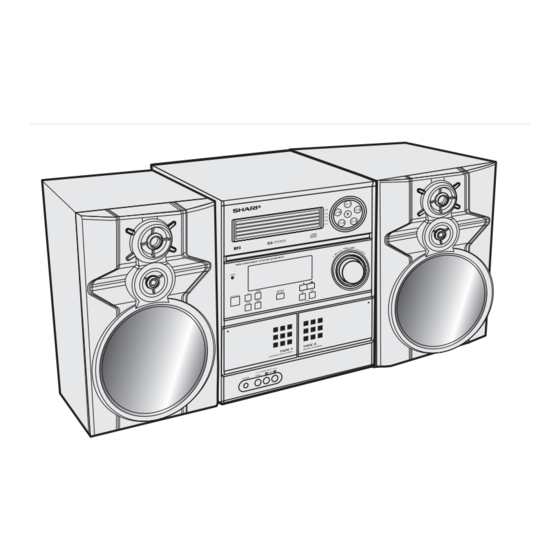Table of Contents
Advertisement
Available languages
Available languages
Quick Links
MINI COMPONENT SYSTEM
SISTEMA MINI
MODEL
MODELO
CD-MPX870
CD-MPX870W
OPERATION MANUAL
MANUAL DE MANEJO
CD-MPX870 Mini Component System consisting of CD-MPX870 (main
unit) and CP-MPX870 (speaker system).
CD-MPX870W Mini Component System consisting of CD-MPX870W
(main unit) and CP-MPX870 (speaker system).
Sistema mini CD-MPX870 que consta de CD-MPX870 (aparato
principal) y CP-MPX870 (sistema de altavoces).
Sistema mini CD-MPX870W que consta de CD-MPX870W (aparato
principal) y CP-MPX870 (sistema de altavoces).
The illustrations printed in this operation manual are for the model
CD-MPX870.
Las ilustraciones impresas en este manual de funcionamiento son para
el modelo CD-MPX870.
ENGLISH
Please refer to pages E-1 to E-42.
Consulte las páginas S-1 a S-42.
ESPAÑOL
03/12/17
CD-MPX870 FRONT.fm
Advertisement
Chapters
Table of Contents

Summary of Contents for Sharp CD-MPX870
- Page 1 CD-MPX870 Mini Component System consisting of CD-MPX870 (main unit) and CP-MPX870 (speaker system). CD-MPX870W Mini Component System consisting of CD-MPX870W (main unit) and CP-MPX870 (speaker system). Sistema mini CD-MPX870 que consta de CD-MPX870 (aparato MINI COMPONENT SYSTEM principal) y CP-MPX870 (sistema de altavoces). Sistema mini CD-MPX870W que consta de CD-MPX870W (aparato SISTEMA MINI principal) y CP-MPX870 (sistema de altavoces).
-
Page 2: Special Notes
ENGLISH CD-MPX870 CD-MPX870W Special notes ENGLISH NOTE This equipment has been tested and found to comply with the limits for a Class B digital device, pursuant to Part 15 of the FCC Rules. These limits are designed to provide reasonable protection against harmful in- terference in a residential installation. - Page 3 Copyright may exist in material you wish to record. Copying or broad- casting such material without permission of the relevant licensees or owners of the copyright is prohibited by law. SHARP is not in a posi- tion to authorize the copying or broadcasting of copyright materials CAUTION-INVISIBLE LASER RADIATION WHEN OPEN.
-
Page 4: Table Of Contents
CD-MPX870 Introduction Contents CD-MPX870W ENGLISH Thank you for purchasing this SHARP product. To obtain the best Page General Information performance from this product, please read this manual carefully. It will guide you in operating your SHARP product. Precautions ......... . 4 Controls and indicators . -
Page 5: Precautions
F (60 C) or to extremely low temperatures. accident causing damage. SHARP will not be held responsible for If your system does not work properly, disconnect the AC power any damage resulting from use of this unit with a voltage other than cord from the AC outlet. -
Page 6: Controls And Indicators
CD-MPX870 Controls and indicators CD-MPX870W ENGLISH Front panel Reference page 1. Disc Trays ........17 2. - Page 7 CD-MPX870 CD-MPX870W ENGLISH Display 7 8 9 Reference page 1. Disc Number Indicators ......20 2.
-
Page 8: Rear Panel
CD-MPX870 Controls and indicators (continued) CD-MPX870W ENGLISH Rear panel Reference page 1. Cooling Fan ........11 2. - Page 9 CD-MPX870 CD-MPX870W ENGLISH Remote control Reference page 1. Remote Control Transmitter ......13 2. Disc Number Select Buttons ......17 3.
-
Page 10: System Connections
CD-MPX870 System connections CD-MPX870W ENGLISH Make sure to unplug the AC power cord before any connections. Antenna connection (see page 10) FM antenna AM loop antenna Left speaker Right speaker Speaker light-up wire Speaker light-up wire Speaker connection AC power connection (see page 11) (see page 10) 03/12/17 CD-MPX870 01-13.fm... - Page 11 CD-MPX870 CD-MPX870W ENGLISH Antenna connection Speaker Light-Up connection Supplied FM antenna: Connect the speaker light-up wires to the SPEAKERS LIGHT-UP Connect the FM antenna wire to the jacks for speaker illumination. To turn off the speaker light-up fea- AM loop FM 75 OHMS jack and position the FM ture, press the CLEAR/DIMMER button on the remote control for 2 antenna...
- Page 12 CD-MPX870 System connections (continued) CD-MPX870W ENGLISH AC power connection After checking all the connections have been made correctly, plug the AC power cord of this unit into the AC outlet. If you plug in the unit first, the unit will enter the demonstration mode. (CD-MPX870 only) AC outlet (AC 120 V, 60 Hz)
- Page 13 CD-MPX870 CD-MPX870W ENGLISH Setting the FM/AM span selector Demonstration mode (CD-MPX870W only) The first time the unit is plugged in, the unit will enter the demonstration mode. You will see words scroll and the front speaker will light up in flashing mode. To cancel the demonstration mode: When the unit is in the power stand-by mode (demonstration...
-
Page 14: Remote Control
CD-MPX870 Remote control CD-MPX870W ENGLISH Battery installation Notes concerning use: Replace the batteries if the operating distance is reduced or if the Use 2 "AA" size batteries (UM/SUM-3, R6, HP-7 or similar). operation becomes erratic. Batteries are not included. Periodically clean the transmitter on the remote control and the sensor on the unit with a soft cloth. -
Page 15: General Control
General control CD-MPX870 CD-MPX870W ENGLISH Volume control Main unit operation: When the VOLUME control is turned clockwise, the volume will increase. When it is turned counterclockwise, the 0 ..30 MAXIMUM volume will decrease. Remote control operation: Press the VOLUME (+ or -) button to in- crease or decrease the volume. -
Page 16: Setting The Clock (Remote Control Only)
CD-MPX870 Setting the clock (Remote control only) CD-MPX870W ENGLISH Press the button to adjust the hour and then press the MEMORY button. Press the button once to advance the time by 1 hour. Hold it down to advance continuously. Press the button to adjust the minutes and then press the MEMORY button. -
Page 17: Listening To A Cd Or Mp3/Wma Disc
Listening to a CD or MP3/WMA disc CD-MPX870 CD-MPX870W ENGLISH This system can play back a standard CD, CD-R/RW in the CD format Auto power on function: and CD-R/RW with MP3 or WMA files, but cannot record on them. When you press any of the following buttons, the unit turns on. Some audio CD-R and CD-RW discs may not be playable due to the CD button (main unit and remote control): The unit turns on and state of the disc or the device that was used for recording. - Page 18 CD-MPX870 Listening to a CD or MP3/WMA disc (continued) CD-MPX870W ENGLISH Press the ON/STAND-BY button to turn the power on. Press the CD button. Press the 1 button and within 5 seconds, press the button to open the disc tray 1. Place the disc on the disc tray 1, label side up.
- Page 19 CD-MPX870 CD-MPX870W ENGLISH Playback will begin from track 1 on disc 1. After that disc finishes Various disc functions playing, the next disc will automatically play. Function Main unit Remote Operation After the last track on the fifth disc is played, the unit will stop au- control tomatically.
- Page 20 CD-MPX870 Listening to a CD or MP3/WMA disc (continued) CD-MPX870W ENGLISH Notes for CD: To change the display (MP3/WMA discs only) Track up/track down is possible only within individual discs. While a disc is playing, press the DISPLAY Fast forward/fast reverse is possible only within individual discs. button.
-
Page 21: Advanced Cd Or Mp3/Wma Disc Playback
Advanced CD or MP3/WMA disc playback CD-MPX870 CD-MPX870W ENGLISH To specify a disc to play Direct track search You can play a disc by specifying the disc number. By using the direct search buttons, the desired tracks on the current disc can be played. - Page 22 CD-MPX870 Advanced CD or MP3/WMA disc playback (continued) CD-MPX870W ENGLISH Repeat play Random play Repeat play can play all 5 discs, all tracks on a chosen disc, or a pro- The tracks on the disc(s) can be played in random order automatically. grammed sequence continuously.
- Page 23 CD-MPX870 CD-MPX870W ENGLISH Programmed play To clear the programmed selections: Press the CLEAR/DIMMER button on the re- You can choose up to 32 selections for playback in the order you like. mote control while the "MEMORY" indicator While in the stop mode, press the is flashing.
-
Page 24: Mp3/Wma Navigation (Only For Mp3/Wma Files)
CD-MPX870 MP3/WMA navigation (only for MP3/WMA files) CD-MPX870W ENGLISH MP3/WMA navigation: You can search and play files by folder or title. For example, when you assign three titles to a file, enter genre (such as jazz) as title 1, album name as title 2, and music title as title 3 to search the file by any title. - Page 25 CD-MPX870 CD-MPX870W ENGLISH File search (by folder or title 1/2/3) Use the cursor button to scroll and select a folder You can search and play files by folder or title 1/2/3 within one MP3/ (or title), and then press the ENTER button. WMA disc.
- Page 26 CD-MPX870 MP3/WMA navigation (only for MP3/WMA files) (continued) CD-MPX870W ENGLISH Character search (for folder or title 1/2/3) When finished, press the ENTER button. The unit By entering a name, you can search files by folder or title 1/2/3 within searches for the same name within folders (or titles). one MP3/WMA disc.
- Page 27 CD-MPX870 CD-MPX870W ENGLISH Programmed play (for folder, title 1/2/3) To check, add or delete programmed contents: In the stop mode, select a folder (or title) with the cursor but- Folders or titles can be programmed within one MP3/WMA disc. ton. If the folder (or title) is programmed, "MEMORY" flashes. Folder, title 1, title 2 and title 3 cannot be programmed together si- multaneously.
-
Page 28: Listening To The Radio
CD-MPX870 Listening to the radio CD-MPX870W ENGLISH Tuning Press the ON/STAND-BY button to turn the power on. Press the TUNER (BAND) button repeatedly to select the desired frequency band (FM or AM). Press the TUNING ( ) button to tune in to the desired station. - Page 29 CD-MPX870 CD-MPX870W ENGLISH Memorizing a station To recall a memorized station You can store 40 AM and FM stations in memory and recall them at Press the PRESET ( ) button for less than 0.5 seconds to se- the push of a button. (Preset tuning) lect the desired station.
-
Page 30: Tape Playback
CD-MPX870 Listening to a cassette tape (TAPE 1 or TAPE 2) CD-MPX870W ENGLISH Tape playback Before playback: For playback, use normal or low-noise tapes for Press the ON/STAND-BY button to turn the power on. the best sound. (Metal or CrO tapes are not rec- Open the cassette com- ommended.) partment by pushing the... -
Page 31: Recording On A Cassette Tape
Main unit Remote Operation ensure that the desired material is properly recorded. control SHARP is not liable for damage or loss of your recording arising Playback Press in the stop from malfunction of this unit. mode. The volume and sound controls can be adjusted with no effect on the recorded signal (Variable Sound Monitor). - Page 32 CD-MPX870 Recording on a cassette tape (continued) CD-MPX870W ENGLISH Recording from a CD or MP3/WMA disc Press the ON/STAND-BY button to turn the power on. Press the CD button. Load a cassette into the TAPE 2 cassette compartment with the side to be recorded on facing you. Wind past the leader of the tape, on which recording cannot be performed.
- Page 33 CD-MPX870 CD-MPX870W ENGLISH To perform programmed recording: Dubbing from tape to tape 1 Program discs and tracks (see page 22). You can record from TAPE 1 to TAPE 2. 2 Press the button. Press the ON/STAND-BY button to turn the power on. 3 Press the (TAPE ) button to start recording.
-
Page 34: Timer And Sleep Operation (Remote Control Only)
CD-MPX870 Timer and sleep operation (Remote control only) CD-MPX870W ENGLISH Timer playback: The unit turns on and plays the desired source (CD, tuner, tape) at a preset time. Timer recording: The unit turns on and starts recording from the tuner at the preset time. - Page 35 CD-MPX870 CD-MPX870W ENGLISH Within 10 seconds, press the button to se- Switch input with the button, and then lect "ONCE SET" or "DAILY SET", and press the MEMORY press the MEMORY button. button. To select the timer playback source: CD, TUNER, TAPE 1 or TAPE 2.
- Page 36 CD-MPX870 Timer and sleep operation (Remote control only) (continued) CD-MPX870W ENGLISH Checking the timer setting in the timer stand-by mode: When the preset time is reached, playback or recording 1 Press the CLOCK/TIMER button. will start. 2 Within 10 seconds, press the button to select "ONCE"...
- Page 37 CD-MPX870 CD-MPX870W ENGLISH Sleep operation To cancel the sleep operation: Press the ON/STAND-BY button while "SLEEP" is indicated. The radio, CD, MP3/WMA disc and cassette tape can all be turned To cancel the sleep operation without setting the unit to the stand-by off automatically.
-
Page 38: Enhancing Your System
CD-MPX870 Enhancing your system CD-MPX870W ENGLISH The connection cord is not included. Purchase a commercially avail- Listening to playback sounds of Game, VCR, able cord as shown below. DVD, etc. GAME or VCR, DVD, etc. Connect a video game system, VCR, DVD, etc. to the front GAME INPUT (VIDEO, AUDIO L and R) jacks. -
Page 39: Troubleshooting Chart
If something is wrong with this product, check the following before ume. calling your authorized SHARP dealer or service center. Be sure your headphones have a 1/8" (3.5 mm) diameter plug and impedance between 16 and 50 ohms. The recommended imped- General ance is 32 ohms. - Page 40 CD-MPX870 Troubleshooting chart (continued) CD-MPX870W ENGLISH Cassette deck Tuner Symptom Possible cause Symptom Possible cause Cannot record. Is the erase-prevention tab re- The radio makes unusual Is the unit placed near the TV or moved? noises continuously. computer? Cannot record tracks with Is it a normal tape? (You cannot Is the FM antenna or AM loop an- proper sound quality.
- Page 41 CD-MPX870 CD-MPX870W ENGLISH If trouble occurs Before transporting the unit When this product is subjected to strong external interference (me- Remove all CDs from the unit. Make sure there is no CD in the disc chanical shock, excessive static electricity, abnormal supply voltage tray.
-
Page 42: Maintenance
CD-MPX870W ENGLISH Cleaning the tape-handling parts As part of our policy of continuous improvement, SHARP reserves the right to make design and specification changes for product im- Dirty heads, capstans or pinch rollers can cause poor sound and provement without prior notice. The performance specification fig- tape jams. - Page 43 CD-MPX870 CD-MPX870W ENGLISH CD player Front Speaker Type 5-disc multi-play compact disc player Type 3-way type speaker system Signal readout Non-contact, 3-beam semiconductor laser Super tweeter pickup 2" (5 cm) tweeter D/A converter 1-bit D/A converter 6 - 5/16" (16 cm) woofer Frequency 20 - 20,000 Hz Maximum input...
- Page 44 ESPAÑOL CD-MPX870 CD-MPX870W Notas especiales ESPAÑOL NOTA Este equipo ha sido probado y se ha confirmado que cumple los límites P R E C A U C I O N para dispositivos digitales de Clase B, según la Parte 15 de las normas de FCC.
- Page 45 DO NOT STARE INTO BEAM OR VIEW DIRECTLY WITH OPTICAL INSTRUMENTS. están prohibidos por la ley. SHARP no está en posición de autorizar WARNUNG-UNSICHTBARE LASERSTRAHLUNG WENN GERÄT la copia o difusión de materiales con derechos de autor y nada en GEÖFFNET.
- Page 46 CD-MPX870 Introducción Índice CD-MPX870W ESPAÑOL Muchas gracias por haber adquirido este producto SHARP. Lea Página Información general atentamente este manual para conseguir el mejor rendimiento del aparato. Le servirá también como guía operativa de este producto Precauciones ........4 SHARP.
-
Page 47: Precauciones
No exponga el aparato a la humedad, a temperaturas superiores daños. SHARP no asumirá responsabilidad alguna por cualquier a 60˚C ni a temperaturas muy bajas. daño de este aparato que resulte del uso de una tensión distinta a la Si su sistema no funciona correctamente, desconecte el cable de especificada. -
Page 48: Controles E Indicadores
CD-MPX870 Controles e indicadores CD-MPX870W ESPAÑOL Panel frontal Página de referencia 1. Bandejas de discos ....... 17 2. - Page 49 CD-MPX870 CD-MPX870W ESPAÑOL Visualización 7 8 9 Página de referencia 1. Indicadores del número de disco ....20 2. Indicador de carpetas MP3/WMA ....23 3.
- Page 50 CD-MPX870 Controles e indicadores (continuación) CD-MPX870W ESPAÑOL Panel posterior Página de referencia 1. Ventilador de enfriamiento ......11 2.
- Page 51 CD-MPX870 CD-MPX870W ESPAÑOL Controlador remoto Página de referencia 1. Transmisor de control remoto ..... . 13 2. Botones selectores del número de disco ... . . 17 3.
-
Page 52: Conexiones Del Sistema
CD-MPX870 Conexiones del sistema CD-MPX870W ESPAÑOL Asegúrese de desenchufar el cable de alimentación de CA antes de hacer cualquier conexión. Conexión de la antena (vea la página 10) Antena de FM Antena de cuadro de AM Altavoz izquierdo Altavoz derecho Cable de encendido del altavoz Cable de encendido del altavoz Conexión de los altavoces... - Page 53 CD-MPX870 CD-MPX870W ESPAÑOL Conexión de la antena Conexión de encendido del altavoz Antena de FM suministrada: Conecte los cables de encendido del altavoz a los enchufes Conecte el cable de la antena de FM al SPEAKERS LIGHT-UP para que se iluminen los altavoces. Para Antena Antena toma FM 75 OHMS y posicione el cable...
- Page 54 CD-MPX870 Conexiones del sistema (continuación) CD-MPX870W ESPAÑOL Conexión de la alimentación de CA Después de comprobar que se hayan hecho correctamente todas las conexiones, enchufe el cable de alimentación de CA de este aparato en la toma de la pared. Si enchufa al principio el aparato, se establecerá...
- Page 55 CD-MPX870 CD-MPX870W ESPAÑOL Ajuste de selector de banda FM/AM Modo de demostración (Sólo CD-MPX870W) Cuando se enchufe por primera vez el aparato, se establecerá en el modo de demostración. Usted verá el desplazamiento de palabras y el altavoz delantero se encenderá en el modo intermitente.
-
Page 56: Controlador Remoto
CD-MPX870 Controlador remoto CD-MPX870W ESPAÑOL Instalación de las pilas Notas sobre el uso: Reemplace las pilas si se reduce la distancia de operación o si el Use 2 pilas del tamaño "AA" (UM/SUM-3, R6, HP-7 o equivalentes). funcionamiento es errático. Las pilas no están incluidas. -
Page 57: Control General
Control general CD-MPX870 CD-MPX870W ESPAÑOL Control de volumen Operación con el aparato principal: Cuando se gira el control VOLUME hacia la derecha, se incrementa el volumen. Cuando se gira hacia la izquierda, se 0 ..30 MAXIMUM reduce el volumen. Operación con el controlador remoto: Pulse el botón VOLUME (+ o -) para subir o bajar el volumen. -
Page 58: Ajuste Del Reloj (Sólo Mando A Distancia)
CD-MPX870 Ajuste del reloj (Sólo mando a distancia) CD-MPX870W ESPAÑOL Pulse el botón para ajustar la hora y luego pulse el botón MEMORY. Pulse el botón una vez para adelantar la hora en 1 hora. Manténgalo pulsado para adelantarla continuamente. Pulse el botón para ajustar los minutos y luego pulse el botón MEMORY. -
Page 59: Audición De Un Disco Cd O Mp3/Wma
Audición de un disco CD o MP3/WMA CD-MPX870 CD-MPX870W ESPAÑOL Este sistema puede reproducir un CD estándar, CD-R/RW en el Función de conexión automática de la alimentación: formato de CD y CD-R/RW con archivos MP3 o WMA, pero no Cuando pulsa alguno de los botones siguientes, se conecta la puede grabar en ellos. - Page 60 CD-MPX870 Audición de un disco CD o MP3/WMA (continuación) CD-MPX870W ESPAÑOL Pulse botón ON/STAND-BY para conectar alimentación. Pulse el botón CD. Pulse el botón 1 y antes de 5 segundos, pulse el botón para abrir la bandeja de discos 1. Ponga el disco en la bandeja de discos 1, con la cara de la etiqueta hacia arriba.
- Page 61 CD-MPX870 CD-MPX870W ESPAÑOL La reproducción se iniciará desde la pista 1 del disco 1. Después Funciones diversas de discos de terminarse la reproducción de este disco, el siguiente disco se Función Unidad Controlador Operación reproducirá automáticamente. principal remoto Después de haberse reproducido la última pista del quinto disco, el aparato se parará...
- Page 62 CD-MPX870 Audición de un disco CD o MP3/WMA (continuación) CD-MPX870W ESPAÑOL Notas para CD: Para cambiar la visualización (solamente El avance de pista/retroceso de pista es posible sólo en discos discos MP3/WMA) individuales. Mientras se está reproduciendo el El avance rápido/inversión rápida es posible sólo en discos individuales.
-
Page 63: Reproducción Avanzada De Discos Cd O Mp3/Wma
Reproducción avanzada de discos CD o MP3/WMA CD-MPX870 CD-MPX870W ESPAÑOL Para especificar un disco a reproducirse Búsqueda directa de pistas Podrá reproducir un disco especificando el número de disco. Empleando los botones de búsqueda directa, se pueden reproducir las pistas deseadas del disco actual. Pulse uno de los botones 5 para seleccionar el Emplee los botones de búsqueda... - Page 64 CD-MPX870 Reproducción avanzada de discos CD o MP3/WMA (continuación) CD-MPX870W ESPAÑOL Repetición de la reproducción Reproducción aleatoria La repetición de la reproducción puede reproducir continuamente Las pistas del disco (o de los discos) pueden reproducirse automáticamente en orden al azar. todos los 5 discos, todas las pistas de un disco seleccionado o una secuencia programada.
- Page 65 CD-MPX870 CD-MPX870W ESPAÑOL Reproducción programada Para borrar las selecciones programadas: Pulse el botón CLEAR/DIMMER del controlador Podrá seleccionar hasta 32 selecciones para la reproducción en el orden que usted prefiera. remoto mientras esté parpadeando el indicador "MEMORY". Mientras esté en el modo de Cada vez que se pulse el botón, se borrará...
-
Page 66: Navegación De Mp3/Wma (Sólo Para Archivos Mp3/Wma)
CD-MPX870 Navegación de MP3/WMA (sólo para archivos MP3/WMA) CD-MPX870W ESPAÑOL Navegación de MP3/WMA: Podrá buscar y reproducir archivos por carpetas o títulos. Por ejemplo, cuando asigne tres títulos a un archivo, introduzca un género (como por ejemplo el jazz) como el título 1, un nombre de álbum como el título 2, y un título de música como el título 3 para buscar el archivo por cualquiera de los títulos. - Page 67 CD-MPX870 CD-MPX870W ESPAÑOL Búsqueda de archivos (por carpetas o títulos 1/2/3) Emplee el botón del cursor para desplazarse y se- Podrá buscar y reproducir archivos por carpetas o títulos 1/2/3 leccionar una carpeta (o título), y luego pulse el botón dentro de un disco MP3/WMA.
- Page 68 CD-MPX870 Navegación de MP3/WMA (sólo para archivos MP3/WMA) (continuación) CD-MPX870W ESPAÑOL Búsqueda de caracteres (para carpeta o título Cuando se haya terminado, pulse el botón ENTER. El aparato 1/2/3) buscará el mismo nombre dentro de las carpetas (o títulos). Introduciendo un nombre, podrá buscar archivos por carpetas o títu- los 1/2/3 dentro de un disco MP3/WMA.
- Page 69 CD-MPX870 CD-MPX870W ESPAÑOL Reproducción programada (para carpeta, título Para comprobar, añadir o borrar el contenido programado: En el modo de parada, seleccione una carpeta (o título) con el botón 1/2/3) del cursor. Si la carpeta (o título) ha sido programada, la pal- Se pueden programar carpetas o títulos dentro de un disco MP3/ abra "MEMORY"...
-
Page 70: Audición De La Radio
CD-MPX870 Audición de la radio CD-MPX870W ESPAÑOL Sintonización Pulse el botón ON/STAND-BY para conectar la aliment- ación. Pulse repetidamente el botón TUNER (BAND) para selec- cionar la banda de frecuencia deseada (FM o AM). Pulse el botón TUNING ( ) para sintonizar la emisora deseada. - Page 71 CD-MPX870 CD-MPX870W ESPAÑOL Memorización de una emisora Para llamar una emisora memorizada Podrá almacenar 40 emisoras de AM y FM en la memoria y llamarlas Pulse el botón PRESET ( ) durante menos de 0,5 segundos pulsando un botón. (Sintonización preajustada) para seleccionar la emisora deseada.
-
Page 72: Reproducción De Cintas
CD-MPX870 Audición de una cinta de cassette (TAPE 1 o TAPE 2) CD-MPX870W ESPAÑOL Reproducción de cinta Antes de la reproducción: Para la reproducción, utilice cintas normales o Pulse el botón ON/STAND-BY para conectar la aliment- de bajo ruido para conseguir un sonido de mejor ación. -
Page 73: Grabación En Una Cinta De Cassette
Reproduc- Púlselo en el modo de SHARP no se hace responsable de daños o pérdidas de su ción parada. grabación debidas a fallas de funcionamiento de este aparato. Se pueden ajustar los controles del volumen y del sonido sin que ello afecte para nada la señal grabada (monitor del sonido... - Page 74 CD-MPX870 Grabación en una cinta de cassette (continuación) CD-MPX870W ESPAÑOL Grabación de un CD o MP3/WMA Pulse el botón ON/STAND-BY para conectar la aliment- ación. Pulse el botón CD. Cargue un cassette en el compartimiento del cassette TAPE 2 con la cara a grabarse encarada hacia usted. Bobine la cinta hasta pasar la parte guía en la que no puede efectuarse la grabación.
- Page 75 CD-MPX870 CD-MPX870W ESPAÑOL Para efectuar la grabación programada: Doblaje de cinta a cinta 1 Programe discos y pistas. (Vea la página 22). Podrá grabar de TAPE 1 a TAPE 2. 2 Pulse el botón Pulse el botón ON/STAND-BY para conectar la aliment- 3 Pulse el botón (TAPE ) para iniciar la grabación.
-
Page 76: Operación Del Temporizador Y De Desconexión Automática (Sólo Mando A Distancia)
CD-MPX870 Operación del temporizador y de desconexión automática (Sólo mando a distancia) CD-MPX870W ESPAÑOL Reproducción con temporizador: El aparato se conectará y reproducirá la fuente deseada (CD, sintonizador, cinta) a la hora preajustada. Grabación con temporizador: El aparato se conectará e iniciará la grabación del sintonizador a la hora preajustada. - Page 77 CD-MPX870 CD-MPX870W ESPAÑOL Antes de que transcurran 10 segundos, pulse el botón Cambie la entrada con el botón , y luego para seleccionar "ONCE SET" o "DAILY pulse el botón MEMORY. SET", y pulse el botón MEMORY. Para seleccionar la fuente de reproducción con temporizador: CD, TUNER, TAPE 1 o TAPE 2.
- Page 78 CD-MPX870 Operación del temporizador y de desconexión automática (Sólo mando a distancia) (continuación) CD-MPX870W ESPAÑOL Comprobación del ajuste del temporizador en el modo de reserva Cuando se llegue a la hora preajustada, se iniciará la del temporizador: reproducción o la grabación. 1 Pulse el botón CLOCK/TIMER.
- Page 79 CD-MPX870 CD-MPX870W ESPAÑOL Operación de desconexión automática Para cancelar la operación de desconexión automática: Pulse el botón ON/STAND-BY mientras se indique "SLEEP". La radio, el disco compacto, disco MP3/WMA y la cinta de cassette Para cancelar la operación de desconexión automática sin ajustar el pueden desconectarse automáticamente.
-
Page 80: Mejoramiento De Su Sistema
CD-MPX870 Mejoramiento de su sistema CD-MPX870W ESPAÑOL No está incluido el cable de conexión. Compre un cable disponible Escuchando los sonidos de reproducción de en las tiendas del ramo como se muestra a continuación. Juegos, Grabador de vídeo, DVD, etc. Videojuegos o Conecte un sistema de videojuegos, una videograbadora, un reproductor de DVD, etc. -
Page 81: Cuadro Para Localización De Averías
Si parece que falla algo en este producto, compruebe la tabla Asegúrese de que sus auriculares tengan una clavija de 3,5 mm siguiente antes de llamar a su concensionario SHARP autorizado o de diámetro y una impedancia de 16 ohmios a 50 ohmios. La a un centro de reparaciones. - Page 82 CD-MPX870 Cuadro para localización de averías (continuación) CD-MPX870W ESPAÑOL Platina de cassette Sintonizador Síntoma Causa posible Síntoma Causa posible No puede efectuarse la ¿Se ha quitado la lengüeta de La radio produce continu- ¿Está el aparato cerca del televi- grabación. protección contra borrado? amente ruido anormal.
- Page 83 CD-MPX870 CD-MPX870W ESPAÑOL Si ocurre algún problema Antes de transportar el aparato Si se somete este producto a fuertes interferencias externas (golpes Extraiga todos los discos CD. Asegúrese de que no haya ningún CD mecánicos, electricidad estática excesiva, tensión de alimentación en la bandeja de discos.
-
Page 84: Mantenimiento
ESPAÑOL Limpieza de las piezas de manipulación de cintas Como parte de la política de mejoras continuas, SHARP se reserva el derecho de realizar cambios en el diseño y especificaciones para Las cabezas, cabrestantes o rodillos de presión sucios podrían la mejora del producto sin previo aviso. - Page 85 CD-MPX870 CD-MPX870W ESPAÑOL Reproductor de CD Altavoz delantero Tipo Reproductor de discos compactos con re- Tipo Sistema de altavoces del tipo de 3 vías producción múltiple de 5 discos Superagudos Lectura de las Fonocaptor de láser semiconductor de 3 Altavoz de agudos de 5 cm señales rayos, sin contacto Altavoz de graves de 16 cm...
- Page 86 OR CALL SHARP CUSTOMER CARE OR CALL 1300 135 022 SHARP CUSTOMER SERVICES TELEPHONE: 09 573 0111 (LOCAL CALL COST APPLY WITHIN AUSTRALIA) FACSIMILE: 09 573 0113 SHARP CORPORATION OF AUSTRALIA PTY LTD SHARP CORPORATION OF NEW ZEALAND LIMITED 03/12/19 CD-MPX870_LS 33-42.fm TINSZA035AWZZ...
- Page 87 Consumer Electronic Products Congratulations on Your Purchase! This Sharp product is warranted against faults in materials and manufacture for a period of twelve(12) months from the date of original purchase. If service is required during the warranty period, please contact your nearest Sharp Approved Service Centre.
- Page 88 Printed in Malaysia SHARP CORPORATION Impreso en Malaysia TINSZA205AWZZ 06F R AS 1 03/11/4 CD-MPX870_BACK.fm...