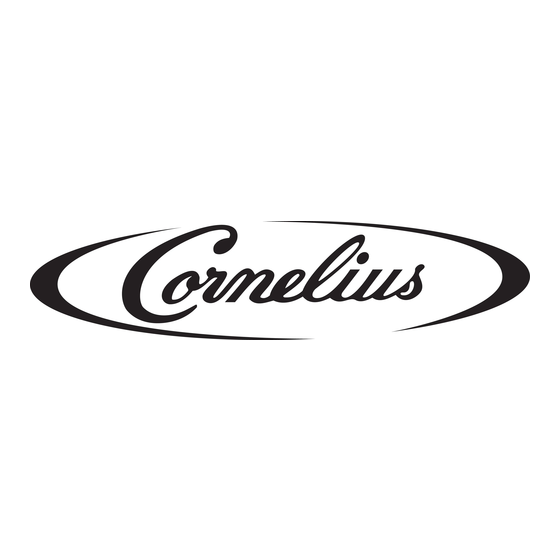Table of Contents
Advertisement
Quick Links
Download this manual
See also:
Operator's Manual
Starbucks UC100 Progate Ice Dispenser
D
ESCRIPTION
The UC100 Progate ice dispenser solves your ice service needs in a sanitary, space saving, economical
way. Designed to be manually filled with Ice-O-Matic half cube ice.
CAUTION: The dispenser cannot be used with crushed or flaked ice. Use of bagged ice
which has frozen into large chunks can void warranty. The dispenser agitator is not
designed to be an ice crusher. Use of large chunks of ice which "jam up" inside the hopper
will cause failure of the agitator motor and damage to the hopper.
Specifications
Model:
Ice Storage:
Electrical:
CO
or Air Requirements:
2
Dimensions:
Release Date: January 24, 2008
© 2008, IMI Cornelius Inc.
INSTALLATION MANUAL
UC100 Progate
100 lbs
120/1/60, 3 amps total unit draw
100 psi max to unit regulated to 50 psi (3.4 bar) to Progate ice gate system
24" Wide
30" Deep
27" Below Countertop
28" Above Countertop
www.cornelius.com
- 1 -
UC100 Installation Manual
Revision: A
Publication Number: 621054211INS
Advertisement
Table of Contents

Summary of Contents for Cornelius Starbucks UC100
-
Page 1: Specifications
100 psi max to unit regulated to 50 psi (3.4 bar) to Progate ice gate system Dimensions: 24” Wide 30” Deep 27” Below Countertop 28” Above Countertop www.cornelius.com Release Date: January 24, 2008 Revision: A © 2008, IMI Cornelius Inc. - 1 - Publication Number: 621054211INS... -
Page 2: Safety Tips
Personnel exposed to high concentration of CO gas will experience tremors which are followed rapidly by loss of consciousness. Publication Number: 621054211INS - 2 - © 2008, IMI Cornelius Inc. -
Page 3: Safety Precautions
ALWAYS: be sure the upper and lower front panels are securely fastened. ALWAYS: keep area around the dispenser clean of ice cubes. © 2008, IMI Cornelius Inc. - 3 - Publication Number: 621054211INS... -
Page 4: Installation Instructions
THIS FIGURE SHOWS THE REQUIRED CUTOUT FOR PLACING THE ICE DISPENSER INTO A COUNTER TOP. THE SOLID LINE IS THE ACTUAL CUTOUT DIMENSIONS WHILE THE DASHED LINE SHOWS THE UNIT FOOT PRINT FIGURE 1 Publication Number: 621054211INS - 4 - © 2008, IMI Cornelius Inc. - Page 5 CUSTOMER CONNECTION INCOMING SUPPLY SHOULD BE SET TO 100 PSI AIR CYLINDER (LOCATED IN TOWER CLADDING) 1/4" TUBE WHIP (SUPPLIED WITH UNIT) CLEAR RED TUBE AIR SCHEMATIC FIGURE 3 © 2008, IMI Cornelius Inc. - 5 - Publication Number: 621054211INS...
-
Page 6: Unit Operation
Just above the keypad is an information display that will show a code 2 through 4 letter. This code is to notify the user the status/error of the dispenser. Listed below are the codes and their meaning: Publication Number: 621054211INS - 6 - © 2008, IMI Cornelius Inc. -
Page 7: Programming The Ice Weight Portion
Press the up or down button to increase/decrease the duration of dispense. Each press will increase/decrease the duration by 5ms. Press the corresponding size button currently being programed until the green LED stops flashing. © 2008, IMI Cornelius Inc. - 7 - Publication Number: 621054211INS... - Page 8 To save the new programmed size, press the P and the Blended Short (S) buttons simultaneously until the screen clears. If no action is taken within 60 seconds, dispense mode will resume and any changes will not be saved. FIGURE 5 Publication Number: 621054211INS - 8 - © 2008, IMI Cornelius Inc.
-
Page 9: Troubleshooting
A. Defective ice gate cylinder. A. Contact service agent. DURING AUTOMATIC B. Defective ice gate solenoid valve. B. Contact service agent. AGITATION C. Defective keypad. C. Contact service agent. © 2008, IMI Cornelius Inc. - 9 - Publication Number: 621054211INS... - Page 10 UC100 Installation Manual Publication Number: 621054211INS - 10 - © 2008, IMI Cornelius Inc.