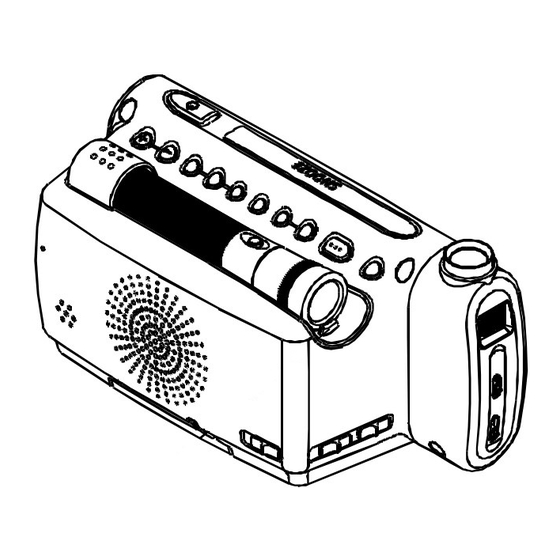Table of Contents
Advertisement
SmartSet
with Auto-Time Setting System,
Jumbo Display, Dual Alarms,
Sure Alarm, Time Projection System
and Rechargeable Flashlight
(U.S. Patent No. 6,567,344)
OWNER' S MANUAL
CKS3095B
CKS3095S
Visit our web site at www.emersonradio.com
CKS3095_041707.p65
®
Clock Radio
(Black Color)
(Silver Color)
36
R
17/4/2007, 16:06
Advertisement
Table of Contents

Summary of Contents for Emerson Research SmartSet CKS3095S
-
Page 1: Clock Radio
Auto-Time Setting System, Jumbo Display, Dual Alarms, Sure Alarm, Time Projection System and Rechargeable Flashlight (U.S. Patent No. 6,567,344) OWNER’ S MANUAL CKS3095B CKS3095S Visit our web site at www.emersonradio.com CKS3095_041707.p65 Clock Radio (Black Color) (Silver Color) 17/4/2007, 16:06... -
Page 2: Important Safety Instructions
TO PREVENT FIRE OR SHOCK HAZARD, DO NOT USE THIS PLUG WITH AN EXTENSION CORD, RECEPTACLE OR OTHER OUTLET UNLESS THE BLADES CAN BE FULLY INSERTED TO PREVENT BLADE EXPOSURE. TO PREVENT FIRE OR SHOCK HAZARD, DO NOT EXPOSE THIS APPLIANCE TO RAIN OR MOISTURE. The lightning flash with arrow- WARNING: TO REDUCE THE head symbol, within an equi-... - Page 3 There is a long life lithium battery installed in this clock radio when you buy it. This battery can maintain the time and alarm settings for 3 to 5 years, or even longer, so there is no need to pay for a new 9-volt battery every 6 months, as is recommended in other clock radios with normal battery back up.
-
Page 4: Fcc Information
I M P O R TAN T N O T E S • Avoid installing this unit in places exposed to direct sunlight or close to heat radiating appliances such as electric heaters, on top of other stereo equipment that radiates too much heat, places lacking ventilation or dusty areas, places subject to constant vibration and/or humid or moist areas. -
Page 5: Preparation For Use
P R E PAR AT I O N F O R U S E Unpacking And Set Up • Remove the flashlight and the radio from the carton and remove all packing materials from both components. We suggest that you save the carton and packing materials if possible in the event that your unit ever needs to be returned for service. -
Page 6: Protect Your Furniture
• Remove any descriptive labels or stickers on the front or top of the cabinet. Do not remove any labels or stickers from the back or bottom of the cabinet. • Note the serial number on the bottom of your radio and write this number in the space provided on the Warranty page of this manual. -
Page 7: Power Source
® This SmartSet Clock Radio includes a Sure Alarm battery back-up circuit that can wake you up even if the power is ‘ Off’ at the selected wake up time. If your power is ‘ Off’ at the selected wake up time the clock display will be off and the radio will not operate, but a separate mini-buzzer will turn ‘... - Page 8 L O C AT I O N O F C O N T R O L S AN D I N D I C AT O R S Front Panel Top Panel CKS3095_041707.p65 17/4/2007, 16:06...
-
Page 9: Front Panel
Front Panel 1.) Projector. 2.) AM Indicator. 3.) MON / TUE / WED / THU / FRI / SAT / SUN (Day Of Week) Indicators. 4.) Time/Date/Year/Radio Frequencies Display. 5.) WAVE SENSOR. 6.) AL 2 (Alarm 2 ‘ On’ ) Indicator. LOW (Battery Low) Indicator. - Page 10 Left Side Panel Right Side Panel CKS3095_041707.p65 17/4/2007, 16:06...
-
Page 11: Left Side Panel
Left Side Panel 28.) Display DIMMER (OFF/WAVE-LOW-HIGH) Selector Switch. 29.) Flashlight Lens. 30.) Projector FOCUS Adjustment Ring. 31.) Projector ROTATE IMAGE Selector Switch. 32.) ALARM 1 (RADIO/BUZZ/OFF) Selector Switch. 33.) ALARM 2 (RADIO/BUZZ/OFF) Selector Switch. Right Side Panel 34.) TUN. (Tuning) Control. 35.) AM/FM Band Selector Switch. - Page 12 If you move to a different time zone, simply change the default zone display to the ® new zone and the SmartSet CKS3095_041707.p65 ® clock radio as follows: — Atlantic Time — Eastern Time (Default Setting) — Central Time —...
-
Page 13: Date Display
Date Display To see the correct Date at any time, depress the MONTH/DATE button. The display changes from Time to Month and Date (MM/DD). For example, May 21 will appear as “5.21”. When you release the MONTH/DATE button the display returns to the correct Time. Year Display To s e e t h e c o r r e c t Ye a r, d e p r e s s t h e MONTH/DATE and TIME buttons together. -
Page 14: Manual Time Adjustments
Manual Time Adjustments Some people like to set their clocks 5 to 10 minutes fast to make sure that they will always be on time. Even though the SmartSet ® sets the time by itself, you still have the option of adjusting the time manually if you wish. To manually adjust the time display depress and hold the TIME button, and press either the SET + or –... -
Page 15: Adjusting The Wake Up Times
® Your SmartSet clock radio has two separate alarms that can be set and used independently. You may use the alarms to wake two people at different times, or you may use one alarm for weekdays and the other for weekend wake up times. - Page 16 Selecting The Alarm Mode ® Your SmartSet clock radio allows you to select from among three different alarm operation modes for either alarm. The alarm modes are: • Everyday – the alarm will turn on all 7 days. • Weekdays only – the alarm will only turn on Monday through Friday;...
-
Page 17: Listening To The Radio
Listening To The Radio Digital Radio Frequency Display This clock radio features a digital radio frequency display instead of a dial scale to make tuning easier, especially in a dark room. The jumbo LED time display automatically changes to a radio frequency display as soon as you begin turning the TUN. - Page 18 Antenna Information AM – The AM bar antenna is inside the cabinet. If AM reception is weak, change the position of cabinet until the internal antenna picks up the strongest signal. – The FM antenna is built in to the AC power cord. If FM reception is weak try varying the position and direction of the AC power cord until you find the strongest signal.
-
Page 19: Wake To Radio
Wake To Radio 1.) Turn the radio ‘ On’ and select the band, station, and volume level that you wish to hear when the alarm comes ‘ On’ , then turn the radio ‘ Off’ again. 2.) Reconfirm the wake up time and alarm mode settings for the alarm you are using, Alarm 1, Alarm 2, or both alarms. - Page 20 Wake To Buzzer (Crescendo Alarm) Note: Alarm 1 and Alarm 2 have different buzzer sounds. • Alarm 1 is a “Single beep” sound. • Alarm 2 is a “Double beep” sound. You will be able to tell which alarm is going off by the sound that it makes. 1.) Reconfirm the wake up time and alarm mode settings for the alarm you are using, Alarm 1, Alarm 2, or both alarms.
- Page 21 Radio And Buzzer Operation You may also set one alarm for wake to RADIO and the other for wake to BUZZER. Just set the ALARM 1 and ALARM 2 selector switches to the desired positions. CKS3095_041707.p65 17/4/2007, 16:06...
-
Page 22: Snooze Alarm
Snooze Alarm After the alarm turns ‘ On’ in the morning you can use the Snooze function to grab a few more minutes sleep before the alarm sounds again. To activate the Snooze function you can press the SNOOZE button on the top cabinet. The corresponding AL indicator will flash. -
Page 23: Sleep To Music Timer
Sleep To Music Timer You can program the sleep timer to play the radio for up to 90 minutes and then shut ‘ Off’ automatically. 1.) Press the SLEEP button. The display will briefly show “10” and the radio will begin to play. After 10 minutes the radio will shut off automatically. -
Page 24: Display Brightness Control
Display Brightness Control ® This SmartSet Clock Radio features a unique display brightness control system that gives you three convenient options: • HIGH – when the DIMMER switch is set to the “HIGH” position the clock display is always at full brightness. The DIMMER switch was set to the “HIGH” position at our factory. -
Page 25: Important Notes
Time Projector Operation IMPORTANT NOTES: • The projected image of the time on your wall or ceiling is only visible when the room lighting is ‘ Off’ and the room is dark. The image will not be visible when the room lights are ‘ On’ . •... - Page 26 4.) If the image appears to be upside down on your wall, or upside down on the ceiling when you are lying in bed, set the ROTATE IMAGE switch to its alternate position. 5.) If the image appears ‘ fuzzy’ and out of focus, slowly rotate the FOCUS adjustment ring clockwise or counter-clockwise until you obtain the sharpest image.
- Page 27 Rechargeable Flashlight Operation The flashlight must be properly placed in the cradle and inserted into the Charging Tube for charging to begin. Place the flashlight in the charging cradle as shown. Push the back end of the flashlight into the charging tube in the direction of the arrow as shown until the front end of the flashlight is positioned behind the flashlight retaining tab.
- Page 28 Auto Operation If the flashlight AUTO /OFF will turn on automatically when it is removed from the cradle. It will also turn on automatically if the AC power is interrupted. When you return the flashlight to the charging cradle, or when AC power is restored, the flashlight will turn ‘...
-
Page 29: Changing The Lithium Battery
SmartSet years even if it is never connected to an AC power supply. If your clock radio was connected to your AC supply within a few months after it was manufactured, and you experience only the normal, nuisance type, short duration power interruptions, your battery may last for up to 5 years or even longer. - Page 30 4.) Remove the original battery from the holder and insert the new battery into the holder the same way, observing the positive (+) direction. Slide the holder with the new battery back into the slot in the cabinet. 5.) Replace the screw that secures the battery holder in the cabinet. 6.) Turn the radio right side up and confirm that the 7.) Save these instructions.
-
Page 31: Resetting The Clock After A Total Memory Loss
While holding the MONTH/DATE and TIME buttons, press the SET + button to set the display to the correct Year, then release the buttons. CKS3095_041707.p65 ® memory will be lost (1. 1), 2005”. ® clock radio is completely incorrect, 17/4/2007, 16:06 ®... -
Page 32: Important Note
4.) Depress the MONTH/DATE button. The display will change from ‘ Time’ to ‘ Month/Date’ (MM/DD). While holding the MONTH/DATE button, press the SET + button to set the display to the correct Month and Date. The Day indicator will change automatically as you adjust the Month/Date settings. -
Page 33: Care And Maintenance
C AR E AN D M AI N T E N AN C E Removal And Proper Disposal of Exhausted Batteries Replacing the Rechargeable “AA” 1.2V 600mA Ni-Cd battery 1.) (a.) Insert the end of a straightened paper-clip, toothpick, or similar device into the small hole on the end cap to depress the locking tab and release the cap. -
Page 34: Bulb Replacement
Notes: The replacement Ni-Cd rechargeable battery is available from the Emerson Customer Service Department. Please call 1-800-898-9020 and specify that you need the replacement battery for model number CKS3095 rechargeable flashlight. The part number is “BATCKS3095”. Caution: To ensure proper safety, only use the supplied or recommended replacement battery. -
Page 35: Limited Warranty
Emerson Radio Corp. in the amount of $9.00 (not required by California residents) to cover shipping and handling costs, and enclose a copy of your proof of purchase. - Page 36 CKS3095-041707-02 Printed in China CKS3095_041707.p65 17/4/2007, 16:06...