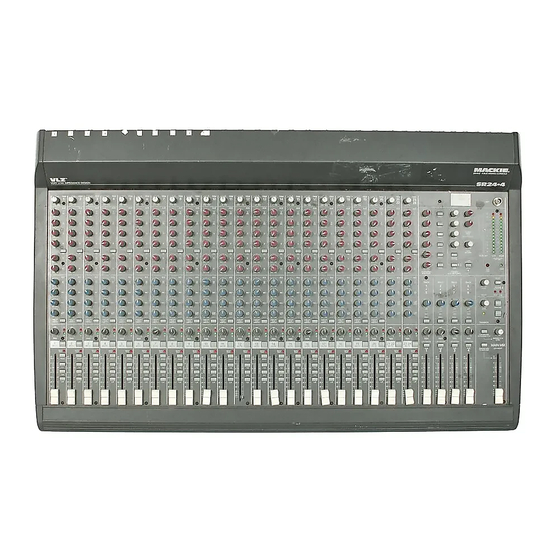
Mackie SR24•4 Owner's Manual
Hide thumbs
Also See for SR24•4:
- Track sheet (2 pages) ,
- User manual (6 pages) ,
- Service manual (6 pages)
Table of Contents
Advertisement
Quick Links
Advertisement
Table of Contents

Summary of Contents for Mackie SR24•4
- Page 1 SR24•4 & SR32•4 OWNER’S MANUAL...
-
Page 2: Safety Instructions
All other servicing should be referred to Le point d'exclamation à l'intérieur d'un triangle équilatéral est employé pour alerter les utilisateurs de la présence d'instructions the Mackie Tech Support Department. importantes pour le fonctionnement et l'entretien (service) dans le livret d'instruction accompagnant l'appareil. -
Page 3: Table Of Contents
2. It’s the ecologically sound thing to do. Sensitivity Adjustment Procedure ....3 Section 2: Making sound come out right now .. 4 1. It’s the Mackie sound thing to do. Hookup Diagrams ........... 7 Section 3: Panel layout ......... 12 Top Ten Reasons for not saving Front Panel ............ -
Page 4: Section 1: Introduction
SR32•4 owners should not feel so superior This icon: (though you may very well be). The Mackie SR24•4 is designed for use in sound reinforcement (SR) or recording appli- cations. The SR24•4 has four submix buses plus Main L/R, and six auxiliary buses. It can... -
Page 5: Sensitivity Adjustment Procedure
IMPORTANT SENSITIVITY ADJUSTMENT PROCEDURE! Introduction This procedure is SO IMPORTANT it gets top 4. Apply an audio signal to that channel’ s input. billing. Even if you don’t read manuals, read this The audio content and level you use should be page. -
Page 6: Section 2: Making Sound Come Out Right Now
SECTION 2: MAKING SOUND COME OUT RIGHT NOW! 60 SECONDS TO This is the fast track, plug-it-in and ring-it-out Making AMPLIFIED SOUND section for the frantically behind and the termi- Sound Come nally impatient. We’ve even included some typical After you’ve normalized Out Right applications diagrams (pgs. - Page 7 SOUND in your SR24•4’s channel strip 1 or the CD or REINFORCEMENT: THE cassette player in channel strip 23–24 (31–32 FIVE-MINUTE MIXER on the 32•4), whichever you’ve chosen. We think you should use the tape or CD and that First, do the 60-Second you put on some music you really love and Exercise on the previous which will always remind you of what a...
- Page 8 STEREO MIXDOWN: the TRIM control clockwise until you get a THE FIVE-MINUTE good level on the SR24•4 main meters. (A MUSIC MASTER “good level” might be average meter readings of perhaps –7dB to 0dB, with occasional peak Be sure you do the 60-Sec- readings of +4dB to +7dB.
-
Page 9: Hookup Diagrams
Band in a Club See page 35 for details Stage Monitor Stage Monitor Power Amplifier Power Amplifier Left PA Speaker Right PA Speaker FULL SYMMETRY DUAL DIFFERENTIAL HIGH CURRENT DESIGN FULL SYMMETRY DUAL DIFFERENTIAL HIGH CURRENT DESIGN Stereo Reverb #1 Stereo EQ Stereo EQ Power Amplifier... - Page 10 Church Installation See page 36 for details Stage Monitor Stage Monitor 4-track Recorder Infrared Transmitter Stage Monitor Power Amplifier Left PA Speaker Right PA Speaker Power Amplifier FULL SYMMETRY DUAL DIFFERENTIAL HIGH CURRENT DESIGN FULL SYMMETRY DUAL DIFFERENTIAL HIGH CURRENT DESIGN Power Amplifier Power Amplifier Power Amplifier...
- Page 11 Headphone Amplifier 8-Track Recording See page 37 for details DAT Player Stereo EQ Keyboard, or other line level input Stereo Reverb #1 Stereo Reverb #2 Tape Cassette PHONES MAIN OUTS MAIN OUTS TAPE IN AUX SENDS AUX RETURNS SUB INSERTS STEREO CHANNELS OUTS TALKBACK...
- Page 12 Audio/Video Production Effects Device Stereo Compressor/ Limiter DAT player Video Deck #2 PHONES MAIN OUTS MAIN OUTS TAPE IN AUX RETURNS SUB INSERTS AUX SENDS STEREO CHANNELS OUTS TALKBACK MAIN INSERTS CNTRL RM OUT TAPE OUT MONO Power Effects Device Amplifier FULL SYMMETRY DUAL DIFFERENTIAL HIGH CURRENT DESIGN HIGH RESOLUTION...
- Page 13 Stage Monitor Stage Monitor Monitor Mix Configuration Power Amplifier FULL SYMMETRY DUAL DIFFERENTIAL HIGH CURRENT DESIGN Power Amplifier FULL SYMMETRY DUAL DIFFERENTIAL HIGH CURRENT DESIGN Stereo EQ Side Fills Power Amplifier Power Amplifier Stereo EQ Stereo EQ FULL SYMMETRY DUAL DIFFERENTIAL HIGH CURRENT DESIGN FULL SYMMETRY DUAL DIFFERENTIAL HIGH CURRENT DESIGN Stage Monitor Stereo EQ...
-
Page 14: Section 3: Panel Layout
The first 20 MIC/LINE CHANNELS 1-20 (IDENTICAL) channel strips on the Mackie SR24•4 (28 on FREQ the SR32•4) contain all of the level, assign- 800Hz... - Page 15 Many level controls on a The channel strip overload circuit constantly Mackie mixer have a unity checks at a critical point in the channel strip, gain “U” mark and a detent, a little “bump” in just after the EQ circuit. If the channel strip...
- Page 16 A solo function on a mixer allows you to lis- pairs of buses, and the ten to (and on a Mackie mixer, to observe on MUTE / SOLO sound in the stereo the meters) any input or combination of in-...
- Page 17 PFL SOLO MUTE/SOLO LED MODE When a SOLO switch is pressed, the chan- (When the Solo MODE button in the nel MUTE/SOLO LED [7] will blink to Monitor/Output section indicate the channel’s solo status. So, steady on MUTE/SOLO LED means mute; blinking is up.) PFL stands for PRE FADER IN PLACE AFL...
- Page 18 12kHz –5 shelving EQ –10 with 15dB of –15 equalization available. This is a great treble control, with FREQ the same range as the HI EQ in the Mackie 8kHz 8•Bus console. 80Hz LOW CUT 75 Hz 18dB/OCT...
- Page 19 Aux send settings do not di- LO EQ in the Mackie 8•Bus console. rectly affect the signal routed to the main and A low fre- submix buses.
-
Page 20: Stereo Channel Strips 21/22 & 23/24
TRIM TRIM +10dB 40dB AUX sends 1 & 2 are both wired pre-fader, with the channel signal tapped off after the input amplifier, INSERT jack and MUTE switch but before the equalizer and fader. Sends 5 & 6 are wired post-fader, with the signal coming from a point in the circuit just after the channel fader. - Page 21 STEREO TRIM, FADER, SOLO, AUX warmth and full- ness into vocals All the controls on each of the stereo chan- and instruments. nel strips are stereo. The TRIM control is a Cutting can really dual-channel trim and the channel fader is help some sounds dual-channel (stereo).
-
Page 22: Output Section
LAMP NOTE: It is pos- sible to use a stereo channel CLIP strip on the SOLO SR24•4 as a mono input. (See Stereo Input Connectors: Stereo SOLO Or Mono Patching in the Rear Panel TO AUX SEND section coming up next.) When there 1 - 2 (EFX TO MONITOR) SOLO... - Page 23 L/R ste- space on the front panel. reo field. As with all Mackie pan pots, there is First he held a contest among the Mackie engi- a detent at the top of the control for center neering staff to decide what to fill it with.
-
Page 24: Master Left Right Fader
MASTER LEFT/RIGHT FADER TAPE RETURN The MAIN MIX LEFT/RIGHT fader [8] is The SR24•4 provides a stereo fader located at the far right of the easy monitoring of your console. The fader controls the level of the stereo tape recorder, main L/R mix bus, with precise dB markings whether you are using it and a unity gain point marked on the panel. -
Page 25: Aux Send Masters
AUX SEND MASTERS The return jacks are wired to provide both stereo and mono operation. See Stereo Aux The six auxiliary buses each have a master Returns: Stereo Or Mono Patching under Rear level control on this panel [13]. Like any level Panel later in this section for the details. -
Page 26: Solo Master Section
GLOBAL AUX RETURN SOLO persons refer to this as a “talent enhancer”) See the Band in a Club applicaton in section The Stereo Aux Returns have one solo 4 for more details. switch which globally solos all four returns. First, this is useful to check the returns. But STEREO AUX RETURN 3 there’s still more. -
Page 27: Talkback
AUX and SUB LEDs MODE There are two red indicator LEDs [26] in the master solo section. The AUX LED lights when any aux send or aux return is soloed. The SUB LED lights whenever one or more of PRE FADER LEVEL IN PLACE AFL the four submix buses are in solo. -
Page 28: Power Indicator
AUX SENDS STEREO AUX RETURNS SUB OUTS SUB INSERTS LIGHT is the closest thing to a tradition that we have here at Mackie. It’s kind of a small MONO MONO INSERT INSERT and stupid tradition, we admit, but we’re a... -
Page 29: Rear Panel
REPLACE WI T H THE SAME TYPE FUSE AND RATI N G. UTI L I S E UN FUSI B LE DE RECHANGE DE MÊME TYPE. BY MACKIE DESIGNS INC • WOODINVILLE • WA RING RETURN FROM EFFECTS DI S CONNECT SUPPLY CORD BEFORE CHANGI N G FUSE 24•4 4 BUS MIXING CONSOLE... -
Page 30: Stereo Input Connectors 21/22 & 23/24
CHANNEL INSERTS Above each LINE IN jack is the channel INSERT [3] jack. This patch point allows you to insert a compres- sor, equalizer or any other serial processing device into any of the INSERT SR24•4 input channel strips. The MONO MONO insert point is after the microphone/... -
Page 31: Sub Outs
STEREO OR MONO PATCHING SUB OUT 5. The tracks on your multitrack recorder which are in RECORD mode will For stereo operation in channels 21–24, accept the signal, while the tracks in SAFE (29–32) just plug balanced " TRS (tip-ring- mode won’t. -
Page 32: Main Mix Outputs
RIGHT & LEFT MAIN OUT Insert the plug just to the FIRST click. Do not The stereo MAIN OUTS outputs [8] push the plug all the way appear on the two connectors near the center in. This connection al- of the mixer labeled, appropriately enough, lows you to tap a direct RIGHT MAIN OUT and LEFT MAIN OUT. -
Page 33: Main Inserts
MAIN INSERTS L & R Insert the plug just to the FIRST click. Do not push the plug all the way in. This Just below the MAIN OUTS jacks [11] at connection allows you to tap a direct out the left of the rear panel are the MAIN without interrupting the channel strip INSERT L and R jacks [12]. -
Page 34: Stereo Aux Returns
(tip-sleeve) connections. The nominal line NOTE: A very common arrangement is to level at the AUX SEND jacks is 0dBu. use a line input (mono or stereo) for effects Depending on how you have decided to use returns. This neat trick allows you to EQ your your aux functions, you could connect the EFX returns, route EFX to monitors, and as- AUX SEND to headphone amplifier inputs,... -
Page 35: Control Room Out
For even more You’ll get maximum smoke with 60-ohm convenience, there headphones. (See tinnitus in the Glossary.) are two more RCA TALKBACK MIC jacks labeled TAPE IN. Connect Remember the talkback function we talked your tape playback about before? Here is where you plug in the to the TAPE IN microphone. -
Page 36: Section 4: Applications Sound Reinforcement
3 or 4. from it. • Tape recorders are connected to the TAPE If you are not yet familiar with your Mackie IN and TAPE OUT jacks. SR24•4, or if you haven’t turned it on yet, run Take a little time to set everything up sensi- through the drills in Section 2: Making Sound bly. - Page 37 AUX SENDS 3 and 4 and use the submixing at the stage on a Mackie SR24•4. He channel AUX SENDS 3 and 4 as a left-right will provide you with a stereo line-level feed.
- Page 38 CHURCH INSTALLATION Carefully raise the MASTER fader until you have the overall level that you desire in the main Here’s a very different situation: you are to sanctuary speakers. You can now start mixing mix a church service in a large sanctuary featur- with the channel faders and submix faders.
-
Page 39: Recording
RECORDING TRACKING ON AN EIGHT-TRACK The SR 24•4 (and SR 32•4) is a great Here’s the situation: we’ll imagine you’ve recording and mixing console for a four- or got a multitrack recorder. For basic tracks you eight-track project studio. will have a three-piece band with drums, bass, Below you’ll find the basic plan for con- and guitar. - Page 40 buses; temporarily patch the Send 6 output to TRACKING ON AN EIGHT-TRACK the track 5 input. This gives you another out- output connections put bus with complete EQ and fader control Connection Destination on the channel strip. SUB OUT 1 ......Multitrack input 1 If you don’t have an extra Aux Send avail- SUB OUT 2 ......
-
Page 41: Appendix A: General Information
APPENDIX A: GENERAL INFORMATION HEADROOM Many of you reading this manual have a lot of experience in using mixers and mixing con- Every electronic circuit also has a point of soles. For you battle-scarred pros, Section 3 overload, a clip point, where the voltage sim- and the Block Diagram will probably be all ply cannot rise any higher, no matter what the that you need to look at. - Page 42 Everybody knows what EQ is, but just in common connector for three or more circuits.” case you’d like a refresher, we’ll put a few The Mackie SR24•4 has 15 audio buses. paragraphs in here. The four suggested in the name (SUBs 1–4)
- Page 43 –5 CONNECTORS –10 –15 If you’ve used a Mackie mixer, you’re famil- SR24•4 LF Shelving EQ iar with the various kinds of connectors used. If you’re new to the whole thing, we have a whole appendix of info on connectors coming up right after this Station ID.
-
Page 44: Appendix B: Glossary
AFL is one of two popular solo modes used in now used universally for balanced micro- Mackie mixers, and in the SR24•4 AFL is en- phone connections. In sound work, a Cannon abled by depressing the SOLO MODE switch connector is taken to mean a Cannon XLR-3 to the IN PLACE AFL position. - Page 45 This “cueing” circuit is the same as pre-fader (PFL) solo on a Mackie mixer, and A point of extra physical resistance (a click- often the terms are interchangeable. stop) in the travel of a knob or slide control, used in Mackie mixers to indicate unity gain.
- Page 46 echo Graphic equalizers have enough frequency Echo is the reflection of sound from a sur- slider controls to form a graph of the EQ right face such as a wall or a floor. Reverberation and on the front panel. Parametric EQs let you echo are terms which can be used interchange- vary several EQ parameters at once.
- Page 47 Mackie input and out- ing tips or call technical support. Never disable put impedances are set to work well with the the safety ground to reduce noise problems.
- Page 48 output circuit without the use (and ex- set the gain for a particular source. Setting pense) of additional amplifiers or the mic preamp gain correctly with the trim transformers. See also balanced. control is an essential step in establishing input module good noise and headroom for your mix.
- Page 49 “invisible” to ordinary dynamic (usually) that is connected so that it is not af- microphones. Mackie mixers use standard +48 fected by the setting of the associated channel volt DC power, switchable on or off. Most quality fader.
- Page 50 But make no mistake: the only used for foldback monitors, headphone thing that the phono jack (or plug) has going for monitors or for effects devices. Mackie mix- it is low cost. ers call it an Aux Send. RCA phono plug...
- Page 51 TRS application is for insert jacks, used for in- Wet means with added reverberation or serting an external processor into the signal other effect like echo, delay or chorusing. XLR connector path. In Mackie mixers the tip is send, ring is return, and sleeve is ground. See Cannon.
-
Page 52: Appendix C: Connections
⁄ " TRS jack or plug is connected tip to left, ring to right and Mackie mixers use 3-pin female “XLR” con- sleeve to ground (earth). Mackie mixers do nectors on all microphone inputs, with pin 1 not directly accept 1-plug-type stereo wired to the grounded (earthed) shield, pin 2 microphones. - Page 53 • When connecting an unbalanced output to a cuit, change the input routing of the signal or balanced input, be sure that the signal high serve other functions. The Mackie SR24•4 uses (hot) connections are wired to each other. switches in the channel insert and bus insert The unbalanced ground (earth) connection jacks, input jacks and AUX returns.
- Page 54 The SR24•4 stereo line inputs and stereo The sleeve is the common ground (earth) AUX returns are a fine example of the Mackie for both signals. The send from the mixer to philosophy (which we just made up) of Maxi- the external unit is carried on the tip, and the mum Flexibility with Minimum Headache.
-
Page 55: Grounding, Phantom Power, Etc
APPENDIX D: PHANTOM POWERING, GROUNDING AND OTHER ARCANE MYSTERIES Phantom Powering and Microphones microphones) converted its microphones to solid- state, adopting a system of remote powering that History they called, and trademarked, Phantom Powering. Condenser (capacitor) microphones differ Because of the trademark, some manufacturers from dynamic and ribbon microphones because use terms like Simplex Powering, etc. - Page 56 3. High-impedance microphones. Phantom powering is defined in DIN standard 4. Microphones that exhibit leakage between 45 596 or IEC standard 268–15A. Your Mackie pin 2 or pin 3 and pin 1. These microphones Designs mixer conforms to this standard.
- Page 57 2. Don’t connect the XLR connector shell to pin 1 9. Don’t use hardware-store light dimmers. of the XLR connector (unless necessary for 10. Don’t allow for anything other than micro- RFI shielding). Doing so is an invitation for a phone inputs at stage/altar locations.
- Page 58 3. Carry an outlet tester, available at any well- 7. For really extreme cases, you may need to stocked hardware store. Use it to tell you if the insert 1:1 or isolation transformers into each outlet you’re about to plug into is wired return line from the front-of-house location to correctly.
-
Page 59: Specifications And Block Diagram
0dBu = 0VU STEREO LINE INPUT CONTROL ROOM SUB 1–4 XLR max out +28 +22 max in +22 max in max out +22 MACKIE 20dB loss SR24•4/SR32•4 gain up +3 GAIN STRUCTURE REV 1.0 05/95 20dB gain ALL LEVELS ARE IN dBu... - Page 60 LOGIC SOLO SOLO Appendices...
- Page 61 ® 24x4x2x1 4 BUS MIXING CONSOLE SR24•4 WEIGHT ™ V. 1.0 7/94 ©1995 MACKIE DESIGNS INC. 31 lbs. 31.00" 18.90" 2.80" Appendices 5.60" Appendices 2.80" 1.30" 1.80" 0.50" SR32•4 19.20" WEIGHT 41 lbs. ® 32x4x2x1 4 BUS MIXING CONSOLE ™...
-
Page 62: Appendix F: Modifications
3, and Aux 4 into pre-fader, post-EQ monitor modification will place your factory warranty in sends. Aux 3 and Aux 4 are pre-fader, pre-EQ jeopardy. Here is the Official Mackie Statement: when the pre switch is down and post-fader, post- Official Disclaimer EQ when the pre switch is up. - Page 63 Modification 2 — Aux Sends 1 and 2 to Modification 3 — Aux Sends 5 and 6 to Post-fader, Post-EQ Pre-fader, Pre-EQ This modification converts Aux 1 and Aux 2 This modification converts Aux 5 and Aux 5 into post-fader, post-EQ effects sends. This into pre-fader, pre-EQ monitor sends.
-
Page 64: Service, Free T-Shirt Offer & Track Sheet
Second, it will save money. 1. Call Mackie Customer Service at 800/258-6883 If you ship your mixer to Mackie and we can’t (Monday through Friday 8:00 AM–5:00 PM duplicate the problem, you may get slapped Pacific Time) to get a Return Authorization with a service charge (plus shipping costs). - Page 65 CD, a short caption will probably end up in our monthly Mackie and the Running Man figure are trademarks or registered newsletter. trademarks of Mackie Designs Inc. All other brand names mentioned Also Greg Mackie listens to most of ’em.
- Page 66 SR24•4/SR32•4 Track Sheet A...
- Page 67 SR24•4/SR32•4 Track Sheet B...









