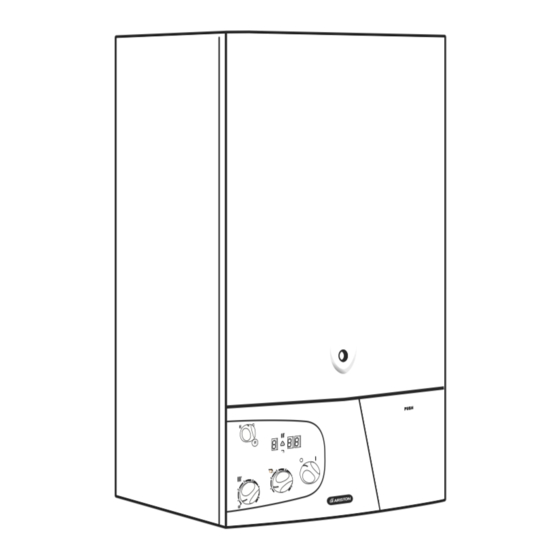Summary of Contents for Ariston microGENUS II 24 MFFI
- Page 1 End User Manual microGENUS II 24 MFFI microGENUS II 28 MFFI microGENUS II 31 MFFI Country of destination: GB/IE...
-
Page 2: Table Of Contents
Dear Customer, Thank you for choosing an ARISTON boiler. We guarantee that your boiler is a reliable and technically sound product. This manual provides detailed instructions and recommendations for proper installation, use and maintenance. Remember to keep this manual in a safe place for future reference i.e. -
Page 3: Control Panel
ONTROL ANEL EGEND A - On/Off Switch B - Domestic Hot Water Temperature Adjustment C - Central Heating Temperature Adjustment D - Reset Button E - Comfort Mode Selector F - Hot Water (Summer Mode LED - Green) G - Ignition/Overheat Lockout LED (Red) H - Central Heating (Winter Mode) LED (Green) I - Digital Display (Fault Code/Water Temperature) J - Time Clock... - Page 4 ensure that the efficiency of the unit remains the same over time, reducing gas consumption and maintenance costs. - If the boiler should be out of use for a prolonged period, it is recommended that the electrical power supply be disconnected and that the external gas cock “M” and “N” be closed.
-
Page 5: Other Shutdown Situations
CONOMY COMFORT MODE The selector knob “E” allows the user to choose the economy mode (position “E”) or the comfort mode (position “C”). The economy mode is the normal state for the operation of the boiler, since the domestic water is heated up only when a tap is turned on. confort The comfort mode is a special operating state, because the water contained in the economy... -
Page 6: Maintenance
If instead the display shows one of the shutdown situations indicated by the following letters and figures, A64, A97, A98, A99, try resetting the boiler by pressing the reset button “D”. If the boiler shuts off again, contact one of our Authorised Service Centres. FROST DEVICE The boiler is fitted with a device which, in the event that the water temperature falls below 8˚C the pump activates and runs until a temperature of 18˚C is attained. -
Page 7: Digital Programmer
7. DIGITAL PROGRAMMER Manual switch Summer and winter time Automatic Manual Continuous setting Reset Operation Operation Operation = ON = ON = Continuously ON Enter Enter = OFF = OFF = Continuously OFF switching the hours times The switching If the current You can only Week- times corres-... - Page 8 Begin any further entry of a switching time with the “Prog” switch. If your entry is incomplete, the segments not yet selected will blink in the display. After programming is completed, and you return the time clock to the current time display with the “ ”...