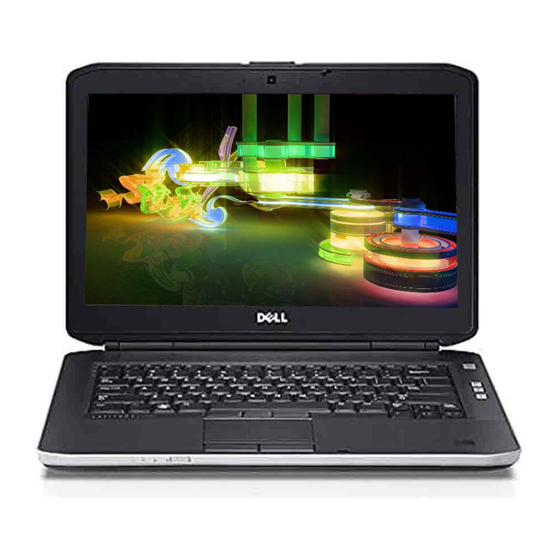
Dell Latitude E5430 Setup And Features Information
Setup and features information tech sheet
Hide thumbs
Also See for Latitude E5430:
- Owner's manual (79 pages) ,
- Setup and features information (7 pages) ,
- How-to manual (46 pages)
Advertisement
Dell Latitude E5430/E5530
Setup and Features Information
About Warnings
WARNING: A WARNING indicates a potential for property damage, personal injury,
or death.
Latitude E5430 — Front And Back View
Figure 1. Front View
1. microphone (optional)
2. display release latch
3. camera (optional)
4. camera status light (optional)
Regulatory Model: P27G, P28G
Regulatory Type: P27G001, P28G001
2011 - 09
Advertisement
Table of Contents

Summary of Contents for Dell Latitude E5430
-
Page 1: Latitude E5430 Front View
Setup and Features Information About Warnings WARNING: A WARNING indicates a potential for property damage, personal injury, or death. Latitude E5430 — Front And Back View Figure 1. Front View 1. microphone (optional) 3. camera (optional) 2. display release latch 4. -
Page 2: Latitude E5430 Back View
5. display latch 15. fingerprint reader (optional) 6. display 16. touchpad 7. power button 17. touchpad buttons 8. VGA connector 18. wireless switch 9. microphone 19. device status indicators 10. volume control buttons 20. trackstick buttons (optional) 11. optical-drive eject button 21. -
Page 3: Latitude E5530 Front View
WARNING: Do not block, push objects into, or allow dust to accumulate in the air vents. Do not store your Dell computer in a low-airflow environment, such as a closed briefcase, while it is running. Restricting the airflow can damage the computer or cause a fire. - Page 4 WARNING: Do not block, push objects into, or allow dust to accumulate in the air vents. Do not store your Dell computer in a low-airflow environment, such as a closed briefcase, while it is running. Restricting the airflow can damage the computer or cause a fire.
-
Page 5: Quick Setup
WARNING: Before you begin any of the procedures in this section, read the safety information that shipped with your computer. For additional best practices information, see www.dell.com/regulatory_compliance. WARNING: The AC adapter works with electrical outlets worldwide. However, power connectors and power strips vary among countries. Using an incompatible cable or improperly connecting the cable to the power strip or electrical outlet may cause fire or equipment damage. -
Page 6: Specifications
AC Adapter 65 W and 90 W Input voltage 100 VAC to 240 VAC Coin-cell battery 3 V CR2032 lithium coin cell Physical Latitude E5430 Height 29.9 mm to 32.5 mm (1.17 inches to 1.27 inches) Width 350.00 mm (13.70 inches) -
Page 7: Finding More Information And Resources
Additional information on your product is available at support.dell.com/manuals. Information in this publication is subject to change without notice. © 2012 Dell Inc. All rights reserved. Reproduction of these materials in any manner whatsoever without the written permission of Dell Inc. is strictly forbidden. - Page 8 The Bluetooth word mark is a registered trademark and ® owned by the Bluetooth SIG, Inc. and any use of such mark by Dell Inc. is under license. Wi-Fi ® ® a registered trademark of Wireless Ethernet Compatibility Alliance, Inc.











