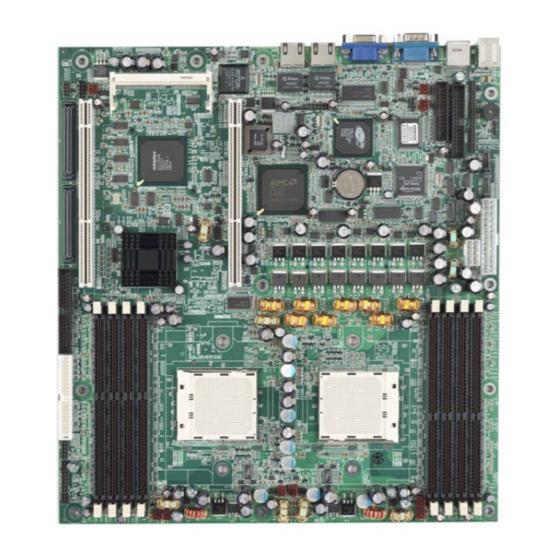
Table of Contents
Advertisement
Quick Links
Download this manual
See also:
User Manual
Thunder K8SR
S2881
Revision 1.01
Copyright © TYAN Computer Corporation, 2001-2003. All rights reserved. No
part of this manual may be reproduced or translated without prior written
consent from TYAN Computer Corp.
All registered and unregistered trademarks and company names contained in
this manual are property of their respective owners including, but not limited to
the following.
TYAN, Thunder K8SR are trademarks of TYAN Computer Corporation.
AMD, Opteron, and combinations thereof are trademarks of AMD Corporation.
AMI, AMIBIOS8 are trademarks of American Megatrends Inc.
Phoenix, PhoenixBIOS are trademarks of Phoenix Technologies Ltd.
Microsoft, Windows are trademarks of Microsoft Corporation.
SuSE,is a trademark of SuSE AG.
Linux is a trademark of Linus Torvalds
IBM, PC, AT, and PS/2 are trademarks of IBM Corporation.
Winbond is a trademark of Winbond Electronics Corporation.
®
Broadcom
is a trademark of Broadcom Corporation and/or its subsidiaries
ATI and Rage XL are trademarks of ATI Corporation
Adaptec is a trademark of Adaptec Inc.
Silicon Image, SATALink are trademarks of Silicon Image
Information contained in this document is furnished by TYAN Computer
Corporation and has been reviewed for accuracy and reliability prior to
printing. TYAN assumes no liability whatsoever, and disclaims any express or
implied warranty, relating to sale and/or use of TYAN products including
liability or warranties relating to fitness for a particular purpose or
merchantability. TYAN retains the right to make changes to product
descriptions and/or specifications at any time, without notice. In no event will
TYAN be held liable for any direct or indirect, incidental or consequential
damage, loss of use, loss of data or other malady resulting from errors or
inaccuracies of information contained in this document.
1
http://www.TYAN.com
Advertisement
Table of Contents

Summary of Contents for TYAN THUNDER K8SR
- Page 1 TYAN retains the right to make changes to product descriptions and/or specifications at any time, without notice. In no event will TYAN be held liable for any direct or indirect, incidental or consequential damage, loss of use, loss of data or other malady resulting from errors or inaccuracies of information contained in this document.
-
Page 2: Table Of Contents
2.07 – A ............23 TTACHING RIVE ABLES 2.08 – I ............24 NSTALLING ARDS 2.09 – C ..........25 ONNECTING XTERNAL EVICES CHAPTER 3: BIOS................28 3.00 – BIOS S ..............28 ETUP TILITY 3.01 – BIOS M ..............30 WWW.TYAN.COM... - Page 3 ..............44 3.05 – BIOS S ............... 46 ECURITY 3.06 – BIOS C ..........47 HIPSET ETTING 3.07 – P ................52 OWER 3.08 – BIOS E ................ 56 CHAPTER 4: DIAGNOSTICS ............57 APPENDIX I: GLOSSARY ..............58 TECHNICAL SUPPORT..............63 WWW.TYAN.COM...
-
Page 4: Before You Begin
1 x SATA Drive Power Adapter 1 x Ultra-DMA-100/66 IDE cable 1 x Thunder K8SR user’s manual 1 x Thunder K8SR Quick Reference guide 1 x TYAN driver CD 1 x Silicon Image SATARAID driver disk 1 x Silicon Image SATALink (IDE) driver disk... -
Page 5: Chapter 1: Introduction
Integrated I/O monitoring only, and three without One floppy, two serial (one pin header monitoring or control) & one DB-9 connector), & one parallel 2-pin Chassis Intrusion header port (pin header) PS/2 KB/mouse connectors WWW.TYAN.COM... -
Page 6: Software Specifications
Red Hat 8.0 and 9.0 Turbo Linux for AMD64 Other distributions of Linux pending validation TYAN reserves the right to add support or discontinue support for any OS with or without notice. Remember to visit TYAN’s Website at http://www.TYAN.com. There you can find information on all of TYAN’s products with FAQs, online manuals and... -
Page 7: Chapter 2: Board Installation
Chapter 2: Board Installation Precaution: The Thunder K8SR supports EPS12V/SSI type power supplies (24pin + 8pin) and will not operate with any other types. For proper power supply installation procedures see page 26. DO NOT USE ATX 2.x or ATXGES power supplies as they will damage the board and void your warranty. -
Page 8: Board Image
This picture is representative of the latest board revision available at the time of publishing. The board you receive may or may not look exactly like the above picture. The following page includes details on the vital components of this motherboard. WWW.TYAN.COM... -
Page 9: Block Diagram
2.01 – Block Diagram Thunder K8SR (S2881) Block Diagram DIMM2 DIMM4 DIMM2 DIMM4 Upper 64-bit Upper 64-bit CPU 1 CPU 2 128-Bit Dual Channel 128-Bit Dual Channel Lower 64-bit Lower 64-bit DIMM3 DIMM1 DIMM1 DIMM3 PCI-X Slot 2 PCI-X Slot 1... -
Page 10: Board Parts, Jumpers And Connectors
This diagram is representative of the latest board revision available at the time of publishing. The board you receive may not look exactly like the above diagram. Jumper Legend OPEN - Jumper OFF without jumper cover CLOSED - Jumper ON with jumper cover Key Pin Missing pin to indicate proper orientation WWW.TYAN.COM... - Page 11 Use this connector to connect external SMBUS devices Pin1: SMB_DATA Pin2: GND Pin3: SMBUS_CLK Pin4: NC Onboard Buzzer/Speaker header Close Pin-3 and 4 (Default) - Onboard Buzzer Enabled Open Pin- 3 and 4 - Disable onboard buzzer or connect to chassis speaker WWW.TYAN.COM...
- Page 12 Closed – Forces PCI slot 1 to operate at a maximum bus speed of 100 MHz J73/J75 Front Panel LAN LED headers Yellow + 100Mb LNK/ACT Gigabit Yellow - Green + LNK/ACT 10Mb LNK/ACT Green - SMDC HEADER Tyan proprietary Server Management Daughter Card header WWW.TYAN.COM...
- Page 13 J111 J102 INTR – Chassis Intrusion Header Active Low this header connects ADT7463 pin76 PIN1: Case Open PIN2: GND ATI Video disable Open – (Default) Enable onboard video Closed – Disable onboard video WWW.TYAN.COM...
- Page 14 Open – (Default) Enable onboard SCSI Controller Closed – Disable onboard SCSI Controller OEM Reserved Connectors and Jumpers DO NOT MODIFY THESE JUMPERS The pin definition of these headers are not available J103 RSVD J104 RSVD J110 RSVD GPIO GPIO WWW.TYAN.COM...
-
Page 15: Fan Connectors And Hardware Monitoring
FAN3 FAN5 FAN1 All System fan headers use the same pinout listed on the right FAN1 Direct +12V from power supply (No power control and tachometer monitor) FAN2 Fan power control: ADT7463A pin10 Fan tachometer monitor: ADT7463A pin12 FAN3 WWW.TYAN.COM... - Page 16 CPU1 Vcore 1.55V W83682HF/F pin100 CPU2 Vcore 1.55V W83682HF/F pin99 CPU1 DDR VTT 1.25V W83682HF/F pin96 CPU2 DDR VTT 1.25V ADT7463A pin23 CPU1 DDR VDD 2.5V W83682HF/F pin95 CPU2 DDR VDD 2.5V ADT7463A pin22 NOTE: ADT7463 SMBus 1.1 slave Address: xx2Dh WWW.TYAN.COM...
-
Page 17: Installing The Processor(S)
NOTE When using a single processor only CPU0 memory banks are addressable. TYAN is not liable for damage as a result of operating an unsupported configuration. The diagram is provided as a visual guide to help you install socket processors and may not be an exact representation of the processors you have. - Page 18 CPU lid (applying too much will reduce the effectiveness). Aways check with AMD and the manufacturer of the heatsink to NOTE ensure the thermal interface material is compatible with the processor & meets the manufacturer’s warranty requirements WWW.TYAN.COM...
- Page 19 Place metal clip over retention frame tab. 2. Insert screw through metal clip. Check that the heatsink’s metal clip is and the tab on the retention frame are as illustrated. 3. Tighten screw through metal clip. Repeat on other side. DO NOT OVER TIGHTEN. WWW.TYAN.COM...
-
Page 20: Installing Motherboard In Chassis
2.06 – Installing the Memory Before attempting to install any memory, make sure that the memory you have is compatible with the motherboard as well as the processor. The following diagram shows common types of DDR SDRAM modules: WWW.TYAN.COM... - Page 21 • 128MB, 256MB, 512MB, 1GB, and 2GB* Registered DDR400 /333/266 SDRAM memory modules are supported • The Thunder K8SR supports up to 16GB with two CPU’s installed 2GB Registered DDR333/400modules not available at time of print DDR400 supported on Opteron™ 246 and higher...
- Page 22 To remove the memory module, simply push the latches outwards until the memory module pops up. Then remove the module. YOU MUST ALWAYS unplug the power connector from the NOTE motherboard before performing system hardware changes. Otherwise you may damage the board and/or expansion device. WWW.TYAN.COM...
-
Page 23: Attaching Drive Cables
The Thunder K8SR is also equipped with four Serial ATA (SATA) channels. There are no Master/Slave jumpers on SATA drives. Tyan has supplied two SATA cables and one SATA power adapter. If you are in need of other cables or power adapters please contact your place of purchase. -
Page 24: Installing Add-In Cards
INTA INTB Onboard SATA AD21 PCI Bus0 INTB Onboard ATI AD22 PCI Bus0 INTC YOU MUST ALWAYS unplug the power connector from the NOTE motherboard before performing system hardware changes. Otherwise you may damage the board and/or expansion device. WWW.TYAN.COM... -
Page 25: Connecting External Devices
The following diagram will detail the ATX port stack for the following board: PS/2 Mouse Serial Port Gigabit Ethernet USB 1.1 Gigabit Ethernet PS/2 KB Integrated video WWW.TYAN.COM... - Page 26 2.10 – Installing the Power Supply There are two power connectors on your Thunder K8SR. The Thunder K8SR requires an EPS12V (24-pin + 8-pin) or ATX12V power supply to boot. EPS12V power supplies are strongly recommended for dual CPU configurations.
- Page 27 In the rare circumstance that you have experienced difficulty, you can find help by asking your vendor for assistance. If they are not available for assistance, please find setup information and documentation online at our website or by calling your vendor’s support line. WWW.TYAN.COM...
-
Page 28: Chapter 3: Bios
) arrow keys to make a selection To display a sub-menu (A pointer “ ” marks all sub menus) Use the arrow keys to move the cursor to the sub menu you want. Then press <Enter>. BIOS Menu Bar WWW.TYAN.COM... - Page 29 <F6> or <+> or <Space> Select the next value/setting of the field <F8> Load Fail Safe default configuration values of the menu <F9> Load the Optimal default configuration values of the menu <F10> Save and exit <Enter> Execute command or select submenu WWW.TYAN.COM...
-
Page 30: Bios Main Menu
ESC Exit System Memory Size : xxxx MB System Time [12:59:59] System Date [04/01/2003] Feature Option Description System Time HH : MM : SS Set the system time System Date MM : DD : YYYY Set the system date WWW.TYAN.COM... -
Page 31: Bios Advanced Menu
Views & controls Event Log Device & PCI Slots Allows control of integrated devices Menu Item Configuration & cards plugged into PCI slots Remote Access Menu Item Configures Console Redirect Configuration Configures USB controller & legacy USB Configuration Menu Item device support WWW.TYAN.COM... - Page 32 Secondary IDE Master [xxxx] system time. Secondary IDE Slave [xxxx] Hard Disk Write Protect [Disable] Change IDE Detect Time Out (Sec) [xx] Field ATA(PI) 80Pin Cable Detection [Host & Device] Tab Select Field Help F10 Save and Exit ESC Exit WWW.TYAN.COM...
- Page 33 BIOS times out on detecting an IDE Device Configures how the BIOS Host detects an 80pin IDE cable is ATA(PI) 80Pin Cable attached. Device Detection Host = Use chipset to detect Host & Device = Use IDE Device to Device detect WWW.TYAN.COM...
- Page 34 Description Enabled Enables or Disables the Onboard Floppy Controller Onboard Floppy Controller Disabled Disabled 1.3 MB This setting selects the type of Floppy A the floppy disk drive installed 720 KB Floppy B in system. 1.44/1.25 MB 2.88 MB WWW.TYAN.COM...
- Page 35 3F8/IRQ4 Disabled –turn off port Disabled Assigns the Parallel Port base Parallel Port Address I/O address Disabled –turn off port Disabled Parallel Port Mode Bi-Directional Configures Parallel port mode. Bi-Directional= send & receive Normal data Normal= can send data WWW.TYAN.COM...
- Page 36 RPM Tab Select Field Fan4 Speed xx RPM Help CPU1 V_core xx V F10 Save and Exit CPU2 V_core xx V ESC Exit CPU1 Vdimm xx V CPU2 Vdimm xx V xx V +3.3Vin xx V +12Vin Xx V WWW.TYAN.COM...
- Page 37 CPU2 Fan Speed Displays speed of fans Fan1 Speed connected to appropriate Fan2 Speed Fan headers Fan3 Speed Fan4 Speed CPU1 V_core CPU2 V_core CPU1 DIMM Voltage CPU2 DIMM Voltage Displays Voltage for CPU, memory, & other devices +3.3Vin 3.3VSB +12V WWW.TYAN.COM...
- Page 38 ESC Exit Feature Option Description View all unread events on the View Event Log Event Log Mark All Event Log as Read Marks all events as read Event Log Statistics Displays the storage capacity & usage of the Event Log WWW.TYAN.COM...
- Page 39 Serial Port Mode 115200 8n1 Sets the speed of data to terminal 57600 8n1 19200 8n1 9600 8n1 Flow Control Hardware Enables hardware flow control to protect buffer overflow None Post-Boot Support Disabled Keeps redirection active after booting to Enabled WWW.TYAN.COM...
- Page 40 & bootable USB devices Enabled Auto USB ZIP Emulation Sets the type of device USB ZIP Floppy Type drive will emulate Hard Disk Enables beep during USB Device Disabled USB Beep Message Enumeration Enabled WWW.TYAN.COM...
- Page 41 PCI slot 2 Disabled Onboard Gigabit LAN Enabled Allows user to enable or disable onboard Ethernet controller PXE support Disabled Enabled Onboard Serial ATA Allows user to enable or disable onboard Option ROM Serial ATA controller option ROM (BIOS) Disabled WWW.TYAN.COM...
-
Page 42: Bios Pci/Pnp Menu
DMA Channel_7 [Available] Reserved Memory Size [Disabled] Feature Option Description The Yes setting allows the operating system to change Plug & Play OS the interrupt, I/O, and DMA settings. Set this option if the system is running Plug and WWW.TYAN.COM... - Page 43 Disabled Allows user to reserve a Reserved Memory Size specific size in memory for a 16K ~64K legacy device Disabled Allows user to reserve a Reserved Memory Address specific address in memory for C0000 ~ a legacy device DC000 WWW.TYAN.COM...
-
Page 44: Bios Boot Menu
Change Field Typematic Rate [Fast] Tab Select Field System Keyboard [Present] Help Parity Check [Disabled] F10 Save and Exit Boot To OS/2 [No] ESC Exit Wait for “F1” If Error [Enabled] Hit “Del” Message Display [Enabled] Interrupt 19 Capture [Disabled] WWW.TYAN.COM... - Page 45 Allows user to disable the “Press Enabled Hit “Del” Message DEL to enter setup” message Display Disabled during POST Allows devices (such as network Disabled Interrupt 19 Capture card) to capture INT19 for Enabled booting WWW.TYAN.COM...
-
Page 46: Bios Security Menu
Installed displays. If no password is set, Not Installed Installed displays. Change Supervisor Select this option to change Password Supervisor Password Select this option to change Change User Password User Password Select this option to clear User Clear User Password Password WWW.TYAN.COM... -
Page 47: Bios Chipset Setting Menu
Chipset Setting Use [ENTER], [TAB] or [SHIFT_TAB] to select a field North Bridge Configuration South Bridge Configuration Use [+] or [-] to configure PCI-X Configuration system time. Change Field Tab Select Field Help F10 Save and Exit ESC Exit WWW.TYAN.COM... - Page 48 Memory Configuration Use [ENTER], [TAB] or [SHIFT_TAB] to select a field Bank Interleaving [Disabled] Node Interleaving [Disabled] Use [+] or [-] to Burst Length [Disabled] configure system time. Change Field Tab Select Field Help F10 Save and Exit ESC Exit WWW.TYAN.COM...
- Page 49 Enables support on all banks for ECC error checking and correction DRAM ECC Enabled Enables support for ECC when L2 Disabled L2 Cache BG Scrub cache is idle Enabled Disabled Enables support for ECC when L1 Data Cache BG Scrub cache is idle Enabled WWW.TYAN.COM...
- Page 50 CalComp +Data Mode value. Recommended setting is CalComp -Data Auto. Auto Auto uses hardware compensation values. Other values add to or Data HT Link 0 RZ-Comp subtract from hardware generated CalComp +Data Mode value. Recommended setting is CalComp -Data Auto. WWW.TYAN.COM...
- Page 51 Data Mode from hardware generated value. CalComp +Data Recommended setting is Auto. CalComp -Data HT Link 1 N- Auto uses hardware compensation Auto Comp Mode values. Other values add to or subtract Data from hardware generated value. CalComp +Data WWW.TYAN.COM...
-
Page 52: Ower Menu
[ S1] Restore AC Power Loss [Last State] Manual Throttle Ratio [50%] Suspend Time Out [Disabled] Hard Disk Time Out (Minute) [Disabled] Green PC Monitor Power State [Suspend] Video Power Down Mode [Suspend] Hard Disk Power Down Mode [Suspend] WWW.TYAN.COM... - Page 53 Suspend Specifies the power conserving state that the HDD Power hard disk drive enters after the specified Standby down Mode period of hard drive inactivity has expired WWW.TYAN.COM...
- Page 54 BIOS to add a pointer to an OEMB Enabled table in the Root System Description BIOS AML ACPI Table (RSDT) table. table Note: OEMB table is used to pass Disabled POST data to the AML code during ACPI O/S operations WWW.TYAN.COM...
- Page 55 Option Description Ignore When set to Monitor, this option allows BIOS to monitor devices Monitor IRQ 3 ~15 assigned to these specific IRQ for a PME# Event. Defaults IRQ 3,7,15 are Monitor set to monitor all others are ignored. WWW.TYAN.COM...
-
Page 56: Bios Exit Menu
Use this option to load default performance setup values. Use this option when system CMOS values have been corrupted or modified incorrectly. Load Failsafe Defaults Use this option to load all default failsafe setup values. Use this option when troubleshooting WWW.TYAN.COM... -
Page 57: Chapter 4: Diagnostics
(2) Graphics initialization failed Before contacting your vendor or Tyan Technical Support, be sure that you note as much as you can about the beep code length and order that you experience. Also, be ready with information regarding add-in cards, drives and O/S to speed the support process and come to a quicker solution. -
Page 58: Appendix I: Glossary
CPU can manipulate data in a buffer before copying it to a disk drive. While this improves system performance (reading to or writing from a disk drive a single time is much faster than doing so repeatedly) there is the possibility of losing your WWW.TYAN.COM... - Page 59 As with IRQs, it is vital that you do not double up devices on a single line. Plug-n- Play devices will take care of this for you. DRAM (Dynamic RAM): widely available, very affordable form of RAM which looses data if it is not recharged regularly (every few milliseconds). This refresh WWW.TYAN.COM...
- Page 60 ROM chip which can, unlike normal ROM, be updated. This allows you to keep up with changes in the BIOS programs without having to buy a new chip. TYAN’s BIOS updates can be found at http://www.tyan.com ESCD (Extended System Configuration Data): a format for storing information about Plug-n-Play devices in the system BIOS.
- Page 61 By using this method, the data is stored redundantly and multiple hard drives will appear as a single drive to the operating system. RAID level 0 is known as striping, where data is striped (or WWW.TYAN.COM...
- Page 62 UltraDMA/UltraATA hard drives. USB (Universal Serial Bus): a versatile port. This one port type can function as a serial, parallel, mouse, keyboard or joystick port. It is fast enough to support WWW.TYAN.COM...
-
Page 63: Technical Support
Return Merchandise Authorization (RMA) number. The RMA number should be prominently displayed on the outside of the shipping carton and the package should be mailed prepaid. TYAN will pay to have the board shipped back to you. WWW.TYAN.COM... - Page 64 Danger of explosion if battery is incorrectly replaced. Replace only with the same or equivalent type recommended by manufacturer. Dispose of used battery according to manufacturer instructions and in accordance with your local regulations. Document #: D1573-101 WWW.TYAN.COM...

