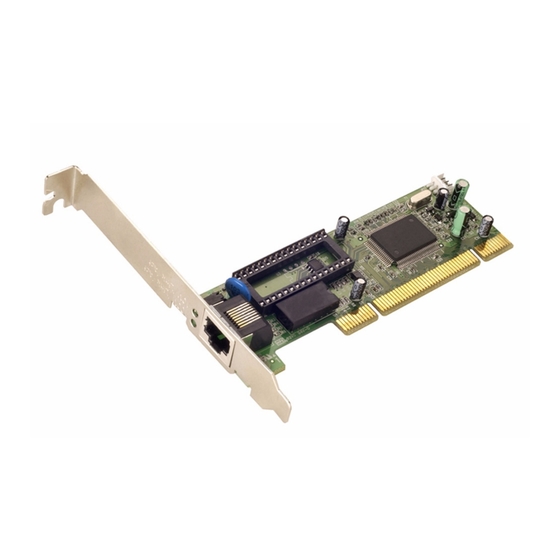Table of Contents
Advertisement
Available languages
Available languages
Quick Links
Download this manual
See also:
User Manual
Advertisement
Table of Contents

Summary of Contents for US Robotics USR997900
-
Page 1: Installation Guide
10/100 Mbps Network Card Installation Guide English Français Deutsch Italiano Português Español part number: R24.0333.00 product ID: USR997900... -
Page 3: Table Of Contents
10/100 Mbps Network Card Installation............1 Installation de la carte réseau 10/100 Mbps Network Card......11 Installation der 10/100 Mbps Netzwerkkarte ..........21 Installazione di 10/100 Mbps Network Card..........31 Instalação da 10/100 Mbps Network Card ..........41 Instalación de la tarjeta de red 10/100 Mbps Network Card......51... -
Page 5: 10/100 Mbps Network Card Installation
10/100 Mbps Network Card Installation Before you begin Before you begin, we recommend you uninstall or disable any other Network Interface Cards (NICs) you have in your system. Refer to your old NIC’s documentation for removal instructions. Note: Your model number is 7900. It is important that you have your serial number written down before you install the 10/100 Mbps Network Card. - Page 6 Step 2. Install the driver To install the necessary driver for the 10/100 Mbps Network Card, refer to the section for your spe- cific operating system. Windows NT, 2000, and XP users must be in administrator mode to prop- erly add any new hardware. Windows 98 Users: When Windows detects the new hardware, click Next.
-
Page 7: Windows 2000 Users
Windows 2000 Users: Windows 2000 will install the NIC using an existing generic driver. You will now need to update the driver so that the NIC is using the correct one. Click Windows Start, Settings, and then Con- trol Panel. Double-click System, click the Hardware tab, and then click Device Manager. Double- click Network Adapters and then double-click the Realtek Ethernet Adapter in the list. -
Page 8: Remote Lan Wakeup
Remote LAN Wakeup Remote LAN Wakeup capability is a key feature of a centrally managed PC environment. This tech- nology enables networked PCs to be "woken up" from a sleep or powered-off state so they can be managed from a central location, at any time of the day or night. To employ Remote LAN Wakeup, four elements are required: •... -
Page 9: Troubleshooting
Troubleshooting Check the following troubleshooting items before contacting the U.S. Robotics Technical Support department. I am experiencing compatibility problems between my computer and the 10/ 100 Mbps Network Card. Check with your computer’s documentation to make sure that your computer’s BIOS supports the following: •... -
Page 10: Support Resources
Possible Solution: Make sure you are using Category 5 cable for 100 Mbps connections, and that the length of any cable does not exceed 100 m (328 ft). Inspect all network cables and connections. Make sure the network cable is securely attached to the card’s connector. Possible Solution: Make sure the correct network card driver is installed for your operating system. - Page 11 3.) Call the U.S. Robotics Technical support department Technical questions about U.S. Robotics network cards can also be answered by technical sup- port specialists. Refer to the table on the following page for the appropriate support number in your area. Country Voice Online...
-
Page 12: Regulatory Approvals
Regulatory Approvals FCC Declaration of Conformity U.S. Robotics Corporation 935 National Parkway Schaumburg, Il 60173 U.S.A. declares that this product conforms to the FCC’s specifications: Part 15,Class B: Operation is subject to the following conditions: 1.this device may not cause harmful electromagnetic interference. 2.this device must accept any interference received including interference that may cause undesired operations. - Page 13 ics or its authorised reseller: Two (2) years U.S. Robotics’s sole obligation under this express warranty shall be, at U.S. Robotics’s option and expense, to repair the defective product or part, deliver to Customer an equivalent product or part to replace the defective item, or if neither of the two foregoing options is reasonably available, U.S.
- Page 14 ROBOTICS SHALL NOT BE LIABLE UNDER THIS WARRANTY IF ITS TESTING AND EXAMINATION DISCLOSE THAT THE ALLEGED DEFECT OR MALFUNCTION IN THE PRODUCT DOES NOT EXIST OR WAS CAUSED BY CUSTOMER’S OR ANY THIRD PERSON’S MIS- USE, NEGLECT, IMPROPER INSTALLATION OR TESTING, UNAUTHORIZED ATTEMPTS TO OPEN, REPAIR OR MODIFY THE PRODUCT, OR ANY OTHER CAUSE BEYOND THE RANGE OF THE INTENDED USE, OR BY ACCIDENT, FIRE, LIGHTNING, OTHER HAZARDS, OR ACTS OF GOD.
-
Page 15: Installation De La Carte Réseau 10/100 Mbps Network Card
Installation de la carte réseau 10/100 Mbps Network Card Avant de commencer Avant de commencer, nous vous conseillons de désinstaller ou de désactiver les autres cartes d'interface réseau présentes sur votre système. Reportez-vous à leur documentation respective pour savoir comment procéder. Remarque : votre numéro de modèle est 7900. - Page 16 Etape 2. Installation du pilote Reportez-vous à la section concernant votre système d'exploitation pour savoir comment installer le pilote nécessaire à la carte réseau 10/100 Mbps Network Card. Les utilisateurs de Windows NT, 2000 et XP doivent se trouver en mode administrateur pour pouvoir ajouter correctement de nouveaux périphériques.
- Page 17 Utilisateurs de Windows 2000 : Windows 2000 utilisera un pilote générique existant pour installer la carte d'interface réseau. Vous devrez mettre à jour le pilote afin que la carte d'interface réseau puisse utiliser le bon pilote. Cliquez sur Démarrer, Paramètres et enfin sur Panneau de configuration. Double-cliquez sur Système, cliquez sur l'onglet Matériel, puis sur Gestionnaire de périphériques.
- Page 18 Remote LAN Wakeup La fonctionnalité Remote LAN Wakeup est un élément clé d'un environnement informatique dont l'administration a été centralisée. Cette technologie permet de « réveiller » des PC en réseau lorsqu'ils sont en veille ou hors tension, puis de les administrer à partir d'un site central, à n'importe quel moment.
- Page 19 Dépannage Avant de contacter le service d'assistance technique de U.S. Robotics, veuillez prendre connaissance des indications suivantes. Je constate des problèmes de compatibilité entre mon ordinateur et ma carte réseau 10/100 Mbps Network Card. Consultez la documentation relative à votre ordinateur et assurez-vous que le BIOS de votre ordinateur répond aux critères suivants : •...
- Page 20 Solution possible : Assurez-vous que vous utilisez un câble de catégorie 5 pour les connexions à 100 Mbits/s et que la longueur du câble n'excède pas 100 m. Inspectez tous les câbles et toutes les connexions réseau. Assurez-vous que le câble réseau est bien branché au connecteur de la carte. Solution possible : Assurez-vous que vous avez installé...
- Page 21 3) Appelez le service d'assistance technique de U.S. Robotics. Nos spécialistes répondront à toutes vos questions techniques sur les cartes réseau U.S. Robotics. Reportez-vous au tableau suivant pour connaître le numéro d'assistance de votre région. Pays Numéro Adresse Internet Horaires d'ouvertures Etats-Unis (801) 401-1143 http://www.usr.com/emailsupport...
-
Page 22: Approbations Et Homologations
Approbations et homologations Déclaration de conformité FCC U.S. Robotics Corporation 935 National Parkway Schaumburg, Il 60173 Etats-Unis déclare ce produit conforme aux spécifications de la FCC : Section 15, Classe B : Son fonctionnement est soumis aux conditions suivantes : 1. - Page 23 La seule obligation de U.S. Robotics aux termes de la présente garantie explicite est, à la discrétion et aux frais de U.S. Robotics, de réparer le produit ou la pièce défectueuse, de livrer au client une pièce ou un produit équivalent pour remplacer l'élément défectueux ou, si aucune des deux options précédentes n'est applicable, U.S.
- Page 24 LIMITATION DE RESPONSABILITE : DANS LA MESURE OU LA LOI LE PERMET, U.S. ROBOTICS REJETTE, AU NOM DE LA SOCIETE ET DE SES FOURNISSEURS, TOUTE RESPONSABILITE, CONTRACTUELLE OU DE DROIT CIVIL (Y COMPRIS LA NEGLIGENCE), POUR LES DOMMAGES ACCESSOIRES, INDIRECTS, PARTICULIERS OU PUNITIFS DE QUELQUE NATURE QUE CE SOIT, AINSI QUE TOUTE RESPONSABILITE DECOULANT DE TOUT MANQUE A GAGNER, PERTE D'ACTIVITE, PERTE D'INFORMATIONS OU DE DONNEES OU AUTRE PERTE FINANCIERE RESULTANT DE OU LIEE A LA VENTE, L'INSTALLATION, L'ENTRETIEN, L'UTILISATION, LES PERFORMANCES, LA PANNE OU L'INTERRUPTION DE FONCTIONNEMENT DE SES PRODUITS, MEME SI U.S.
-
Page 25: Installation Der 10/100 Mbps Netzwerkkarte
Installation der 10/100 Mbps Netzwerkkarte Zu Beginn Wir empfehlen Ihnen, vor der Installation jegliche anderen Netzwerkkarten (Network Interface Cards - NICs) in Ihrem System zu deinstallieren. Befolgen Sie hierzu die Anweisungen in der Dokumentation Ihrer vorherigen Netzwerkkarte. Hinweis: Ihre Modellnummer lautet 7900. Es ist sehr wichtig, dass Sie sich Ihre Seriennummer notieren, bevor Sie die 10/100 Mbps Netzwerkkarte installieren. - Page 26 2. Schritt: Installation der Treiber Eine Anleitung zur Installation des Treibers für Ihre 10/100 Mbps Netzwerkkarte finden Sie im Abschnitt zu Ihrem Betriebssystem. Benutzer von Windows NT, 2000 und XP müssen sich im Administratormodus befinden, um die neue Hardware ordnungsgemäß hinzufügen zu können. Benutzer von Windows 98: Klicken Sie auf Weiter, wenn Windows die neue Hardware erfasst.
- Page 27 Benutzer von Windows 2000: Windows 2000 installiert die Netzwerkkarte mit einem vorhandenen allgemeinen Treiber. Sie müssen den Treiber nun aktualisieren, damit die Netzwerkkarte den richtigen verwendet. Klicken Sie unter Windows auf Start, Einstellungen und dann auf Systemsteuerung. Doppelklicken Sie auf System, wählen Sie dann die Registerkarte "Hardware" und klicken Sie auf die Schaltfläche Geräte-Manager.
- Page 28 Remote LAN Wakeup Remote LAN Wakeup ist eine entscheidende Funktion in einer zentral verwalteten PC-Umgebung. Mit Hilfe dieser Technologie können PCs in einem Netzwerk aus einer ausgeschalteten oder Ruheposition "aufgeweckt" werden, um sie jederzeit, Tag und Nacht, von einem zentralen Ort aus zu verwalten.
- Page 29 Fehlerbehebung Lesen Sie bitte die folgenden Punkte zur Fehlerbehebung, bevor Sie sich an den Technischen Support von U.S. Robotics wenden. Es treten Kompatibilitätsprobleme zwischen meinem Computer und der 10/ 100 Mbps Netzwerkkarte auf. Überprüfen Sie anhand der Dokumentation zu Ihrem Computer, dass das BIOS-System Ihres Computers Folgendes unterstützt: •...
- Page 30 Lösungsvorschlag: Achten Sie darauf, dass Sie ein Kabel der Kategorie 5 für 100-Mbps-Verbindungen benutzen und dass kein Kabel länger als 100 m ist. Inspizieren Sie alle Netzwerkkabel und Verbindungen. Achten Sie darauf, dass das Netzwerkkabel fest an die Buchse der Karte angeschlossen ist. Lösungsvorschlag: Achten Sie darauf, dass der richtige Netzwerkkarten-Treiber für Ihr Betriebssystem installiert ist.
- Page 31 3.) Rufen Sie den Technischen Support von U.S. Robotics an. Technische Fragen zu U.S. Robotics Netzwerkkarten können auch von Technikfachleuten beantwortet werden. In der Tabelle auf der nächsten Seite finden Sie die richtige Support- Nummer für Ihr Gebiet. Land Telefon Online Öffnungszeiten (801) 401-1143...
- Page 32 Anerkennung durch Regulierungsbehörden FCC-Erklärung zur Konformität U.S. Robotics Corporation 935 National Parkway Schaumburg, Il 60173 erklärt, dass dieses Produkt die folgenden FCC-Spezifikationen erfüllt: Abschnitt 15, Klasse B: Der Betrieb unterliegt folgenden Bedingungen: 1. Dieses Gerät darf keine schädlichen elektromagnetischen Störungen verursachen. 2.
- Page 33 Der gesamte Haftungsumfang seitens U.S. Robotics unter dieser ausdrücklichen Garantie besteht im Ermessen und zu Lasten von U.S. Robotics in der Reparatur des defekten Produktes oder Teils, dem Ersatz fehlerhafter Artikel durch ein gleichwertiges Produkt oder Teil für den Kunden oder, falls keine dieser beiden Möglichkeiten besteht, in der Erstattung des Kaufpreises für das defekte Produkt.
- Page 34 QUALITÄT, ÜBEREINSTIMMUNG MIT DER PRODUKTBESCHREIBUNG UND RECHTMÄSSIGKEIT, DIE HIERMIT AUSDRÜCKLICH ABGELEHNT WERDEN. WEDER U.S. ROBOTICS SELBST NOCH EIN VON U.S. ROBOTICS BERECHTIGTER DRITTER ÜBERNIMMT IM ZUSAMMENHANG MIT VERKAUF, INSTALLATION, WARTUNG UND VERWENDUNG DIESER PRODUKTE EINE ANDERE HAFTUNG. U.S. ROBOTICS KANN NICHT DURCH DIESE GARANTIE HAFTBAR GEMACHT WERDEN, WENN SICH BEI DER ÜBERPRÜFUNG UND UNTERSUCHUNG EINES PRODUKTES HERAUSSTELLT, DASS DER ANGEGEBENE FEHLER ODER DIE FUNKTIONSSTÖRUNG NICHT VORLIEGT BZW.
-
Page 35: Installazione Di 10/100 Mbps Network Card
Installazione di 10/100 Mbps Network Card. Preliminari Prima di iniziare, è consigliabile disinstallare o disattivare eventuali schede di interfaccia di rete (NIC) già presenti nel sistema. Consultare la documentazione fornita con la vecchia scheda per ulteriori informazioni. Nota: il numero di modello è 7900. È molto importante annotare il numero di serie prima dell'installazione di 10/100 Mbps Network Card. - Page 36 Fase 2. Installazione del driver. Per l'installazione del driver richiesto per 10/100 Mbps Network Card, fare riferimento alla sezione relativa al sistema operativo in uso. Per aggiungere hardware al sistema, gli utenti di Windows NT, 2000 e XP devono essere in modalità Amministratore. Utenti Windows 98 Quando Windows rileva il nuovo hardware, fare clic su Avanti.
- Page 37 Utenti Windows 2000 L'installazione della scheda NIC in Windows 2000 verrà effettuata utilizzando un driver generico esistente. È ora necessario aggiornare il driver affinché la scheda NIC utilizzi quello appropriato. Fare clic su Start, Impostazioni e scegliere Pannello di controllo. Fare doppio clic su Sistema, selezionare la scheda Hardware e fare clic su Gestione periferiche.
- Page 38 Attivazione remota su LAN La funzione di attivazione remota su LAN è di importanza fondamentale in un ambiente PC gestito centralmente. Questa tecnologia permette di accendere i PC in rete spenti o in stand-by e di gestirli da una posizione centrale, in qualsiasi momento del giorno o della notte. Per poter utilizzare la funzione di attivazione remota su LAN, sono necessari quattro elementi: •...
-
Page 39: Risoluzione Di Problemi
Risoluzione di problemi Consultare la seguente sezione dedicata alla risoluzione dei problemi prima di contattare l'assistenza tecnica U.S. Robotics. Si riscontrano problemi di compatibilità tra il computer e 10/100 Mbps Network Card. Consultare la documentazione del computer e verificare i seguenti parametri del BIOS: •... - Page 40 Soluzione possibile Utilizzare cavi di categoria 5 per connessioni a 100 Mbps e assicurarsi che la lunghezza di ogni cavo non superi i 100 m. Controllare tutti i cavi e le connessioni di rete. Assicurarsi che il cavo di rete sia collegato saldamente al connettore della scheda. Soluzione possibile Assicurarsi di avere installato il driver della scheda di rete corretto per il sistema operativo in uso.
- Page 41 3.) Rivolgersi al reparto di assistenza tecnica U.S. Robotics Gli specialisti addetti all'assistenza sono in grado di rispondere a quesiti di natura tecnica circa le schede di rete U.S. Robotics. Consultare la seguente tabella per ottenere il numero del supporto tecnico della propria area geografica.
-
Page 42: Verifiche Di Conformit
Verifiche di conformità Dichiarazione di conformità FCC U.S. Robotics Corporation 935 National Parkway Schaumburg, Il 60173 U.S.A. dichiara che questo prodotto è conforme alle specifiche FCC: Parte 15, Classe B: Il funzionamento è soggetto alle condizioni riportate di seguito. 1. Questo dispositivo non deve causare interferenze elettromagnetiche nocive. 2. - Page 43 Due (2) anni Nel rispetto dei termini della presente garanzia espressa, U.S. Robotics si impegna, a propria discrezione e a proprie spese, a riparare il prodotto o componente difettoso, fornire al Cliente un prodotto o componente equivalente in sostituzione dell’articolo difettoso, oppure, qualora le due suddette opzioni non siano possibili, rimborsare al Cliente il prezzo di acquisto pagato per il prodotto difettoso.
- Page 44 INSTALLAZIONE O COLLAUDI INADEGUATI, MODIFICHE O RIPARAZIONII EFFETTUATE SENZA PREVIA AUTORIZZAZIONE O A QUALSIASI ALTRA CAUSA CHE NON RIENTRI NEGLI USI PREVISTI DEL PRODOTTO O A INCIDENTI, INCENDI, FULMINI, ALTRI RISCHI O CAUSE DI FORZA MAGGIORE. LIMITAZIONE DI RESPONSABILITÀ: FATTE SALVE LE DISPOSIZIONI PREVISTE DALLA LEGGE, U.S. ROBOTICS E I SUOI FORNITORI NON POTRANNO ESSERE RITENUTI RESPONSABILI, PER INADEMPIMENTO O ATTO ILLECITO, COMPRESA LA NEGLIGENZA, DI QUALSIASI DANNO CONSEQUENZIALE, INDIRETTO, SPECIFICO O PUNITIVO DI QUALSIASI TIPO O DELLA PERDITA DI INTROITI, PROFITTI O AFFARI, DELLA PERDITA DI INFORMAZIONI O DATI O DI ALTRE PERDITE FINANZIARIE DOVUTE O COLLEGATE ALLA...
-
Page 45: Instalação Da 10/100 Mbps Network Card
Instalação da 10/100 Mbps Network Card Antes de começar Antes de começar, recomendamos que desinstale quaisquer outras placas de rede (NICs) presentes no seu sistema. Consulte a documentação da sua NIC anterior para obter instruções sobre a remoção. Nota: o número de modelo é 7900. É muito importante anotar o número de série antes de instalar a 10/100 Mbps Network Card. - Page 46 Passo 2. Instalar o controlador Para instalar o controlador necessário para a 10/100 Mbps Network Card, consulte a secção referente ao seu sistema operativo. O utilizadores de Windows NT, 2000 e XP têm de estar no modo de administrador para adicionarem, de forma correcta, qualquer hardware novo. Utilizadores de Windows 98: Quando o Windows detectar novo hardware, clique em Seguinte.
- Page 47 Utilizadores de Windows 2000: O Windows 2000 instala a NIC, utilizando um controlador genérico existente. Precisará agora de actualizar o controlador para que a NIC utilize o controlador correcto. Clique em Iniciar, Definições e, em seguida, em Painel de controlo. Clique duas vezes em Sistema, clique no separador Hardware e, em seguida, clique em Gestor de dispositivos.
- Page 48 Remote LAN Wakeup A função Remote LAN Wakeup é uma função chave para um ambiente informático gerido a partir de um ponto central. Esta tecnologia permite que os computadores em rede “acordem” de um estado de sono ou de inactividade, para que possam ser geridos a partir de um ponto local, a qualquer hora do dia ou da noite.
- Page 49 Resolução de problemas Verifique os seguintes itens de resolução de problemas antes de contactar o departamento de Assistência Técnica da U.S. Robotics. Estou com problemas de compatibilidade entre o meu computador e a 10/ 100 Mbps Network Card. Consulte a documentação do computador, no sentido de se certificar de que a respectiva BIOS suporta o seguinte: •...
- Page 50 Solução possível: Certifique-se de que está a utilizar um cabo de Categoria 5 para ligações a 100 Mbps e de que o comprimento do cabo não excede os 100 m. Verifique todos os cabos da rede e ligações. Certifique-se de que o cabo da rede está ligado de forma segura ao conector da placa. Solução possível: Certifique-se de que o controlador da placa de rede correcto para o seu sistema operativo está...
- Page 51 3.) Contacte o departamento de Assistência Técnica da U.S. Robotics. Questões técnicas sobre placas de rede U.S. Robotics podem ser respondidas por especialistas da assistência técnica. Consulte a tabela que se encontra na tabela seguinte para obter o número de assistência adequado à sua área . País On-line Horário de assistência...
- Page 52 Aprovações de regulamentação Declaração de conformidade da FCC A U.S. Robotics Corporation, sita em 935 National Parkway Schaumburg, Il 60173 E.U.A. declara que este produto está em conformidade com as especificações da FCC: Artigo 15.º, Classe B: O funcionamento está sujeito às seguintes condições: 1.
- Page 53 A única obrigação da U.S. Robotics ao abrigo desta garantia expressa consistirá, segundo o critério da U.S. Robotics e aos seus custos, na reparação da peça ou produto defeituoso, na entrega ao Cliente de uma peça ou produto equivalente para substituir o artigo defeituoso, ou se nenhuma das duas opções acima for razoavelmente viável, poderá...
- Page 54 EM RELAÇÃO À VENDA, INSTALAÇÃO, MANUTENÇÃO OU UTILIZAÇÃO DOS SEUS PRODUTOS. A U.S. ROBOTICS NÃO SERÁ RESPONSÁVEL AO ABRIGO DESTA GARANTIA, SE OS TESTES E EXAMES COMPROVAREM QUE O ALEGADO DEFEITO DO PRODUTO NÃO EXISTE OU FOI CAUSADO POR MÁ UTILIZAÇÃO, NEGLIGÊNCIA, INSTALAÇÃO OU TESTES INADEQUADOS, TENTATIVAS NÃO AUTORIZADAS DE ABRIR, REPARAR OU MODIFICAR O PRODUTO POR PARTE DO UTILIZADOR OU DE TERCEIROS, OU POR QUALQUER OUTRA CAUSA RELACIONADA COM UMA UTILIZAÇÃO QUE NÃO SEJA AQUELA A QUE SE DESTINA O PRODUTO, OU POR ACIDENTE, INCÊNDIO, RELÂMPAGOS, OUTRAS INTEMPÉRIES OU CATÁSTROFES NATURAIS.
-
Page 55: Instalación De La Tarjeta De Red 10/100 Mbps Network Card
Instalación de la tarjeta de red 10/100 Mbps Network Card Antes de empezar Antes de empezar, le recomendamos que desinstale o desactive cualquier otra tarjeta de interfaz de red (NIC) de que disponga su sistema. Para más detalles, consulte la documentación adjunta a su anterior NIC. -
Page 56: Usuarios De Windows
Paso 2 Instalación del controlador Para instalar el controlador de la tarjeta de red 10/100 Mbps Network Card, consulte el apartado relativo al sistema operativo de su equipo. En Windows NT, 2000 y XP, la instalación de nuevos dispositivos de hardware debe realizarse en modo administrador. Usuarios de Windows 98: Cuando Windows detecte el nuevo hardware, haga clic en Siguiente. - Page 57 Si es usuario de Windows 2000: Windows 2000 instalará la NIC (tarjeta de interfaz de red) desde uno de los controladores genéricos. Para que la NIC pueda elegir el controlador adecuado, es imprescindible actualizarlo. Haga clic en Inicio, coloque el cursor en Configuración y elija Panel de control. Haga doble clic en el icono de Sistema y, a continuación, en la ficha Administrador de dispositivos.
- Page 58 Remote LAN Wakeup La función Remote LAN Wakeup es una característica fundamental de los entornos informáticos dotados de gestión centralizada. Gracias a esta tecnología, los PC conectados en red pueden reactivarse tras estados de desconexión para su gestión desde una ubicación central a cualquier hora del día.
- Page 59 Solución de problemas Écheles un vistazo a estas soluciones antes de dirigirse al servicio de asistencia técnica de U.S. Robotics. Incompatibilidad entre el PC y la tarjeta de red 10/100 Mbps Network Card Consulte la documentación de su PC para asegurarse de que la BIOS es compatible con los siguientes dispositivos: •...
- Page 60 Solución posible: Asegúrese de que usa un cable de categoría 5 para conexiones a 100 Mbps y de que su largo no excede los 100 metros. Inspeccione los cables de red y las conexiones. Asegúrese de que el cable de red está bien conectado al conector de la tarjeta. Solución posible: Asegúrese de que se ha instalado el controlador de tarjeta de red correspondiente a su sistema operativo.
- Page 61 3) Llame al servicio de asistencia técnica de U.S. Robotics. El personal de nuestro servicio de asistencia podrá resolver las consultas técnicas sobre las tarjetas de red de U.S. Robotics. Consulte la tabla siguiente para encontrar el número correspondiente a su país. País Teléfono Internet...
- Page 62 Adecuación a las normas del sector Declaración de conformidad FCC del fabricante U.S. Robotics Corporation 935 National Parkway Schaumburg, IL 60173 EE.UU. declara que este producto es conforme a las normas de la FCC: Apartado 15, Clase B: Su funcionamiento está sujeto a las dos condiciones siguientes: 1.
- Page 63 De conformidad con lo estipulado en esta garantía, U.S. Robotics queda obligado exclusivamente, y siempre a discreción de U.S. Robotics y con cargo a U.S. Robotics, a reparar el producto o el componente defectuoso del mismo, entregar al cliente un producto o componente equivalente para sustituir el artículo defectuoso o entregar al cliente un producto equivalente como sustituto del producto.
- Page 64 adecuación a la normativa vigente, a todos los cuales se renuncia expresamente. U.S. Robotics no asume ni autoriza a ninguna otra persona a asumir en su representación responsabilidad alguna relacionada con la venta, instalación, mantenimiento o uso de sus productos. La presente garantía exime de toda responsabilidad a U.S. Robotics si sus comprobaciones y exámenes demuestran que el defecto o el funcionamiento defectuoso del producto alegado no existe o fue causado por uso indebido, negligencia, instalación o pruebas inapropiadas, intento no autorizado de reparación o modificación, por parte del cliente o de terceros, o por cualquier otra causa no relacionada con el uso previsto del equipo, o por accidente, incendio, rayos, cortes o...
- Page 66 Printed in China.