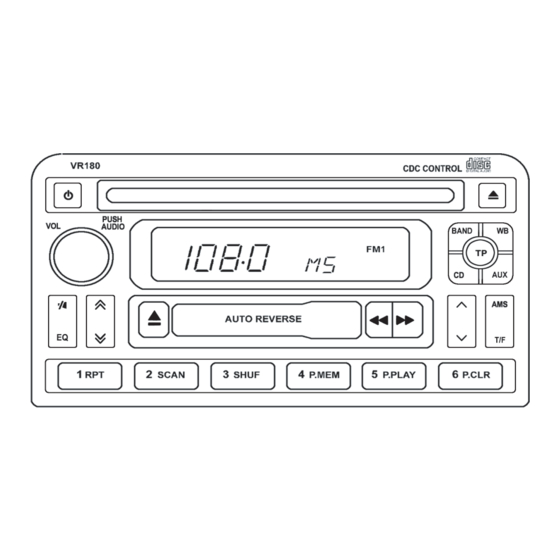
Advertisement
Advertisement

Summary of Contents for Voyager VR180
- Page 1 VR180 www.asaelectronics.com AM/FM Cassette radio with CD player.
-
Page 2: Table Of Contents
Overview ------------- Content------------- Overview- - - - - - - - - - - - - - - - - - - - - - - - - - - - - - - - - - - - - - - - - - 2 Important notes- - - - - - - - - - - - - - - - - - - - - - - - - - - - - - - - - - - - - 4 Operating Instructions- - - - - - - - - - - - - - - - - - - - - - - - - - - - - - - - 4 Care and Maintenance - - - - - - - - - - - - - - - - - - - - - - - - - - - - - - - 12... -
Page 3: Overview
Overview OPERATING INSTRUCTIONS 10. Preset button 4 --Radio mode: seek tuning up/down. --Radio mode: press briefly to recall the preset station or press for --CD mode: Select track up /down, or long press, fast forward/ re- two seconds to memorize wind. - Page 4 OPERATING INSTRUCTIONS OPERATING INSTRUCTIONS Maximum for front medium Maximum for rear 1. PWR button Fader FAD FRONT9 FAD CENTER FAD REAR 9 Press the button to turn on or off radio. Reset 2. Rotary / Push knob If no alterations are made for 5 seconds, the system will automati- The knob serves: cally leave the menu and store the last setting.
- Page 5 OPERATING INSTRUCTIONS OPERATING INSTRUCTIONS Press the down of the rock switch to select the following in turn: --Tune radio to desired station. FLAT-JAZZ-POP-CLASS-ROCK-VOCAL-DSP Off --Press the button for approximately 2 seconds and when the word "M1"appears in the display, the station has be stored. Other preset 5.
- Page 6 OPERATING INSTRUCTIONS OPERATING INSTRUCTIONS --In CD/CDC mode, If the program track existed, program memory --Store station and Play stored station track will start to play from P1 by pressing the button. --Shuffle play in CD/CDC mode --Select the next program track by pressing 3 in the desired direction. --Cancel program play function by pressing the button again.
-
Page 7: Care And Maintenance
OPERATING INSTRUCTIONS CARE AND MAINTENANCE on. The word "PLAY" appears in the display.If no tape in slot, the bu- til cassette is fixed by machine setting and is loaded in desired posit- tton doesn't function. ion. Then cassette is played. CD button Note: Press this button can select CD and CDC mode directly, long press in... -
Page 8: Am And Fm Reception In A Mobile Environment
HANDLING COMPACT DISCS SOME FACTS ABOUT AM AND FM RECEPTION --Do not attempt to use 3"(8cm) CD-Single discs in this unit, either wit- home, you will experience notable differences in reception while driv- h or without an adaptor, as damage to the player and/or disc may o- ing your vehicle. -
Page 10: Warranty
90 DAY / 12 MO N T H L IMIT E D W A R R A N T Y AUDIOVOX SPEC IALIZED APPLIC AT IO N , LLC (the C ompany) warrants to the original retail purchaser of this product that should this product or any part thereof,...
