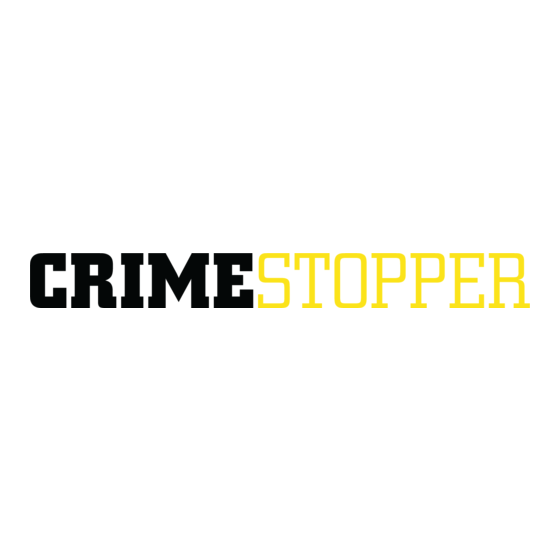Table of Contents
Advertisement
Quick Links
Advertisement
Table of Contents

Summary of Contents for CrimeStopper TRACKNET TN-4003
-
Page 1: Installation Instructions
Installation Instructions TRACKNET™ TN-4003/4004... -
Page 2: Table Of Contents
TABLE OF CONTENTS TABLE OF CONTENTS Introduction ... 2 Installation Caution and Warnings ... 3 Control Module and Components ... 3-4 Mounting Location………………………………………...4-5 Installations... 6-7 LED Status Indicator... 8 Wiring…... 9-10 Wiring Diagram………………... 11 Access Information ... 12... -
Page 3: Installation Caution And Warnings
INSTALLATION CAUTIONS & WARNINGS BEFORE BEGINNING, check all vehicle manufacturer cautions and warnings regarding electrical service (AIR BAGS, ABS BRAKES, ENGINE COMPUTERS, and BATTERY etc.). WE RECOMMEND the use of a VOLT/OHM METER to test and verify wiring circuits. Test lights or illuminated probes can cause damage to on-board computer or engine management systems. -
Page 4: Control Module And Components
CONTROL MODULE & COMPONENT MOUNTING Main Unit: The TrakNet unit has an internal power management program that monitors the vehicle power at all times. The internal power management program is continuously looking at the condition of the battery in order to detect the state of the vehicle operation. - Page 5 MOUNTING LOCATION Selecting the Antenna Locations The Module requires two antennas elements. One antenna is for receiving GPS signals from The Navistar GPS satellites. The second antenna is a radio transceiver antenna that communicates with the Cellular network. The antenna does not require a ground plane to function properly.
-
Page 6: Installations
INSTALLATION Locating Vehicle Power The TRAKNET has an internal power management program that monitors the vehicle power at all times. The internal power management program is continuously looking at the condition of the vehicle battery in order to detect the state of the vehicle operation. -
Page 7: Installations
INSTALLATION Within five minutes the flash rate will change to approximately one second on and one second off to indicate that the GPS Receiver has established a location “lock”. Within 1 minute the flash color should be green to indicate good cellular coverage. If you do not get the results above, refer to page 13, Section 13 –... -
Page 8: Led Status Indicator
LED Status Indicator BI-COLOR ON BOARD LED: This unit has a bi-colored LED on unit. SOLID LED COLOR: Solid Green – Device is in Test Mode: no inputs are currently being triggered. Solid Orange – Device is in Test Mode: At least one input is currently being triggered. -
Page 9: Wiring
WIRING NOTE: Some Options Need to Be Pre-programmed From Crimestopper prior to installing the unit. Pin 1 Black: Chassis Ground Input THIS WIRE MUST BE CONNECTED TO THE CHASSIS METAL OF THE VEHICLE. Scrape away any paint or dirt to ensure a good connection. Pin 2 Green: Starter Disable (-) (Output #2) Requires Relay This wire has a negative output to hook up to optional relay. -
Page 10: Wiring
Pin 12 Orange: Alarm Trigger (-) Default* or Door Open/Close Input #1 A. Alarm Trigger*: Triggers alarm input of tracking device if received a negative input for 15 seconds or longer. This is connected to the negative siren output, if alarm has positive siren output use a relay to convert to negative. -
Page 11: Wiring Diagram
WIRING DIAGRAM... -
Page 12: Access Information
Such modification could void the user's authority to operate the equipment. Changes or modifications not expressly approved by Crimestopper Security Products, Inc. Could void the user’s authority to operate the equipment. Crimestopper Security Products Inc.