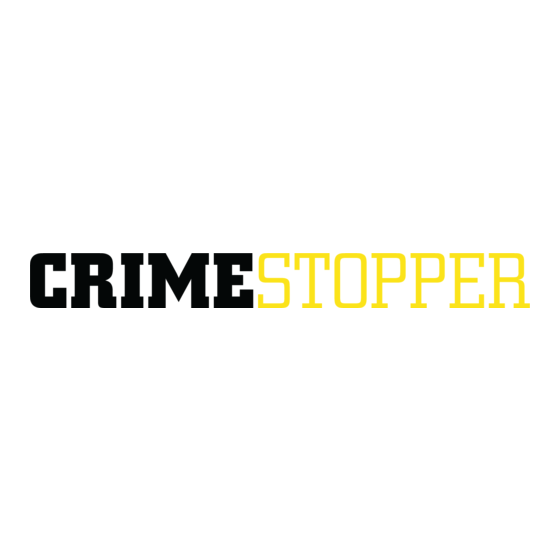
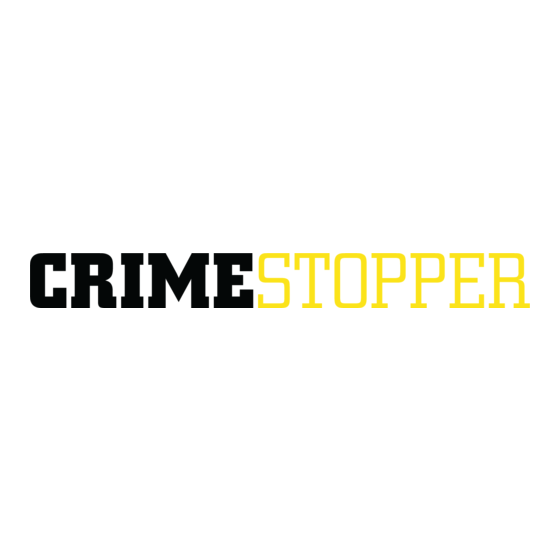
CrimeStopper CS-865RKE II Series Installation & Operating Instructions Manual
Remote keyless entry system
Hide thumbs
Also See for CS-865RKE II Series:
- Installation & operating instructions manual (12 pages)
Advertisement
INTRODUCTION:
CONGRATULATIONS on your choice of a Remote Keyless Entry System by Crimestopper Security Products
Inc.
This booklet contains the information necessary for installing, and operating your system.
questions arise, contact your installation dealer or Crimestopper Security Products Inc. at the Tech Support
number below.
*IMPORTANT INFORMATION: Primary and Optional Features
-PRIMARY FEATURES: These are features that must be connected in order for the system to operate
properly i.e. Power & Ground, along with the Primary features of Power Locks & Flashing Lights.
-OPTIONAL FEATURES: Optional features are connected only if desired or agreed upon by the installing
dealer i.e. Driver's Separate Unlock, Horn Chirp, Dome light illumination, Trunk Pop, etc. These features may
require additional parts and labor charges. Consult with your installer and come to an agreement about your
optional features before installation. NOTE: The LED is required for programmable options. See page 10.
TECH SUPPORT
Mon-Fri 8:00 AM-4:30 PM Pacific Time
(800) 998-6880
www.crimestopper.com
email@crimestopper.com
REV. B 03.2004
CS-865RKE Series II
REMOTE KEYLESS ENTRY SYSTEM
INSTALLATION & OPERATING INSTRUCTIONS
This device complies with FCC Rules part 15. Operation is subject to the
following two conditions: 1) This device may not cause interference, and (2)
this device must accept any interference that may be received, including
interference that may cause undesired operation. The manufacturer is not
responsible for any radio or TV interference caused by unauthorized
modification to this equipment. Such modification could void the user's
authority to operate the equipment.
If any
Advertisement
Table of Contents

Summary of Contents for CrimeStopper CS-865RKE II Series
- Page 1 CONGRATULATIONS on your choice of a Remote Keyless Entry System by Crimestopper Security Products Inc. This booklet contains the information necessary for installing, and operating your system. questions arise, contact your installation dealer or Crimestopper Security Products Inc. at the Tech Support number below. *IMPORTANT INFORMATION: Primary and Optional Features -PRIMARY FEATURES: These are features that must be connected in order for the system to operate properly i.e.
-
Page 2: Table Of Contents
TABLE OF CONTENTS Pre-Installation & Component Mounting……………………..…………………………………………………2-3 Wiring……..…………………………………………………………………………………………………….…….3-4 Power Door Lock Wiring……………………………………………………….………..……………….…..……4-6 Jumper Diagram……………………………………………………………………………………………………….7 System Wiring Diagram.………………………………………………..……………………………………...…….8 Transmitter Programming……………………………………………………………………………………………9 Option Programming / Option Reset………………………….…………………………….…………...…10-11 Operating Instructions………………………..…………………………………………………………..…….12-14 2-Vehicle Operation………………….…………………………….…………………………….……………..……15 PRE-INSTALLATION CONSIDERATIONS To ease installation, we suggest that you READ THIS MANUAL before beginning your installation. BEFORE BEGINNING, check all vehicle manufacturer cautions and warnings regarding electrical service (AIR BAGS, ABS BRAKES, ENGINE / BODY COMPUTER AND BATTERY). -
Page 3: Wiring
COMPONENT MOUNTING CONTROL MODULE: Locate the module underdash as high as possible. Driver’s Side usually provides an easy location for the majority of the wiring connections. The antenna wire should be routed away from any metal if possible. DO NOT alter the length of the antenna wire, or ground the antenna wire. OVERRIDE / PROGRAM BUTTON: Mount the button in a hidden but accessible location. -
Page 4: Power Door Lock Wiring
ORANGE WIRE: NEGATIVE ARMED OUTPUT This wire provides a constant GROUND output when system is locked with the remote transmitter. This output can used for a starter disable relay, or a device such as a window roll-up module. See System Wiring Diagram. - Page 5 NEGATIVE TRIGGER DOORLOCK WIRING BLUE/BLACK VIOLET BROWN/BLACK NOT USED GREEN/BLACK VIOLET/BLACK WHITE/BLACK NOT USED LOCK WIRE UNLOCK WIRE REVERSE POLARITY DOOR LOCK WIRING BLUE/BLACK VIOLET BROWN/BLACK GREEN/BLACK VIOLET/BLACK WHITE/BLACK Master Switch C U T C U T POWER DOOR LOCK WIRING POSITIVE TRIGGER DOORLOCK WIRING BLUE/BLACK VIOLET...
- Page 6 CS-865RKE SEPARATE DRIVER’S DOOR UNLOCK DIAGRAMS DRIVER PRIORITY UNLOCK with NEGATIVE TYPE DOOR LOCKS VIOLET VIOLET / BLACK BLUE / WHITE WHITE / BLACK GREEN / BLACK BROWN / BLACK BLUE / BLACK DRIVER'S DOOR MOTOR (+) UNLOCK WIRE DRIVER PRIORITY UNLOCK with REV. POLARITY DOOR LOCKS...
-
Page 7: Jumper Diagram
Relay outputs (White & Black/White wires). Use the jumper pins to change the Positive or Negative Polarity of the outputs as required for your particular installation. (Default = Positive for Parking Light and Negative for Dome Light) See diagram below. CS-865RKE II MODULE (-)NEG. PARKING LIGHT +12V PARKING LIGHT... -
Page 8: System Wiring Diagram
6 PIN DOOR LOCK VIOLET HARNESS BROWN/BLACK BLUE/BLACK GREEN/BLACK WHITE/BLACK VIOLET/BLACK LEGEND: CS-865RKE Module MAIN DOORLOCK PROGRAM HARNESS HARNESS BUTTON (-) Negative Trunk Pop Output (AUX. 1) BROWN/WHITE (-) Negative Horn Output NOT USED GREEN SYSTEM WIRING DIAGRAM UNLOCK Normally Open (Terminal 87 On-Board Unlock Relay) -
Page 9: Transmitter Programming
CS-865RKE II TRANSMITTER PROGRAMMING NOTE: All transmitters must be learned at the time of programming. This system can learn up to 4 remotes. 1. Turn key to the ON position and press program button 4 times. 2. After a short delay, the unit will flash the parking lights 4 times. -
Page 10: Option Programming / Option Reset
To change programmable options, follow steps below. 1. Turn the Ignition ON and press the Override/Program button 5 times. 2. The parking lights will flash 5 times and status LED will be on solid. 3. Within the next few seconds, press the Override/Program button [again] the number of times that corresponds to the options chart below. - Page 11 2. DOUBLE UNLOCK PULSE The unit will send 2 unlock pulses when the #2 Unlock button is pressed. This feature may be required for interfacing this system into specific makes and models of vehicles that require this function. 3. HORN CHIRP CONFIRMATION This option turns the horn chirps for lock/unlock on or off.
-
Page 12: Operating Instructions
OPERATION UNLOCK LOCK FLASHLIGHT VEHICLE #2 PANIC TRUNK (AUX.) PANIC REMOTE LOCK To lock the doors, press the #1 (Lock Symbol) button on the transmitter. Lights will flash once and LED will begin flashing. You will also hear a single horn chirp (if optional horn chirp feature is installed). Optional: If starter disable is installed, it will also become active. - Page 13 REMOTE PANIC PROTECTION (OPTIONAL, REQUIRES HORN HONK FEATURE) To sound the panic alarm in an emergency situation or to draw attention to your vehicle press and hold Button #4 (Panic) for at least 2 seconds. The horn will begin to pulse and parking lights will flash for up 45 seconds or until the Panic Button on the transmitter is pressed again to reset this mode.
- Page 14 OPERATION EMERGENCY OVERRIDE (MAY BE NEEDED WHEN OPTIONAL STARTER DISABLE INSTALLED) If you have lost the transmitter or it stops working for any reason and the system was locked with the remote Emergency Disarm is needed to override the Starter Disable circuit. Open the door with the key manually, turn the ignition on and press the override/program button for 7-8 seconds.
-
Page 15: 2-Vehicle Operation
SETUP Your CS-865RKE II remote can be programmed to operate a second vehicle with another CS-865RKE II system installed. Setup is required order to use 2-vehicle operation. You have to learn your remote to the second vehicle. Reference the transmitter programming instructions on page 9 of this manual. Perform the transmitter programming steps at the second vehicle. - Page 16 ONLINE TECHNICAL SUPPORT Phone (800) 998-6880 www.crimestopper.com/techweb03.html FAX (805) 581-9500 © 2003 Crimestopper Security Products...



