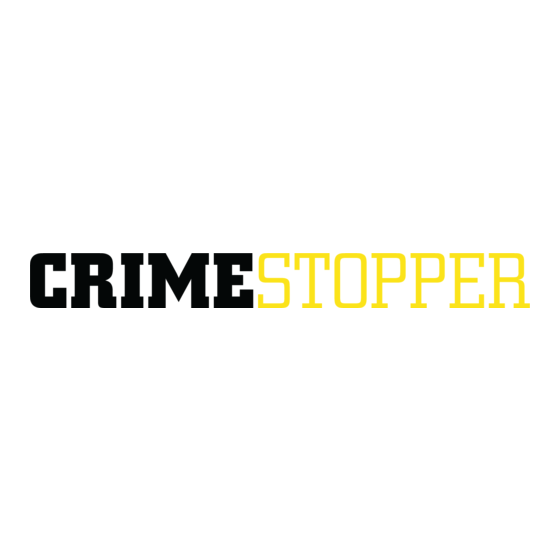Advertisement
Quick Links
HANDS-FREE KEYLESS ENTRY / IMMOBILIZER SYSTEM
CONGRATULATIONS on your choice of a Hands-Free Keyless Entry & Immobilizer System by Crimestopper
Security Products Inc. This booklet contains the information necessary for installing, using, and maintaining
your alarm system. If any questions arise, contact your installation dealer or Crimestopper Security Products
Inc. at the Tech Support number below.
*IMPORTANT INFORMATION: Primary and Optional Features:
-PRIMARY: These are features that must be connected in order for the system to operate properly; i.e. the
+12V Power, Ground, Ignition, LED, Override/Program/Valet Button etc.
-OPTIONAL: These are features to be connected if desired or agreed upon by the installing dealer. These
features may also require additional parts and/or labor fees. Consult with your installer beforehand; i.e.
Domelight Illumination, Armed Output etc.
TECH SUPPORT
Mon-Fri 8:00 AM-4:30 PM Pacific Time
(800) 998-6880
REV. C 5/2002 SW: IC
INSTALLATION & OPERATING INSTRUCTIONS
INTRODUCTION
This device complies with FCC Rules part 15. Operation is subject to the
following two conditions: 1) This device may not cause interference, and (2)
this device must accept any interference that may be received, including
interference that may cause undesired operation. The manufacturer is not
responsible for any radio or TV interference caused by unauthorized
modification to this equipment. Such modification could void the user's
authority to operate the equipment.
CS-8050
Advertisement

Summary of Contents for CrimeStopper CS-8050
- Page 1 CONGRATULATIONS on your choice of a Hands-Free Keyless Entry & Immobilizer System by Crimestopper Security Products Inc. This booklet contains the information necessary for installing, using, and maintaining your alarm system. If any questions arise, contact your installation dealer or Crimestopper Security Products Inc. at the Tech Support number below.
-
Page 2: Component Mounting
INSTALLATION PRECAUTIONS & WARNINGS BEFORE BEGINNING, check all vehicle manufacturer cautions and warnings regarding electrical service (AIR BAGS, ABS BRAKES, AND BATTERY). DO NOT ROUTE ANY WIRING THAT MAY BECOME ENTANGLED with brake, and gas pedals, steering column, or any other moving parts in the vehicle. COMPONENT MOUNTING Control Unit: DO NOT mount or wiring harness where they can become entangled with moving parts such as brake/gas/clutch pedals, or the steering column! The alarm control module should be mounted in a concealed... - Page 3 WIRING WIRE #5: +12Volt Power Input: Connect to Battery Positive Terminal. WIRE #6: Immobilizer Circuit #1 Output: This is part of the immobilizer circuit (on-board relay). Cut the Ignition wire and connect ONE end to this wire. WIRE #7: Immobilizer #1 Input: This is part of the immobilizer circuit (on-board relay).
-
Page 4: Power Door Lock Wiring
POWER DOOR LOCK WIRING NEGATIVE TRIGGER DOORLOCK WIRING GREEN BLUE FACTORY LOCKING RELAYS REVERSE POLARITY DOOR LOCK WIRING GREEN BLUE MASTER SWITCH POSITIVE TRIGGER DOORLOCK WIRING GREEN BLUE POWER ACTUATOR DOOR LOCK WIRING GREEN FUSED +12V BLUE FUSED +12V FACTORY POWER LOCKING RELAYS... - Page 5 How the System Works: (Hands-Free Mode) As you turn your Ignition OFF and leave your vehicle, the system will automatically arm. The tiny hands-free remote transmitter on your key chain emits a low power signal every few seconds. As you return to your vehicle (approximately within 15-30 feet), the immobilizer system will “pick up”...
- Page 6 Do not submerge the remote in water or subject it to severe abuse. Valet Mode: Your CS-8050 system can be temporarily disabled from automatically arming for vehicle servicing or valet parking. Turn the key on, then press and hold the Valet button for 5 seconds to put the system into Valet mode.
-
Page 7: Feature Programming
HANDS-FREE TRANSMITTER PROGRAMMING This system can code learn up to 4 different transmitters. All transmitters must be learned at one time. 1. Turn ignition switch on and off 3 times leaving it on the 3 2. Push the Valet/Programming button for 5 seconds until the in-dash LED flashes 5 times. 3. - Page 8 Some systems may not include a large connector here, however the wiring diagram is identical. CS-8050 BLUE PLUG: VALET RED PLUG: LED WHITE PLUG: DOOR LOCKS ANTENNA CS-8050 SYSTEM DIAGRAM BLUE WHITE IMMOBILIZER CIRCUIT #1 (On Board Relay) GROUND IMMOBILIZER CIRCUIT #2...