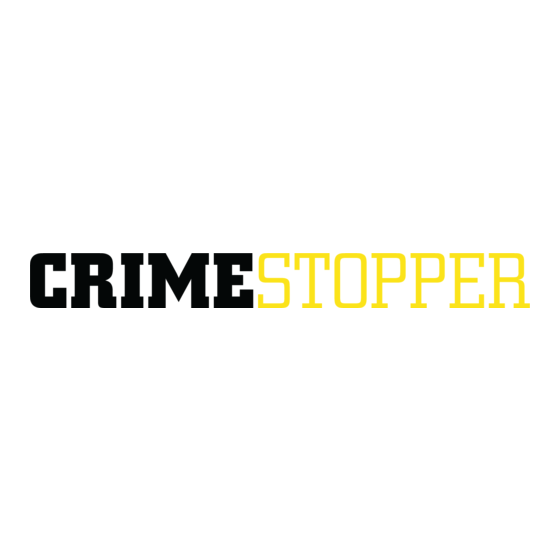Table of Contents
Advertisement
Quick Links
CONGRATULATIONS on your choice of a Gargoyle™ Remote Alarm System by Crimestopper Security
Products Inc. This booklet contains the information necessary for installing, using, and maintaining your alarm
system. If any questions arise, contact your installation dealer or Crimestopper Security Products Inc. at the
Tech Support number below.
*IMPORTANT INFORMATION: Primary and Optional Features
-PRIMARY: These are features that must be connected in order for the system to operate properly i.e. Siren,
L.E.D., Power, Ground, Doorpin, etc.
-OPTIONAL: These are features to be connected only if desired or agreed upon by the installing dealer (i.e.
Door Locks, Flashing Lights, Starter Kill, Hood, Trunk, and Auxiliary Remote Outputs etc.)
TECH SUPPORT
Mon-Fri 8:00 AM-4:30 PM Pacific Time
(800) 998-6880
REMOTE CONTROL ALARM SYSTEM
INSTALLATION & OPERATING INSTRUCTIONS
INTRODUCTION
This device complies with FCC Rules part 15. Operation is subject to the following
two conditions: 1) This device may not cause interference, and (2) this device
must accept any interference that may be received, including interference that may
cause undesired operation. The manufacturer is not responsible for any radio or
TV interference caused by unauthorized modification to this equipment. Such
modification could void the user's authority to operate the equipment.
CS-2001
Advertisement
Table of Contents

Summary of Contents for CrimeStopper Gargoyle CS-2001
- Page 1 CONGRATULATIONS on your choice of a Gargoyle™ Remote Alarm System by Crimestopper Security Products Inc. This booklet contains the information necessary for installing, using, and maintaining your alarm system. If any questions arise, contact your installation dealer or Crimestopper Security Products Inc. at the Tech Support number below.
-
Page 2: Installation Cautions & Warnings
INSTALLATION CAUTIONS & WARNINGS BEFORE BEGINNING, check all vehicle manufacturer cautions and warnings regarding electrical service (AIR BAGS, ABS BRAKES, AND BATTERY). TO PREVENT A POSSIBLE DEAD BATTERY remove vehicle dome light fuse while working on the vehicle. MAKE CERTAIN TO REINSTALL FUSE PRIOR TO TESTING FOR DOOR TRIGGERS. DO NOT EXCEED MAXIMUM OUTPUT RATINGS! - SERIOUS DAMAGE MAY OCCUR. -
Page 3: Component Mounting
COMPONENT MOUNTING SIREN MOUNTING: Mount the siren under the hood to fender-well or other body surface with the open end facing downward. Run the red siren wire through the firewall using a rubber grommet. Ground the black wire to the body metal near the siren. - Page 4 BROWN WIRE: (+) SIREN OUTPUT (2 Amp Max.) Connect to RED siren wire. BLUE WIRE: (-) HOOD/TRUNK TRIGGER This wire is an input trigger for a grounding hood or trunk pin switch. Connect to existing hood and trunk pin switches that read ground when open.
-
Page 5: Power Door Lock Wiring
3 PIN DOOR LOCK PLUG (Optional): GREEN: (-) Negative pulse for LOCK RED: +12V Coil Power for external relays TERM 86. BLUE: (-) Negative pulse for UNLOCK DETERMINING DOOR LOCK TYPE: We recommend determining the type of locking system the vehicle has before connecting any wires. - Page 6 REVERSE POLARITY DOOR LOCK WIRING GREEN BLUE MASTER SWITCH DIP SWITCH PROGRAMMING There are 4 Dip switches under the access door on top of the control module for point of installation programming options. DIP SWITCH #1 - DOOR LOCK/UNLOCK PULSE TIME: DIP SWITCH #2 - IGNITION CONTROLLED DOOR LOCKS: ON=Lock/Unlock with Ignition DIP SWITCH #3 - LOCK WITH PASSIVE ARM:...
- Page 7 ELECTRONIC PROGRAMMABLE OPTIONS To change the electronic options turn the ignition on, wait at least (1) second, and press the override/program button 5 times. You will hear one 2 second long confirmation chirp from the siren. Within the next 5 seconds press the override/program button again the number of times that corresponds to the feature list below.
- Page 8 OPTION DESCRIPTIONS (SEE CHART ON PG. 6) 10/60 Sec. DOOR OPEN WARNING This setting changes the delay time in which the alarm system begins to monitor the Door, Hood, or Trunk Zones. This is helpful on vehicles with a delayed dome light to prevent the alarm from giving warning chirps due to the vehicle’s dome light staying on.
-
Page 9: Operation
OPERATION 4 BUTTON REMOTE TRANSMITTER: TRANSMITTER BUTTONS DISARM (UNLOCK) (LOCK) PANIC TRUNK REMOTE PANIC ACTIVE ARMING To arm the alarm and lock the doors, press the #1 (Lock Symbol) button on the transmitter. You will hear a single siren chirp and the lights will flash once. The system will arm, the doors will lock and the starter will be disabled if these optional features are installed. - Page 10 PRE-WARNING SHOCK PROTECTION If a low-level shock to the vehicle body is detected, the pre-warning sensor activates sounding 6 quick siren chirps and 1 light flash. Adjust the shock sensor as needed by turning the control knob clockwise to increase sensitivity and counter-clockwise to decrease sensitivity.
-
Page 11: Carjack Protection
2 VEHICLE CONTROL This unit can be programmed to Arm/Disarm a second vehicle with a CS-2001 system installed. Follow the steps for transmitter programming on a second vehicle using Button #4 (Panic) from the existing remote . This will provide arm/disarm control of a second vehicle with the same transmitter using button#4.