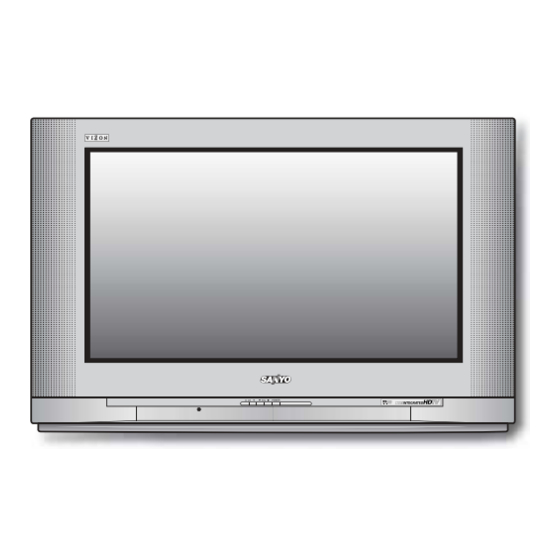
Sanyo HT30746 Owner's Manual
Sanyo ht30746: instruction manual
Hide thumbs
Also See for HT30746:
- Quick and easy setup (2 pages) ,
- Connection manual (3 pages) ,
- Service manual (56 pages)
Table of Contents
Advertisement
Owner's Manual
ENGLISH
Table of Contents . . . . . . 3
Manual de Instrucciónes
ESPAÑOL
Contenido . . . . . . . . . . . 25
Manuel d'instructions
FRANÇAIS
Table des matières . . . . 49
™
®
ENERGY STAR
® Partner, Sanyo
"As an E
S
NERGY
TAR
Manufacturing Corporation has determined
that this product meets the E
guidelines for energy efficiency."
© 2006 Sanyo Manufacturing Corporation
HIGH-DEFINITION TELEVISION
®
S
NERGY
TAR
Model No:
No. de Modelo:
N
As Real As It Gets!
" Read this manual before assembling (or using) this product."
Visit our website at
Importado Por : Comercializadora México
Americana, S. DE R.L. DE C.V.
o
Nextengo N
78
Col. Santa Cruz Acayucan
Del. Azcapotzalco, México D.F. C.P. 02770
RFC CMA 9109119L0
Telefono: 55-5328-3500
HT30746
o
de modèle :
Need assistance?
www.sanyoctv.com
or
Call toll free 1.800.877.5032
We can Help!
Printed in U.S.A. SMC, January 2006
Impreso en U.S.A. SMC, Enero 2006
Imprimé aux. É-U SMC, janvier 2006
Part No. / No. de Parte / N
o
de piece :
1AA6P1P5037A–
Advertisement
Table of Contents

Summary of Contents for Sanyo HT30746
- Page 1 Manufacturing Corporation has determined that this product meets the E NERGY guidelines for energy efficiency.” © 2006 Sanyo Manufacturing Corporation As Real As It Gets! “ Read this manual before assembling (or using) this product.” Visit our website at Importado Por : Comercializadora México Americana, S.
-
Page 2: Important Safety Instructions
Never spill liquid of any kind on the product. CHILD SAFETY Sanyo is committed to making home entertainment safe and enjoyable. Always use an appropriate table or stand when positioning your DTV. Use appropriate brackets, braces, or straps to anchor your furniture in place. -
Page 3: Table Of Contents
V-Guide (Parental Control): To Block MPAA Movie or TV Programs ....18 To Setup V-Guide Ratings ......18 To Temporarily Unblock MPAA Movie or TV Rating . -
Page 4: Features
Trilingual Menu Options (English, Spanish, or French) Built-in Digital and Analog Tuners Automatic Channel Search 3-Line Digital Comb Filter (for better picture detail) V-Chip for Movies and TV guidelines rating limits (parental control) Closed-Captioning: Analog EIA-608B Digital EIA-708B Audio Modes: Digital—Main and Sub... -
Page 5: First-Things-First (Required Initial Setup)
UHF/VHF/CATV consumer must subscribe to the cable company’s service. Notes: If you do not have a VCR, connect signal directly to the TV 75 ohm terminal (UHF/VHF/CATV). Don’t be fooled by the phrase “Available in High-Definition.” The only resolution available with any of these analog connections, regardless of the original content, is standard analog (SDTV). -
Page 6: Install Two "Aaa" Batteries
INSTALL TWO “AAA” BATTERIES • Install two “AAA” Batteries (not included) so that the “+” and “–” marks on the batteries match the “+” and “–” marks inside the Remote. To review the Remote functions, go to pages 12 ~ 13. NOTE: Use two “... -
Page 7: Dtv Back-Jacks Locations & Functions
PAGE 9—Connect digital video equipment to this jack. It takes only one high bandwidth cable (not supplied) to communicate between audio/video equipment and this TV. This connection is compatible with DVI equipped devices. (Separate audio connection and an adapter are required for DVI device.) -
Page 8: Choose Your Connection
This DTV is designed to handle several different connec- tions making it compatible with Digital and Analog devices. Digital Signal Compatible External Connections Equipment Digital Set-Top Box or HDMI Will accept HDTV (High Bandwidth Video component and 5.1 Audio) COMPONENT (Y, Pb, Pr) IN Will accept HDTV, EDTV, or SDTV Video... -
Page 9: Digital Av Connections
If you did not connect an antenna, you must run All Channel Search twice before you can select the AV inputs. With a DVI connection, make sure you connect Audio out to the TV’s INPUT3 Audio in. Because the INPUT3 audio jacks are used to receive the audio from the DVI device, these video jacks cannot be used when a DVI device is connected. -
Page 10: Using The Component Jacks To Connect A Dvd Player Or Other Digital Equipment
USING COMPONENT JACKS TO CONNECT A DVD PLAYER OR OTHER DIGITAL EQUIPMENT The Component Video jacks will accept HDTV, EDTV, or SDTV video content. Switch off DTV and external equipment before connect- ing cables. (Cables are not supplied.) Follow these steps to easily connect your STB or DVD Player to this DTV: Connect DVD Player or similar digital equipment’s Component Video Out to the DTV’s Video INPUT3... -
Page 11: Analog Av Connections
USING THE ANALOG VIDEO JACKS TO CONNECT A VCR (OR OTHER ANALOG DEVICE) Switch off DTV and external equipment before connect- ing cables. (Cables are not supplied.) Connect VCR’s Audio Video Out to the DTV’s INPUT1 jacks. NOTE: For Mono VCR (Single Audio Jack), connect VCR Audio Out to DTV Audio (L) Input. -
Page 12: Using The Remote Control
USING THE REMOTE CONTROL PRECAUTIONS To ensure safe operation, please observe the following precautions: Replace both batteries at the same time. Do not use a new battery with a used battery. Risk of explosion, if battery is replaced by an incorrect type. Do not expose the Remote Control Unit to moisture or heat. - Page 13 ” Pix Shape Key—Use this key to change the video display format. Available options depend on signal received and the broadcast’s aspect ratio. They may include: PIX1, PIX2, PIX3, and PIX4. See simulated TV images below. PIX1 Gray colored borders appear at the sides, of the screen.
-
Page 14: Dtv Adjustment And Setup
CURSOR LM keys to select a menu item < > and the CURSOR keys to make an adjustment. The ENTER key confirms a setting. Press the EXIT key to return to normal TV viewing. MENU NAVIGATION MAP MAIN SUB MENUS All Channel Search... -
Page 15: Digital Cable Search (Optional)
DIGITAL CABLE SEARCH (OPTIONAL) This DTV can receive unscrambled (ClearQAM) digital cable channels, when available. However, not all cable companies provide ClearQAM digital channels. Searching for digital cable channels will take about 10 minutes, please be patient. Connect a Digital Cable signal directly to the DTV Digital Antenna In Terminal. -
Page 16: Analog Antenna Signal (Optional)
Analog Antenna Signal. Press ENTER. Use the CURSOR LM keys to choose Cable or VHF/ UHF. Press ENTER. Press the EXIT key to return to normal TV viewing. CHANNEL SCAN MEMORY Channel Scan Memory is a list of active channels that you can scan through using the Channel Scan CH L (up) CH M (down) keys. -
Page 17: Digital Caption
Use the CURSOR LM or < > desired effect. When you have finished making adjustments, press the EXIT key to return to normal TV viewing. TO VIEW CAPTIONS Press the CAPTION key to select caption modes. Digital modes: Digital CC1 through Digital CC6, QuikCap, and Off. -
Page 18: V-Guide (Parental Control)
UNITED STATES OF AMERICA’S FCC V-CHIP REGULATIONS. THEREFORE, IT MAY NOT FUNCTION WITH BROADCASTS THAT ORIGINATE IN OTHER COUNTRIES. This Sanyo television is equipped with an electronic V-Chip to interpret MPAA (Motion Picture Association of America) and TV Parental Guidelines rating codes. When... -
Page 19: Tv Ratings (Age And Content-Based) Symbol Explanation
The V-Guide menu display remains on screen for approximately 30 seconds. If it disappears, press the V-GUIDE key. You can block portions of a TV rating by choosing one or more of the Content ratings (D, L, S, and V). By blocking just the L and S content ratings of TV-14, for example, TV-14 rated programs with a D and/or V content rating could still be viewed. -
Page 20: Picture/Sound Adjustment
Use the CURSOR LM keys to highlight (green) Menu Language. Press ENTER. Use the CURSOR LM keys to select English, Español, or Français. Press the EXIT key to return to normal TV viewing. keys to make an adjust- 1-800-877-5032 or Call... -
Page 21: Helpful Hints (Problems/Solutions)
Set V-Guide to “None” or press the RESET key to clear all settings and restart channel search. Switch Analog Antenna signal to Cable. Replace batteries two “AAA.” Aim remote control at front of TV. Need help? www.sanyoctv.com Visit our Web site at Page No. -
Page 22: Care And Cleaning
CLEANING THE CABINET The surface of the cabinet can be damaged if not properly maintained. Many common household aerosol sprays, cleaning agents, solvents, and polishes will cause permanent damage to the fine surface. 1. Unplug the power cord before cleaning the television. 2. -
Page 23: Mexico Guarantee
ADDRESS: _____________________________________________________________________________________ EXTERIOR NUMBER: _____________________________ INTERIOR NUMBER: __________________________ SUB DIVISION: ___________________________________ STATE/DELEGATION: ___________________________ TELEPHONE: _____________________________________________ MEXICO GUARANTEE SANYO Need help? Visit our Web site at DESCRIPTION: Television BRAND: SANYO MODEL: HT30746 STAMP, DATE AND SIGNATURE STORE HT30746 www.sanyoctv.com 1-800-877-5032 or Call... -
Page 24: Warranty (U.s.a. And Canada)
MERCHANTABILITY OR FITNESS FOR A PARTICULAR PURPOSE. For one year from the date of purchase, Sanyo Manufacturing Corporation warrants this product to be free from defects in material and workmanship under normal use and conditions. Should replacement be necessary under this warranty for any reason due to manufacturing defect or malfunction during the first year from date of original purchase, Sanyo Manufacturing Corporation will provide a new TV via exchange at the retailer.










