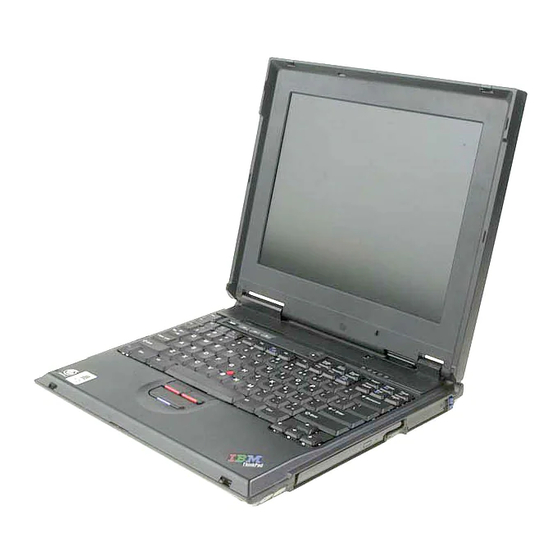
IBM ThinkPad A20m Setup Manual
Thinkpad a series
Hide thumbs
Also See for ThinkPad A20m:
- Hardware maintenance manual (158 pages) ,
- User manual (66 pages) ,
- User's manual supplement (16 pages)
Advertisement
Quick Links
Thank you for purchasing the IBM ThinkPad A Series computer (machine type 2655). Match the items on this list with
the items in the box. If any item is missing or damaged, please contact your place of purchase.
h Computer
h Power cord
h AC adapter
© Copyright IBM Corp. 2000
h Battery pack
h Books:
v Setup Guide
v Service and
Troubleshooting Guide
v Manual package for
®
®
Microsoft
Windows
Part Number: 12P1905
h Telephone cable
Note: Some models
may contain additional
items that are not
listed.
1
Advertisement

Summary of Contents for IBM ThinkPad A20m
- Page 1 Thank you for purchasing the IBM ThinkPad A Series computer (machine type 2655). Match the items on this list with the items in the box. If any item is missing or damaged, please contact your place of purchase. h Computer...
-
Page 2: Setting Up Your Computer
Setting up your computer 1. Installing the battery. Align the left side of the battery with the left side of the battery space in the computer 1 ; then gently push the battery into the space 2 . 2. Connecting to a power source. Connect the ac adapter to the computer’s power jack (at the rear of the computer). - Page 3 3. Turning on the system. a) Open the computer display. Press the latches 1 and open the display 2 . Then position the display so that it is convenient for viewing. b) Press the power switch 1 .
- Page 4 ® Using the TrackPoint The TrackPoint is a unique device for moving the cursor on the screen. Using the TrackPoint, you can perform all of the operations of a mouse. The left and right buttons function like the left and right buttons on a mouse. To move the cursor, use the TrackPoint pointer at the center of the keyboard.
- Page 5 Using Access ThinkPad. Whenever you have a question about your computer, or wish to view IBM Web sites, simply press the ThinkPad button to open Access ThinkPad. Access ThinkPad is the comprehensive, on-board help and information center for your computer.
- Page 6 Europe, Middle East, and Africa: Japan, Korea, China (except Hong Kong), and Taiwan: The IWS office will issue an International Warranty Service Certificate, which you can use wherever IBM or IBM resellers sell and service this product. 61-2-9354-4171 1-800-497-7426 or...
- Page 7 _________________________ IBM service number: _________________________ Notes: Trademarks The following terms are trademarks of the IBM Corporation in the United States or other countries or both: ThinkPad TrackPoint Microsoft and Windows are trademarks of Microsoft corporation in the United States and/or other countries.






