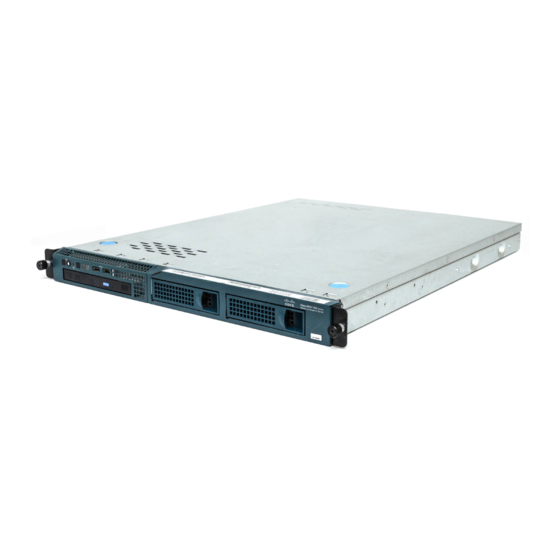
Cisco MCS 7800 Series Administration Manual
Cisco systems multipoint switch administration guide
Hide thumbs
Also See for MCS 7800 Series:
- Administration manual (360 pages) ,
- Administrator's manual (234 pages) ,
- User manual (112 pages)
Table of Contents
Advertisement
Cisco TelePresence Multipoint Switch
Release 1.1 Administration Guide
August 4, 2008
Americas Headquarters
Cisco Systems, Inc.
170 West Tasman Drive
San Jose, CA 95134-1706
USA
http://www.cisco.com
Tel: 408 526-4000
800 553-NETS (6387)
Fax: 408 527-0883
Customer Order Number:
Text Part Number: OL-12586-02
Advertisement
Chapters
Table of Contents
Troubleshooting

Summary of Contents for Cisco MCS 7800 Series
- Page 1 Cisco TelePresence Multipoint Switch Release 1.1 Administration Guide August 4, 2008 Americas Headquarters Cisco Systems, Inc. 170 West Tasman Drive San Jose, CA 95134-1706 http://www.cisco.com Tel: 408 526-4000 800 553-NETS (6387) Fax: 408 527-0883 Customer Order Number: Text Part Number: OL-12586-02...
- Page 2 Networkers, Networking Academy, Network Registrar, PCNow, PIX, PowerPanels, ProConnect, ScriptShare, SenderBase, SMARTnet, Spectrum Expert, StackWise, The Fastest Way to Increase Your Internet Quotient, TransPath, WebEx, and the WebEx logo are registered trademarks of Cisco Systems, Inc. and/or its affiliates in the United States and certain other countries.
-
Page 3: Table Of Contents
Configuring CTMS Administration Software Contents 4-21 OL-12586-02 C O N T E N T S 1-10 1-10 1-11 1-11 1-12 1-12 1-12 2-13 2-14 2-14 2-15 2-16 3-17 3-17 3-18 4-21 Cisco TelePresence Multipoint Switch Release 1.1 Administration Guide 2-13 2-14... - Page 4 Viewing CTMS Alarms and System Error Messages Configuring the Severity Level of System Error Messages Filtering the Log File Table Listings Downloading Log Files Troubleshooting Specific Issues Cisco TelePresence Multipoint Switch Release 1.1 Administration Guide 4-22 4-22 4-23 4-24 4-28...
- Page 5 CLI Command Basics Ending a CLI Session CTMS CLI Commands OL-12586-02 7-67 7-67 7-68 7-69 7-70 7-72 8-75 8-77 8-77 8-78 8-79 8-79 8-80 8-80 Cisco TelePresence Multipoint Switch Release 1.1 Administration Guide Contents 8-75 8-75 8-79 8-81 8-85 8-85 8-88...
- Page 6 Contents Cisco TelePresence Multipoint Switch Release 1.1 Administration Guide OL-12586-02...
-
Page 7: General Description
Last Revised: August 4, 2008 General Description The Cisco TelePresence Multipoint Switch (CTMS) is designed to support multipoint (multi-location) Cisco TelePresence meetings for up to 48 table segments (48 single-screen systems, 16 three-screen systems, or a mix of both) in a single meeting. -
Page 8: New In Ctms Release 1.1
This section describe how to set up and administer static and ad hoc meetings using CTMS Administration software. Chapter 6: “Monitoring CTMS System Processes” • This section describes how to monitor the CTMS system processes using the tools available in CTMS. Cisco TelePresence Multipoint Switch Release 1.1 Administration Guide Preface OL-12586-02... -
Page 9: Obtaining Documentation, Obtaining Support, And Security Guidelines
Cisco documents, see the monthly What’s New in Cisco Product Documentation, which also lists all new and revised Cisco technical documentation, at: http://www.cisco.com/en/US/docs/general/whatsnew/whatsnew.html OL-12586-02 Obtaining Documentation, Obtaining Support, and Security Guidelines Cisco TelePresence Multipoint Switch Release 1.1 Administration Guide... - Page 10 Preface Obtaining Documentation, Obtaining Support, and Security Guidelines Cisco TelePresence Multipoint Switch Release 1.1 Administration Guide OL-12586-02...
-
Page 11: Using Ctms Administration Software
“Chapter 2: Configuring Cisco Unified Communications Manager for CTMS.” Installing CTMS Administration software is described in “Chapter 3: Installing CTMS Administration Software.” OL-12586-02 C H A P T E R Cisco TelePresence Multipoint Switch Release 1.1 Administration Guide... -
Page 12: Administrative Roles
System Status, page 1-11 • • Navigation Pane, page 1-12 • Content Area, page 1-12 Figure 1-1 shows an example of the CTMS Administration software user interface. Cisco TelePresence Multipoint Switch Release 1.1 Administration Guide 1-10 Chapter 1 Using CTMS Administration Software OL-12586-02... -
Page 13: Header
0, a green check is displayed. If the total number of system errors is more than 0, a red cross is displayed. System errors are described in “Chapter 7: Troubleshooting the CTMS System.” OL-12586-02 CTMS Administration Software User Interface Cisco TelePresence Multipoint Switch Release 1.1 Administration Guide User Interface 1-11... -
Page 14: Navigation Pane
• IP Address: IP address of the Cisco TelePresence Multipoint Switch. • Hardware Model: Cisco MCS 7800 Series Media Convergence Server on which the Cisco • TelePresence Multipoint Switch is running. Software Version: Version of CTMS Administration software currently installed. -
Page 15: Configuring Cisco Unified Communications Manager For Ctms
Route patterns are used for routing conferences numbers to the CTMS. OL-12586-02 C H A P T E R Cisco TelePresence Multipoint Switch Release 1.1 Administration Guide 2-13... -
Page 16: Prerequisites
Click System. Under Security Profile, click SIP Trunk Security Profile. Click the Add New button at the bottom of the page or click the + sign at the top of the page. Step 2 Cisco TelePresence Multipoint Switch Release 1.1 Administration Guide 2-14 Chapter 2... -
Page 17: Creating A Sip Trunk
SIP trunk. Leave default settings for fields Table 2-2. SIP Trunk Settings Required — Cisco TelePresence Multipoint Switch Release 1.1 Administration Guide Creating a SIP Trunk Setting Enter a text string identifying this SIP trunk security profile. Enter a text string describing this SIP trunk security profile. -
Page 18: Configuring A Route Pattern
A route pattern allows a Unified CM-managed device to access another device by dialing its number. Such devices may include gateways, Cisco TelePresence Multipoint Switch (CTMS) systems, or Cisco Unified Video Conferencing (CUVC) MCUs. Each device requires its own unique route pattern. -
Page 19: Installing Ctms Administration Software
Installing the CTMS Administration Software, page 3-18 • Prerequisites Before you install the Cisco TelePresence Multipoint Switch (CTMS) Administration software system files, you need the following equipment and information: Cisco TelePresence System (CTS)-1000 Release and/or CTS-3000 assembled and configured to •... -
Page 20: Installing The Ctms Administration Software
Automatic Negotiation of Ethernet NIC Speed and Duplex: Select Yes and press the Enter key to continue. Step 6 DHCP: Cisco Systems recommends that you use a static IP address instead of DHCP. Select No to define a specific static IP address and press the Enter key. Enter the following information: •... - Page 21 After the network connectivity and setup check, the system reboots again. Following this reboot, the Step 13 CTMS Administration software log-on screen is displayed. Enter your username and password to continue with CTMS Administration software configuration. OL-12586-02 Installing the CTMS Administration Software Cisco TelePresence Multipoint Switch Release 1.1 Administration Guide 3-19...
- Page 22 Chapter 3 Installing CTMS Administration Software Installing the CTMS Administration Software Cisco TelePresence Multipoint Switch Release 1.1 Administration Guide 3-20 OL-12586-02...
-
Page 23: Configuring Ctms Administration Software
Interface Failover, page 4-41 • Overview The following sections describe the System Configuration parameters for the Cisco TelePresence Multipoint Switch (CTMS). System Configuration is divided into the following areas: System Settings, page 4-22 • Cisco Unified Communications Manager Settings, page 4-32 •... -
Page 24: System Settings
System Settings System Settings System Settings are initially configured during Cisco TelePresence Multipoint Switch (CTMS) Administration software set up. Use the System Settings to make changes to these initial settings. System Settings consists of four configuration areas: • Editing IP Settings, page 4-22 Editing Access Settings, page 4-23 •... -
Page 25: Editing Access Settings
Cisco TelePresence Multipoint Switch is located. (View only) IP address of the primary DNS for the MCU device on which the Cisco TelePresence Multipoint Switch is located. (View only) IP address of the secondary DNS for the MCU device on which the Cisco TelePresence Multipoint Switch is located. -
Page 26: Configuring And Editing Qos Settings
• To restore the original settings, click Reset. • Configuring and Editing QoS Settings Figure 4-3 shows the QoS Settings screen. Cisco TelePresence Multipoint Switch Release 1.1 Administration Guide 4-24 Access Settings Table 4-2 Access Settings Setting Defines the first number in your defined route pattern as configured in Unified CM. - Page 27 Click the QoS Settings tab. QoS Settings displays a table providing the QoS Settings configuration Step 2 fields. Enter or edit settings (as needed) as described in OL-12586-02 QoS Settings Table 4-3 Cisco TelePresence Multipoint Switch Release 1.1 Administration Guide System Settings 4-25...
- Page 28 System Settings Table 4-3 Field or Button DSCP for Media Cisco TelePresence Multipoint Switch Release 1.1 Administration Guide 4-26 QoS Settings Setting Traffic marking values for voice and video traffic used for network queuing. Available settings are: AF11 DSCP (001010) •...
- Page 29 Default DSCP (000000) • EF DSCP (101110) • The default value for this field is CS3 (precedence 3) (011000). It is recommended that you use the default value for this field. Cisco TelePresence Multipoint Switch Release 1.1 Administration Guide System Settings 4-27...
-
Page 30: Configuring And Editing Resource Management
Click the Resource Management tab. Resource Management displays a table providing the Resource Management Settings configuration fields. Enter or edit settings (as needed) as described in Table 4-4 Field or Button Maximum Segments Cisco TelePresence Multipoint Switch Release 1.1 Administration Guide 4-28 Resource Management Settings Table 4-4 Resource Management Settings Setting Defines the total number of table segments (individual video displays) this CTMS handles. -
Page 31: Configuring And Editing Snmp Settings
CTMS automatically derives this value by subtracting the defined number of Ad Hoc Table Segments from the defined number of Maximum Table Segments. Cisco TelePresence Multipoint Switch Release 1.1 Administration Guide System Settings 4-29... - Page 32 Setting (View only) The engine ID for the SNMP agent on this Cisco TelePresence Multipoint Switch. This number is usually based on the CTMS MAC address. If you configure the trap receiver, this engine ID is used to create a...
-
Page 33: Restarting Ctms
Trap receiver password. The password must be 8 characters long. Enter it twice for verification. Choose Message Digest 5 (MD5) or Secure Hash Algorithm (SHA) for authentication. Restart CTMS Settings Cisco TelePresence Multipoint Switch Release 1.1 Administration Guide System Settings 4-31... -
Page 34: Importing And Exporting Files
Cisco Unified Communications Manager Settings (Unified CM) consists of two configuration areas: Configuring and Editing Unified CM Settings, page 4-33 • Configuring and Editing SIP Profile Settings, page 4-33 • Cisco TelePresence Multipoint Switch Release 1.1 Administration Guide 4-32 Import/Export Files Settings Chapter 4 Configuring CTMS Administration Software... -
Page 35: Configuring And Editing Unified Cm Settings
Port number for Cisco Unified SIP IP Phones that are using UDP to listen for SIP messages from Unified CM. The default setting equals 5060. Cisco TelePresence Multipoint Switch Release 1.1 Administration Guide Cisco Unified Communications Manager Settings Table 4-6... - Page 36 Retry Count for SIP non-Invite Request SIP Expires Timer SIP Timer T1 SIP Timer T2 Start Media Port Cisco TelePresence Multipoint Switch Release 1.1 Administration Guide 4-34 SIP Profile Settings Table 4-7 SIP Profile Settings Setting Specifies the number of times that Cisco Unified Communications Manager (Unified CM) will re-send the INVITE message.
-
Page 37: Configuring And Editing Cisco Telepresence Manager Settings
Whenever the transport type is modified in CTMS, the Note corresponding transport type for the Unified CM trunk setting must be changed to match the CTMS transport type. Cisco TelePresence Manager Settings Table 4-8 Cisco TelePresence Multipoint Switch Release 1.1 Administration Guide 4-35... -
Page 38: Configuring And Editing Access Management
So, administrative roles are considered a form of access management and are defined using Access Management settings. Figure 4-11 shows the Access Management screen. Cisco TelePresence Multipoint Switch Release 1.1 Administration Guide 4-36 Cisco TelePresence Manager Settings Setting Text describing or identifying this particular CTMS. - Page 39 Troubleshooting and Monitoring folders in CTMS Administration software. A green check in this field indicates that the selected user has been designated as a diagnostic technician. Cisco TelePresence Multipoint Switch Release 1.1 Administration Guide Configuring and Editing Access Management 4-37...
- Page 40 New User Settings table as shown in Figure 4-12 Enter settings as described in Step 4 Table 4-10 Field or Button Username Password Cisco TelePresence Multipoint Switch Release 1.1 Administration Guide 4-38 Figure 4-12. New User Settings Table 4-10 New User Settings Setting Username identifying a defined role as selected from the Role field.
- Page 41 The following usernames are not allowed: apache, daemon, nobody, operator, and shutdown. Re-enter the password defined for this user. Cisco TelePresence Multipoint Switch Release 1.1 Administration Guide Configuring and Editing Access Management Table 4-11 4-39...
-
Page 42: Upgrading Software Version
Upgrading Software Version There are also two functions to assist you in maintaining the system software, as follows: Switch Version: The hard drive on the server on which CTMS is installed is partitioned into two • areas. Each area can contain a system image. Switch Version allows you to switch the location of two stored versions of the system software. -
Page 43: Interface Failover
Connect the secondary Ethernet cable (Ethernet interface 1) to a network switch. The connection port Step 2 can be on the same switch as Ethernet interface 0 or on a different switch but both Ethernet interface 0 and Ethernet interface 1 must be on the same gateway. - Page 44 Chapter 4 Configuring CTMS Administration Software Interface Failover Cisco TelePresence Multipoint Switch Release 1.1 Administration Guide 4-42 OL-12586-02...
-
Page 45: Managing Meetings
Default settings are those that the CTMS Administration software automatically assigns to meeting profiles unless you configure specific settings for ad hoc and static meetings. Figure 5-1 shows the Default Settings screen. OL-12586-02 C H A P T E R Cisco TelePresence Multipoint Switch Release 1.1 Administration Guide 5-43... - Page 46 Step 2 Table 5-1 Field or Button Switching Policy Maximum Rooms Video announce Cisco TelePresence Multipoint Switch Release 1.1 Administration Guide 5-44 Default Settings Default Settings Setting Defines how CTMS calls are displayed during a meeting. CTMS displays active speakers on screen. There are two active speaker display options: •...
-
Page 47: Creating And Editing Static Meetings
(if the system does not detect an active speaker). Possible values range from 1 to 59 minutes. The default is 10 minutes. Cisco TelePresence Multipoint Switch Release 1.1 Administration Guide Creating and Editing Static Meetings 5-45... - Page 48 • To edit one of the defined static meetings, click the radio button to the left of the table entry, and then click Edit. Cisco TelePresence Multipoint Switch Release 1.1 Administration Guide 5-46 Static Meetings Static Meetings Table Field Descriptions Description Displays the access number that rooms call to attend this meeting.
- Page 49 Defines the telephone number that participants call to attend this static meeting. Text describing or identifying this static meeting. The maximum number of characters for this field is 62 characters. Cisco TelePresence Multipoint Switch Release 1.1 Administration Guide Creating and Editing Static Meetings 5-47...
- Page 50 Maximum Rooms Video Announce Hosted Meeting Host Room Number Quality Cisco TelePresence Multipoint Switch Release 1.1 Administration Guide 5-48 Static Meeting Settings Setting Defines how CTMS calls are displayed during a meeting. CTMS displays active speakers on screen. There are two active speaker display options: •...
-
Page 51: Ad Hoc Meetings
CUVC meeting instance. Each CTMS conference requires its own CUVC meeting instance. This number must start with the CUVC service prefix Note defined during CUVC configuration. Cisco TelePresence Multipoint Switch Release 1.1 Administration Guide Ad Hoc Meetings 5-49... - Page 52 Table Table 5-4 Field Meeting Template Rooms Meeting Description Cisco TelePresence Multipoint Switch Release 1.1 Administration Guide 5-50 Ad Hoc Meetings 5-4: New Ad Hoc Meetings Settings Description This field allows you to select a predefined meeting template.
-
Page 53: Creating And Editing Meeting Templates
High Detail, Better Motion: 2Mbps, 720p • • High Detail, Good Motion: 1Mbps, 720p Default is Highest Detail, Best Motion: 4Mbps 1080p. Figure 5-5 shows the Meeting Templates screen. Cisco TelePresence Multipoint Switch Release 1.1 Administration Guide Ad Hoc Meetings 5-51... - Page 54 To define a new meeting template, click New. When you click Edit or New, CTMS Administration software displays the Meeting Templates Settings Step 4 table. Enter settings as described in Cisco TelePresence Multipoint Switch Release 1.1 Administration Guide 5-52 Meeting Templates Table...
- Page 55 High Detail, Best Motion: 3Mbps, 720p • High Detail, Better Motion: 2Mbps, 720p • High Detail, Good Motion: 1Mbps, 720p • Default is Highest Detail, Best Motion: 4Mbps 1080p. Cisco TelePresence Multipoint Switch Release 1.1 Administration Guide Ad Hoc Meetings 5-53...
-
Page 56: Viewing Scheduled Meetings
Table 5-7 Field Description Start Time GMT-8 End Time GMT-8 Cisco TelePresence Multipoint Switch Release 1.1 Administration Guide 5-54 Scheduled Meetings Table 5-7 Scheduled Meetings Table Field Descriptions Description Meeting IDs for the scheduled meetings. Click the arrow to change the order (descending, ascending based on Meeting IDs) in which the scheduled meetings are displayed. -
Page 57: Viewing And Editing Active Meetings
If there are multiple pages, click the First, Previous, Next, or Last button to navigate to the desired • page. OL-12586-02 Figure 5-7 shows the Active Meetings screen. Active Meetings Screen Cisco TelePresence Multipoint Switch Release 1.1 Administration Guide Viewing and Editing Active Meetings 5-55... - Page 58 Field Meeting ID Meeting Description Meeting Type Room1, Room2... Add Room(s) Cisco TelePresence Multipoint Switch Release 1.1 Administration Guide 5-56 Table 5-8 Active Meetings Settings Description Displays the Meeting ID Number of the meeting selected. To delete this meeting (in other words, end this meeting), click the Delete Meeting radio button.
- Page 59 When selected, one endpoint is defined as the “VIP.” A VIP is broadcast to all other meeting attendees for the entire meeting. The VIP’s endpoint continues to switch between endpoints with active speakers. Only one VIP can be defined per meeting.
- Page 60 Defines roles for participates if VIP mode is selected. Options are: VIP: This attendee is broadcast to all other meeting attendees for the entire meeting. The VIP’s endpoint continues to switch between endpoints with active speakers. Only one VIP can be defined per meeting.
-
Page 61: Troubleshooting The Ctms System
Configure the severity level of system level error messages and alarms for specific process areas • Filter the Log File table listings. • Figure 6-1 shows the main Troubleshooting window, OL-12586-02 C H A P T E R Cisco TelePresence Multipoint Switch Release 1.1 Administration Guide 6-59... -
Page 62: Viewing Ctms Alarms And System Error Messages
“CONGESTION.” Whether you select System Errors under Troubleshooting, or click Error or Warning icons, messages are displayed in the following tabular format as shown in Cisco TelePresence Multipoint Switch Release 1.1 Administration Guide 6-60 Troubleshooting Window... - Page 63 Click the arrow to change the order (descending, ascending based on source) in which the errors are displayed. Message describing the error or alarm. Cisco TelePresence Multipoint Switch Release 1.1 Administration Guide Viewing CTMS Alarms and System Error Messages 6-61...
-
Page 64: Configuring The Severity Level Of System Error Messages
Media Processor • Switching • To the left of each process is a drop-down list, listing the following severity levels: • Cisco TelePresence Multipoint Switch Release 1.1 Administration Guide 6-62 Log Files Screen Chapter 6 Troubleshooting the CTMS System OL-12586-02... -
Page 65: Filtering The Log File Table Listings
Alarm Logs • Click the Filter button to display the logs files associated with the selected process area in the Log Files Step 3 table. OL-12586-02 Cisco TelePresence Multipoint Switch Release 1.1 Administration Guide Filtering the Log File Table Listings 6-63... -
Page 66: Downloading Log Files
Step 4 files listed. Troubleshooting Specific Issues Table 6-3 describes some specific problems and possible solutions. Cisco TelePresence Multipoint Switch Release 1.1 Administration Guide 6-64 Log Table Field Descriptions Description Filename of the log file. Click the arrow to change... - Page 67 CUVC and there are an insufficient number of ports available. Verify the number dialed for the CUVC connection is defined to Unified CM as a SIP trunk, and is correctly configured. Cisco TelePresence Multipoint Switch Release 1.1 Administration Guide Troubleshooting Specific Issues 6-65...
- Page 68 Chapter 6 Troubleshooting the CTMS System Troubleshooting Specific Issues Cisco TelePresence Multipoint Switch Release 1.1 Administration Guide 6-66 OL-12586-02...
-
Page 69: Monitoring Ctms System Processes
The Monitor folder contains tools that enable you to monitor the overall CTMS system state and the running state of individual processes. Figure 7-1 OL-12586-02 C H A P T E R Figure 7-1 shows the initial Monitoring window. Monitoring Window Cisco TelePresence Multipoint Switch Release 1.1 Administration Guide 7-67... - Page 70 Root Disk / Usage % • Open TCP Connections • Click each snapshot to reveal daily, weekly, monthly and yearly averages. Cisco TelePresence Multipoint Switch Release 1.1 Administration Guide 7-68 shows the System Status screen. System Status Chapter 7 Monitoring CTMS System Processes...
-
Page 71: Monitoring And Restarting System Processes
OL-12586-02 shows the Process Status screen. Process Status Screen Process Status Table Field Descriptions Description Process name Status of this particular process. Cisco TelePresence Multipoint Switch Release 1.1 Administration Guide Monitoring and Restarting System Processes 7-69... -
Page 72: Viewing Call Statistics
To use the filter at the top of the table to find a particular meeting, enter either the Meeting ID number Step 3 or the Room number in the appropriate field and then press “Filter.” Cisco TelePresence Multipoint Switch Release 1.1 Administration Guide 7-70 shows the Call Statistics screen. - Page 73 Max Switching (Period) • Video Statistics SSRC (Receive) • SSRC (Transmit) • Max Jitter (Period) • Max Jitter (Call) • Mean Jitter (Period) • • Mean Jitter (Call) OL-12586-02 Cisco TelePresence Multipoint Switch Release 1.1 Administration Guide Viewing Call Statistics 7-71...
-
Page 74: Room Testing
• IDR Packets (Transmit) Room Testing Use Room Testing to perform loopback or force switch testing. To perform loopback or force switch testing: Click Room Testing under the Monitoring folder in the Navigation Pane to open the Room Testing Step 1 window. - Page 75 Lists the CTS end points (meeting rooms) attending this meeting. Length of time this meeting has been active, listed in hours, minutes and seconds. Total number of segments for all rooms attending this meeting. Cisco TelePresence Multipoint Switch Release 1.1 Administration Guide Room Testing 7-73...
- Page 76 Room Testing Click “Force Switch” to force site switching between all of the rooms in the selected meeting. Click “Close” to return to the Room Testing active meeting listing screen. Cisco TelePresence Multipoint Switch Release 1.1 Administration Guide 7-74 Chapter 7...
- Page 77 Common Intermediate Format (CIF) resolution. CTMS OL-12586-02 C H A P T E R 8-1, CTS endpoints send a copy of their audio in G.711 format to the CTMS server. Cisco TelePresence Multipoint Switch Release 1.1 Administration Guide 8-75...
-
Page 78: Interoperability With Legacy Video Conferencing Devices
If you wish to see more than one CUVC participant displayed at one time, you can customize the CUVC MCU layout configuration to display up to 16 CUVC participants. We recommend the 1x1 layout for consistency with the Telepresence experience. Cisco TelePresence Multipoint Switch Release 1.1 Administration Guide 8-76 Chapter 8... -
Page 79: Benefits
Cisco TelePresence Interoperability: From CUVC to CTS/CTMS Active Segment Cascade CTMS H.264 1080p H.264 CIF AAC-LD G.711 Any video format CUVC supports Any audio format CUVC supports Cisco TelePresence Multipoint Switch Release 1.1 Administration Guide Overview H.323 or H.320 Videoconferencing Videoconferencing CUVC Video Telephony 8-77... -
Page 80: Prerequisites
CTS Software Release 1.3 or later • For more information about CTS Administration Software, refer to the Cisco TelePresence System Release 1.3 Administrator’s Guide. Cisco TelePresence Multipoint Switch Release 1.1 Administration Guide 8-78 Chapter 8 Interoperability with Legacy Video Conferencing Devices... -
Page 81: Configuring Cisco Telepresence Interoperability
Enter a text string identifying this SIP trunk security profile. — Enter a text string describing this SIP trunk security profile. Select Non Secure. Select TCP+UDP. Select TCP. Enter 5060. Cisco TelePresence Multipoint Switch Release 1.1 Administration Guide Configuring Cisco TelePresence Interoperability 8-79... -
Page 82: Creating A Sip Trunk
A route pattern allows a Unified CM-managed device to access another device by dialing its number. Such devices may include gateways, Cisco TelePresence Multipoint Switch (CTMS) systems, or Cisco Unified Video Conferencing (CUVC) units. Each device requires its own unique route pattern. -
Page 83: Configuring Cuvc For Cisco Telepresence Interoperability
EMP resources must be available and the MCU service must be defined to use HD/SD Continuous Presence with a Max Call Rate of 768 kbps or greater. “HD Switch Mode” is not supported. If you choose a service configuration such as “HD Switched Video,” the cascade connection between CTMS and CUVC will fail to connect. - Page 84 From the Protocols tab, click H.323 and the click the Enable H.323 Protocol box as shown in – Figure 8-4. Cisco TelePresence Multipoint Switch Release 1.1 Administration Guide 8-82 Chapter 8 SIP Configuration Screen Interoperability with Legacy Video Conferencing Devices...
- Page 85 – Max Call Rate: 768 Kbps Max layout: 1x1 – – Supported image size up to: CIF OL-12586-02 H.323 Configuration Screen Cisco TelePresence Multipoint Switch Release 1.1 Administration Guide Configuring Cisco TelePresence Interoperability Figure 8-5, configure the 8-83...
- Page 86 Click Upload for these changes to take effect. The route pattern created for CUVC in Unified CM should match the CUVC number and service prefix Note configured in CUVC. Cisco TelePresence Multipoint Switch Release 1.1 Administration Guide 8-84 Chapter 8 Automatic Service Definition Screen...
-
Page 87: Configuring Ctms For Cisco Telepresence Interoperability
Network Configuration: The CUVC MCU and EMP cards each have their own Ethernet cables and • IP addresses. Make sure that the switch to where the two cables attach is defined to allow QoS to be passed through to the network as a trusted device. This requirement applies to all video devices including CTS and CTMS. - Page 88 Enter settings as described in Table 8-5 Field or Button Access Number Meeting Description Switching Policy Cisco TelePresence Multipoint Switch Release 1.1 Administration Guide 8-86 Chapter 8 Static Meetings Table Field Descriptions Description Displays the defined switching policy (site or segment) for this static meeting.
- Page 89 CUVC meeting instance. Each CTMS conference requires it owns CUVC meeting instance. This number must start with the CUVC service prefix Note defined during CUVC configuration. Cisco TelePresence Multipoint Switch Release 1.1 Administration Guide Configuring Cisco TelePresence Interoperability 8-87...
-
Page 90: Troubleshooting Cisco Telepresence Interoperability
Table 8-6 Problem Unified CM sends an error message of “Service not available” to CTMS when CTMS tries to establish call to CUVC. Cisco TelePresence Multipoint Switch Release 1.1 Administration Guide 8-88 Chapter 8 Specific Problems and Possible Solutions Possible Solutions •... -
Page 91: Command Line Interface (Cli) Commands
“CTMS CLI Commands” section on page A-2 • Introduction This chapter explains how to use Cisco TelePresence Multipoint Switch (CTMS) Command Line Interface (CLI) commands. Starting a CLI Session You can access the CTMS CLI through the physical console or remotely. If accessing the CTMS CLI remote, use Secure Shell (SSH) from a personal computer or workstation to connect securely to CTMS. -
Page 92: Ending A Cli Session
Ending a CLI Session To end a CLI session: At the CLI prompt, enter quit. Step 1 CTMS CLI Commands The following CLI commands are used with Cisco TelePresence Multipoint Switch: • confmgmt, page A-5 • media GetDSCP, page A-6 •... - Page 93 Appendix A Command Line Interface (CLI) Commands • set holdresume, page A-14 set lateendmins, page A-15 • set logging, page A-16 • set network dns, page A-17 • set network ip eth0, page A-18 • set password admin, page A-19 •...
- Page 94 • utils remote_account status, page A-62 • utils system restart, page A-63 • utils system shutdown, page A-64 • utils system switch-version, page A-65 • Cisco TelePresence System Release 1.4 Administrator’s Guide Appendix A Command Line Interface (CLI) Commands OL-12586-02...
-
Page 95: Confmgmt
Appendix A Command Line Interface (CLI) Commands confmgmt confmgmt {listconf | listconfdetail} Syntax Description listconf listconfdetail Command Modes Admin Command History Release Usage Guidelines Use this command to obtain an active CTMS conference identification number or to display conference details for a given conference ID or participant ID. Examples admin:confmgmt listconf Related Commands... -
Page 96: Media Getdscp
media GetDSCP media GetDSCP media GetDSCP Syntax Description None Command Modes Admin Command History Release Usage Guidelines Use this command to obtain DSCP values being inserted into media packets. Examples admin:media GetDSCP Current DSCP value:128 Related Commands Command None Cisco TelePresence System Release 1.4 Administrator’s Guide Appendix A Modifications This command was first documented. -
Page 97: Set Bad_Ep_Detect
Examples admin:set bad_ep_detect disable Telepresence Multipoint Switch; drop bad endpoint: disable Related Commands Command show badep OL-12586-02 Enables bad endpoint detection feature;... -
Page 98: Set Commandcount
set commandcount set commandcount set commandcount {enable | disable} Syntax Description enable disable Command Modes Admin Command History Release Usage Guidelines Use this command to either enable or disable the command count feature. This command changes the CLI command prompt so that it displays a numeric value showing how many CLI commands have been executed. -
Page 99: Set Conferencetermination
Appendix A Command Line Interface (CLI) Commands set conferencetermination set conferencetermination {true | false} Syntax Description true false Command Modes Admin Command History Release Usage Guidelines Use this command to either enable or disable conference termination for scheduled conferences. This command takes effect when CTMS is registered with Cisco TelePresence Manager but not Note supported by Cisco TelePresence Manager. -
Page 100: Set Cuvcdialrepeatinterval
set cuvcdialrepeatinterval set cuvcdialrepeatinterval set cuvcdialrepeatinterval number Syntax Description number Command Modes Admin Command History Release Usage Guidelines Use this command to configure the time (in seconds) for CTMS to redial a CUVC participant. Examples admin: set cuvcdialrepeatinterval 30 Related Commands Command set cuvcdialrepeattime Configures the number of times CTMS redials a CUVC participant Cisco TelePresence System Release 1.4 Administrator’s Guide... -
Page 101: Set Cuvcdialrepeattime
Appendix A Command Line Interface (CLI) Commands set cuvcdialrepeattime set cuvcdialrepeattime number Syntax Description number Command Modes Admin Command History Release Usage Guidelines Use this command to configure the number of times CTMS will redial a CTMS meeting participant. Examples admin: set cuvcdialrepeattime 10 Related Commands Command... -
Page 102: Set Damping
set damping set damping set damping {s | l | b | o} {fast | medium | slow} Syntax Description fast medium slow Command Modes Admin Command History Release Usage Guidelines Use this command to set damping values for switching. Examples admin:set damping s fast Related Commands... -
Page 103: Set Feedbackwaitbasetime
Appendix A Command Line Interface (CLI) Commands set feedbackwaitbasetime set feedbackwaitbasetime value Syntax Description value Command Modes Admin Command History Release Usage Guidelines Use this command to set RTP feedback base wait time in milliseconds. Real feedback wait time is equal to the maximum latency value plus the feedback wait base time. -
Page 104: Set Holdresume
set holdresume set holdresume set holdresume {true | false} Syntax Description true false Command Modes Admin Command History Release Usage Guidelines Use this command to enable or disable server side hold/resume feature for static and scheduled conferences. Examples admin: set holdresume true Related Commands Command show holdresume... -
Page 105: Set Lateendmins
Appendix A Command Line Interface (CLI) Commands set lateendmins set latenedmins value Syntax Description value Command Modes Admin Command History Release Usage Guidelines Use this command to define the number of minutes after which a conference will be terminated when the meeting exceeds the scheduled end time. -
Page 106: Set Logging
set logging set logging set logging {enable | disable} Syntax Description enable disable Command Modes Admin Command History Release Usage Guidelines Use this command to either enable or disable logging. Examples admin:set logging enable Related Commands Command set commandcount Cisco TelePresence System Release 1.4 Administrator’s Guide A-16 Appendix A Enables logging. -
Page 107: Set Network Dns
Appendix A Command Line Interface (CLI) Commands set network dns set network dns {primary address | secondary address} Syntax Description primary address secondary address Command Modes Admin Command History Release Usage Guidelines Use this command to define new IP addresses for primary or secondary DNS servers. This command causes a temporary loss of network connectivity. -
Page 108: Set Network Ip Eth0
set network ip eth0 set network ip eth0 set network ip eth0 address Syntax Description address Command Modes Admin Command History Release Usage Guidelines Use this command to define a new IP address and subnet mask for Ethernet 0. The system automatically reboots after you execute this command. -
Page 109: Set Password Admin
Appendix A Command Line Interface (CLI) Commands set password admin set password admin Syntax Description None Command Modes Admin Command History Command Usage Guidelines Use this command to set a new administrator password. Note Passwords must be at least 6 characters, but not more than 64 characters in length, and can contain upper and lower case alphanumeric characters and the underscore and dash characters. -
Page 110: Set Timezone
set timezone set timezone set timezone timezone Syntax Description timezone Command Modes Admin Command History Release Usage Guidelines Use this command to set a new timezone value. This sets system time on CTMS server Examples admin:set timezone Pac Related Commands Command show timezone config show timezone list... -
Page 111: Show Account
Appendix A Command Line Interface (CLI) Commands show account show account Syntax Description None Command Modes Admin Command History Release Usage Guidelines Use this command to display a list of all administrative accounts except for the master administrator account. Examples admin:show account Name = test, Privilege = 1 Related Commands... -
Page 112: Show Active Conference
show active conference show active conference show active conference Syntax Description None Command Modes Admin Command History Release Usage Guidelines Use this command to display a list of active conference identification numbers. Examples admin:show active conference 9059578056 Related Commands Command None Cisco TelePresence System Release 1.4 Administrator’s Guide A-22... -
Page 113: Show Badep
Appendix A Command Line Interface (CLI) Commands show badep show badep Syntax Description None Command Modes Admin Command History Release Usage Guidelines Use this command to display whether bad endpoint detection is enabled or disabled. Examples admin:show badep Current setting to drop bad endpoint: enable Related Commands Command set bad_ep_detect... -
Page 114: Show Conferencetermination
show conferencetermination show conferencetermination show conferencetermination Syntax Description None Command Modes Admin Command History Release Usage Guidelines Use this command to display a list of conferences with enabled or disabled conference termination. Examples admin: show conferencetermination Related Commands Command conferencetermination Cisco TelePresence System Release 1.4 Administrator’s Guide A-24 Appendix A... -
Page 115: Show Cuvcdialrepeatinterval
Appendix A Command Line Interface (CLI) Commands show cuvcdialrepeatinterval show cuvcdialrepeatinterval Syntax Description None Command Modes Admin Command History Release Usage Guidelines Use this command to view the CUVC redial time in seconds. Examples admin: show cuvcdialrepeatinterval Related Commands Command show cuvcdialrepeattime OL-12586-02... -
Page 116: Show Cuvcdialrepeattime
show cuvcdialrepeattime show cuvcdialrepeattime show cuvcdialrepeattime Syntax Description None Command Modes Admin Command History Release Usage Guidelines Use this command to view configured CUVC redial retry value. Examples admin:show cuvcdialrepeattime cuvc retry time is 50 Related Commands Command show cuvcdialrepeatinterval Cisco TelePresence System Release 1.4 Administrator’s Guide A-26 Appendix A... -
Page 117: Show Damping
Appendix A Command Line Interface (CLI) Commands show damping show damping {s | l | b | o} Syntax Description Command Modes Admin Command History Release Usage Guidelines Use this command to display damping speeds for defined damping modes. Examples admin:show damping s Damping time is currently set to medium admin:show damping l... -
Page 118: Show Details
show details show details show details {conference | participant} Syntax Description conference participant Command Modes Admin Command History Release Usage Guidelines Use this command to list conference details either by conference identification number or by participant identification number. Examples admin:show details conference 9059578056 Conference Id: 9059578056 Conference type: Immediate Participant list: 11080, 11081, 11082... -
Page 119: Show Dscp Packet
Appendix A Command Line Interface (CLI) Commands show dscp packet show dscp packet Syntax Description None Command Modes Admin Command History Release Usage Guidelines Use this command to display configured DSCP values being inserted in media packets. Examples admin:show dscp packet Current DSCP value:128 Related Commands Command... -
Page 120: Show Feedbackwaittime
show feedbackwaittime show feedbackwaittime set feedbackwaittime confid number Syntax Description confid number Command Modes Admin Command History Release Usage Guidelines Use this command to return feedback wait time information for a conference in milliseconds. Feedback wait time is equal to maximum latency per conference plus feedback wait base time. Examples admin:show feedbackwaittime 9059578056 FBWaitTime=254... -
Page 121: Show Feedbackwaitbasetime
Appendix A Command Line Interface (CLI) Commands show feedbackwaitbasetime show feedbackwaitbasetime Syntax Description None Command Modes Admin Command History Release Usage Guidelines Use this command to display RTP feedback base wait time in milliseconds. Examples admin:show feedbackwaitbasetime Current Feedback wait base time is 250 ms Related Commands Command feedbackwaitbasetime... - Page 122 show firewall list show firewall list show firewall list [detail | page | file name] Syntax Description detail page file name Command Modes Admin Command History Release Usage Guidelines Use this command to display a list of current firewall port information. Examples admin:show firewall list Chain INPUT (policy ACCEPT)
-
Page 123: Show Firewall List
Appendix A Command Line Interface (CLI) Commands DROP DROP DROP DROP DROP DROP DROP DROP DROP DROP DROP DROP DROP DROP DROP DROP DROP DROP DROP DROP DROP DROP DROP DROP DROP DROP DROP DROP DROP DROP DROP DROP DROP DROP DROP DROP... - Page 124 show firewall list ACCEPT DROP ACCEPT DROP ACCEPT DROP ACCEPT DROP ACCEPT DROP ACCEPT DROP ACCEPT DROP ACCEPT DROP ACCEPT DROP ACCEPT DROP ACCEPT DROP ACCEPT DROP ACCEPT DROP ACCEPT DROP ACCEPT DROP ACCEPT DROP ACCEPT DROP ACCEPT DROP ACCEPT DROP ACCEPT DROP...
-
Page 125: Show Hardware
Appendix A Command Line Interface (CLI) Commands show hardware show hardware Syntax Description None Command Modes Admin Command History Release Usage Guidelines Use this command to retrieve basic hardware information. Examples admin:show hardware HW Platform Processors Type CPU Speed Memory Object ID OS Version RAID Details... -
Page 126: Show Holdresume
show holdresume show holdresume show holdresume Syntax Description None Command Modes Admin Command History Release Usage Guidelines Use this command to retrieve current server side hold/resume settings for static and scheduled conferences. Examples admin:show holdresume server side hold_resume is enabled Related Commands Command set holdresume... -
Page 127: Show Lateendmins
Appendix A Command Line Interface (CLI) Commands show lateendmins show lateendmins Syntax Description None Command Modes Admin Command History Release Usage Guidelines Use this command to show the defined number of minutes after which a conference will be terminated when the meeting exceeds the scheduled end time. Examples admin:show latenedmins Related Commands... -
Page 128: Show Logins
show logins show logins show logins [number] Syntax Description number Command Modes Admin Command History Release Usage Guidelines Use this command to display platform administrator logins. Examples admin:show logins admin pts/0 admin pts/1 admin pts/0 dhroot pts/24 admin pts/24 dhroot pts/21 dhroot pts/20... -
Page 129: Show Myself
Appendix A Command Line Interface (CLI) Commands show myself show myself Syntax Description None Command Modes Admin Command History Release Usage Guidelines Use this command to show information about the current account. Examples admin:show myself Machine Name account name privilege level : 4 output setting logging setting : disabled Related Commands... - Page 130 show network all show network all show network all Syntax Description None Command Modes Admin Command History Release Usage Guidelines Use this command to display all show network command information. Examples admin:show network all Ethernet 0 DHCP IP Address Link Detected: yes Duplicate IP : no Primary Options...
- Page 131 Appendix A Command Line Interface (CLI) Commands unix unix unix unix unix unix unix unix unix unix unix unix unix unix Related Commands Command show network eth0 show network failover Displays NIC Teaming network fault tolerance information show network ip_conntrack show network max_ip_conntrack show network route...
-
Page 132: Show Network All
show network eth0 show network eth0 show network eth0 Syntax Description None Command Modes Admin Command History Release Usage Guidelines Use this command to display basic Ethernet 0 platform network information. Examples admin:show network eth0 Ethernet 0 DHCP IP Address Link Detected: yes Duplicate IP : no Primary... -
Page 133: Show Network Failover
Appendix A Command Line Interface (CLI) Commands show network failover show network failover Syntax Description None Command Modes Admin Command History Release Usage Guidelines Use this command to display NIC Teaming network fault tolerance information. Examples admin:show network failover Network Fault Tolerance is not configured. Related Commands Command show network all... -
Page 134: Show Network Max_Ip_Conntrack
show network ip_conntrack show network ip_conntrack show config all [page] Syntax Description None Command Modes Admin Command History Release Usage Guidelines Use this command to retrieve the current utilization of ip_conntrack. Examples admin:show network ip_conntrack Related Commands Command show network all show network eth0 show network failover Displays NIC Teaming network fault tolerance information show network... - Page 135 Appendix A Command Line Interface (CLI) Commands show network max_ip_conntrack show network max_ip_conntrack Syntax Description None Command Modes Admin Command History Release Usage Guidelines Use this command to retrieve the current ip_conntrack_max information. Examples admin:show network max_ip_conntrack 256000 Related Commands Command show network all show network eth0...
-
Page 136: Show Network Route
show network route show network route show network route Syntax Description None Command Modes Admin Command History Release Usage Guidelines Use this command to display basic network route information. Examples admin:show network route 10.94.150.0/24 dev eth0 169.254.0.0/16 dev eth0 default via 10.94.150.1 dev eth0 Example with failover (NFT) enabled: admin:show network route 10.94.150.0/24 dev bond0... -
Page 137: Show Network Status
Appendix A Command Line Interface (CLI) Commands show network status show network status [search name] Syntax Description search name name Command Modes Admin Command History Release Usage Guidelines Use this command to retrieve basic network route information. Examples admin:show network status Active Internet connections (w/o servers) Proto Recv-Q Send-Q Local Address Example with optional search name:... -
Page 138: Show Packages
show packages show packages show packages {active name | active *} | {inactive name | inactive *} Syntax Description active name active * inactive name inactive * Command Modes Admin Command History Release Usage Guidelines Use this command to retrieve the version number for one or more packages on the active or inactive partition. -
Page 139: Show Rtpsleep
Appendix A Command Line Interface (CLI) Commands show rtpsleep show rtpsleep Syntax Description None Command Modes Admin Command History Release Usage Guidelines Use this command to get current RTP thread sleep time. Examples admin:show rtpsleep Current RTP thread sleep time is 1 ms Related Commands Command None... -
Page 140: Show Statistics
show statistics show statistics show statistics {all | conference confid} Syntax Description conference confid Command Modes Admin Command History Release Usage Guidelines Use this command to display statistics for all conferences or a specific conference. Examples admin:show statistics all [Media Statistics:2008/8/6 22:42:13.073588 UTC] EndPoint[0]:ipaddr:172.20.233.55 confid:17 callid:217 epid:50 muxVersion:3 audio port:16384 video port:16386 audio latency(ms):0 video latency(ms):0 epid type rxssrc... - Page 141 Appendix A Command Line Interface (CLI) Commands epid type rxssrc rxls txtl cmxpg 16ca4011 5ae26011 1:1:1 2 1347710 0.55 0.00 EndPoint[2]:ipaddr:172.20.233.82 confid:17 callid:219 epid:2 muxVersion:3 audio port:16384 video port:16386 audio latency(ms):0 video latency(ms):0 epid type rxssrc dupl srsw 5ae26011 16ca4111 1:1:1 7 epid type rxssrc rxls txtl...
- Page 142 show statistics a784011 1383047 0.57 0.00 EndPoint[1]:ipaddr:172.20.233.69 confid:17 callid:218 epid:1 muxVersion:3 audio port:16384 video port:16386 audio latency(ms):0 video latency(ms):0 epid type rxssrc dupl 16ca4011 5ae26111 1:1:1 5 epid type rxssrc rxls txtl cmxpg 16ca4011 5ae26011 1:1:1 2 1377800 0.55 0.00 EndPoint[2]:ipaddr:172.20.233.82 confid:17 callid:219 epid:2 muxVersion:3 audio port:16384 video port:16386 audio latency(ms):0 video latency(ms):0 epid type rxssrc...
-
Page 143: Show Status
Appendix A Command Line Interface (CLI) Commands show status show status Syntax Description None Command Modes Admin Command History Release Usage Guidelines Use this command to retrieve basic platform status information. Examples admin:show status Host Name Date Time Zone Locale Product Ver Platform Ver : 2.0.0.0-1 Resources... - Page 144 show status Buffers: Disk/active Disk/inactive Disk/logging Related Commands Command None Cisco TelePresence System Release 1.4 Administrator’s Guide A-54 Appendix A 68972K Total Free 4032124K 2117232K 4032092K 1857492K 70438620K 63214064K Description Command Line Interface (CLI) Commands Used 1710064K (45%) 1969776K (52%) 3646484K (6%) OL-12586-02...
-
Page 145: Show Threshold
Appendix A Command Line Interface (CLI) Commands show threshold show threshold Syntax Description None Command Modes Admin Command History Release Usage Guidelines Use this command to get current maximum burst packet threshold. Examples admin: show threshold Current max burst packet threshold is 20 Related Commands Command None... -
Page 146: Show Timezone
show timezone show timezone show timezone {config | list} Syntax Description config list Command Modes Admin Command History Release Usage Guidelines Use this command to display the current timezone settings or to display a list of all available timezones in long format. The first value is the timezone index, which may be used to set a new timezone using the set timezone Note command. - Page 147 Appendix A Command Line Interface (CLI) Commands 17 - (GMT-03:30) Newfoundland 18 - (GMT-03:00) Brasilia 19 - (GMT-03:00) Greenland 20 - (GMT-03:00) Buenos Aires, Georgetown 21 - (GMT-02:00) Mid-Atlantic 22 - (GMT-01:00) Azores Press <enter> for 1 line, <space> for one page, or <q> to quit Related Commands Command set timezone...
-
Page 148: Show Version
show version show version show version {active | inactive} Syntax Description active inactive Command Modes Admin Command History Release Usage Guidelines Use this command to display information about the version number of the software on the inactive or active partition. Examples admin:show version active Active Master Version: 1.1.1.0-30... -
Page 149: Show Workingdir
Appendix A Command Line Interface (CLI) Commands show workingdir show workingdir Syntax Description None Command Modes Admin Command History Release Usage Guidelines Use this command to display the current working directories for activelog, inactivelog, and the tftp system directories. Examples admin:show workingdir activelog : <not set, using default path>... -
Page 150: Utils Remote_Account
utils remote_account utils remote_account utils remote_account {enable | disable} Syntax Description enable disable Command Modes Admin Command History Release Usage Guidelines Use this command to enable already-created remote accounts so that Cisco Technical Support can access the system, and to remove remote accounts. Examples admin:utils remote_account enable Related Commands... -
Page 151: Utils Remote_Account Create
Appendix A Command Line Interface (CLI) Commands utils remote_account create utils remote_account create name Syntax Description name Command Modes Admin Command History Release Usage Guidelines Use this command to create remote accounts so that Cisco Technical Support can access the system. Examples admin:utils remote_account create ciscotech 1 Account Successfully created... -
Page 152: Utils Remote_Account Status
utils remote_account status utils remote_account status utils remote_account status Syntax Description None Command Modes Admin Command History Release Usage Guidelines Use this command to retrieve status information for remote accounts used by Cisco Technical Support to access the system. Examples admin:utils remote_account status Remote Support Status... -
Page 153: Utils System Restart
Do you really want to restart ? Enter “yes” to restart or any other key to abort Related Commands Command utils system shutdown Powers off CTMS utils system switch-version OL-12586-02 Modifications This command was first documented. Description Switches to another software version installed on CTMS Cisco TelePresence System Release 1.4 Administrator’s Guide... -
Page 154: Utils System Shutdown
Do you really want to shutdown ? Enter “yes” to shutdown or any other key to abort Related Commands Command utils system restart utils system switch-version Cisco TelePresence System Release 1.4 Administrator’s Guide A-64 Appendix A Modifications This command was first documented. -
Page 155: Utils System Switch-Version
Admin Command History Release Usage Guidelines Use this command to switch to another software version installed on CTMS. Examples admin:utils system switch-version Do you really want to switch versions ? Enter “yes” to switch-version or any other key to abort If any other response is entered, the procedure will be aborted. - Page 156 Appendix A Command Line Interface (CLI) Commands utils system switch-version Cisco TelePresence System Release 1.4 Administrator’s Guide A-66 OL-12586-02...









