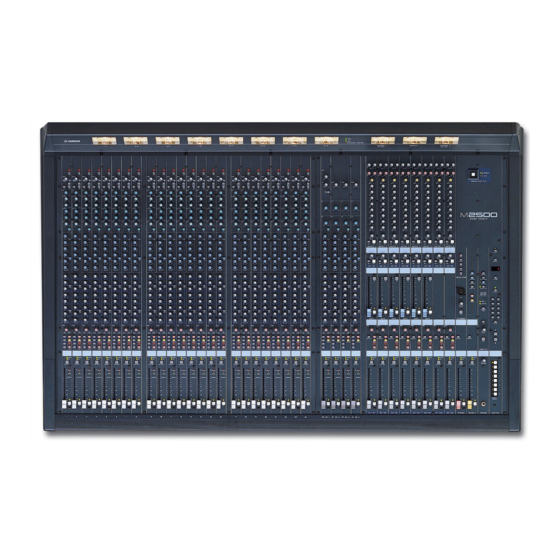Table of Contents
Advertisement
Available languages
Available languages
Quick Links
Download this manual
See also:
Wiring Diagram
Advertisement
Chapters
Table of Contents

Summary of Contents for Yamaha M2500
- Page 1 MIXING CONSOLE Owner’s Manual Mode d’emploi Bedienungsanleitung...
- Page 2 300 ohm ribbon lead, change the lead-in to coaxial type cable. If these corrective measures do not produce satisfactory results, please contact the local retailer authorized to distribute this type of product. If you can not locate the appropriate retailer, please contact Yamaha Corporation of America, Electronic Service Division, 6600 Orangethorpe Ave, Buena Park, CA 90620 The above statements apply ONLY to those products distributed by Yamaha Corporation of America or its subsidiaries.
-
Page 3: Important Information
Important Information Read the Following Before Operating M2500 Warnings • Do not allow water to enter this unit or allow the unit to become wet. Fire or electrical shock may result. • Connect this unit’s power cord only to the... -
Page 4: Table Of Contents
Introduction Thank you for purchasing the Yamaha M2500 mixing console. The M2500 is a highly cost- effective mixing console that features functionality such as scene memory, PAN control that is switchable between LR/LCR, and GROUP/AUX FADER FLIP switches. In order to take full advantage of the M2500’s functionality and ensure trouble-free use, please read... -
Page 5: Features Of The System
AUX outputs, eight group outputs, stereo out- put, and monaural output, for a generous total of 25 output buses. The M2500 is ideal for a wide range of applications from use as a main PA mixer to use in installed systems. -
Page 6: Control Panel
Control panel Input channel section Monaural input channels The M2500-24 {32/40C/48C/56C} provides 24 {32/ 40/48/56} input channels. The specifications of each input channel are the same for all models of the series. +48V GAIN –34 –16 –60 26dB –15 HI-MID –15... -
Page 7: Pan Control
When this switch is on, the indicator above the switch will light, and the post-PAN signal of the monaural input channel will be sent to the STEREO bus and the MONO/C bus. M2500—Owner’s Manual Note: ), the post-EQ pre- • The LCR switch takes priority over the ST/MONO switch. -
Page 8: Channel Fader
L ON/EDIT switch / ON, CHECK indicators The function of this switch and these indicators will change depending on the mode of the M2500. In normal mode You can use the ON/EDIT switch to turn the monau- ral input channel on/off. When the channel is switched on/off, the ON indicator will be lit/dark to indicate the status. - Page 9 AUX13 AUX14 EVEN M2500—Owner’s Manual The M2500 provides four stereo input channels, allowing line-level stereo sources such as sub-mixers, effect processors, and CD players to be input. Of the stereo input channels 1–4, channel 1 provides both XLR and RCA phono input jacks, and you can select and use one of these.
- Page 10 J ON/EDIT switch / ON, CHECK indicators The function of this switch and these indicators will change depending on the mode of the M2500. You can use the ON/EDIT switch to turn the stereo input channel on/off. When the channel is switched on/off, the ON indicator will be lit/dark to indicate the status.
- Page 11 Control panel INPUT A ST CH 1 INPUT B ON/EDIT L/MONO ST CH 2-4 INPUT M2500—Owner’s Manual PEAK SIGNAL 2 stage EQ 2 stage EQ CHECK Control from CPU AUX 7-10 Same as AUX 3-6 AUX 11-14 Same as AUX 3-6...
-
Page 12: Group/Aux Master Section
AFL switch is turned on, the MONITOR MASTER bus cannot be moni- tored. INSERT I/O AUX 1 Control panel ), the signal of the corresponding AUX bus to METER AUX OUT +4dB AUX 2-6 Same as AUX 1 M2500—Owner’s Manual MONITOR INPUT MASTER (PFL) -
Page 13: Level Control
The signals of GROUP buses 1–8 will be sent to chan- nels A7/G1–A14/G8 respectively, and output individ- ually from the AUX/GRP OUT A7/G1–A14/G8 jacks. LEVEL A7 / G1 EVEN MONO M2500—Owner’s Manual LEVEL LEVEL LEVEL LEVEL A8 / G2 A9 / G3... - Page 14 MATRIX MATRIX MONO MONO MONO CHECK CHECK CHECK ON/EDIT ON/EDIT ON/EDIT G6 / A12 G7 / A13 G8 / A14 MATRIX MATRIX MONO MONO CHECK CHECK ON/EDIT ON/EDIT EVEN G1 / A7 G2 / A8 MONO M2500—Owner’s Manual Control panel...
- Page 15 G1 / A7 AUX7 AUX8 AUX9 AUX10 M2500—Owner’s Manual D PAN control This adjusts the pan of the signal that is sent from the G1/A7–G8/A14 section to the STEREO or MONO/C bus. The function of the PAN control will change as follows, depending on the setting of the channel assign switch (5).
- Page 16 F ON/EDIT switch / ON, CHECK indicators The function of this switch and these indicators will change depending on the mode of the M2500. In normal mode You can use the ON/EDIT switch to turn each G1/ A7–G8/A14 channel on/off. When the channel is switched on/off, the ON indicator will be lit/dark to indicate the status.
-
Page 17: Group/Aux Flip Switch
7–14 can be used as conventional AUX buses, and GROUP buses 1–8 can be used as group buses. This set- ting is more convenient when you are using the M2500 as a main console, since you will be able to use the 100 mm faders to control the group buses. - Page 18 GROUP/AUX FLIP switch. AUX buses 1–6 100 mm faders 100 mm faders ON/EDIT AUX buses 1–6 Rotary faders 100 mm faders Control panel AUX buses 7–14 Rotary faders AUX buses 7–14 100 mm faders ON/EDIT M2500—Owner’s Manual...
-
Page 19: Stereo/Monaural Master Section
(page 18). B ON/EDIT switch / ON, CHECK indicators The function of this switch and these indicators will change depending on the mode of the M2500. In normal mode You can use the ON/EDIT switch to turn ST OUT L/ R on/off. - Page 20 CPU INSERT I/O ST R INSERT I/O MONO/C CHECK Control ON/EDIT from CPU MONITOR MATRIX INPUT MASTER (PFL) ST OUT +4dB MATRIX ST OUT +4dB +4dB MONO/C MATRIX MASTER INPUT MASTER Control panel MONITOR LEVEL +4dB MONO/C PHONES M2500—Owner’s Manual...
-
Page 21: Matrix Section
Control panel Matrix section The M2500 provides an eight channel matrix section that allows the output signals from the G1/A7–G8/ A14 section, the output signals from the stereo/mon- aural master section, and the input signals from the SUB IN MATRIX jacks to be mixed at a desired level. -
Page 22: Monitor Section
PFL signals (pre-fader signals of priority order 2) can be monitored from the MONITOR OUT/PHONES jacks. If this switch is off ( ), the MONITOR MAS- TER AFL signals (after-fader signals of priority order 2) can be monitored from the MONITOR OUT/ PHONES jacks. M2500—Owner’s Manual Control panel... -
Page 23: Phones Jack
CHECK Control ON/EDIT from CPU M2500—Owner’s Manual G PHONES (headphone) control This adjusts the level of the signal that is output from the PHONES jack. It does not affect the signal that is output from the MONITOR OUT jacks. The “ ”... -
Page 24: Talkback/Oscillator Section
These switches send the talkback or oscillator signal to AUX buses 1–2, AUX buses 3–6, AUX buses 7–10, AUX buses 11–14, the STEREO bus, and/or the MONO/C bus. Each switch can be turned on/off independently. Control panel from CPU TB/OSC 67 8 9 M2500—Owner’s Manual... -
Page 25: Meter Select Section
M2500—Owner’s Manual Control section The M2500 is able to save “scenes“ that contain the on/off status for each monaural/stereo input channel, the G1/A7–G8/A14 section, the STEREO section, and the MONO/C section. (This functionality is referred to as “scene memory.”) In the Control section you... - Page 26 Use this to store a scene. When you press this switch once, the display will indicate “ the M2500 is ready to store the scene. If you press the STORE switch once again, the scene will be stored. If you decide to cancel without storing, press any other switch.
-
Page 27: Meter Bridge
The respective indicator will light when +15V/–15V/ +12V power is being supplied correctly from the rear panel DC POWER INPUT connector (page 29) to the M2500 mixer. C PHANTOM MASTER indicator This will light when the rear panel PHANTOM MAS- TER switch (page 29) is on. -
Page 28: Rear Panel
1/4" phone plug Connect to INSERT I/O jack From processor’s output INPUT INPUT INPUT INPUT INPUT INSERT INSERT INSERT INSERT INSERT 1 (ground) 3 (cold) 2 (hot) Tip (send) Sleeve (ground) Tip (return) Sleeve (ground) INPUT INPUT INSERT INSERT M2500—Owner’s Manual... -
Page 29: Stereo Input Channel Input/Output Jacks
–20 dB. In order to use these jacks, you must set the A/B select switch of stereo input channel 1 to the B position. The pin wiring is as follows. RCA phono plug Sleeve (ground) M2500—Owner’s Manual ST CH 4 ST CH 3 ST CH 2 ST CH 1... -
Page 30: Master Section Input/Output Jacks
1 (ground) GRP/AUX OUT AUX OUT A10/ G4/A10 G3/A9 G2/A8 G1/A7 ST R MONO/C ST L SUB IN Female XLR plug Female XLR plug M2500—Owner’s Manual Rear panel MATRIX 2 (hot) 3 (cold) 1 (ground) 2 (hot) 3 (cold) 1 (ground) - Page 31 REO bus L/R and MONO/C bus respectively. Nomi- nal input level is +4 dB. The pin wiring is as follows. 1/4" phone plug M2500—Owner’s Manual I INSERT I/O G1/A7–G8/A14 jacks These are TRS phone jacks for inserting an external effect processor into each output channel of the G1/ A7–G8/A14 section.
-
Page 32: Midi Connectors
In this case, each PW3000MA will supply 50% of the power to the M2500. In the unlikely event that one of the PW3000MA units fail, the other PW3000MA will automatically supply 100% of the power to the M2500. -
Page 33: The Scene Memory Function
Normal mode This is the normal operating mode in which scenes are recalled and stored. When the M2500 is in Nor- mal mode, the indicators of the CHECK switch and UTILITY switch in the control section will be dark. -
Page 34: Operation In Normal Mode
Storing a scene 1. With the M2500 in Normal mode, use the ON/ EDIT switches of the monaural/stereo input channels, the G1/A7–G8/A14 section, the STE- REO section, and the MONO/C section to make the desired on/off settings. -
Page 35: Check Mode Operation
,” and the scene will not be stored. (With the factory settings, this is turned off.) To turn memory protect off, refer to page 34. M2500—Owner’s Manual Check mode operation In Check mode, you can check the settings of a scene before recalling it, or edit the on/off settings of a scene without affecting the current on/off statuses. - Page 36 RECALL switch. RECALL The scene whose on/off settings you checked will be recalled, and the M2500 will automatically return to Nor- mal mode. If you wish to return to Normal mode without recalling the scene, press the CHECK switch once again.
-
Page 37: Utility Mode Procedures
UTILITY switch for one second or longer. The M2500 will return to Normal mode. Note: If a MIDI program change is received while in Utility mode, the M2500 will return to Normal mode. M2500—Owner’s Manual Utility items The items that can be selected in Utility mode and their values are as follows. - Page 38 If another M2500 unit is connected via its MIDI IN/OUT connectors, the scene memory contents of the other M2500 will be copied to the first M2500. Specify the value and press the STORE key to transmit the bulk dump request.
-
Page 39: Control Change Table
“64–127” is received the switch will be turned “on.” Also, when you press an ON/EDIT switch on the M2500 to turn it on/off, the corresponding control change number will be trans- mitted from the MIDI OUT connector with a value of 127/0. -
Page 40: Mute Groups
ON/EDIT ON/EDIT ON/EDIT ON/EDIT MUTE MUTE The mute settings of memory number 1 are cancelled CHECK CHECK CHECK ON/EDIT ON/EDIT ON/EDIT ON/EDIT MUTE M2500—Owner’s Manual CHECK ON/EDIT CHECK ON/EDIT MUTE (OFF) CHECK CHECK ON/EDIT CHECK CHECK ON/EDIT MUTE CHECK CHECK... -
Page 41: About The Local Control Circuit
M2500—Owner’s Manual About the local control cir- cuit In the unlikely event that the system of the M2500 experiences a malfunction so that the scene memory circuit cannot be used, it will automatically switch to the local control circuit. When the local control cir-... -
Page 42: Error Messages
Error messages While the M2500 is being operated or when the power is turned on, the MEMORY display may show one of the following error messages. If this occurs, refer to the corresponding explanation and take appropriate action. An error occurred while receiving MIDI data. -
Page 43: Specifications
CH INPUT Equalization +15, –15 dB maximum HIGH 10 kHz (shelving) HIGH-MID 400– 8 kHz (peaking) LOW-MID 80–1.6 kHz (peaking) 100 Hz (shelving) M2500—Owner’s Manual ST CH INPUT Equalization +15, –15 dB maximum HIGH 10 kHz (shelving) 100 Hz (shelving) Phantom Power +48 VDC is applied to balanced inputs (via 6.8 k current-limiting/isolation resistors) for... -
Page 44: Input/Output Characteristics
+20 dB(7.75 V) Phone Jack(TRS) Output Level Connector In Mixer Max before Clip +24 dB(12.3 V) XLR-3-32 type +20 dB(7.75 V) Phone Jack(TRS) 10 mW 20 mW Stereo Phone Jack 30 mW 75 mW M2500—Owner’s Manual Specifications Connector In Mixer... -
Page 45: Other
Power supply remote +15 V ±15 V GND +48 V GND –15 V +12 V +12 V GND / power supply remote Power supply remote +48 V FRAME GND Included items Power supply connection cable (3 m, 10 pin) M2500—Owner’s Manual... -
Page 46: Dimensions
Dimensions Front 1400: M2500-24 1642: M2500-32 1899: M2500-40C 2142: M2500-48C 2385: M2500-56C Rear Side M2500-24 M2500-32 M2500-40C M2500-48C M2500-56C Units: mm M2500—Owner’s Manual... -
Page 47: Midi Data Format
The following bulk data can be transmitted and received. (1) SCENE MEMORY No. BULK OUT FORMAT STATUS 11110000 F0h System Exclusive Message ID No. 01000011 43h Manufacturer's ID No.(YAMAHA) SUB STATUS 0000xxxx 0nh n=0~15(MIDI Channel) FORMAT No. 01111110 7Eh Universal Bulk Dump BYTE COUNT(HIGH) 00000000 00h 39(29+10)bytes... -
Page 48: Midi Implementation Chart
YAMAHA [MIXING CONSOLE] MIDI Implementation Model : M2500 Chart Function... Basic Default Channel Changed Default Mode Messages Altered Note Number : True voice Velocity Note ON Note OFF After Key's Touch Ch's Pitch Bend Control 1-70, 105-112 Change Prog Change :... - Page 49 MIXING CONSOLE Mode d’emploi...
- Page 50 Informations importantes Veuillez lire ce qui suit avant d’utiliser le M2500 Avertissements • Evitez de mouiller l’appareil ou de laisser péné- trer de l’eau dans son boîtier. Il y a risque d’incendie ou d’électrocution. • Le cordon d’alimentation de la console de cet appareil ne peut être branché...
- Page 51 PAN commutable LR/LCR et les commutateurs GROUP/AUX FADER FLIP. Afin de profiter au maximum des possibilités offertes par la M2500 et de garantir un usage sans problèmes, veuillez lire attentivement ce mode d’emploi.
-
Page 52: Features Of The System
25 bus de sortie. Le M2500 est idéal pour une large palette d’applications allant d’un usage en tant que con- sole PA principale à l’intégration dans des instal- lations fixes. -
Page 53: Panneau De Commandes
Panneau de commandes Canaux d’entrée Canaux d’entrée mono Le M2500-24 {32/40C/48C/56C} dispose de 24 {32/ 40/48/56} canaux d’entrée. Les caractéristiques de chaque canal d’entrée sont identiques pour tous les modèles de la série. +48V GAIN –34 –16 –60 26dB –15 HI-MID –15... - Page 54 Lorsque ce commutateur est activé, le témoin au-des- sus du commutateur s’allume et le signal après PAN du canal d’entrée mono est envoyé au bus STEREO et au bus MONO/C. M2500— Mode d’emploi Remarque: ), le signal • Le commutateur LCR a priorité sur le commutateur ST/MONO.
- Page 55 L Commutateur ON/EDIT / témoins ON, CHECK La fonction de ce commutateur et de ces témoins varie selon le mode du M2500. En mode normal Vous pouvez vous servir du commutateur ON/EDIT pour activer/couper le canal d’entrée mono. Lorsque le canal est activé/coupé, le témoin ON est allumé/ éteint pour indiquer l’état du canal.
- Page 56 AUX14 EVEN M2500— Mode d’emploi Le M2500 dispose de quatre canaux d’entrée stéréo ce qui permet d’y envoyer des signaux venant de sources stéréo de niveau ligne telle que des consoles de mixage secondaires, des processeurs d’effet et des lec- teurs de CD.
- Page 57 BAL. J Commutateur ON/EDIT / témoins ON, CHECK La fonction de ce commutateur et de ces témoins varie selon le mode du M2500. En mode normal Vous pouvez vous servir du commutateur ON/EDIT pour activer/couper le canal d’entrée stéréo. Lorsque le canal est activé/coupé, le témoin ON est allumé/...
- Page 58 Panneau de commandes INPUT A ST CH 1 INPUT B ON/EDIT L/MONO ST CH 2-4 INPUT M2500— Mode d’emploi PEAK SIGNAL 2 stage EQ 2 stage EQ CHECK Control from CPU AUX 7-10 Same as AUX 3-6 AUX 11-14 Same as AUX 3-6...
-
Page 59: Section Group/Aux Master
MONI- TOR MASTER. INSERT I/O AUX 1 Panneau de commandes ), le signal du bus AUX corres- MONITOR INPUT (PFL) to METER AUX OUT +4dB AUX 2-6 Same as AUX 1 M2500— Mode d’emploi MASTER... - Page 60 Les signaux des bus GROUP 1–8 sont envoyés aux canaux A7/G1–A14/G8 respectivement et acheminés individuellement aux prises AUX/GRP OUT A7/G1– A14/G8. LEVEL A7 / G1 EVEN MONO M2500— Mode d’emploi LEVEL LEVEL LEVEL LEVEL A8 / G2 A9 / G3 A10 / G4...
- Page 61 MATRIX MATRIX MATRIX MONO MONO MONO CHECK CHECK CHECK ON/EDIT ON/EDIT ON/EDIT G6 / A12 G7 / A13 G8 / A14 MATRIX MATRIX MONO MONO CHECK CHECK ON/EDIT ON/EDIT EVEN G1 / A7 G2 / A8 MONO M2500— Mode d’emploi...
- Page 62 G1 / A7 AUX7 AUX8 AUX9 AUX10 M2500— Mode d’emploi D Commande PAN Règle le panoramique (position stéréo) du signal venant de la section G1/A7–G8/A14 et envoyé au bus STEREO ou MONO/C. La fonction de la commande PAN varie de la façon suivante selon le réglage du commutateur d’assignation de canal (5).
- Page 63 F Commutateur ON/EDIT / témoins ON, CHECK La fonction de ce commutateur et de ces témoins varie selon le mode du M2500. En mode normal Vous pouvez vous servir du commutateur ON/EDIT pour activer/couper chaque canal G1/A7–G8/A14. Lorsque le canal est activé/coupé, le témoin ON est allumé/éteint pour indiquer l’état du canal.
-
Page 64: Group/Aux Flip
être utilisés comme bus AUX conventionnels et les bus GROUP 1–8 comme bus de groupe. Ce réglage est pratique lorsque vous utilisez le M2500 comme con- sole principale car il permet de contrôler les bus de groupe avec les curseurs de 100 mm. - Page 65 GROUP/ AUX FLIP. Bus AUX 1–6 Curseurs de 100 mm ON/EDIT Bus AUX 1–6 Potentiomètres Curseurs de 100 mm Panneau de commandes Bus AUX 7–14 Potentiomètres Bus AUX 7–14 Curseurs de 100 mm ON/EDIT M2500— Mode d’emploi...
-
Page 66: Section Master Stéréo/Mono
B Commutateur ON/EDIT / témoins ON, CHECK La fonction de ce commutateur et de ces témoins varie selon le mode du M2500. En mode normal Vous pouvez vous servir du commutateur ON/EDIT pour activer/couper ST OUT L/R. Lorsque la sortie est activée/coupée, le témoin ON est allumé/éteint... - Page 67 INSERT I/O ST R INSERT I/O MONO/C CHECK Control ON/EDIT from CPU MONITOR MATRIX INPUT MASTER (PFL) ST OUT +4dB MATRIX ST OUT +4dB +4dB MONO/C MATRIX MASTER INPUT MASTER Panneau de commandes MONITOR LEVEL +4dB MONO/C PHONES M2500— Mode d’emploi...
-
Page 68: Matrice
Panneau de commandes Matrice Le M2500 est doté d’une matrice de huit canaux qui permet de mixer au niveau souhaité les signaux de sortie de la section G1/A7–G8/A14 et de la section master stéréo/mono ainsi que les signaux d’entrée présents aux prises SUB IN MATRIX. Les signaux des canaux 1–8 de la matrice sont acheminés individuel-... -
Page 69: Section Monitor (Écoute)
2) peuvent être écoutés via les prises MONITOR OUT/PHONES. Si ce commutateur est coupé ( ), les signaux MONITOR MASTER AFL (des signaux pris après curseur de priorité 2) peuvent être écoutés via les prises MONITOR OUT/PHO- NES. M2500— Mode d’emploi ), les signaux... - Page 70 MONO/C CHECK Control ON/EDIT from CPU M2500— Mode d’emploi G Commande PHONES (casque) ), le signal d’écoute Règle le niveau du signal présent à la prise PHONES. Cette commande n’affecte pas le niveau du signal présent aux prises MONITOR OUT. La position “ ”...
-
Page 71: Section Talkback/Oscillator
Ces commutateurs envoient le signal d’intercom ou d’oscillateur aux bus AUX 1–2, AUX 3–6, AUX 7–10, AUX 11–14, au bus STEREO et/ou au bus MONO/C. Chaque commutateur peut être activé/coupé indé- pendamment des autres. Panneau de commandes from CPU TB/OSC 67 8 9 M2500— Mode d’emploi... -
Page 72: Section Meter Select
à gauche du commutateur s’allume. M2500— Mode d’emploi Section Control Le M2500 peut conserver des “scènes” qui contien- nent les réglages activé/coupé pour chaque canal d’entrée mono/stéréo, pour la section G1/A7–G8/ A14, la section STEREO et la section MONO/C. - Page 73 Lorsque vous actionnez une fois ce commutateur, l’affichage indique “ ,” pour signaler que le M2500 est prêt à sauvegarder la scène. Si vous appuyez une fois de plus sur le commutateur STORE, la scène est mémorisée. Si vous changez d’avis, appuyez sur n’importe quel autre commutateur pour...
-
Page 74: Tableau Des Vu-Mètres
Le témoin respectif s’allume lorsqu’une alimentation de +15V/–15V/+12V est correctement fournie via le connecteur DC POWER INPUT en face arrière (page 29) à la console de mixage M2500. C Témoin PHANTOM MASTER Ce témoin s’allume lorsque le commutateur d’ali- mentation fantôme PHANTOM MASTER en face arrière (page 29) est activé. -
Page 75: Face Arrière
De la sortie du processeur INPUT INPUT INPUT INPUT INPUT INSERT INSERT INSERT INSERT INSERT 1 (masse) 3 (froid) 2 (chaud) Pointe (envoi) Jack 1/4" Gaine (masse) Pointe (retour) Jack 1/4" Gaine (masse) INPUT INPUT INSERT INSERT M2500— Mode d’emploi... -
Page 76: Entrées/Sorties Des Canaux D'entrée Stéréo
+10 dB à –20 dB. Pour pou- voir utiliser ces entrées, réglez le commutateur A/B du canal d’entrée stéréo 1 en position B. Voici le câblage. Fiche RCA/Cinch Gaine (masse) M2500— Mode d’emploi ST CH 4 ST CH 3 ST CH 2 ST CH 1 INPUT... -
Page 77: Entrées/Sorties De La Section Master
A10/ G4/A10 G3/A9 G2/A8 G1/A7 ST R MONO/C ST L SUB IN AUX/GRP OUT 2 (chaud) Fiche XLR femelle MATRIX OUT 2 (chaud) Fiche XLR femelle M2500— Mode d’emploi Face arrière MATRIX 3 (froid) 1 (masse) 3 (froid) 1 (masse) - Page 78 STEREO L/R et le bus MONO/C respectivement. Niveau d’entrée nominal: +4 dB. Voici le câblage. Jack 1/4" M2500— Mode d’emploi Prises Prises pour jack TRS permettant d’insérer un proces- seur d’effet externe dans chaque canal de sortie de la section G1/A7–G8/A14.
- Page 79 à partir de ce connecteur. Vous pourriez ainsi relier trois M2500 via MIDI comme illustré ci-dessous. Tout changement de scène sur le M2500 maître (1) entraîne un changement de scène similaire sur les M2500 asservis (2/3). MIDI OUT MIDI IN...
-
Page 80: Mémoires De Scène
MIDI OUT. Avec les réglages usine, les scènes mémorisées dans le M2500 sont réglées de la manière suivante. Parmi ces scènes, vous pouvez remplacer les scènes 1–128 par des réglages personnels tandis que les scènes 129 et 130 ne peuvent qu’être chargées. -
Page 81: Fonctionnement En Mode Normal
Mute et la fonction Direct Recall est alors indisponible. Sauvegarde d’une scène 1. Lorsque le M2500 est en mode Normal, servez- vous des commutateurs ON/EDIT des canaux d’entrée mono/stéréo et des sections G1/A7– G8/A14, STEREO et MONO/C pour effectuer les réglages activé/coupé... -
Page 82: Fonctionnement En Mode Check
MEMORY indique “ scène n’est pas sauvegardée. (Avec les réglages usine, cette protection est coupée). Pour couper la protection de la mémoire, veuillez voir page 34. M2500— Mode d’emploi Fonctionnement en mode Check En mode Check, vous pouvez vérifier les réglages d’une scène avant de la charger ou éditer les réglages... - Page 83 RECALL. RECALL La scène dont vous venez de vérifier les réglages est alors chargée et le M2500 repasse automatiquement en mode Normal. Si vous souhaitez retourner en mode Normal sans charger la scène, appuyez une fois de plus sur le commutateur CHECK.
-
Page 84: Procédures Du Mode Utility
Le M2500 repasse en mode Normal. Remarque: Si une commande MIDI de change- ment de programme arrive lorsque vous êtes en mode Utility, le M2500 repasse en mode Normal. M2500— Mode d’emploi Paramètres Utility Vous trouverez ci-dessous une liste des paramètres disponibles en mode Utility et de leurs réglages. - Page 85 Si vous avez branché un autre M2500 via ses connecteurs MIDI IN/OUT, le contenu des mémoires de scène de l’autre M2500 est copié dans le premier M2500. Entrez la valeur voulue et appuyez sur STORE pour lancer la demande de transfert de blocs de données.
-
Page 86: Tableau De Commandes De Contrôle
Utility CC (réception/transmission de com- mandes de contrôle) est activé (on) (c’est le réglage usine). Le tableau ci-dessous affiche la correspondance entre les canaux du M2500 (ainsi que les groupes Mute) et les numéros de commandes de contrôle. Commande Canal... -
Page 87: Groupes Mute
ON/EDIT ON/EDIT ON/EDIT ON/EDIT MUTE MUTE Les réglages Mute de la scène1 sont annulés CHECK CHECK CHECK ON/EDIT ON/EDIT ON/EDIT ON/EDIT MUTE M2500— Mode d’emploi CHECK ON/EDIT CHECK ON/EDIT MUTE (OFF) CHECK CHECK ON/EDIT CHECK CHECK ON/EDIT MUTE CHECK CHECK... -
Page 88: Circuit De Contrôle Local
DIRECT RECALL sont annulés. M2500— Mode d’emploi Circuit de contrôle local Au cas (fort improbable) où le système du M2500 connaîtrait une défaillance qui empêcherait le recours aux mémoires de scène, il passe automatique- ment sur un circuit de contrôle local. Lorsque le cir- cuit de contrôle local fonctionne, l’affichage... -
Page 89: Messages D'erreur
Messages d’erreur En cours d’utilisation ou lors de la mise sous tension du M2500, l’affichage MEMORY peut afficher un des messages d’erreur suivants . Dans ce cas, veuillez lire l’explication afin de résoudre le problème. Il y a eu une erreur lors de la réception de données MIDI. -
Page 90: Fiche Technique
+15, –15 dB maximum HIGH 10 kHz (plateau) HIGH-MID 400– 8 kHz (cloche) LOW-MID 80–1,6 kHz (cloche) 100 Hz (plateau) M2500— Mode d’emploi Egalisation sur canaux d’entrée stéréo +15, –15 dB maximum HIGH 10 kHz (plateau) 100 Hz (plateau) Alimentation fantôme Une tension de +48 VDC est envoyée aux... -
Page 91: Entrées/Sorties
+20 dB(7.75 V) Jack(TRS) Niveau de sortie Connecteurs de la console de mixage Max. avant satur. +24 dB(12.3 V) +20 dB(7.75 V) 10 mW 20 mW Jack stéréo 30 mW 75 mW M2500— Mode d’emploi console de mixage XLR-3-32 Jack(TRS) -
Page 92: Divers
±15 V masse +48 V masse –15 V +12 V +12 V masse / Alimentation à distance Alimentation à distance +48 V Masse du cadre Article fourni Câble de connexion du bloc d’alimentation (3 m, 10 broches) M2500— Mode d’emploi... -
Page 93: Dimensions
Dimensions Avant 1400: M2500-24 1642: M2500-32 1899: M2500-40C 2142: M2500-48C 2385: M2500-56C Arrière Côté M2500-24 M2500-32 M2500-40C M2500-48C M2500-56C Unités: mm M2500— Mode d’emploi... -
Page 94: Format Des Données Midi
(1) FORMAT DE TRANSFERT DE NO. DE MEMOIRE DE SCENE STATUS 11110000 F0h System Exclusive Message ID No. 01000011 43h Manufacturer's ID No.(YAMAHA) SUB STATUS 0000xxxx 0nh n=0~15(MIDI Channel) FORMAT No. 01111110 7Eh Universal Bulk Dump BYTE COUNT(HIGH) 00000000 00h 39(29+10)bytes... -
Page 95: Midi Implementation Chart
YAMAHA [MIXING CONSOLE] MIDI Implementation Model : M2500 Chart Function... Basic Default Channel Changed Default Mode Messages Altered Note Number : True voice Velocity Note ON Note OFF After Key's Touch Ch's Pitch Bend Control 1-70, 105-112 Change Prog Change :... - Page 96 MIXING CONSOLE Bedienungsanleitung...
- Page 97 Wichtige Hinweise Bitte lesen Sie sich folgende Punkte vor der Bedienung des M2500 durch Vorsichtsmaßnahmen • Vermeiden Sie, daß Wasser oder andere Flüssig- keiten in das Geräteinnere gelangen. Dann besteht nämlich Schlag- oder Brandgefahr. • Schließen Sie das Stromkabel dieses Gerätes aus- schließlich an die passende Stromversorgung an.
- Page 98 Vorweg Vielen Dank, daß Sie sich für das Mischpult M2500 von Yamaha entschieden haben. Das M2500 ist ein besonders leistungsfähiges Pult für ein kleines Budget mit so praktischen Funktionen wie Szenenspeichern, Panoramaregelung für LR/LCR und einem GROUP/ AUX FADER FLIP-Schalter. Um alle Funktionen Ihres M2500 kennenzulernen und über Jahre hinaus Freude an Ihrem Pult zu haben, sollten Sie sich diese Bedienungsanleitung vollständig durchlesen.
-
Page 99: Herausragende Merkmale
Gruppenausgänge, ein Stereo- sowie ein Mono-Ausgang vorgesehen, so daß diese Pulte insgesamt 25 Ausgangsbusse aufweisen. Das M2500 eignet sich für eine Vielzahl von Anwendungen, darunter die Beschallung (PA) und den Installationseinsatz. • Es sind acht unabhängige Matrix-Ausgänge vor- handen. -
Page 100: Bedienoberfläche
Bedienoberfläche Eingangskanäle Mono-Eingangskanäle Das M2500-24 {32/40C/48C/56C} bietet 24 {32/40/ 48/56} Eingangskanäle. Die technischen Daten dieser Module sind für alle Pultausführungen dieselben. +48V GAIN –34 –16 –60 26dB –15 HI-MID –15 LO-MID 1.6k –15 –15 AUX1 PRE AUX2 AUX3 AUX4 AUX5... - Page 101 Ist diese Taste gedrückt, so leuchtet die dazugehörige Diode, und das Post-Pan-Signal dieses Mono-Kanals liegt sowohl an der STEREO- als auch an der MONO/C-Summe an. M2500—Bedienungsanleitung Achtung: ), so wird das betref- • Die LCR-Taste hat Vorrang vor den ST/MONO- Tasten.
- Page 102 L ON/EDIT-Taste / ON-, CHECK-Dioden Die Funktion dieser Taste und der beiden Dioden richtet sich nach der gewählten Betriebsart des M2500. Im Normalbetrieb Die ON/EDIT-Taste dient zum Ein- und Ausschalten des betreffenden Mono-Eingangskanals. Wenn Sie den Kanal einschalten (ausschalten), leuchtet (erlischt) die Diode und zeigt somit den Status dieses Kanals an.
- Page 103 AUX12 AUX13 AUX14 EVEN M2500—Bedienungsanleitung Das M2500 bietet vier Stereo-Eingangskanäle, an die Sie Stereo-Signale mit Line-Pegel, die Ausgänge eines Submixers, eines CD-Spielers usw. anschließen kön- nen. Stereo-Kanal 1 der 1~4-Module bietet sowohl XLR- als auch RCA/Cinch-Anschlüsse. Die Module 2~4 sind mit TRS-Klinkenbuchsen ausgestattet. Des- halb sieht die Bestückung von Modul 1 auch etwas...
- Page 104 J ON/EDIT-Taste / ON-, CHECK-Dioden Die Funktion dieser Taste und der beiden Dioden ), so ist die richtet sich nach der gewählten Betriebsart des M2500. Im Normalbetrieb Die ON/EDIT-Taste dient zum Ein- und Ausschalten des betreffenden Stereo-Eingangskanals. Wenn Sie den Kanal einschalten (ausschalten), leuchtet (erlischt) die Diode und zeigt somit den Status dieses Kanals an.
- Page 105 Bedienoberfläche INPUT A ST CH 1 INPUT B ON/EDIT L/MONO ST CH 2-4 INPUT M2500—Bedienungsanleitung PEAK SIGNAL 2 stage EQ 2 stage EQ CHECK Control from CPU AUX 7-10 Same as AUX 3-6 AUX 11-14 Same as AUX 3-6 2 stage EQ...
-
Page 106: Group/Aux-Mastersektion
INPUT-Summe Vorrang. Selbst wenn zu dem Zeitpunkt auch die AFL-Taste gedrückt ist, kann die MONITOR MASTER-Summe nicht abgehört werden. INSERT I/O AUX 1 Bedienoberfläche ), so wird das MONITOR INPUT (PFL) to METER AUX OUT +4dB AUX 2-6 Same as AUX 1 M2500—Bedienungsanleitung MASTER... - Page 107 Die Signale der GROUP-Summen 1~8 liegen an den Kanälen A7/G1~A14/G8 an und werden über die Buchsen AUX/GRP OUT A7/G1~A14/G8 separat ausgegeben. LEVEL A7 / G1 EVEN MONO M2500—Bedienungsanleitung LEVEL LEVEL LEVEL LEVEL A8 / G2 A9 / G3 A10 / G4...
- Page 108 G5 / A11 Bedienoberfläche MATRIX MATRIX MATRIX MONO MONO MONO CHECK CHECK CHECK ON/EDIT ON/EDIT ON/EDIT G6 / A12 G7 / A13 G8 / A14 MATRIX MATRIX MONO MONO CHECK CHECK ON/EDIT ON/EDIT EVEN G1 / A7 G2 / A8 MONO M2500—Bedienungsanleitung...
- Page 109 AUX6 G1 / A7 AUX7 AUX8 AUX9 AUX10 M2500—Bedienungsanleitung D PAN-Regler Hiermit können Sie die Stereoposition des Signals einstellen, das von der G1/A7~G8/A14-Sektion aus an die STEREO- oder MONO/C-Summe angelegt wird. Die Funktion der PAN-Regler richtet sich nach der Einstellung der Kanalzuordnungstaste (5).
- Page 110 F ON/EDIT-Taste / ON-, CHECK-Dioden Die Funktion dieser Taste und der beiden Dioden richtet sich nach der gewählten Betriebsart des M2500. Im Normalbetrieb Die ON/EDIT-Taste dient zum Ein- und Ausschalten des betreffenden Mono-Eingangskanals. Wenn Sie den Kanal einschalten (ausschalten), leuchtet (erlischt) die Diode und zeigt somit den Status dieses Kanals an.
-
Page 111: Group/Aux Flip-Taste
AUX GRP OUT-Buchsen verbunden. Nun können die AUX-Busse 7~14 als AUX-Hinwege genutzt wer- den, während GROUP 1~8 als Gruppensummen zur Verfügung stehen. Diese Einstellung empfiehlt sich, wenn Sie das M2500 als “normales” Pult verwenden, wobei die 100mm-Fader zum Regeln der Gruppenpe- gel dienen. GROUP Wenn Sie GROUP wählen... - Page 112 PAN-Regler Stummschaltung INSERT I/O Achtung: Die Ausgangszuordnung der AUX-Busse 1~6 kann mit der GROUP/AUX FLIP-Taste nicht geändert werden. AUX-Busse 1~6 100 mm-Fader 100 mm-Fader ON/EDIT AUX-Busse 1~6 Drehregler 100 mm-Fader Bedienoberfläche AUX-Busse 7~14 Drehregler AUX-Busse 7~14 100 mm-Fader ON/EDIT M2500—Bedienungsanleitung...
-
Page 113: Stereo/Mono-Mastersektion
(Seite 18). B ON/EDIT-Taste / ON-, CHECK-Dioden Die Funktion dieser Taste und der beiden Dioden richtet sich nach der gewählten Betriebsart des M2500. Im Normalbetrieb Die ON/EDIT-Taste dient zum Ein- und Ausschalten des ST OUT L/R-Signals. Wenn Sie sie einschalten (ausschalten), leuchtet (erlischt) die Diode und zeigt somit den Status an. - Page 114 ON/EDIT from CPU INSERT I/O ST R INSERT I/O MONO/C CHECK Control ON/EDIT from CPU MONITOR MATRIX INPUT MASTER (PFL) ST OUT +4dB MATRIX ST OUT +4dB +4dB MONO/C MATRIX MASTER INPUT MASTER Bedienoberfläche MONITOR LEVEL +4dB MONO/C PHONES M2500—Bedienungsanleitung...
-
Page 115: Matrix-Sektion
Bedienoberfläche Matrix-Sektion Das M2500 bietet eine Acht-Kanal-Matrix, mit der Sie die Ausgangssignale der G1/A7~G8/A14-Sektion, die Ausgangssignale der Stereo-/Mono-Mastersektion sowie die über die SUB IN MATRIX-Buchsen emp- fangenen Eingangssignale beliebig abmischen kön- nen. Matrix 1~8 werden separat über die Buchsen MATRIX OUT 1~8 (Seite 27) ausgegeben und könn- ten z.B. -
Page 116: Monitor-Sektion
), so werden die MONI- TOR MASTER PFL-Signale (Pre-Fader-Signale der Vorrangsebene 2) an die MONITOR OUT-Buchsen und den PHONES-Anschluß angelegt. Ist sie nicht gedrückt ( ), so liegen die MONITOR MASTER AFL-Signale (Post-Fader-Signale der Vorrangsebene 2) an den MONITOR OUT/PHONES-Buchsen an. M2500—Bedienungsanleitung Bedienoberfläche... - Page 117 INSERT I/O MONO/C CHECK Control ON/EDIT from CPU M2500—Bedienungsanleitung G PHONES-Regler (Kopfhörer) ), werden die an die Hiermit kann der Pegel im Kopfhörer eingestellt wer- den (PHONES-Buchse). Dieser Regler hat keinen Einfluß auf das an die MONITOR OUT-Buchsen angelegte Signal. Die “ ” Position vertritt den Nenn- wert.
-
Page 118: Talkback/Oscillator-Sektion
Mit diesen Tasten kann das Kommando- (Talkback) oder Oszillatorsignal an die betreffenden Busse ange- legt werden: AUX-Busse 1~2, AUX-Busse 3~6, AUX- Busse 7~10, AUX-Busse 11~14, STEREO-Bus und/ oder MONO/C-Bus. Es können auch mehrere Tasten gleichzeitig gedrückt sein. Bedienoberfläche from CPU TB/OSC 67 8 9 M2500—Bedienungsanleitung... -
Page 119: Meter Select-Sektion
OUT G1/A7~G8/A14 an. Die Diode links neben der Taste leuchtet. M2500—Bedienungsanleitung Control-Sektion Das M2500 bietet sog. “Szenenspeicher”, in denen der An/Aus-Status der Mono- und Stereo-Eingagskanäle, der G1/A7~G8/A14-, der STEREO- und der MONO/ C-Sektion gesichert werden kann. (Mit den “Szenen- speichern” kann das Pult also blitzschnell anders ein- gestellt werden.) Mit den Bedienelementen der Con-... - Page 120 Sie diese Taste einmal drücken, erscheint die Mel- dung “ ”, um Sie darauf hinzuweisen, daß das M2500 bereit ist zum Speichern. Wenn Sie die STORE-Taste noch einmal drücken, wird die Szene gespeichert. Drücken Sie eine beliebige andere Taste, wenn diese Einstellung doch nicht gespeichert wer- den soll.
-
Page 121: Meterleiste
B +15V/–15V/+12V Dioden Wenn die +15V/–15V/+12V-Spannung an dem DC POWER INPUT-Anschluß auf der Rückseite (Seite 29) anliegt, leuchtet die betreffende Diode, damit Sie wissen, daß das M2500 mit Strom versorgt wird. C PHANTOM MASTER-Diode Diese Diode leuchtet, wenn sich der PHANTOM MASTER-Schalter auf der Rückseite (Seite 29) in der... -
Page 122: Rückseite
Zum Effekteingang 1/4" TRS-Klinke Mantel (Masse) 1/4"-Klinke Zur INSERT I/O-Buchse Vom Effektausgang INPUT INPUT INPUT INPUT INPUT INSERT INSERT INSERT INSERT INSERT 1 (Masse) 3 (Kalt) 2 (Heiß) Spitze (Hinweg) Mantel (Masse) Spitze (Rückweg) Mantel (Masse) INPUT INPUT INSERT INSERT M2500—Bedienungsanleitung... -
Page 123: Stereo-Ein- Und Ausgänge
Stereo-Eingangskanal 1. Der Nennpegel beträgt +10dB~–20dB. Diese Buchsen sind nur belegt, wenn Sie die A/B-Taste von Eingangskanal auf “B” stellen. Die Stiftbelegung lautet folgendermaßen: RCA-Stecker Spitze (Signal) Mantel (Masse) M2500—Bedienungsanleitung ST CH 4 ST CH 3 ST CH 2 ST CH 1 INPUT INPUT... -
Page 124: Ein-/Ausgänge Der Master-Sektion
2 (heiß) 3 (kalt) 1 (Masse) GRP/AUX OUT AUX OUT A10/ G4/A10 G3/A9 G2/A8 G1/A7 ST R MONO/C ST L SUB IN Weiblicher XLR-Stecker Weiblicher XLR-Stecker M2500—Bedienungsanleitung Rückseite MATRIX 2 (heiß) 3 (kalt) 1 (Masse) 2 (heiß) 3 (kalt) 1 (Masse) - Page 125 Signal mit Line-Pegel in die STEREO L/R- bzw. MONO/C-Summe eingespeist werden kann. Der Nennpegel beträgt +4dB. Die Stiftbelegung lau- tet folgendermaßen: 1/4"-Klinke M2500—Bedienungsanleitung I INSERT I/O G1/A7~G8/A14-Buchsen Dies sind TRS-Klinkenbuchsen, über die man externe Effektgeräte in den betreffenden Ausgang der G1/A7~G8/A14-Sektion einschleifen kann. Der Nennpegel beträgt 0 dB.
- Page 126 MIDI THRU-Buchse An dieser Buchse liegen die über MIDI IN empfange- nen Daten in unveränderter Form wieder an. Wenn Sie z.B. drei M2500-Pulte wie folgt miteinan- der verbinden, sorgt das Master-Pult (1) dafür, daß die Slave-Pulte (2/3) im gleichen Moment dieselbe Szene wählen.
-
Page 127: Die Szenenspeicher
Diese Einstellungen können jederzeit wieder geladen werden. Die Anwahl kann ferngesteu- ert werden, indem Sie ein externes Gerät mit der MIDI IN-Buchse des M2500 verbinden. Bei Anwahl eines Szenenspeichers wird auch ein MIDI-Pro- grammwechselbefehl gesendet, so daß sich die Anwahl aufzeichnen bzw. -
Page 128: Arbeiten Im Normalbetrieb
Achtung: Wenn Sie mit den Mute-Gruppen arbei- ten (Seite 37), dienen die DIRECT RECALL-Tasten zum Ein-/Ausschalten der Mute-Gruppen. Speichern einer Szene 1. Wählen Sie den Normalbetrieb des M2500 und schalten Sie die Mono-/Stereo-Eingangska- näle, die G1/A7~G8/A14-, STEREO- und MONO/C-Sektion entweder ein oder aus. -
Page 129: Arbeiten Im Check-Betrieb
EDIT-Tasten ändern, ohne daß sich das auf die Signalwiedergabe auswirkt. Kontrollieren einer Szene vor dem Laden (Check) 1. Wenn sich das M2500 im Normalbetrieb befin- det, müssen Sie die CHECK-Taste drücken. CHECK Die CHECK-Diode leuchtet nun, um anzeugen, daß sich das M2500 im Check-Betrieb befindet. - Page 130 Sie die RECALL-Taste. RECALL Die Szene, deren Einstellungen Sie soeben kontrol- liert haben, wird geladen und das M2500 wechselt wieder in den Normalbetrieb. Wenn Sie den Normal- betrieb aufrufen möchten, ohne eine Szene zu laden, müssen Sie die CHECK-Taste noch einmal drücken.
-
Page 131: Arbeiten Im Utility-Betrieb
Sekunde gedrückt halten, kehren Sie wieder in den Normalbetrieb zurück.) Die UTILITY-Diode leuchtet nun, um anzuzeigen, daß sich das M2500 im Utility-Betrieb befindet. Im MEMORY-Display blinken dann abwechselnd der Name des gerade gewählten Parameters sowie der ihm zugeordnete Wert. 2. Drücken Sie die UTILITY-Taste mehrmals, um den benötigten... - Page 132 (Wenn der Direct Recall-Parameter jedoch auf “ ” gestellt wurde, werden die Programm- nummern 0~7 ignoriert.) – Wenn Sie auf dem M2500 eine Szene 1~128 aufru- fen, die Daten enthält, wird die entsprechende MIDI-Programmnummer (0~127) zur MIDI OUT-Buchse übertragen. (Selbst wenn Sie den Uti- lity-Parameter “Direct Recall”...
-
Page 133: Übersicht Der Steuerbefehle
Die Szenenspeicher Übersicht der Steuerbefehle Das M2500 kann über seine MIDI IN-Buchse Steuer- befehle empfangen, mit denen die ON/EDIT-Tasten der Mono/Stereo-Eingangskanäle, der G1/A7–G8/ A14-Sektion sowie der Mono-/Stereo-Mastersektion ein-/ausgeschaltet werden können. Ein Steuerbefehl mit dem Wert “0~63” schaltet die ON/EDIT-Taste des zugeordneten Kanals aus. Der Wert “64~127”... -
Page 134: Arbeiten Mit Mute-Gruppen
Die “AUS”-Einstellungen von Szene 3 werden addiert CHECK CHECK CHECK ON/EDIT ON/EDIT ON/EDIT ON/EDIT Die “AUS”-Einstellungen von Szene 1 werden deaktiviert CHECK CHECK CHECK ON/EDIT ON/EDIT ON/EDIT ON/EDIT M2500—Bedienungsanleitung CHECK ON/EDIT CHECK ON/EDIT STUMM (AUS) CHECK CHECK ON/EDIT CHECK CHECK ON/EDIT CHECK CHECK ON/EDIT... -
Page 135: Local Control"-Schaltung
RECALL-Tasten aktivierten Mute-Gruppen wieder ausgeschaltet. M2500—Bedienungsanleitung “Local Control”-Schaltung Wenn die Betriebssoftware des M2500 abstürzt, wer- den die ON/EDIT-Tasten der Eingangskanäle und Busse sofort von der Szenenspeicherfunktion abge- koppelt und können dann in Echtzeit bedient wer- den. Die Bedienung wird also “analog”, was in diesem Fall auch bedeutet, daß... -
Page 136: Fehlermeldungen
Daten zu speichern versuchen, ohne eine Speichernummer anzugeben. Systemfehler (* vertritt die Fehlernum- mer) Wenn diese Fehlermeldung erscheint, funktioniert das M2500 nicht erwar- tungsgemäß. Bitten Sie Ihren Yamaha- Händler, das Pult nachzuschauen. ” kon- M2500—Bedienungsanleitung... -
Page 137: Spezifikationen
CH INPUT-Klangregelung +15, –15 dB max. HIGH 10 kHz (Kuhschwanz) HIGH-MID 400– 8 kHz (Glocke) LOW-MID 80–1,6 kHz (Glocke) 100 Hz (Kuhschwanz) M2500—Bedienungsanleitung ST CH INPUT-Klangregelung +15, –15 dB max. HIGH 10 kHz (Kuhschwanz) 100 Hz (Kuhschwanz) Phantomspeisung +48 V Gleichstrom wird an symm. Eingänge angelegt (über 6,8k Strombegrenzer/Iso-... -
Page 138: Ein-/Ausgangsspezifikationen
+4 dB(1,23 V) +24 dB(12,3 V) (TRS) Klinkenbuchse 0 dB(0,775 V) +20 dB(7,75 V) (TRS) Ausgangspegel Anschlußtyp Max. vor Verzer- rung +24 dB(12,3 V) +20 dB(7,75 V) Klinkenbuchse (TRS) 10 mW 20 mW Stereo-Klinkenbuchse 30 mW 75 mW M2500—Bedienungsanleitung Anschlußtyp XLR-3-32... -
Page 139: Andere
Spezifikationen Andere Anschlußbedrahtung Stiftnr. Signalname Stromversorgung +15 V ±15 V GND +48 V GND –15 V +12 V +12 V GND / Stromversorgung Stromversorgung +48 V FRAME GND (Chassis-Masse) Lieferumfang Stromkabel (3m, 10 Stifte) M2500—Bedienungsanleitung... -
Page 140: Abmessungen
Abmessungen Vorne 1400: M2500-24 1642: M2500-32 1899: M2500-40C 2142: M2500-48C 2385: M2500-56C Hinten Seite M2500-24 M2500-32 M2500-40C M2500-48C M2500-56C Einheit: mm M2500—Bedienungsanleitung... -
Page 141: Midi-Datenformat
Die MIDI Echo-Funktion kann auf [on/oFF] gestellt werden. Wenn der MIDI-Puffer infolge einer zu gro- ßen Datenmenge überläuft, wird die Echo-Funktion deaktiviert. Anschließend überträgt die MIDI OUT- Buchse nur noch die internen Daten des M2500. M2500—Bedienungsanleitung 5. Datenblockabwurf/Abwurfan- trag Folgende Bulk-Befehle können gesendet und emp-... -
Page 142: Midi Implementation Chart
YAMAHA [MIXING CONSOLE] MIDI Implementation Model : M2500 Chart Function... Basic Default Channel Changed Default Mode Messages Altered Note Number : True voice Velocity Note ON Note OFF After Key's Touch Ch's Pitch Bend Control 1-70, 105-112 Change Prog Change :... - Page 143 YAMAHA CORPORATION V443030 R0 1 IP 148 Pro Audio Division, #18/3 P.O. Box 3, Hamamatsu, 430-8651, Japan NP Printed in Taiwan...