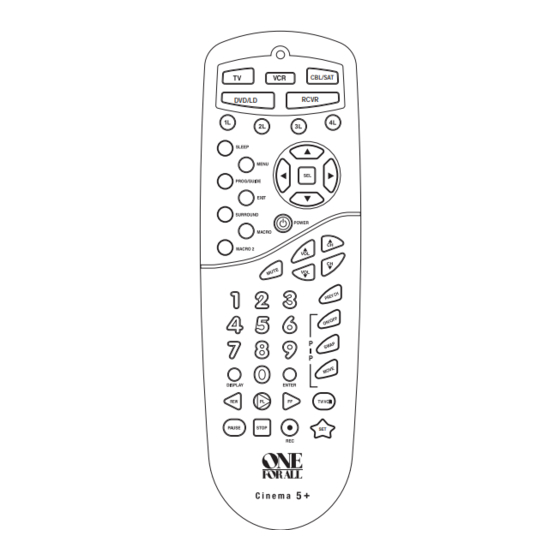
Table of Contents
Advertisement
URC 5800
Cinema 5+
User Guide
OVERVIEW
Thank you for purchasing the One For All ® Cinema 5 ™ uni-
versal remote control with learning. Along with being a com-
plete Home Theater universal remote, the Cinema 5's
sophisticated technology will allow you to finally consolidate
the clutter of all of the original remotes in your home enter-
tainment system. Through patented learning technology, you
can teach your Cinema 5 the unique features of your original
remotes and create the complete universal remote control –
only from One For All.
Before you can use your new remote control, you will need
to program it to operate the specific home entertainment
components you wish to control. Follow the instructions
detailed in this manual to set up your Cinema 5 and enjoy
your new remote control.
FEATURES AND FUNCTIONS
The illustration below and the chart on the next three pages
describe the features and functions of the Cinema 5 univer-
sal remote control. Use the drawing to locate each feature of
the remote, then refer to the chart for a description of what
function each feature performs.
CBL/SAT
RCVR
DVD/LD
SET
FEATURE - FUNCTION
The Light (LED) flashes red to show
that the remote is working and is sending a signal.
The SETUP key is used to program your
Cinema 5.
The POWER key controls power ON and OFF the
same as the POWER key on your original remote.
Please note that most CD Players do not have an
ON/OFF function on the original remote control. If
this is the case with your CD Player, then POWER
will have no effect on your CD Player.
The TV, VCR, CBL/SAT, DVD/LD or RCVR keys
are used to select the home entertainment compo-
nent you want to control. If your component does
not respond when you press a key on the remote
control, press the appropriate device key (TV,
VCR, CBL/SAT, DVD/LD or RCVR) first to tell the
remote control which component you would like
the remote to operate.
The VOL
(Volume Up), VOL
and MUTE keys control the volume the same as
the Volume Up and Down and Mute keys on your
original remote.
The CH
(Channel Up) and CH
Down) keys change channels the same as the
Channel Up and Down keys on your original
remote. The CH
/
lowing functions in other modes: DVD/LD
mode = Skip Forward/ Skip Reverse, RCVR, AUX
and CD mode = Preset Up/Preset Down.
The Digit keys (0-9) control direct channel access
the same as the Digit keys on your original
remote. The Digit keys (0-9) may also control the
following functions in other modes: RCVR and
AUX modes = Input Selections.
The ENTER key operates the same as the Enter
key on your original remote. If your original remote
control required you to use an Enter key to change
channels, use the ENTER key on the Cinema 5
after entering your channel number. The ENTER
key may also control the following functions in
other modes: RCVR and AUX modes = TAPE
MON.
The PREV CH (Previous Channel) key operates
the same as the Last Channel or Recall key on
your original remote. The PREV CH key may also
control the following functions in other modes:
DVD/LD, RCVR and CD mode = Random.
The CH
/
, VOL
and Digit (0-9) keys are made of a phosphores-
cent material that glows-in-the-dark. Expose the
keys to bright light to activate the glow-in-the-dark
feature. The length of time the keys remain illumi-
nated will be determined by the length of time the
remote is exposed to bright light.
(Volume Down)
(Channel
keys also control the fol-
/
, MUTE, PREV CH
Advertisement
Table of Contents

Summary of Contents for One for All ONE FOR ALL
-
Page 1: User Guide
Cinema 5+ User Guide OVERVIEW Thank you for purchasing the One For All ® Cinema 5 ™ uni- versal remote control with learning. Along with being a com- plete Home Theater universal remote, the Cinema 5’s sophisticated technology will allow you to finally consolidate the clutter of all of the original remotes in your home enter- tainment system. - Page 2 The SLEEP key accesses the Sleep Timer of your home entertainment components (TV, CBL/SAT, RCVR and AUX modes only). Even if your compo- nent does not have a Sleep Timer, the Cinema 5 may access its own built-in sleep timer. See page 29 for additional information.
- Page 3 Locate the brand name of your TV in the “Setup Codes For TVs” section (starting on the next page), and write it in the space below. TV Brand: __________________________________________ The brands are listed in alphabetical order with the most popular codes listed first. You will use one of these codes to program your Cinema 5 to operate your TV as follows: Turn on your TV.
- Page 4 Samsung 0060, 0019, 0030, 0056, 0178, 0039 Samsux 0039 Sansei 0451 Sanyo 0154, 0159 Scimitsu 0019 Scotch 0178 Scott 0236, 0019, 0178, 0179, 0180 Sears 0047, 0054, 0056, 0154, 0156, 0171, 0178, 0159, 0179 Semivox 0180 Semp 0156 Sharp 0093, 0165, 0039 Shogun 0019 Signature...
- Page 5 0039, 0046, 0047, 0048, 1037, 1062, 1162, 1262 0043, 0240 MGN Technology 0240 Minolta 0042 Mitsubishi 0043, 0048, 0067 Motorola 0035, 0048 0240, 0000 Multitech 0000, 0072 0038, 0041, 0067, 0104 Nikko 0037 Noblex 0240 Olympus 0035 Optimus 0162, 0048, 0037, 0104, 0454, 1037, 1062, 1162, 1262 Orion 0209, 0184, 0479, 0002...
- Page 6 NOTE: If your TV/VCR works with one of the above codes highlighted with an asterisk (*), you may need to program a separate TV code to control the volume. Check the list of codes below and follow the instructions in the “Programming the Cinema 5 to Operate Your TV”...
- Page 7 Toshiba 0000 Tusa 0015 TV86 0063 Unika 0153, 0022, 0207 United Artists 0007 United Cable 0003 Universal 0153, 0022, 0056, 0191, 0207 Videoway 0250 Viewstar 0063, 0027, 0258 Zenith 0525, 0000, 0015, 0207, 0008 Zentek 0400 Setup Codes for Satellites AlphaStar DBS 0772 Chaparral...
- Page 8 Remember, to use your Cinema 5 to operate your Receiver/Tuner, press the RCVR key first. Setup Codes For Receivers/Tuners 0531 Akai 0076 Aiwa 0121, 0158, 0189, 0405 Bang & Olufsen 0898 Capetronic 0531 Carver 0008, 0042, 0189, 0360 Casio 0195 Clarinette 0195 Curtis Mathes...
- Page 9 Philips 0029 Pioneer 0027, 0220 Sansui 0029 Sony 0170, 0243, 0291 Victor 0273 Wards 0027 Yamaha 0097 Setup Codes For IR Home Automation 0240 Lutron 0318, 0597 One For All 0167 RadioShack 0240 Security System 0167 Universal X10 0167 0167...
- Page 10 Setup Codes For MiniDisc Denon 0873 0826, 0681 Onkyo 0868 Sharp 0861 Sony 0490 Setup Codes For Video Accessories Archer 0160 GC Electronics 0160 Jebsee 0160 Magnavox Web-TV 0818 Philips Web TV 0818 RadioShack 0160 TeleCaption 0171 Sony Web-TV 0850 Setup Codes For Miscellaneous Audio Aiwa 0010, 0159, 0404...
- Page 11 volume. If you would like to change the Volume Lock setting to the VCR, DVD/LD or CBL/SAT modes repeat steps 1-3, only substitute the appropriate device key. Setting the Volume Lock to the TV, VCR, DVD/LD or CBL/SAT mode will not effect the volume control in the RCVR mode.
- Page 12 The store, at its option, will replace or repair this product if found to be defective. As you add new components to your home entertainment system, One For All ® has a remote control that will fit your needs. Look for these exciting products at a retailer near you.








