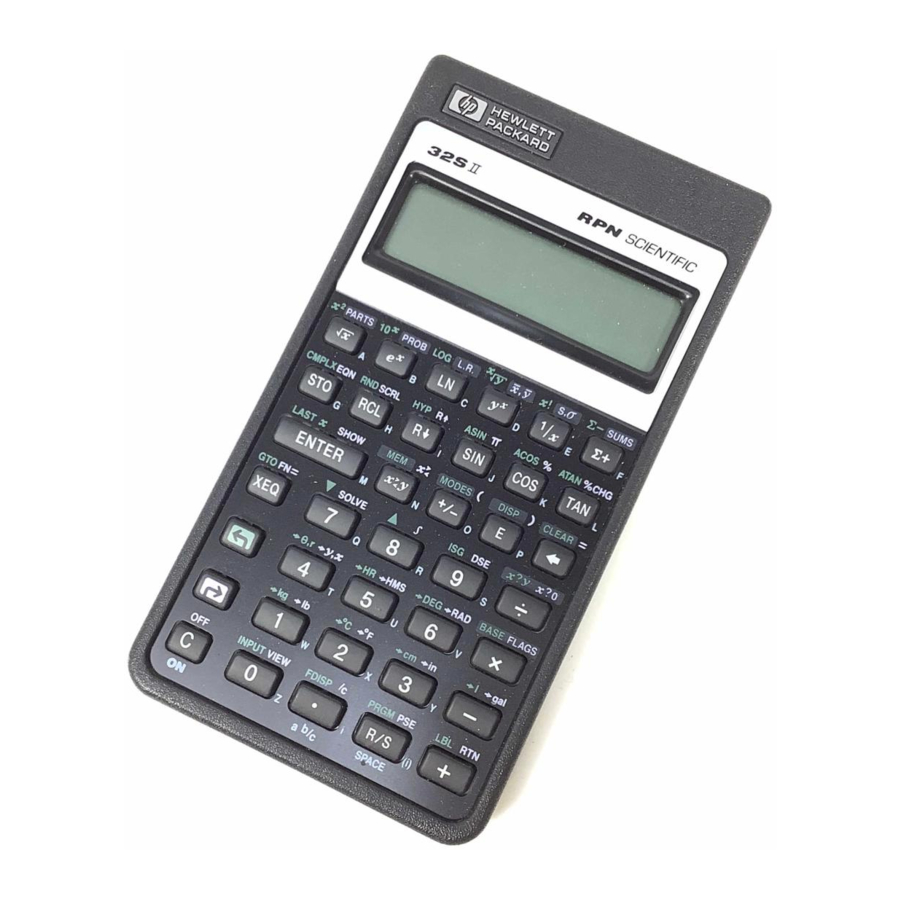Summary of Contents for HP 32SII
- Page 1 HP 32SII RPN Scientific Calculator Owner’s Manual HP Part No. 00032–90068 Printed in Singapore Edition 5 File name 32sii-Manual-E-0424 Printed Date : 2003/4/24 Size : 17 .7 x 25.2 cm...
- Page 2 Hewlett–Packard Company, except as allowed under the copyright laws. The programs that control your calculator are copyrighted and all rights are reserved. Reproduction, adaptation, or translation of those programs without prior written permission of Hewlett–Packard Co. is also prohibited.
-
Page 3: Table Of Contents
Ra n ge Number and OVERFLOW ... 1–12 Doing Arithmetic... 1–12 One–Number Functions... 1–12 Two–Number Functions... 1–13 Controlling the Display Format ... 1–14 Periods and Commas in Numbers ... 1–14 File name 32sii-Manual-E-0424 Printed Date : 2003/4/24 Size : 17 .7 x 25.2 cm Contents... - Page 4 Reusing Numbers with LAST X ... 2–10 Chain Calculations... 2–12 Work from the Parentheses Out... 2–12 Exercises ... 2–14 Order of Calculation ... 2–15 More Exercises ... 2–16 Contents File name 32sii-Manual-E-0424 Printed Date : 2003/4/24 Size : 17 .7 x 25.2 cm...
- Page 5 Percentage Functions ... 4–5 Conversion Functions ... 4–7 Coordinate Conversions ... 4–7 Time Conversions... 4–9 Angle Conversions... 4–10 Unit conversions ... 4–11 Probability Functions ... 4–11 File name 32sii-Manual-E-0424 Printed Date : 2003/4/24 Size : 17 .7 x 25.2 cm Contents...
- Page 6 Summary of Equation Operations... 6–3 Entering Equations into the Equation List ... 6–4 Variables in Equations ... 6–5 Number in Equations ... 6–5 Functions in Equations ... 6–6 Contents File name 32sii-Manual-E-0424 Printed Date : 2003/4/24 Size : 17 .7 x 25.2 cm...
- Page 7 For More Information... 7–11 8. Integrating Equations Integrating Equations ( ∫ FN) ... 8–2 Accuracy of Integration... 8–6 Specifying Accuracy ... 8–6 Interpreting Accuracy ... 8–7 File name 32sii-Manual-E-0424 Printed Date : 2003/4/24 Size : 17 .7 x 25.2 cm Contents...
- Page 8 Sample Standard Deviation... 11–6 Population Standard Deviation... 11–7 Linear regression ... 11–7 Limitations on Precision of Data... 11–10 Summation Values and the Statistics Registers ... 11–11 Contents File name 32sii-Manual-E-0424 Printed Date : 2003/4/24 Size : 17 .7 x 25.2 cm...
- Page 9 Stopping or Interrupting a Program... 12–18 Programming a Stop or Pause (STOP, PSE)... 12–18 Interrupting a Running Program ... 12–18 Error Stops... 12–18 Editing Program... 12–19 File name 32sii-Manual-E-0424 Printed Date : 2003/4/24 Size : 17 .7 x 25.2 cm Contents...
- Page 10 Loops ... 13–16 Conditional Loops (GTO) ... 13–16 Loops With Counters (DSE, ISG)... 13–17 Indirectly Addressing Variables and Labels ... 13–20 The Variable "i" ... 13–20 Contents File name 32sii-Manual-E-0424 Printed Date : 2003/4/24 Size : 17 .7 x 25.2 cm...
- Page 11 Curve Fitting ... 16–1 Normal and Inverse–Normal Distributions... 16–11 Grouped Standard Deviation ... 16–18 17. Miscellaneous Programs and Equations Time Value of Money... 17–1 Prime Number Generator... 17–6 File name 32sii-Manual-E-0424 Printed Date : 2003/4/24 Size : 17 .7 x 25.2 cm Contents...
- Page 12 User Memory and the Stack Managing Calculator Memory... B–1 Resetting the Calculator ... B–3 Clearing Memory ... B–3 The Status of Stack Lift ... B–4 Disabling Operations ... B–5 Contents File name 32sii-Manual-E-0424 Printed Date : 2003/4/24 Size : 17 .7 x 25.2 cm...
- Page 13 How the Integral Is Evaluated ... D–1 Conditions That Could Cause Incorrect Results... D–2 Conditions That Prolong Calculation Time ... D–8 Messages Operation Index Index File name 32sii-Manual-E-0424 Printed Date : 2003/4/24 Size : 17 .7 x 25.2 cm Contents...
-
Page 15: Basic Operation
Part 1 Basic Operation File name 32sii-Manual-E-0424 Printed Date : 2003/4/24 Size : 17 .7 x 25.2 cm... -
Page 17: Getting Started
Continuous Memory, turning it off does not affect any information you've stored, (You can also press calculator off.) To conserve energy, the calculator turns itself off after 10 minutes of no use. If you see the low–power indicator ( as soon as possible. See appendix A for instructions. -
Page 18: Alpha Keys
Press the appropriate shift key ( ) before pressing the key for the desired function. For example, to turn the calculator off, press and release the press Pressing symbol at the top of the display. The annunciator remains on until you press the next key. - Page 19 Clear or Cancel. Clears the displayed number to zero or cancels the current situation (such as a menu, a message, a prompt, a catalog, or Equation–entry or Program–entry mode). File name 32sii-Manual-E-0424 Printed Date : 2003/4/24 Keys for Clearing Description Keyboard–entry mode: Erases the character immediately to the left of "_"...
-
Page 20: Using Menus
Keys for Clearing (continued) Using Menus There is a lot more power to the HP 32SII than what you see on the keyboard. This is because 12 of the keys (with a shifted function name printed on a dark–colored background above them) are menu keys. There are 14 menus in all, which provide many more functions, or more options for more functions. - Page 21 ≠ ≤ > < ≥ = Comparison tests of the X–and Y–registers. x ? 0 ≠ ≤ > < ≥ = Comparison tests of the X–register and zero. File name 32sii-Manual-E-0424 Printed Date : 2003/4/24 HP 32II Menus Menu Description Numeric Functions σ...
- Page 22 Repeat the example for 28 items taken 2 at a time. (Result=756.) Menus help you execute dozens of functions by guiding you to them with menu choices. You don't have to remember the names of 1–6 Getting Started File name 32sii-Manual-E-0424 Printed Date : 2003/4/24 HP 32II Menus (continued) Menu Description...
-
Page 23: Exiting Menus
Exiting Menus Whenever you execute a menu function, the menu automatically disappears, as in the above example. If you want to leave a menu without... - Page 24 Annunciator PRGM 0 1 2 3 RAD or GRAD HEX OCT BIN 1–8 Getting Started File name 32sii-Manual-E-0424 Printed Date : 2003/4/24 HP 32SII Annunciator Meaning Upper Row: active for stepping through a list. When in Fraction–display mode (press ), only one of the "...
-
Page 25: Keying In Numbers
HP 32SII Annunciator (continued) Annunciator A..Z Keying in Numbers You can key in a number that has up to 12 digits plus a 3–digit exponent up to ±499. If you try to key in a number larger than this, digit... -
Page 26: Making Numbers Negative
Planck's constant, 6.6262 × 10 1. Key in the mantissa (the non–exponent part) of the number. If the mantissa is negative, press 1–10 Getting Started File name 32sii-Manual-E-0424 Printed Date : 2003/4/24 affects only the mantissa — –5... -
Page 27: Understanding Digit Entry
Keys: If you execute a function to calculate a result, the cursor disappears because the number is complete — digit entry has been terminated. File name 32sii-Manual-E-0424 Printed Date : 2003/4/24 Display: after you key in the E or after you key in... -
Page 28: Ra N Ge Number And Overflow
If digit entry is terminated (no cursor), and clears the entire number. Try it! R ang e Number and OVERFLOW The smallest number available on the calculator is 1 × 10 number is 9.99999999999 × 10 of rounding). -
Page 29: Two-Number Functions
4. Press the function key. (For a shifted function, press the appropriate shift key first.) Type in both cumbers (separate them by pressing Note before pressing a function key. File name 32sii-Manual-E-0424 Printed Date : 2003/4/24 Then square the last result Description: Operand. -
Page 30: Controlling The Display Format
2. Specify the decimal point (radix mark) by pressing { } or { }. For example, the number one million looks like: 1–14 Getting Started File name 32sii-Manual-E-0424 Printed Date : 2003/4/24 Press: . If you type numbers in the wrong order, you to display the MODES menu. -
Page 31: Number Of Decimal Places
For 10 or 11 places, press 0 or For example, in the number are the decimal digits you see when the calculator is set to FIX 4 display mode. Any number teat is too large or too small to display in the current decimal–place setting will automatically be displayed in scientific... -
Page 32: Showing Fu Ll 12-Digit Precision
For example, in the number the significant digits after the first significant digit you see when the calculator is set to ENG 4 display mode. The "3" following the "E" is the (multiple of 3) exponent of 10: 123.46x 10 ALL Format ({ ALL format displays a number as precisely as possible (12 digits maximum). -
Page 33: Fractions
(hold) Fractions T he HP 32SII allows you to type in and display fractions, and to perform math operations on them. Fractions are real numbers of the f orm where a, b, and c are integers; 0 ≤ b ≤ c; and the denominator (c) must be in the range 2 through 4095. - Page 34 If the number you enter has no integer part (for example, number without an integer. Keys: 1–18 Getting Started File name 32sii-Manual-E-0424 Printed Date : 2003/4/24 key is a reminder that the Display: Enters the integer part of the number.
-
Page 35: Displaying Fractions
Keys: Refer to chapter 5, "Fractions," for more information about using fractions. Messages The calculator responds to certain conditions or keystrokes by displaying a message. The symbol comes on to call your attention to the message. To clear a message, press To clear a message and perform another function, press any other key. -
Page 36: Calculator Memory
Calculator Memory The HP 32SII has 384 bytes of memory in which you can store any combination of data (variables, equations, or program lines). The memory requirements of specific activities are given under "Managing Calculator Memory" in appendix B. Checking Available Memory... - Page 37 { } { }, which safeguards against the unintentional clearing of memory. 2. Press { } (yes). Getting Started 1–21 File name 32sii-Manual-E-0424 Printed Date : 2003/4/24 Size : 17 .7 x 25.2 cm...
-
Page 39: The Automatic Memory Stack
What the Stack Is Automatic storage of intermediate results is the reason that the HP 32SII easily processes complex calculations, and does so without parentheses. The key to automatic storage is the automatic, RPN memory stack. -
Page 40: The X-Register Is In The Display
(no cursor present). It cancels other displays: menus, labeled numbers, messages, equation entry, and program entry. 2–2 The Automatic Memory Stack File name 32sii-Manual-E-0424 Printed Date : 2003/4/24 “Oldest” number Displayed { } always clears the X–register to zero; it is also used key, in contrast, is context–sensitive. -
Page 41: Reviewing The Stack
The contents of the X–register rotate into the Y–register; what was in the T–register rotates into the X–register, and so on. File name 32sii-Manual-E-0424 Printed Date : 2003/4/24 four times rolls the numbers all the way around and The Automatic Memory Stack Size : 17 .7 x 25.2 cm... -
Page 42: Exchanging The X- And Y-Registers In The Stack
Suppose the stack is filled with the numbers 1, 2, 3, and 4. See how the stack drops and lifts its contents while calculating 2–4 The Automatic Memory Stack File name 32sii-Manual-E-0424 Printed Date : 2003/4/24 twice restores the original order of the X– and converts rectangular coordinates in Size : 17 .7 x 25.2 cm... -
Page 43: How Enter Works
? Suppose the stack is again filled with 1, 2, 3, and 4. Now enter and add two new numbers: File name 32sii-Manual-E-0424 Printed Date : 2003/4/24 3 + 4 – 9 separates two numbers keyed in one after the other. - Page 44 T h e r e plicating effect of drop (from T into Z) allows you t fill the stack with a numeric constant for calculations. 2–6 The Automatic Memory Stack File name 32sii-Manual-E-0424 Printed Date : 2003/4/24 5 + 6 1 lost 2 lost clear the stack quickly: press 0 .
-
Page 45: How Clear X Works
Note these exceptions: During program entry, cancels program entry. During digit entry, If the display shows a labeled number (such as File name 32sii-Manual-E-0424 Printed Date : 2003/4/24 Replicates T–register { } (Mainly used during program entry.) deletes the currently–displayed program line backspaces over the displayed number. -
Page 46: The Last X Register
This ability to retrieve the "last x" has two main uses: 1. Correcting errors. 2. Reusing a number in a calculation. 2–8 The Automatic Memory Stack File name 32sii-Manual-E-0424 Printed Date : 2003/4/24 displays the cursor at the end the backspaces over the displayed equation, .) Pressing returns this value into the Size : 17 .7 x 25.2 cm... -
Page 47: Correcting Mistakes With Last X
(Press first if you want to clear the incorrect result from the stack.) Example: File name 32sii-Manual-E-0424 Printed Date : 2003/4/24 don't cause the stack to drop, you can by mistake. You don't have to start... -
Page 48: Reusing Numbers With Last X
X–register, and therefore can be saved and retrieved with Example: Calculates 2–10 The Automatic Memory Stack File name 32sii-Manual-E-0424 Printed Date : 2003/4/24 16 × 19 = 304. Mistake: Correction:... - Page 49 Two close stellar neighbors of Earth are Rigel Centaurus (4.3 light–years away) and Sirius (8.7 light–years away). Use c, the speed of light (9.5 × meters per year) to convert the distances from the Earth to these stars into meters: File name 32sii-Manual-E-0424 Printed Date : 2003/4/24 96.704 52.3947 52.3947 52.3947...
-
Page 50: Chain Calculations
If you were working out this problem on paper, you would first calculate the intermediate result of (12 + 3) ... … then you would multiply the intermediate result by 7: Solve the problem in the same way on the HP 32SII, starting inside the parentheses: Keys: 2–12 The Automatic Memory Stack... - Page 51 4) × (5 + 6) on paper, you would first calculate the quantity (3 + 4). Then you would calculate (5 + 6). Finally, you would multiply the two intermediate results to get the answer. File name 32sii-Manual-E-0424 Printed Date : 2003/4/24 to save this intermediate result before...
-
Page 52: Exercises
Work through the problem the same way with the HP 32SII, except that you don't have to write down intermediate answers—the calculator remembers them for you. Keys: Exercises Calculate: 3805 Solution: 16.3805 Calculate: × Solution: Calculate: (10 – 5) ÷ [(17 – 12) × 4] = 0.2500 Solution: 2–14 The Automatic Memory Stack... -
Page 53: Order Of Calculation
(the stack can hold no more than four numbers). The above example, when solved left–to–right, needed all registers in the stack at one point: Keys: File name 32sii-Manual-E-0424 Printed Date : 2003/4/24 4 ÷ [14 + (7 × 3) – 2] Display: Saves 4 and 14 as intermediate numbers in the stack. -
Page 54: More Exercises
Calculate: × − ÷ × − A Solution: 2–16 The Automatic Memory Stack File name 32sii-Manual-E-0424 Printed Date : 2003/4/24 At this point the stack is full with numbers for this calculation. Intermediate result. Intermediate result. Intermediate result. Final result. - Page 55 8.33 7.46 0.32 3.15 2.75 1.71 2.01 The Automatic Memory Stack 2–17 File name 32sii-Manual-E-0424 Printed Date : 2003/4/24 Size : 17 .7 x 25.2 cm...
-
Page 57: Storing Data Into Variables
Storing Data into Variables The HP 32II has 384 bytes of user memory: memory that you can use to store numbers, equations, and program lines. Numbers are stored in locations called variables, each named with a letter from A through Z. (You can choose the letter to remind you of what is stored there, such as B for bank balance and C for the speed of light.) -
Page 58: Viewing A Variable Without Recalling It
3–2 Storing Data into Variables File name 32sii-Manual-E-0424 Printed Date : 2003/4/24 Display: Avogadro's numbers. -
Page 59: Reviewing Variables In The Var Catalog
Variables' values are retained by Continuous Memory until you replace there or clear them. Clearing a variable stores a zero there; a value of zero takes no memory. To clear a single variable: File name 32sii-Manual-E-0424 Printed Date : 2003/4/24 once. to move the list and display the desired annunciator, indicating that the left–shifted... -
Page 60: Arithmetic With Stored Variables
For example, suppose you want to reduce the value in A(15) by the number in the X–register (3, displayed). Press in the display. 3–4 Storing Data into Variables File name 32sii-Manual-E-0424 Printed Date : 2003/4/24 variable. } and use A. Now A = 12, while 3 is still Size : 17 .7 x 25.2 cm... -
Page 61: Recall Arithmetic
A(12). Press is still in A. Recall arithmetic saves memory in programs: using (one instruction) uses half as much memory as File name 32sii-Manual-E-0424 Printed Date : 2003/4/24 , or A. Now x = 0.25, while 12 0.25... -
Page 62: Exchanging X With Any Variable
(the Displayed X –register with 1 contents of any variable. Executing this function does not effect the Y–, Z–, or T–registers 3–6 Storing Data into Variables File name 32sii-Manual-E-0424 Printed Date : 2003/4/24 Display: Description: Stores the assumed values into the variable. -
Page 63: The Variable "I
(i) function. This is a programming technique called indirect addressing that is covered under "Indirectly Addressing variables and labels" in chapter 13. File name 32sii-Manual-E-0424 Printed Date : 2003/4/24 Display: Stores 12 in variable A. -
Page 65: Real-Number Functions
Real–Number Functions This chapter covers most of the calculator's functions that perform computations on real numbers, including some numeric functions used in programs (such as ABS, the absolute–value function): Exponential and logarithmic functions. Power functions. ( Trigonometric functions. Hyperbolic functions. -
Page 66: Power Functions
. For y < 0, x must be an integer. press To Calculate: − 4–2 Real–Number Functions File name 32sii-Manual-E-0424 Printed Date : 2003/4/24 To Calculate: Press: root of y), key in y Press: Size : 17 .7 x 25.2 cm... -
Page 67: Trigonometry
(The number displayed depends on the display format.) Because π is a function, it doesn't need to be separated from another number by Note that calculator cannot exactly represent π , since π is an irrational number. Setting the Angular Mode The angular rode specifies which unit of measure do assume for angles used in trigonometric functions. -
Page 68: Trigonometric Functions
Arc tangent of x. Note Calculations with the irrational number π cannot be expressed exactly by the 12–digit internal precision of the calculator. This is particularly noticeable in trigonometry. For example, the calculated sin π (radians) is not zero but –2.0676 × 10 very small number close to zero. -
Page 69: Hyperbolic Functions
(in the X–register). You can then carry out subsequent calculations using both the base number and the result without reentering the base number. File name 32sii-Manual-E-0424 Printed Date : 2003/4/24 θ = arctan (y / x). - Page 70 The order of the two numbers is important for the %CHG function. The order affects whether the percentage change is considered positive or negative. 4–6 Real–Number Functions File name 32sii-Manual-E-0424 Printed Date : 2003/4/24 Display: Description: Rounds display to two decimal places.
-
Page 71: Conversion Functions
(polar–to–rectangular). The converted coordinates occupy the X– and Y–registers. 3. The resulting display (the X–register) shows either r (polar result) or x (rectangular result). Press File name 32sii-Manual-E-0424 Printed Date : 2003/4/24 θ x or θ to see θ or y. - Page 72 In the following right triangles, find sides x and y in the triangle on the left, and hypotenuse r and angle θ in the triangle on the right. Keys: 4–8 Real–Number Functions File name 32sii-Manual-E-0424 Printed Date : 2003/4/24 y, x θ r y, x θ...
-
Page 73: Time Conversions
Values for time (in hours, H) or angles (in degrees, D) can be converted between a decimal–fraction form (H.h or D.d) and a minutes–seconds form (H.MMSSss or D.MMSSss) using the File name 32sii-Manual-E-0424 Printed Date : 2003/4/24 in the circuit ? θ... -
Page 74: Angle Conversions
To convert an angle between degrees and radians: 1. Key in the angle (in decimal degrees or radians) that you want to convert. 2. Press 4–10 Real–Number Functions File name 32sii-Manual-E-0424 Printed Date : 2003/4/24 . The result is displayed. Display: Sets FIX 6 display format. -
Page 75: Unit Conversions
Unit conversions The HP 32SII has eight unit–conversion functions on the keybord: ºC, ºF, To Convert: 1 lb 1 kg 32 ºF ºC 100 ºC ºF 1 in 100 cm 1 gal Probability Functions Factorial To calculate the factorial of a displayed positive integer x (o ≤ x ≤ 253), press (the left–shifted... -
Page 76: Probability Menu
You can store a new seed with the SEED function (executed by pressing { reset to zero. 4–12 Real–Number Functions File name 32sii-Manual-E-0424 Printed Date : 2003/4/24 PROB Menu Description }). If memory is cleared, the seed is... - Page 77 ? To find the probability of an event, divide the number of combinations for that event by the total number of combinations. Keys: [PROB] File name 32sii-Manual-E-0424 Printed Date : 2003/4/24 Display: Twenty–four people grouped six at a time.
-
Page 78: Parts Of Numbers
. "SQRT" is the name of the function as it will appear in program lines (and usually in equations also). 4–14 Real–Number Functions File name 32sii-Manual-E-0424 Printed Date : 2003/4/24 [PARTS]) shown in the following table PARTS Menu... -
Page 79: Fractions
However, the calculator displays The integer and numerator must not contain more than 12 digits total. The denominator must not contain more than 4 digits. File name 32sii-Manual-E-0424 Printed Date : 2003/4/24 twice—after the integer part, and between , press 2 8 or 5 if you disregard these two restrictions. -
Page 80: Fractions In The Display
Display Rules The fraction you see may differ from the one you enter. In its default condition, the calculator displays a fractional number according to the following rules. (To change the rules, see "Changing the Fraction Display" later in this chapter.) -
Page 81: Accuracy Indicators
Accuracy Indicators The accuracy of a displayed fraction is indicated by the annunciators at the top of the display. The calculator compares the value of the fractional part of the internal 12–digit number with the value of the displayed fraction: If no indicator is lit, the fractional part of the internal 12–digit value... -
Page 82: Longer Fractions
Sometimes an annunciator is lit when you wouldn't expect it to be. For example, if you enter 2 number you entered. The calculator always compares the fractional part of the internal value and the 12–digit value of just the fraction. If the internal value has an integer part, its fractional part contains less than 12 digits–and it... -
Page 83: Changing The Fraction Display
Setting the Maximum Denominator For any fraction, the denominator is selected based on a value stored in the calculator. If you think of fractions as a b/c, then /c corresponds to the value that controls the denominator. The /c value defines only the maximum denominator used in Fraction–display mode —... -
Page 84: Choosing Fraction Format
The /c function uses the absolute value of the integer part of the number in the X–register. It doesn't change the value in the LAST X register. Choosing Fraction Format The calculator has three fraction formats. Regardless of the format, the displayed fractions are always the closest fractions within the rules for that format. -
Page 85: Examples Of Fraction Displays
Most precise Factors of denominator Fixed denominator File name 32sii-Manual-E-0424 Printed Date : 2003/4/24 to get the flag menu. } and type the flag number, such as 8. ) and type the flag number. } and type the flag number. Press response. -
Page 86: Rounding Fractions
X–register to the closest decimal representation of the fraction. The rounding is done according to the current /c value and the states of flags 8 5–8 Fractions File name 32sii-Manual-E-0424 Printed Date : 2003/4/24 Number Entered and Fraction Displayed 2 2 / 3... -
Page 87: Fractions In Equations
When you're typing an equation, you can't type a number as a fraction. When an equation is displayed, all numeric values are shown as decimal values–Fraction — display mode is ignored. File name 32sii-Manual-E-0424 Printed Date : 2003/4/24 –inch space that you want to divide into six equal... -
Page 88: Fractions In Programs
7, 8, and 9. Setting flag 7 turns on Fraction–display mode — isn't programmable. See "Flags" in chapter 13. See chapters 12 and 13 for information about working with programs. 5–10 Fractions File name 32sii-Manual-E-0424 Printed Date : 2003/4/24 Size : 17 .7 x 25.2 cm... -
Page 89: Entering And Evaluating Equations
Entering and Evaluating Equations How You Can Use Equations You can use equations on the HP 32SII in several way: For specifying an equation to evaluate (this chapter). For specifying an equation to solve for unknown values (chapter 7). For specifying a function to integrate (chapter 8). - Page 90 Evaluate the equation (to calculate V): Keys: value 6–2 Entering and Evaluating Equations File name 32sii-Manual-E-0424 Printed Date : 2003/4/24 Begins a new equation, turning on the " " equation–entry cursor. turns on the A..Z annunciator so you can enter a variable name.
-
Page 91: Summary Of Equation Operations
All equations you create are saved in the equation list. This list is visible whenever you activate Equation mode. You use certain keys to perform operations involving equations. They're described in more detail later. File name 32sii-Manual-E-0424 Printed Date : 2003/4/24 Display: Description: Prompts for D first;... -
Page 92: Entering Equations Into The Equation List
You can also use equations in programs—this is discussed in chapter 12. Entering Equations into the Equation List The equation list is a collection of equations you enter. The list is saved in the calculator's memory. Each equation you enter is automatically saved in the equation list. 6–4... -
Page 93: Variables In Equations
Variables in Equations You can use any of the calculator's 28 variables in an equation: A through Z, i, and (i). You can use each variable as many times as you want. (For information about (i), see "Indirectly Addressing Variables and Labels" in chapter 13.) -
Page 94: Functions In Equations
The cursor changes back when you press a nonnumeric key. Functions in Equations You can enter many HP 32SII functions in an equation. A complete list is given tinder "Equation Functions" later in this chapter. Appendix F, "Operation Index," also gives this information. -
Page 95: Parentheses In Equations
Enter the equation r = 2 × c × cos (t – a). Keys: Displaying and Selecting Equations The equation list contains the equations you've entered. You can display the equations and select one to work with. File name 32sii-Manual-E-0424 Printed Date : 2003/4/24 Display: Description: π... - Page 96 View the last equation you entered. Keys: 6–8 Entering and Evaluating Equations File name 32sii-Manual-E-0424 Printed Date : 2003/4/24 if there are no equations in the equation list or if the to step through the equation list and view to show characters to the left.
-
Page 97: Editing And Clearing Equations
If you're typing a decimal number and the "_" digit–entry cursor is on, deletes only the rightmost character. If you delete all characters in the number, the calculator switches back to the " " equation–entry cursor. If the " " equation–entry cursor is on, pressing rightmost number or function. -
Page 98: Types Of Equations
Keys: Types of Equations The HP 32SII works with three types of equations: Equalities. The equation contains an "=" and the left side contains more than just a single variable. For example, x Assignments. The equation contains an "=" and the left side contains just a single variable. -
Page 99: Evaluating Equations
"=" in an equation essentially treated as "_". The value is a measure of lour well the equation balances. The HP 32SII has two keys for evaluating equations: actions differ only in how they evaluate assignment equations: returns the value of the equation, regardless of the type: equation. -
Page 100: Using Enter For Evaluation
If an equation is displayed in the equation list, you can press evaluate the equation. (If you're in the process of typing the equation, pressing only ends the equation—it doesn't evaluate it.) 6–12 Entering and Evaluating Equations File name 32sii-Manual-E-0424 Printed Date : 2003/4/24 Result for g (x) – f(x) f(x) 0.5 ×... - Page 101 Use the equation from the beginning of this chapter to find the volume of a 35–mm diameter pipe that's 20 meters long. Keys: as required) 1000 File name 32sii-Manual-E-0424 Printed Date : 2003/4/24 . The result is returned to the X–register. Display: Description: π...
-
Page 102: Using Xeq For Evaluation
When you evaluate an equation, you're prompted for a value for each variable that's needed. The prompt gives the variable name and its current value, such as 6–14 Entering and Evaluating Equations File name 32sii-Manual-E-0424 Printed Date : 2003/4/24 Display: π... -
Page 103: The Syntax Of Equations
How equations are checked for syntax errors. Operator Precedence Operators in an equation are processed in a certain order that makes the evaluation logical and predictable: File name 32sii-Manual-E-0424 Printed Date : 2003/4/24 . The current value for the variable during digit entry, it clears the again to cancel the prompt. - Page 104 You can't use parentheses for implied multiplication. For example, the expression p (1 – f) must be entered as inserted between P and the left parenthesis. 6–16 Entering and Evaluating Equations File name 32sii-Manual-E-0424 Printed Date : 2003/4/24 Operation Meaning a ×...
-
Page 105: Equation Function
RPN. For example, 28 For two–argument functions, be careful if the second argument is negative. The second argument must not start with "subtraction" ( . For a variable, use parentheses and File name 32sii-Manual-E-0424 Printed Date : 2003/4/24 ALOG ASIN... - Page 106 The following equation calculates the perimeter of a trapezoid. This is how the equation might appear in a book: Perimeter = a + b + h ( θ The following equation obeys the syntax rules for HP 32SII equations: 6–18 Entering and Evaluating Equations File name 32sii-Manual-E-0424 Printed Date : 2003/4/24...
- Page 107 Notice that the SIN function is "nested" inside the INV function. (INV is typed Example: Area of a Polygon. The equation for area of a regular polygon with n sides of length d is: You can specify this equation as File name 32sii-Manual-E-0424 Printed Date : 2003/4/24 ÷ No implied Division is done...
-
Page 108: Syntax Errors
(See "Editing and Clearing Equations" earlier in this chapter.) By not checking equation syntax until evaluation, the HP 32SII lets you create "equations" that might actually be messages. This is especially useful in programs, as described in chapter 12. - Page 109 Example: Checksum and Length of an Equation. Find the checksum and length for the pipe–volume equation at the beginning of this chapter. Keys: as required) (hold) (release) File name 32sii-Manual-E-0424 Printed Date : 2003/4/24 Display: Description: π Displays the desired equation. Display equation's checksum and length.
-
Page 111: Solving Equations
If necessary, type the equation as explained in chapter under "Entering Equations into the Equation List." 2. Press example, press File name 32sii-Manual-E-0424 Printed Date : 2003/4/24 to find the value of the – 3y = 10 Markup × Cost = Price then press the key for the unknown variable. - Page 112 Type in the equation: Keys: } { } 7–2 Solving Equations File name 32sii-Manual-E-0424 Printed Date : 2003/4/24 d = v is the initial velocity, t is the time, and g is the Display: Description: Clears memory.
- Page 113 Try another calculation using the same equation: how long does it take are object to fall 500 meters from rest ? Keys: File name 32sii-Manual-E-0424 Printed Date : 2003/4/24 Starts the equation. Terminates the equation and displays the left end.
- Page 114 .005 value .0821 value 7–4 Solving Equations File name 32sii-Manual-E-0424 Printed Date : 2003/4/24 Retains 9.8 in G; prompts for T. P × V = N × R × T ), V is volume (in liters), N is the Display: Selects Equation mode and starts the equation.
-
Page 115: Understanding And Controlling Solve
SOLVE generates another, better guess. Through successive iterations, SOLVE finds a value for the unknown that makes the value of the equation equal to zero. File name 32sii-Manual-E-0424 Printed Date : 2003/4/24 Calculates T (Kelvins). Stores 297.1 in T; solves for P in atmospheres. -
Page 116: Verifying The Result
If the X– and Y–register values aren't close together, or the Z–register value isn't close to zero, the estimate from the X–register probably isn't a 7–6 Solving Equations File name 32sii-Manual-E-0424 Printed Date : 2003/4/24 to clear the VIEWed variable) contains the ) contains the previous estimate for the root. This... -
Page 117: Interrupting A Solve Calculation
(If such is the case, the calculator changes one guess slightly so that it has two different guesses.) - Page 118 A taller box is preferred to a shorter one. 40 _ 2 H 7–8 Solving Equations File name 32sii-Manual-E-0424 Printed Date : 2003/4/24 y = t + log x . You need to find the height of the box 80 _ 2 H Size : 17 .7 x 25.2 cm...
- Page 119 20 cm are not physically possible because the metal sheet is only 40 cm wide. Initial estimates of 10 and 20 cm are therefore appropriate. Keys: H 20 File name 32sii-Manual-E-0424 Printed Date : 2003/4/24 Display: Selects Equation mode and starts the equation.
- Page 120 The plot of the value of this equation looks like this. 7–10 Solving Equations File name 32sii-Manual-E-0424 Printed Date : 2003/4/24 Displays current equation. Solves for H; prompts for V.
-
Page 121: For More Information
SOLVE works, how to interpret results, what happens when no solution is found, and conditions that can cause incorrect results. File name 32sii-Manual-E-0424 Printed Date : 2003/4/24 Solving Equations 7–11 Size : 17 .7 x 25.2 cm... -
Page 123: Integrating Equations
= b (provided that f(x) is nonnegative throughout the interval of integration). operation ( ∫ FN) integrates the current equation with The operation respect to a specified variable ( ∫ one variable. File name 32sii-Manual-E-0424 Printed Date : 2003/4/24 ∫ d_). The function may have more than Integrating Equations Size : 17 .7 x 25.2 cm... -
Page 124: Integrating Equations ( ∫ Fn)
(press equation. 4. Select the variable of integration: Press calculation. uses far more memory than any other operation in the calculator. If executing causes a You can halt a running integration calculation by pressing However, no information about the integration is available until the... - Page 125 The Bessel function of the first kind of order 0 can be expressed as Find the Bessel function for x–values of 2 and 3. Enter the expression that defines the integrand's function: Keys: {ALL} Current equation or File name 32sii-Manual-E-0424 Printed Date : 2003/4/24 π ∫ cos( π...
- Page 126 (0, π ) since they were pushed off the stack by the subsequent division by π . Keys: ∫ ∫ –0.260 8–4 Integrating Equations File name 32sii-Manual-E-0424 Printed Date : 2003/4/24 Leaves Equation mode. Display: Selects Radians mode. Enters the limits of integration (lower limit first). Displays the function.
- Page 127 Find Si (2). Enter the expression that defines the integrand's function: If the calculator attempted to evaluate this function at x = 0, the lower limit of integration, an error ( algorithm normally does not evaluate functions at either limit of integration, unless the endpoints of the interval of integration are extremely close together or the number of sample points is extremely large.
-
Page 128: Accuracy Of Integration
The accuracy of this approximation depends on the accuracy of the integrand's function itself, as calculated by your equation. This is affected by round–off error in the calculator and the accuracy of the empirical constants. Integrals of functions with certain characteristics such as spikes or very rapid oscillations might be calculated inaccurately, but the likelihood is very small. -
Page 129: Interpreting Accuracy
Interpreting Accuracy After calculating the integral, the calculator places the estimated uncertainty of that integral's result in the Y–register. Press uncertainty. For example, if the integral Si(2) is 1.6054 ± 0.0001, then 0.0001 is its uncertainty. Example: Specifying Accuracy. With the display format set to SCI 2, calculate the integral in the expression for Si(2) (from the previous example). - Page 130 In reality, this result is accurate to seven decimal places when compared with the actual value of this integral. Since the uncertainty of a result is calculated conservatively, the calculator's approximation in most cases is more accurate than its uncertainty indicates.
-
Page 131: For More Information
For More Information This chapter gives you instructions for using integration in the HP 32SII over a wide range of applications. Appendix D contains more detailed information about how the algorithm for integration works, conditions that could cause incorrect results, conditions that prolong calculation time, and obtaining the current approximation to an integral. -
Page 133: Operations With Comb Numbers
2. Press 3. Type the real part. Complex numbers in the HP 32SII are handled by entering each part (imaginary and real) of a complex number as a separate entry. To enter two complex numbers, you enter four separate numbers. To do a complex... - Page 134 ) is displayed; press (For two–number operations, the first complex number, z stack's Z and T registers.) 9–2 Operations with Comb Numbers File name 32sii-Manual-E-0424 Printed Date : 2003/4/24 Complex Stack Complex function Complex result, z to view the imaginary portion (z Size : 17 .7 x 25.2 cm...
-
Page 135: Complex Operations
2. Select the complex function. Functions for One Complex Number, z To Calculate: Change sign,– Inverse, 1/ Natural log, ln Natural antilog, File name 32sii-Manual-E-0424 Printed Date : 2003/4/24 Operations with Comb Numbers Size : 17 .7 x 25.2 cm Press: 9–3... - Page 136 Since the stack can retain only two complex numbers at a time, perform the calculation as 9–4 Operations with Comb Numbers File name 32sii-Manual-E-0424 Printed Date : 2003/4/24 (composed of x . (For , key in the base part, z , by keying in y , second.)
- Page 137 Keys: − Evaluate , where z = (1 + i ). Use enter –2 as –2 + i 0. Keys: File name 32sii-Manual-E-0424 Printed Date : 2003/4/24 × [1 ÷ (z Display: Add z part. 1 ÷ (z ÷...
-
Page 138: Using Complex Number In Polar Notation
Many applications use real numbers in polar form or polar notation. These forms use pairs of numbers, as do complex numbers, so you can do arithmetic with these numbers by using the complex operations. Since the HP 32SII's complex operations work on numbers in rectangular form, convert polar form to rectangular form (using operation, then convert the result back to polar form. - Page 139 Add the following three loads. You will first need to convert the polar coordinates to rectangular coordinates. 170 lb 100 lb Keys: File name 32sii-Manual-E-0424 Printed Date : 2003/4/24 Display: Sets Degrees mode. Enters L rectangular form. Eaters and converts L Adds vectors.
-
Page 141: Base Conversions And Arithmetic
Converting the Base of a Number. The following keystrokes do various base conversions. Convert 125.99 to hexadecimal, octal, and binary numbers. Keys: 125.99 File name 32sii-Manual-E-0424 Printed Date : 2003/4/24 ) lets you change the number base used for BASE Menu Description through , and the unshifted top–row functions are... -
Page 142: Arithmetic In Bases 2, 8, And 16
10–2 Base Conversions and Arithmetic File name 32sii-Manual-E-0424 Printed Date : 2003/4/24 of the decimal number to base 16 and displays this value. - Page 143 Example: Here are some examples of arithmetic in Hexadecimal, Octal, and Binary modes: Keys: 7760 4326 } 5A0 File name 32sii-Manual-E-0424 Printed Date : 2003/4/24 + E9A Display: Sets base 16; HEX annunciator on. Result. 7760 – 4326 Sets base 8: OCT annunciator on.
-
Page 144: The Representation Of Numbers
(undisplayed) leading zeros, then the sign bit is 0 (positive). A negative number is the 2's complement of its positive binary number. Keys: 10–4 Base Conversions and Arithmetic File name 32sii-Manual-E-0424 Printed Date : 2003/4/24 annunciator on. Changes to base 2; BIN annunciator on. -
Page 145: Range Of Numbers
111111111111111 Decimal 34,359,738,367 When you key in numbers, the calculator will not accept more than the maximum number of digits for each base. For example, if you attempt to key in a 10–digit hexadecimal number, digit entry halts and the appears. -
Page 146: Windows For Long Binary Numbers
However, if the Bali octal or binary number does not fit in the display, the leftmost digits are replaced with an ellipsis 10–6 Base Conversions and Arithmetic File name 32sii-Manual-E-0424 Printed Date : 2003/4/24 in the other base modes. Any operation Lowest window ) to view the obscured window. - Page 147 ). Press …label. Keys: 123456712345 (hold) File name 32sii-Manual-E-0424 Printed Date : 2003/4/24 to view the digits obscured by the Display: Enters a large octal number. Drops leftmost three digit's. Shows all digits. Restores Decimal mode. Base Conversions and Arithmetic 10–7 Size : 17 .7 x 25.2 cm...
-
Page 149: Statistical Operations
Statistical Operations The statistics menus in the HP 32SII provide functions to statistically analyze a set of one– or two–variable data: Mean, sample and population standard deviations. Linear regression and linear estimation ( Weighted mean (x weighted by y). A Summation statistics: n, Σ x, Σ y, Σ x L.R. -
Page 150: Entering One-Variable Data
Y–register is accumulated as the y–value. For this reason, the calculator will perform linear regression and show you values based on y even when you have entered only x–data — or even if you have entered an unequal number of x–and y–values. -
Page 151: Correcting Errors In Data Entry
Key in the x, y–values on the left, these make the corrections shown on the right: Initial x, y 20,4 400,6 Keys: File name 32sii-Manual-E-0424 Printed Date : 2003/4/24 to delete them. (The incorrect y–value was Corrected x, y Display: Clears existing statistical data. -
Page 152: Statistical Calculations
Mean is the arithmetic average of a group of numbers. Press Press Press 11–4 Statistical Operations File name 32sii-Manual-E-0424 Printed Date : 2003/4/24 Deletes the first data pair. Reenters the first data pair. There is still a. total of two data pairs in the statistics registers. - Page 153 Number of Parts (y) 250 Find the average: price (weighted for the purchase quantity) for this part. Remember to enter y, the weight (frequency), before x, the price. Keys: 4.25 File name 32sii-Manual-E-0424 Printed Date : 2003/4/24 10.0 Display: Clears the statistics registers.
-
Page 154: Sample Standard Deviation
Calculate the standard deviation of the times. (Treat all the data as x–values.) Keys: 15.5 9.25 12.5 11–6 Statistical Operations File name 32sii-Manual-E-0424 Printed Date : 2003/4/24 Four data pairs accumulated. Calculates the mean price weighted for the quantity purchased. -
Page 155: Population Standard Deviation
Note To avoid a executing any of the functions in the L.R. menu. File name 32sii-Manual-E-0424 Printed Date : 2003/4/24 { σ } for the population standard deviation of the { σ } for the population standard deviation of the Display: Clears the statistics registers. - Page 156 X, Nitrogen Applied (kg per hectare) Y, Grain Yield (metric tons per hectare) Keys: 11–8 Statistical Operations File name 32sii-Manual-E-0424 Printed Date : 2003/4/24 Description ˆ } (or 0.00 20.00 40.00 60.00 80.00 4.63...
- Page 157 4.63 5.78 6.61 7.21 7.78 File name 32sii-Manual-E-0424 Printed Date : 2003/4/24 data. Enters data; displays n. Five data pairs entered. ˆ ˆ Displays linear–regression menu. Correction coefficient; data closely approximate a straight line. Slope of the line. y–intercept. Statistical Operations 11–9...
-
Page 158: Limitations On Precision Of Data
Keys: ˆ Limitations on Precision of Data Since the calculator uses finite precision (12 to 15 digits), it follows that there are limitations to calculations due to rounding. Here are two examples: 11–10 Statistical Operations File name 32sii-Manual-E-0424 Printed Date : 2003/4/24 m = 0.0387... -
Page 159: Summation Values And The Statistics Registers
Normalizing Close, Large Numbers The calculator might be unable to correctly calculate the standard deviation and linear regression for a variable whose data values differ by a relatively small amount. To avoid this, normalize the data by entering each value as the difference from one central value (such as the mean). -
Page 160: The Statistics Registers In Calculator Memory
(if it doesn't already exist) when you press registers are deleted and the memory deallocated when you execute { }. 11–12 Statistical Operations File name 32sii-Manual-E-0424 Printed Date : 2003/4/24 } to recall the sums of the squares and the sum }, then use Display: Clears the statistics registers. -
Page 161: Access To The Statistics Registers
Refer to "Managing Calculator Memory" in appendix B. Access to the Statistics Registers The statistics register assignments in the HP 32SII are shown in the following table. Register Number Σ... -
Page 162: Part 2. Programming
Part 2 Programming Statistics Programs File name 32sii-Manual-E-0424Page: 14/162 Printed Date : 2003/4/24 Size : 17 .7 x 25.2 cm... -
Page 163: Simple Programming
Rather than repeat the given keystrokes each time (varying only the "5" for the different radii), you can put the repeatable keystrokes into a program: π File name 32sii-Manual-E-0424 Printed Date : 2003/4/24 Simple Programming 12–1 Size : 17 .7 x 25.2 cm... -
Page 164: Designing A Program
The following topics show what instructions you can put in a program. What you put in a program affects how it appears when you view it and how it works when you run it. 12–2 Simple Programming File name 32sii-Manual-E-0424 Printed Date : 2003/4/24 Display: Description: Clears memory. -
Page 165: Program Boundaries (Lbl And Rtn)
Programs and subroutines should end with a return instruction. The keystrokes are: When a program finishes running, the last RTN instruction returns the program pointer to File name 32sii-Manual-E-0424 Printed Date : 2003/4/24 to match their label. , the top of program memory. -
Page 166: Using Rpn And Equations In Programs
For input, you can prompt for a variable with the INPUT instruction, you can get an equation to prompt for its variables, or you can take values entered in advance onto the stack. 12–4 Simple Programming File name 32sii-Manual-E-0424 Printed Date : 2003/4/24 Strengths of Equations Easier to write and read. -
Page 167: Entering A Program
If the message can clear the existing program instead—press 4. To record calculator operations as program instructions, press the same keys you would to do an operation manually. Remember that many functions don't appear on the keyboard but must be accessed using menus. -
Page 168: Keys That Clear
It deletes the rightmost function or variable if an equation is being entered (" " cursor present). To program a function to clear the K–register, use 12–6 Simple Programming File name 32sii-Manual-E-0424 Printed Date : 2003/4/24 after the program runs. Press ) to cancel program entry. -
Page 169: Function Names In Programs
If you make a mistake during entry, press reenter the line correctly. Keys: } { } File name 32sii-Manual-E-0424 Printed Date : 2003/4/24 to delete the current program line, then Display: Activates Program–entry mode (PRGM on). -
Page 170: Running A Program
Running a Program To run or execute a program, program entry cannot be active (no program–line numbers displayed; PRGM off). Pressing Program–entry mode. 12–8 Simple Programming File name 32sii-Manual-E-0424 Printed Date : 2003/4/24 Display: Description: Activates Program–entry mode; sets pointer to top of memory. -
Page 171: Executing A Program (Xeq)
2. Press program (that is, at its LBL instruction). The program pointer without starting execution. (If the program is the first or File name 32sii-Manual-E-0424 Printed Date : 2003/4/24 Display: Enters the radius, then starts program A. The resulting area is displayed. - Page 172 (release) (hold) (release) (hold) (release) (hold) (release) 12–10 Simple Programming File name 32sii-Manual-E-0424 Printed Date : 2003/4/24 . This displays the current program line. When Display: Description: Moves program counter to label A. Squares input. π Value of π .
-
Page 173: Entering And Displaying Data
Entering and Displaying Data The calculator's variables are used to store data input, intermediate results, and final results. (Variables, as explained in chapter 3, are identified by a letter from A through Z or i, but the variable names have nothing to do with program labels.) - Page 174 This can alter the contents of the stack, which might affect the next calculation to be done by the program. 12–12 Simple Programming File name 32sii-Manual-E-0424 Printed Date : 2003/4/24 Size : 17 .7 x 25.2 cm...
- Page 175 To display digits hidden by the prompt, press it is a binary number with more than 12 digits, use the and keys to see the rest.) File name 32sii-Manual-E-0424 Printed Date : 2003/4/24 Coordinate Transformations" program in chapter 15. . The value displayed (and the contents of the Simple Programming 12–13...
-
Page 176: Using View For Displaying Data
— you enter it just as you enter any equation. On any program line, 12–14 Simple Programming File name 32sii-Manual-E-0424 Printed Date : 2003/4/24 copies this number to the X–register. - Page 177 Label the program C (for cylinder), and use the variables S (surface area), V (volume), R (radius), and H (height). Use these formulas: S = 2 π R Keys: File name 32sii-Manual-E-0424 Printed Date : 2003/4/24 before each letter. Press V = π R + 2 π...
- Page 178 Keys: 12–16 Simple Programming File name 32sii-Manual-E-0424 Printed Date : 2003/4/24 Display: π Checksum and length of equation. Store the volume in V. Calculates the surface area. π Checksum and length of equation. Stores the surface area in S. Sets flag 10 to display equations.
-
Page 179: Displaying Information Without Stopping
PSE in a program. The VIEW and PSE lines–or the equation and PSE lines — are treated as one operation when you execute a program one line at a time. File name 32sii-Manual-E-0424 Printed Date : 2003/4/24 Display: Description: Starts executing C;... -
Page 180: Stopping Or Interrupting A Program
. The program will have stopped at that point, (For instance, it might be a ÷ instruction, which caused an illegal division by zero.) 12–18 Simple Programming File name 32sii-Manual-E-0424 Printed Date : 2003/4/24 during program entry inserts a PSE (pause) instruction. -
Page 181: Editing Program
. This turns on the " " editing cursor, but does riot delete anything in the equation. 3. Press as required to delete the function or number you want to change, File name 32sii-Manual-E-0424 Printed Date : 2003/4/24 ), and press . The pointer then moves to the Simple Programming 12–19... -
Page 182: Program Memory
Each program line uses a certain amount of memory: Numbers use 9.5 bytes, except for integer numbers from 0 through 254, 12–20 Simple Programming File name 32sii-Manual-E-0424 Printed Date : 2003/4/24 toggles the calculator into and out of program entry . -
Page 183: The Catalog Of Programs (Mem)
You can make more room available by clearing programs or other data. See "Clearing One or More Programs" below, or "Managing calculator Memory" in appendix B. -
Page 184: Clearing One Or More Programs
If the known checksum and the one shown by your calculator are the same, then you have correctly entered all th e lines of the program, To see your checksum: 1. -
Page 185: Nonprogrammable Functions
In addition, each equation in a program has a checksum. See "To enter an equation in a program line" earlier in this chapter. Nonprogrammable Functions The following functions of the HP 32 II are not programmable: Programming with BASE You can program instructions to change the base mode using These settings work in programs just as they do as functions executed from the keyboard. -
Page 186: Selecting A Base Mode In A Program
DEC instruction at the end of the program so that the calculator's setting will revert, to Decimal mode when the program is done. An instruction in a program to change the base mode will determine bow input is interpreted and how output looks during and after program execution, but it does not affect the program lines as you enter them. -
Page 187: Polynomial Expressions And Horner's Method
This method involves rewriting a polynomial expression in a nested fashion to eliminate exponents greater than 1: Example: Write a program using RPN operations for 5x evaluate it for x = 7. Keys: File name 32sii-Manual-E-0424 Printed Date : 2003/4/24 + Bx + Cx + Dx + E + 13x... - Page 188 A more general form of this program for any equation (((Ax + B) × + C) × + D) × + E would be: 12–26 Simple Programming File name 32sii-Manual-E-0424 Printed Date : 2003/4/24 5x + 2. (5x + 2)x.
- Page 189 Checksum and length: E93F 028.5 Simple Programming 12–27 File name 32sii-Manual-E-0424 Printed Date : 2003/4/24 Size : 17 .7 x 25.2 cm...
-
Page 191: Programming Techniques
Q, and displays the result, Routine Q integrates the function defined in routine F and finishes the probability calculation of Q(x). File name 32sii-Manual-E-0424 Printed Date : 2003/4/24 Programming Techniques 13–1 Size : 17 .7 x 25.2 cm... -
Page 192: Calling Subroutines (Xeq, Rtn)
D04. See the flow diagrams below. The flow diagrams in this chapter use this notation: 13–2 Programming Techniques File name 32sii-Manual-E-0424 Printed Date : 2003/4/24 . Routine Q ends with a RTN instruction that Program execution branches from this line to 1 ("from 1"). -
Page 193: Nested Subroutines
MAIN program (top level) End of program Attempting to execute a subroutine nested more than seven levels deep causes an File name 32sii-Manual-E-0424 Printed Date : 2003/4/24 Starts here. Calls subroutine Q. Return here. Starts D again. - Page 194 (a nested subroutine), labeled Q, to do the repetitive squaring and addition. This saves memory by keeping the program shorter than it would be without the subroutine. 13–4 Programming Techniques File name 32sii-Manual-E-0424 Printed Date : 2003/4/24 Starts subroutine here. Enters A.
-
Page 195: Branching (Gto)
LBL Z, the routine that is the common entry point into the heart of the program: File name 32sii-Manual-E-0424 Printed Date : 2003/4/24 label) transfers the execution of a Programming Techniques 13–5... -
Page 196: Using Gto From The Keyboard
To a line number: A05. To a label: program lines displayed; PRGM off). For example, 13–6 Programming Techniques File name 32sii-Manual-E-0424 Printed Date : 2003/4/24 Can start here. Branches to Z. Can start here. Branches to Z. -
Page 197: Conditional Instructions
Flag tests. These check the status of flags, which can be either set or clear. Loop counters. These are usually used to loop a specified number of times. File name 32sii-Manual-E-0424 Printed Date : 2003/4/24 Programming Techniques 13–7 Size : 17 .7 x 25.2 cm (that is, is x Skip next if false. -
Page 198: Tests Of Comparison (X ? Y, X ? 0)
Select the category of comparison, then press the menu key for the conditional instruction you want. If you execute a conditional test from the keyboard, the calculator will display Example: The "Normal and Inverse–Normal Distributions" program in chapter 16 uses the x <... -
Page 199: Flags
Meanings of Flags The HP 32SII has 12 flags, numbered 0 through 11. All flags can be set., cleared, and tested from the keyboard or by a program instruction. The default state of all 12 flags is clear. The three–key memory clearing operation described in appendix B clears all flags. - Page 200 3. The equation is displayed without affecting the stack. You can clear the display by pressing that key's function. 13–10 Programming Techniques File name 32sii-Manual-E-0424 Printed Date : 2003/4/24 , flag 7 is set or cleared as well. Fraction–Control Flags...
- Page 201 4 through 11. These status of these flags can be determined by executing the FS ? Instruction from the keyboard. (See "Using Flags" below.) File name 32sii-Manual-E-0424 Printed Date : 2003/4/24 Programming Techniques 13–11...
- Page 202 If it is not, then the next line is skipped. This is the "Do if True" rule, illustrated under "Conditional Instructions" earlier in this chapter. If you test a flag from the keyboard, the calculator will display " " ".
- Page 203 Note that lines S03, S04, L04, and E03 clear flags 0 and 1 to ensure that they will be set only as required for the four curve models. Program Lines: File name 32sii-Manual-E-0424 Printed Date : 2003/4/24 Description: Clears flag 0, the indicator for In X.
- Page 204 Example: Controlling the Fraction Display. The following program lets you exercise the calculator's fraction–display capability. The program prompts for and uses your inputs for a fractional number and a denominator (the /c value). The program also contains examples of how the three fraction–display flags (7, 8, and 9) and the "message–display"...
- Page 205 Program Lines: Checksum and length: 10C3 102.0 Use the above program to see the different forms of fraction display: Keys: 2.53 File name 32sii-Manual-E-0424 Printed Date : 2003/4/24 Description: Sets flag 8. Displays message, then shows the fraction. Sets flag 9.
-
Page 206: Loops
For example, the following routine uses a loop to diminish a value A by a constant amount B until the resulting A is less than or equal to B. 13–16 Programming Techniques File name 32sii-Manual-E-0424 Printed Date : 2003/4/24 Display:... -
Page 207: Loops With Counters (Dse, Isg)
For a count–down loop, use For a count–up loop, use These functions accomplish the same thing as a FOR–NEXT loop in BASIC: variable = initial–value File name 32sii-Manual-E-0424 Printed Date : 2003/4/24 Description: (decrement; skip if less variable variable final–value... - Page 208 + ii, compares the new cccccccc with fff, and makes program execution skip the next program line if this ccccccc > fff. 13–18 Programming Techniques File name 32sii-Manual-E-0424 Printed Date : 2003/4/24 Size : 17 .7 x 25.2 cm...
- Page 209 (0000001.01000) is stored in the variable Z. Leading and trailing zeros can be left off. Press Z to see that the loop–control number is now 11.0100. File name 32sii-Manual-E-0424 Printed Date : 2003/4/24 Programming Techniques 13–19 Size : 17 .7 x 25.2 cm If current value ≤...
-
Page 210: Indirectly Addressing Variables And Labels
The functions listed below can use variable "i". STO i RCL i STO +,–, × , ÷ i RCL +,–, × , ÷ i 13–20 Programming Techniques File name 32sii-Manual-E-0424 Printed Date : 2003/4/24 (with or the variable i. These keys are INPUT i DSE i... -
Page 211: The Indirect Address, (I)
The functions listed below can use (i) as an address. For GTO, XEQ, and FN=, (i) refers to a label; for all other functions (i) refers to a variable or register. File name 32sii-Manual-E-0424 Printed Date : 2003/4/24 Then (i) will address:... -
Page 212: Program Control With (I)
This number is then stored during routine Z, the common entry point for all models: Routine Y uses i to call the appropriate subroutine (by model) to calculate the x– and y–estimates. Line Y03 calls the subroutine to compute y: 13–22 Programming Techniques File name 32sii-Manual-E-0424 Printed Date : 2003/4/24 INPUT(i) VIEW(i) DSE(i) - Page 213 The first part of this program is routine A, which stores the initial loop–control number in i. Program lines: The starting point for data input. Loop–control number: loop from 1 to 12 in intervals of File name 32sii-Manual-E-0424 Printed Date : 2003/4/24 y ˆ LBL A Compute model.
-
Page 214: Equations With (I)
The following program uses an equation to find the sum of the squares of variables A through Z. Program Lines: 13–24 Programming Techniques File name 32sii-Manual-E-0424 Printed Date : 2003/4/24 Description: This routine collects all known values in three equations. - Page 215 Checksum and length: EA5F 017.0 Program Lines: Ckecksum and length of equation: 48AD 006.0 Checksum and length of program: 19A8 013.5 File name 32sii-Manual-E-0424 Printed Date : 2003/4/24 Disables equation prompting. Sets counter for 1 to 26. Stores counter. Initializes sum.
-
Page 217: Solving And Integrating Programs
1. Begin the program with a label. This label identifies the function shat you want SOLVE to evaluate ( File name 32sii-Manual-E-0424 Printed Date : 2003/4/24 label. (You can skip this step . The current best estimate of the root to view it without disturbing the label). - Page 218 2. Include an INPUT instruction for each variable, including the unknown. INPUT instructions enable you to solve for any variable in a multi–variable function. INPUT for the unknown is ignored by the calculator, so you need to write only one program that contains a separate INPUT instruction for every variable (including the unknown).
- Page 219 R = The universal gas constant (0.0821 liter–atm/mole–K or 8.314 J/mole–K). T = Temperature (kelvins; K = °C + 273.1). To begin, put the calculator in Program mode; if necessary, position the program pointer to the top of program memory. Keys:...
- Page 220 Write a program that uses an equation to solve the "Ideal Gas Law." Keys: Checksum and length of program: 8AD6 19.5 14–4 Solving and Integrating Programs File name 32sii-Manual-E-0424 Printed Date : 2003/4/24 unknown variable. value Selects P; prompts for V.
-
Page 221: Using Solve In Program
The programmed SOLVE instruction does not produce a labeled display (variable = value) since this might not be the significant output for your program (that is, you might wart to do further calculations with this number File name 32sii-Manual-E-0424 Printed Date : 2003/4/24 Display: Description: Stores previous pressure. - Page 222 The following excerpt is from a program that allows you to solve for x or y by pressing X or Y. Program Lines: Checksum and length. 2E48 004.5 14–6 Solving and Integrating Programs File name 32sii-Manual-E-0424 Printed Date : 2003/4/24 Description: Setup for X. Index for X. Branches to main routine. Checksum and length: CCEC 004.5...
-
Page 223: Integrating A Program
2. Include an INPUT instruction for each variable, including the variable of integration. INPUT instructions enable you to integrate with respect to any variable in a multi–variable function. INPUT for the variable of integration File name 32sii-Manual-E-0424 Printed Date : 2003/4/24 label). - Page 224 INPUT instruction for every variable (including the variable of integration). If you include no INPUT instructions, the program uses the values stored in the variables or entered at equation prompts.
-
Page 225: Using Integration In A Program
∫ FN in a Program. Example: The "Normal and Inverse–Normal Distributions" program in chapter 16 includes an integration of the equation of the normal density function File name 32sii-Manual-E-0424 Printed Date : 2003/4/24 Selects Radians mode. Selects label S as the integrand. -
Page 226: Restrictions O Solving And Integrating
The SOLVE variable and ∫ FN d variable instructions in a program use one of the seven pending subroutine returns in the calculator. (Refer to "Nested Subroutines" in chapter 13.) The SOLVE and ∫ FN operations automatically set Decimal display format. -
Page 227: Mathematics Programs
This program performs the basic vector operations of addition, subtraction, cross product, and dot (or scalar) three–dimensional vectors and provides input and output in rectangular or polar form. Angles between vectors can also be found. File name 32sii-Manual-E-0424 Printed Date : 2003/4/24 product. The program uses Mathematics Programs 15–1... - Page 228 =U i + V j + W k The vector displayed by the input routines (LBL P and LBL R) is V Program Listing: 15–2 Mathematics Programs File name 32sii-Manual-E-0424 Printed Date : 2003/4/24 T = arctan (Y/X) P = arctan = (X + U)i + (Y + V)j + (Z + W)k = (U –...
- Page 229 Checksum and length: F8AB 006.0 θ θ Checksum and length: 3D28 018.0 θ θ File name 32sii-Manual-E-0424 Printed Date : 2003/4/24 Description Defines the beginning of the rectangular input/display routine. Displays or accepts input of X. Displays or accepts input of Y.
- Page 230 Checksum and length: D518 022.5 Checksum and length: 1032 012.0 Checksum and length: DACE 016.5 15–4 Mathematics Programs File name 32sii-Manual-E-0424 Printed Date : 2003/4/24 Description Saves Y = R sin(P) sin(T). Loops back for another display of polar form.
- Page 231 Program Listing: Program Lines: Checksum and length: 641B 016.5 Checksum and length: D051 017.0 File name 32sii-Manual-E-0424 Printed Date : 2003/4/24 Description Saves X + U in X. Saves V + Y in Y. Saves Z + W in Z.
- Page 232 Program Listing: Program Lines: Checksum and length: FEB2 033.0 θ θ 15–6 Mathematics Programs File name 32sii-Manual-E-0424 Printed Date : 2003/4/24 Description Stores (XV – YU), which is the Z component. Stores Y component. Stores X component. Loops back for polar conversion and display/input.
- Page 233 Program Instructions: 1. Key in the program routines; press 2. If your vector is in rectangular form, press vector is in polar form, press File name 32sii-Manual-E-0424 Printed Date : 2003/4/24 Description Divides previous result by the magnitude. Calculates angle.
- Page 234 A microwave antenna is to be pointed at a transmitter which is 15.7 kilometers North, 7.3 kilometers East and 0.76 kilometers below. Use the 15–8 Mathematics Programs File name 32sii-Manual-E-0424 Printed Date : 2003/4/24 , key in T and press , key in Y and press E (for enter), then go to step 2.
- Page 235 N (y) Antenna Keys: 15.7 File name 32sii-Manual-E-0424 Printed Date : 2003/4/24 Transmitter 15.7 Display: Sets Degrees mode. value Starts rectangular input/display value routine.
- Page 236 ? First, add the force vectors. Keys: value value value 15–10 Mathematics Programs File name 32sii-Manual-E-0424 Printed Date : 2003/4/24 F = 17 P = 17 1.07m Display: Starts polar input routine. Sets radius equal to 17.
- Page 237 Keys: 1.07 The dot product can be used to resolve the force (still in v the lever. Keys: File name 32sii-Manual-E-0424 Printed Date : 2003/4/24 Sets P equal to 74. Adds the vectors and displays the resultant R. Displays T of resultant vector.
-
Page 238: Solutions Of Simultaneous Equations
Specifics regarding the inversion process are given in the comments for the inversion routine, I. 15–12 Mathematics Programs File name 32sii-Manual-E-0424 Printed Date : 2003/4/24 Calculates dot product. Calculates angle between resultant force vector and lever. - Page 239 Program Listing: Program Lines: Checksum and length: 9F76 012.5 Checksum and length: 8356 007.5 File name 32sii-Manual-E-0424 Printed Date : 2003/4/24 Description Starting point for input of coefficients. Loop–control value: loops from I to 12, one at a time. Stores control value in index variable.
- Page 240 Program Lines: 15–14 Mathematics Programs File name 32sii-Manual-E-0424 Printed Date : 2003/4/24 Description Calculates H' × determinant = BG – AH. Calculates I' × determinant = AE – BD. Calculates A' x determinant = EI – FH, Calculates B' × determinant = CH – BI.
- Page 241 Program Lines: Checksum and length: 4C14 105.0 Checksum and length: 9737 007.5 File name 32sii-Manual-E-0424 Printed Date : 2003/4/24 Description Calculates G', × determinant = DH – EG. Stores D'. Stores I'. Stores E'. Stores F'. Stores H'. Sets index value to point to last element of matrix.
- Page 242 Program Lines: Checksum and length: C1D3 009.0 Checksum and length: 4E9D 021.0 15–16 Mathematics Programs File name 32sii-Manual-E-0424 Printed Date : 2003/4/24 Description Sets index value to point to last element in second row. Sets index value to point to last element in third row.
- Page 243 Program Lines: Checksum and length: 4E79 012.0 Checksum and length: 44B2 037.5 File name 32sii-Manual-E-0424 Printed Date : 2003/4/24 Description This routine calculates the determinant. Calculates A × E × I. Calculates (A × E × I) + (D × H × C).
- Page 244 For 2 × 2 solutions use zero for coefficients C, F, H, G and for L. Use 1 for coefficient I. Not all systems of equations have solutions. 15–18 Mathematics Programs File name 32sii-Manual-E-0424 Printed Date : 2003/4/24 when done. D to compute determinant of 3 × 3 system.
- Page 245 Keys: value value value value value File name 32sii-Manual-E-0424 Printed Date : 2003/4/24 23X + 15Y + 17Z = 31 8X + 11Y – 6Z = 17 4X + 15Y + 12Z = 14 Display: Description: Starts input routine.
-
Page 246: Polynomial Root Finder
To solve a fourth–order polynomial, it is first necessary to solve the resolvant cubic polynomial: where b = – a – 4a 15–20 Mathematics Programs File name 32sii-Manual-E-0424 Printed Date : 2003/4/24 Displays next value. Displays next value. Displays next value. Inverts inverse to produce original matrix. - Page 247 Program Listing: Program Lines: Checksum and length: 699F 004.5 File name 32sii-Manual-E-0424 Printed Date : 2003/4/24 + (J + L) × + (K + M) = 0 + (J – L)x + (K – M) = 0...
- Page 248 Checksum and length: CE86 010.5 Checksum and length: B85F 006.0 Checksum and length: 139C 010.5 Checksum and length: 27C3 015.0 15–22 Mathematics Programs File name 32sii-Manual-E-0424 Printed Date : 2003/4/24 Description Starts root finding routine. Evaluates polynomials using Horner's method, and synthetically reduces the order of the polynomial using the root.
- Page 249 Program Lines: Checksum and length= E454 034.5 Checksum and length: 52B9 006.0 File name 32sii-Manual-E-0424 Printed Date : 2003/4/24 Description –a Saves – a Stores real part if complex root. – a Initializes flag 0. Discriminant (d) < 0 Sets flag 0 if d < 0 (complex roots).
- Page 250 Program Lines: Checksum and length: CCF5 010.5 Checksum and length: 0FE9 019.5 15–24 Mathematics Programs File name 32sii-Manual-E-0424 Printed Date : 2003/4/24 Description Solves remaining second–order polynomial and stores roots. Displays real root of cubic. Displays remaining roots. Starts fifth–order solution routine.
- Page 251 Program Lines: Checksum and length: C333 060.0 File name 32sii-Manual-E-0424 Printed Date : 2003/4/24 Description = –a Stores b – 4a Stores b To enter lines D21 and D22 Press 4 Creates 7.004 as a pointer to the cubic coefficients.
- Page 252 Program Lines: 15–26 Mathematics Programs File name 32sii-Manual-E-0424 Printed Date : 2003/4/24 Description K = y –9 Creates 10 as a lower bound for M –a –9 If M < 10 , use 0 for M K − Stores M.
- Page 253 Program Lines: Checksum and length: 9133 061.5 Checksum and length: 0019 003.0 Checksum and length: BE87 015.0 Checksum and length: OEE4 012.0 File name 32sii-Manual-E-0424 Printed Date : 2003/4/24 Description polynomial. J – L. K – M. Starts routine to calculate and display two roots.
- Page 254 Program Instructions: 1. Press program requires all but 2 bytes of memory while running. 15–28 Mathematics Programs File name 32sii-Manual-E-0424 Printed Date : 2003/4/24 } to clear all programs and variables. This Size : 17 .7 x 25.2 cm is nonzero for these...
- Page 255 Pointer to polynomial coefficients. The value f a real root, or the real part of complex root The imaginary part of a complex root; also used as are index variable. File name 32sii-Manual-E-0424 Printed Date : 2003/4/24 when done. Terms mid Coefficients Mathematics Programs 15–29...
- Page 256 1, divide that coefficient into each of the other coefficients. Keys: value value value value 15–30 Mathematics Programs File name 32sii-Manual-E-0424 Printed Date : 2003/4/24 – 101x +101x + 100x – 100 = 0. Display: Starts the polynomial root finder; prompts for order.
-
Page 257: Coordinate Transformations
Keys: value value value Coordinate Transformations This program provides two–dimensional coordinate translation and rotation. File name 32sii-Manual-E-0424 Printed Date : 2003/4/24 Stores –10/4 in B; prompts for A. Stores 22/4 in A; calculates the first root. Calculates the second root. - Page 258 (x, y) in the old system to the pair (u, v) in the new, translated, rotated system. The inverse transformation is accomplished with the formulas below. The HP 32SII complex and polar–to–rectangular functions make these computations straightforward. 15–32 Mathematics Programs...
- Page 259 Old coordinate system Program Listing: Program Lines: Checksum and length: 2ED3 007.5 File name 32sii-Manual-E-0424 Printed Date : 2003/4/24 [0, 0] m, n New coordinate system Description This routine defines the new coordinate system. Prompts for and stores M, the new origin's x–coordinate.
- Page 260 Program Lines: θ Checksum and length: 3A46 028.5 θ 15–34 Mathematics Programs File name 32sii-Manual-E-0424 Printed Date : 2003/4/24 Description Prompts for and stores X, the old x–coordinate. Prompts for and stores Y, the old y–coordinate. Pushes Y up and recalls X to the X–register.
- Page 261 11. For another old–to–new transformation, press new–to–old transformation, continue with step 12. 12. Press O to start the new–to–old transformation routine. File name 32sii-Manual-E-0424 Printed Date : 2003/4/24 Description Stores the x–coordinate in variable X. Swaps the positions of the coordinates.
- Page 262 (X, Y) system, to points in the (X', Y') system. Convert point P' which is lid the (X',Y') system, to the (X,Y) system. 15–36 Mathematics Programs File name 32sii-Manual-E-0424 Printed Date : 2003/4/24 Size : 17 .7 x 25.2 cm to see X.
- Page 263 ( _ 9, 7) ( _ 5, _ 4) ) = (7, _ 4) T = 27 Keys: File name 32sii-Manual-E-0424 Printed Date : 2003/4/24 (6, 8) (M, N) Display: Sets Degrees mode since T is given in degrees. Starts the routine that defines the value transformation.
- Page 264 15–38 Mathematics Programs File name 32sii-Manual-E-0424 Printed Date : 2003/4/24 Stores –9 in X. value Stores 7 in Y and calculates U. Calculates V. Resumes the old–to–new routine for next problem. Stores –5 in X. Stores –4 in Y. Calculates V.
-
Page 265: Statistics Programs
ˆ estimates Regression" in chapter 11.) Samples of the curves and the relevant equations are shown below. The internal regression functions of the HP 32SII are used to compute the regression coefficients. File name 32sii-Manual-E-0424 Printed Date : 2003/4/24 . -
Page 266: Exponential Curve Fit
Data values of large magnitude but relatively small differences can incur problems of precision, as can data values of greatly different magnitudes. Refer to "Limitations in Precision of Data" in chapter 11. 16–2 Statistics Programs File name 32sii-Manual-E-0424 Printed Date : 2003/4/24 Exponential Curve Fit Power Curve Fit Size : 17 .7 x 25.2 cm... - Page 267 Sets flag 1 the indicator for ln Y. Checksum and length: F399 006.0 Defines common entry point for all models. Clears the statistics registers. File name 32sii-Manual-E-0424 Printed Date : 2003/4/24 Description Statistics Programs 16–3 Size : 17 .7 x 25.2 cm...
- Page 268 Defines the start f the output routine Calculates the correlation coefficient. Stores it in R. Displays the correlation coefficient. Calculates the coefficient b. 16–4 Statistics Programs File name 32sii-Manual-E-0424 Printed Date : 2003/4/24 Description Size : 17 .7 x 25.2 cm...
- Page 269 Checksum and length: BA07 015. This subroutine calculates model. Calculates Returns to the calling routine. Checksum and length: 2FDA 007.5 This subroutine calculates model. File name 32sii-Manual-E-0424 Printed Date : 2003/4/24 Description y ˆ y ˆ –value in Y. x ˆ x ˆ...
- Page 270 Checksum and length: B00D 010.5 This subroutine calculates model. Calculates Returns to the calling routine. Checksum and length: AA19 009.0 16–6 Statistics Programs File name 32sii-Manual-E-0424 Printed Date : 2003/4/24 Description x ˆ =(Y – B) ÷ M. y ˆ for the logarithmic y ˆ...
- Page 271 Flags Used: Flag 0 is set if a natural log is required of the X input. Flag 1 is set if a natural log is required of the Y input. File name 32sii-Manual-E-0424 Printed Date : 2003/4/24 Description x ˆ...
- Page 272 12. For more estimations, go to step 10 or 11. 13. For a new case, go to step 2. Variables Used: Regression coefficient (y–intercept of a straight line); 16–8 Statistics Programs File name 32sii-Manual-E-0424 Printed Date : 2003/4/24 when done. in step 3 (with the again (displaying the U.
- Page 273 38.6 Now intentionally enter 379 instead of 37.9 so that you can see how to correct incorrect entries. Keys: File name 32sii-Manual-E-0424 Printed Date : 2003/4/24 also used for scratch. Regression coefficient (slope of a straight line). Correlation coefficient; also used for scratch.
- Page 274 You will need to reenter the data values each time you run the program for a different curve fit. 16–10 Statistics Programs File name 32sii-Manual-E-0424 Printed Date : 2003/4/24 Retrieves Deletes the last pair. Now proceed with the correct data entry.
-
Page 275: Normal And Inverse-Normal Distributions
This is known as the upper tail area, Q(x). This program also provides the inverse: given a value Q(x), the program calculates the corresponding value x. File name 32sii-Manual-E-0424 Printed Date : 2003/4/24 Logarithmic Exponential 0.9965... - Page 276 This program uses the built–in integration feature of the HP 32SIl to integrate the equation of the normal frequency curve. The inverse is obtained using Newton's method to iteratively search for a value of x which yields the given probability Q(x).
- Page 277 D. π Calculates S × Stores result temporarily for inverse routine. Adds half the area under the curve since we integrated using the mean as the lower limit. File name 32sii-Manual-E-0424 Printed Date : 2003/4/24 Description guess guess π 2 Statistics Programs 16–13...
- Page 278 Computation time is significantly less with a lower number of displayed digits. In routine N, the constant 0.5 may be replaced by 2 and 6.5 byte at the expense of clarity. 16–14 Statistics Programs File name 32sii-Manual-E-0424 Printed Date : 2003/4/24 Description −...
- Page 279 Population standard deviation, default value of 1. Variable used temporarily to pass the value S × inverse program. Input value that defines the left side of the upper–tail area. File name 32sii-Manual-E-0424 Printed Date : 2003/4/24 when done. Statistics Programs 16–15 Size : 17 .7 x 25.2 cm...
- Page 280 Since your friend has been known to exaggerate from time to tame, you decide to see how rare a "2 σ " date might be. Note that the program may be rerun simply by pressing Keys: 16–16 Statistics Programs File name 32sii-Manual-E-0424 Printed Date : 2003/4/24 Display: Description: Starts the initialization routine.
- Page 281 Thus, we would expect that only about 1 percent of the students would do better than score 90. Keys: 0.01 File name 32sii-Manual-E-0424 Printed Date : 2003/4/24 Resumes program. Enters X–value of 2 and calculates Q(X). Multiplies by the population for the revised estimate.
-
Page 282: Grouped Standard Deviation
Checksum and length: 4060 007.5 Accumulate summations. Stores index for register 28. 16–18 Statistics Programs File name 32sii-Manual-E-0424 Printed Date : 2003/4/24 Stores 0.8 (100 percent minus 20 percent) in Q(X) and calculates X. , is the standard deviation of , occurring at positive integer frequencies f1, f2, ... - Page 283 Undo data–entry error. Enters decrement for N. Recalls last data frequency input. Changes sign of f Adjusts court and summations. Checksum and length: 615A 015.5 File name 32sii-Manual-E-0424 Printed Date : 2003/4/24 Description ∑ f in register 28. ∑ in register 29.
- Page 284 Data point. Data–point frequency. Data–pair counter. Grouped standard deviation. Weighted mean. 16–20 Statistics Programs File name 32sii-Manual-E-0424 Printed Date : 2003/4/24 when done. in step 4, press U and then press and continue at step 3. Size : 17 .7 x 25.2 cm...
- Page 285 Group Keys: value value You erred by entering 14 instead of 13 for x routine U: File name 32sii-Manual-E-0424 Printed Date : 2003/4/24 Display: Description: Prompts for the first x Stores 5 in X; prompts for first f Stores 17 in F; displays the counter.
- Page 286 Keys: 16–22 Statistics Programs File name 32sii-Manual-E-0424 Printed Date : 2003/4/24 Display: Description: Displays the counter. Prompts for the fourth x Prompts for the fourth f Displays the counter. Prompts for the fifth x Prompts for the fifth f Displays the counter.
-
Page 287: Miscellaneous Programs And Equations
The signs of the cash values (balance, B; payment, P; and future balance, F) correspond to the direction of the cash flow. Money that you receive has a positive sign while money that you pay has a negative sign. Note that any File name 32sii-Manual-E-0424 Printed Date : 2003/4/24 −... - Page 288 Key in this equation: Keys: (hold) Memory Required: 94 bytes: 54 bytes for the equation, 40 bytes for variables. 17–2 Miscellaneous Programs and Equations File name 32sii-Manual-E-0424 Printed Date : 2003/4/24 Display: Selects Equation mode. or current equation Starts entering equation.
- Page 289 6. To calculate a new variable, or recalculate the carne variable using different data, go back to step 2. SOLVE works effectively in this application without initial guesses. File name 32sii-Manual-E-0424 Printed Date : 2003/4/24 N to calculate the number of compounding I to calculate periodic interest.
- Page 290 P = ? Keys: as needed ) value 10.5 value 17–4 Miscellaneous Programs and Equations File name 32sii-Manual-E-0424 Printed Date : 2003/4/24 I = 10.5% per year N = 36 months Display: Description: Selects FIX 2 display format. Displays the leftmost part of the TVM equation.
- Page 291 Part 3. Using the calculated interest rate (6.75%), assume that you sell the car after 2 years. What balance will you still owe ? In other words, what is the future balance in 2 years ? File name 32sii-Manual-E-0424 Printed Date : 2003/4/24 Stores 36 in N; prompts for F.
-
Page 292: Prime Number Generator
If a number is riot prime, the program adds 2 (assuring that the value is still odd) and tests to see if it, has found a prime. This process continues until a prime number is found. 17–6 Miscellaneous Programs and Equations File name 32sii-Manual-E-0424 Printed Date : 2003/4/24 Display: Description: Displays leftmost part of the TVM equation. - Page 293 N ote: x is t he value in the X-regis ter. File name 32sii-Manual-E-0424 Printed Date : 2003/4/24 LB L Y V IEW Prim e LB L Z → P + 2 Start LB L P → → LB L X P D →...
- Page 294 If the number is not prime, tries next possibility. > Tests to see whether all possible factors have been tried. 17–8 Miscellaneous Programs and Equations File name 32sii-Manual-E-0424 Printed Date : 2003/4/24 Description Size : 17 .7 x 25.2 cm...
- Page 295 No test is made to ensure that the input is greater than 3. Example. What is the first prime number after 789 ? What is the next prime number ? Keys: File name 32sii-Manual-E-0424 Printed Date : 2003/4/24 Description when done.
- Page 296 17–10 Miscellaneous Programs and Equations File name 32sii-Manual-E-0424 Printed Date : 2003/4/24 Calculates next prime number after 789. Calculates next prime number after 797. Size : 17 .7 x 25.2 cm...
- Page 297 Part 3 Appendixes and Reference File name 32sii-Manual-E-0424 Printed Date : 2003/4/24 Size : 17 .7 x 25.2 cm...
-
Page 299: Support, Batteries, And Service
Support, Batteries, and Service Calculator Support You can obtain answers to questions about using your calculator from our Calculator Support Department. Our experience shows that many customers have similar questions about our products, so we have provided the following section, "Answers to Common Questions." If you don't find an answer to your question, contact us at the address or phone number listed on the inside back cover. -
Page 300: Environmental Limits
A: π cannot be represented exactly with the 12–digit precision of the calculator. Q: Why do I get incorrect answers when I use the trigonometric functions ? A: You must make sure the calculator is using the correct angular mode ( }, { }, or { Q. -
Page 301: Changing The Batteries
1. Have three fresh button–cell batteries at hand. Avoid touching the battery terminals — handle batteries only by their edges. 2. Make sure the calculator is OFF. Do not press ON ( until the entire battery–changing procedure is completed. If the calculator is ON when the batteries are removed, the contents of Continuous Memory will be erased. -
Page 302: Testing Calculator Operation
Testing Calculator Operation Use the following guidelines to determine if the calculator is working properly. Test the calculator after every step to see if its operation has been restored. If your calculator requires service, refer to page A–7. The calculator won't turn on (steps 1–4) or doesn't respond when you press the keys (steps 1–3):... -
Page 303: The Self-Test
The Self–Test If the display can be turned on, but the calculator does not seem to be operating properly, do the following diagnostic self–test. 1. Hold down the 2. Press any key eight times and watch the various patterns displayed. After... -
Page 304: Limited One-Year Warranty
Limited One–Year Warranty What Is Covered The calculator (except for the batteries, or damage caused by the batteries) is warranted by Hewlett–Packard against defects in materials and workmanship for one year from the dale of original purchase. If you sell your unit or give it as a gift, the warranty is automatically transferred to the new owner and remains in effect for the original one–year period. -
Page 305: Consumer Transaction In The United Kingdom
Geneva, Switzerland Telephone: 022 780.81.11 In other countries: Contact your HP sales office or dealer or write to the U.S. Calculator Service Center (listed on the inside of the back cover) for the location of other service centers. If local service is unavailable, you can ship the calculator to the U.S. -
Page 306: Service Charge
The full charge is subject to the customer's local sales or value–added tax wherever applicable. Calculator products damaged by accident or misuse are not covered by the fixed service charges. In these cases, charges are individually determined based on time and material. -
Page 307: Service Agreements
Calculator Service Center (see the inside of the back cover). Regulatory Information U.S.A. The HP 32SII generates and uses radio frequency energy and may interfere with radio and television reception. The calculator complies with the limits for a Class B computing device as specified in Subpart J of Part 15 of FCC Rules, which provide reasonable protection against such interference in a residential installation. -
Page 309: User Memory And The Stack
Which operations affect stack lift. Managing Calculator Memory The HP 32SII has 384 bytes of user memory available to you for any combination of stored data (variables, equations, or program lines). SOLVE, ∫ FN, and statistical calculations also require user memory. (The ∫ FN operation is particularly "expensive"... - Page 310 (in bytes) of the program$. For example, program F. To see the memory requirements of an equation in a program: B–2 User Memory and the Stack File name 32sii-Manual-E-0424 Printed Date : 2003/4/24 Memory Requirements Amount of Memory Used 8 bytes per non–zero value. (No bytes for zero values.)
-
Page 311: Resetting The Calculator
The calculator can reset itself if it is dropped or if power is interrupted. Clearing Memory... -
Page 312: The Status Of Stack Lift
Program memory Stack lift Stack registers Variables Memory may inadvertently be cleared if the calculator is dropped or if power is interrupted. The Status of Stack Lift The four stack registers are always present, and the stack always has a stack–lift status. -
Page 313: Disabling Operations
Digit entry binary windows Except when used like CLx. Including all operations performed while the catalog is displayed except { File name 32sii-Manual-E-0424 Printed Date : 2003/4/24 act like CLx, they also disable stack lift. DEC, HEX, OCT, RADIX . -
Page 314: The Status Of The Last X Register
LAST X register than the sequence x stores x in LAST X; the latter stores the recalled number in LAST X. B–6 User Memory and the Stack File name 32sii-Manual-E-0424 Printed Date : 2003/4/24 SQRT, x SIN, COS, TAN... -
Page 315: More About Solving
For SOLVE to find a root, the root has to exist within the range of numbers of the calculator, and the function must be mathematically defined where the iterative search occurs. SOLVE always finds a root, provided one exists... - Page 316 = 0. However, a very small non–zero value for f(x) is often acceptable because it might result from approximating numbers with limited (12–digit) precision. C–2 More about Solving File name 32sii-Manual-E-0424 Printed Date : 2003/4/24 f (x) f (x) Size : 17 .7 x 25.2 cm...
-
Page 317: Interpreting Results
Example: An Equation With One Root. Find the root of the equation: Enter the equation as an expression: File name 32sii-Manual-E-0424 Printed Date : 2003/4/24 –499 –499 ) or (0, –10 ). - Page 318 An Equation with Two Roots. Find the two roots of the parabolic equation: Enter the equation as an expression: C–4 More about Solving File name 32sii-Manual-E-0424 Printed Date : 2003/4/24 Display: Select Equation mode. Enters the equation. Clecksum and length.
- Page 319 Values of f(x) may be approaching infinity at the location where the graph changes sign (see figure b, below). This situation is called a pole. Since the SOLVE operation determines that there is a sign change File name 32sii-Manual-E-0424 Printed Date : 2003/4/24 Display: Selects Equation mode.
- Page 320 Example: Discontinuous Function. Find the root of the equation: Enter the equation: Keys: [PARTS] C–6 More about Solving File name 32sii-Manual-E-0424 Printed Date : 2003/4/24 f (x) IP(x) = 1.5 Display: Selects Equation mode. Enter the equation. Checksum and length.
- Page 321 Example: A Pole. Find the root of the equation As x approaches number. Enter the equation as an expression. Keys: File name 32sii-Manual-E-0424 Printed Date : 2003/4/24 Cancels Equation mode. Display: Your initial guesses for the root. Selects Equation mode;...
-
Page 322: When Solve Cannot Find Root
12–digit number very close to a theoretical root. C–8 More about Solving File name 32sii-Manual-E-0424 Printed Date : 2003/4/24 Enters the equation. Checksum and length. Cancels Equation mode. - Page 323 You can sometimes avoid math errors by using good guesses. If a math error occurs, press variable) to see the value that produced the error. File name 32sii-Manual-E-0424 Printed Date : 2003/4/24 f (x)
- Page 324 Now, solve to find the root: Keys: X 10 Example: An Asymptote. Find the root of the equation C–10 More about Solving File name 32sii-Manual-E-0424 Printed Date : 2003/4/24 – 6x + 13 = 0. Display: Selects Equation mode. Enters the equation. Checksum and length.
- Page 325 Enter the equation as an expression. Keys: .005 Watch what happens when you use negative values for guesses: Keys: File name 32sii-Manual-E-0424 Printed Date : 2003/4/24 − Display: Selects Equation mode. Enters the equation. Checksum and length. Cancels Equation mode.
- Page 326 0 and –0.3 since those values produce a positive denominator but a negative numerator, causing a negative square root. C–12 More about Solving File name 32sii-Manual-E-0424 Printed Date : 2003/4/24 ÷ −...
- Page 327 = –x + 2 if x > 1. Enter the function as the program: Checksum and length: 23C2 019.5 You can subsequently delete line J03 to save memory. File name 32sii-Manual-E-0424 Printed Date : 2003/4/24 Display: Selects Equation mode; displays the left end of the equation.
-
Page 328: Round-Off Error
If you use larger guesses, then SOLVE can find the roots, which are outside the flat region (at x = 2 and x = –2). Round–Off Error The limited (12–digit) precision of the calculator can cause errors due to rounding off, which adversely affect the iterative solutions of SOLVE and integration. For example, has no roots because f(x) is always greater than zero. -
Page 329: Underflow
Underflow Underflow occurs when the magnitude of a number is smaller than the calculator can represent, so it substitutes zero. This can affect SOLVE results. For example, consider the equation whose root is infinite in value. Because of underflow, SOLVE returns a very large value as a root. -
Page 331: How The Integral Is Evaluated
File name 32sii-Manual-E-0424 Printed Date : 2003/4/24 More about Integration Size : 17 .7 x 25.2 cm , calculates the D–1... -
Page 332: Conditions That Could Cause Incorrect Results
Conditions That Could Cause Incorrect Results Although the integration algorithm in the HP 32SII is one of the best available, in certain situations it — like all other algorithms for numerical integration—might give you an incorrect answer. The possibility of this occurring is extremely remote. - Page 333 For example, consider the approximation of File name 32sii-Manual-E-0424 Printed Date : 2003/4/24 More about Integration Size : 17 .7 x 25.2 cm...
- Page 334 Set the display format to SCI 3, specify the lower and upper limits of integration as zero and 100 Keys: ∫ The answer returned by the calculator is clearly incorrect, since the actual –x integral of f(x) = xe from zero to ∞...
-
Page 335: Conditions That Prolong Calculation Time
Note that the rapidity of variation in the function (or its low–order derivatives) must be determined with respect to the width of the interval of integration. With a given number of sample points, a function f(x) that has three File name 32sii-Manual-E-0424 Printed Date : 2003/4/24 More about Integration Size : 17 .7 x 25.2 cm... - Page 336 D–6 More about Integration File name 32sii-Manual-E-0424 Printed Date : 2003/4/24 Size : 17 .7 x 25.2 cm...
- Page 337 In many cases you will be familiar enough with the function you want to integrate that you will know whether the function has any quick wiggles relative to the interval of integration. If you're not familiar with the function, File name 32sii-Manual-E-0424 Printed Date : 2003/4/24 More about Integration Size : 17 .7 x 25.2 cm...
-
Page 338: Conditions That Prolong Calculation Time
10 Rerun the previous integration problem with this new limit of integration: Keys: ∫ D–8 More about Integration File name 32sii-Manual-E-0424 Printed Date : 2003/4/24 –x approaches zero very quickly as x Display: Description: New upper limit. - Page 339 Because the calculation time depends on how soon a. certain density of sample points is achieved in the region where the function is interesting, the File name 32sii-Manual-E-0424 Printed Date : 2003/4/24 Uncertainty of approximation. More about Integration Size : 17 .7 x 25.2 cm...
- Page 340 These methods enable you to change the function or the limits of integration so that the integrand is better behaved over the intervals) of integration. D–10 More about Integration File name 32sii-Manual-E-0424 Printed Date : 2003/4/24 Size : 17 .7 x 25.2 cm...
- Page 341 Messages The calculator responds to certain conditions or keystrokes by displaying a message. The symbol comes on to call your attention to the message. For significant conditions, the message remains until you clear it. Pressing clears the message; pressing am other key clears the message and executes that key's function.
- Page 342 (See appendix B). The condition checked by a test instruction is not true. (Occurs only when executed from the keyboard.) E–2 Messages File name 32sii-Manual-E-0424 Printed Date : 2003/4/24 Attempted calculate permutations with r > n, with non–integer r or n, or with n ≥...
- Page 343 Warning (displayed momentarily); the magnitude of a result is too large for the calculator to handle. The calculator returns ±9.99999999999E499 in the current display format. (See "Range of Numbers and Overflow" on page 1–12.) This condition sets flag 6.
- Page 344 SOLVE operation was running. The calculator is solving an equation or program for its root. This might take a while. Attempted to calculate the square root of a negative number. S tatistics error: The magnitude of the number is too large to be converted to HEX, OCT, or BIN base;...
- Page 345 The last column, marked Name +/– – × ÷ File name 32sii-Manual-E-0424 Printed Date : 2003/4/24 , refers to notes at the end of the table. Keys and Description Changes the sign of a number. Addition. Returns y + x.
- Page 346 Σ xy Σ y Σ y σ x F–2 Operation Index File name 32sii-Manual-E-0424 Printed Date : 2003/4/24 Keys and Description to next equation in equation list; moves program pointer to next line (during program entry); executes the current program line (not during program entry).
- Page 347 Name σ y θ , r y,x ∫ FN d variable A through Z ACOS ACOSH ALOG ASIN File name 32sii-Manual-E-0424 Printed Date : 2003/4/24 Keys and Description { σ } Returns population standard deviation of y–values: ∑ − ÷...
- Page 348 Name ASINH ATAN ATANH °C CF n F–4 Operation Index File name 32sii-Manual-E-0424 Printed Date : 2003/4/24 Keys and Description –1 Returns sin Hyperbolic arc sine. –1 Returns sinh Arc tangent. –1 Returns tan Hyperbolic arc tangent. –1 Returns tanh Returns the y–intercept of the...
- Page 349 CMPLX – CMPLX × CMPLX ÷ CMPLX1/x CMPLXCOS CMPLXe CMPLXLN File name 32sii-Manual-E-0424 Printed Date : 2003/4/24 Keys and Description Clears the displayed equation (calculator in Program mode). Clears statistics registers. Clears all variables to zero. Clears x (the X-register) to zero.
- Page 350 Name CMPLXSIN CMPLXTAN CMPLXy Cn,r COSH DSE variable ENG n F–6 Operation Index File name 32sii-Manual-E-0424 Printed Date : 2003/4/24 Keys and Description Complex sine. Returns sin (z + i z Complex tangent. Returns tan (z + i z Complex power.
- Page 351 Name ENTER °F FIX n FN = label FS ? n File name 32sii-Manual-E-0424 Printed Date : 2003/4/24 Keys and Description digits following the first digit (n = 0 through 11). Separates two numbers keyed in sequentially; completes equation entry; evaluates the displayed equation (and stores result if appropriate).
- Page 352 Name GRAD GTO label label nn INPUT variable F–8 Operation Index File name 32sii-Manual-E-0424 Printed Date : 2003/4/24 Keys and Description Sets Grads angular mode. label Sets the program pointer to the beginning of program label in program memory. Sets program pointer to line nn of program label.
- Page 353 Name ISG variable LASTx LBL label File name 32sii-Manual-E-0424 Printed Date : 2003/4/24 Keys and Description input in the variable. (Used only in programs.) Reciprocal of argument. [PARTS] Integer part of x. variable Increment, Skip if Greater. For control number ccccccc.fffii...
- Page 354 [PARTS] Pn,r [PROB] RADIX , RADIX . F–10 Operation Index File name 32sii-Manual-E-0424 Printed Date : 2003/4/24 Keys and Description Displays menu to set Angular modes and the radix ( • or Returns the number of sets of data points.
- Page 355 Name RANDOM RCL variable RCL+ variable RCL– variable RCLx variable RCL ÷ variable File name 32sii-Manual-E-0424 Printed Date : 2003/4/24 Keys and Description Selects the period as the radix mark (decimal point). [PROB] Executes the RANDOM function. Returns a random number in the range 0 through 1.
- Page 356 STO + variable STO – variable STO × variable STO ÷ variable F–12 Operation Index File name 32sii-Manual-E-0424 Printed Date : 2003/4/24 Keys and Description Selects Scientific display with n decimal places. (n = 0 through 11.) Scroll. Enables and disables scrolling of equations in Equation and Program modes.
- Page 357 Name STOP TANH VIEW variable XEQ label x ˆ File name 32sii-Manual-E-0424 Printed Date : 2003/4/24 Keys and Description Stores variable ÷ x into variable. Run/stop. Begins program execution at the current program line; stops a running program and displays the X–register.
- Page 358 ≤ y ? x<y ? x>y ? x ≥ y ? x=y ? F–14 Operation Index File name 32sii-Manual-E-0424 Printed Date : 2003/4/24 Keys and Description returns the x–estimate based on the x ˆ = (y – b) ÷ m. regression line: Factorial (or gamma).
- Page 359 ˆ y,x θ ,r Notes: 1. Function can be used in equations. 2. Function appears only in equations. File name 32sii-Manual-E-0424 Printed Date : 2003/4/24 Keys and Description menu. { ≠ } If x ≠ 0, executes next program line;...
-
Page 361: Special Characters
% functions, 4-6 ∫ FN. See integration π , 4-3, A-2 absolute value (real number),4-15 addressing indirect, 13-19, 13-20,.13-21 File name 32sii-Manual-E-0424 Printed Date : 2003/4/24 ALL format. See display format in equations, 6-6 in programs, 12-6 Setting, 1-17 alpha characters, 1-2... - Page 362 1-1, A-2 Bessel function, 8-3 best-fit regression, 11-8, 16-1 BIN annunciator, 10-1 binary numbers. See numbers arithmetic, 10-3 Index–2 File name 32sii-Manual-E-0424 Printed Date : 2003/4/24 converting to, 10-1 range of, 10-6 scrolling, 10-7 typing, 10-1 viewing all digits, 3-4, 10-7...
- Page 363 13-7 complex numbers coordinate systems, 9-6 entering, 9-1 on stack, 9-2 operations, 9-1, 9-3 File name 32sii-Manual-E-0424 Printed Date : 2003/4/24 polynomial roots, 15-22 viewing, 9-2 conditional tests, 13-6, 13-7, 13-8, 13-11, 13-16, 14-6 constant (filling stack), 2-7...
- Page 364 E in numbers, 1-11, 1-17, A-1 ENG format, 1-17. See also display format clearing stack, 2-6 copying viewed variable, 12-15 Index–4 File name 32sii-Manual-E-0424 Printed Date : 2003/4/24 duplicating numbers, 2-6 ending equations, 6-5, 6-9, 6-10, 12-6 evaluating equations, 6-12, 6-13...
- Page 365 7-1 scrolling, 6-8, 12-7, 12-16 simultaneous, 15-13 solving, 7-2, C-1 stack usage, 6-13 storing variable value, 6-13 File name 32sii-Manual-E-0424 Printed Date : 2003/4/24 syntax, 6-16, 6-20, 12-15 TVM equation, 17-1 types of, 6-11 uses, 6-1 variables in, 6-5, 7-1...
- Page 366 5-3, 5-6 rounding, 5-9 round-off, 5-4, 5-9 setting format, 5-6, 13-9, 13-13 showing integer digits, 3-3, 5-5 Index–6 File name 32sii-Manual-E-0424 Printed Date : 2003/4/24 typing, 1-19, 5-1 functions complex-number, 9-3 in equations, 6-6, 6-17, F-1 in programs, 12-7 list of, F-1...
- Page 367 D-2, D-7 display format, 8-2, 8-6, 8-8 evaluating programs, 14-7 how it works, D-1 in programs, 14-9 interrupting, B-3 File name 32sii-Manual-E-0424 Printed Date : 2003/4/24 limits of, 8-2, 14-7, D-7 memory usage, 8-2, 12-22, B-2, purpose, 8-1 restrictions, 14-10...
- Page 368 11-4 means (statistics) calculating, 11-4 normal distribution, 16-12 program catalog, 1-21, 12-22 reviews memory, 1-21 Index–8 File name 32sii-Manual-E-0424 Printed Date : 2003/4/24 variable catalog, 1-21, 3-4 memory amount available, 1-21, B-2 clearing, 1-4, 1-22, A-1, A-4, B-1, 11-4...
- Page 369 1-16, 10-5 large and small, 1-11, 1-13 limitations, 1-11 mantissa, 1-12 memory usage, 12-22, B-2 File name 32sii-Manual-E-0424 Printed Date : 2003/4/24 negative, 1-11, 9-3, 10-5 order in calculations, 1-15 periods and commas in, 1-16, A-1 precision, 1-16, C-16...
- Page 370 PROB menu, 4-13 program catalog, 1-21, 12-22 Program-entry mode, 1-3, 12-6 program labels branching to, 13-2, 13-4, 13-15 checksums, 12-23 Index–10 File name 32sii-Manual-E-0424 Printed Date : 2003/4/24 clearing, 12-6 duplicate, 12-6 entering, 12-3, 12-6 executing, 12-10 indirect addressing, 13-19, 13-20,...
- Page 371 12-6 stepping through, 12-10 stopping, 12-14, 12-16, 12-19 techniques, 13-1 testing, 12-10 using integration, 14-9 File name 32sii-Manual-E-0424 Printed Date : 2003/4/24 using SOLVE, .14-5 variables in, 12-12, 1.4-1, 14-7 prompts affect stack, 6-16, 12-13 clearing, 1-3, 6-16, 12-14...
- Page 372 4-4 routines calling, 13-2 nesting, 13-3, 14-10 parts of programs, 13-1 compared to equations, 6-18, Index–12 File name 32sii-Manual-E-0424 Printed Date : 2003/4/24 12-4 in programs, 12-4 origins, 2-1 ending prompts, 6-13, 6-15, 7-2, 12-14 interrupting programs, 12-19...
- Page 373 7-2, 7-6, C-3 resuming, 14-1 round-off, C-16 stopping, 7-2, 7-7 underflow, C-16 using, 7-2 File name 32sii-Manual-E-0424 Printed Date : 2003/4/24 , 6-6, 6-18 square function, 1-14, 4-2 square-root function, 1-14 stack. See stack lift affected by prompts, 6-16, 12-13...
- Page 374 3-5 subroutines. See routines sums of statistical variables, 11-12 syntax (equations), 6-16, 6-20, 12-15 Index–14 File name 32sii-Manual-E-0424 Printed Date : 2003/4/24 tangent (trig), 4-4, 9-3, A-2 temperatures converting units, 4-12 limits for calculator, A-2 testing the calculator, .A-4, A-5...
- Page 375 4-10, 9-7, 15-1 operations, 15-1 VIEW displaying program data, 12-14, 12-18, 14-5 displaying variables, 3-3, 10-8 File name 32sii-Manual-E-0424 Printed Date : 2003/4/24 no stack effect, 12-15 stopping programs, 12-14 volume conversions, 4-12 warranty, A-6 weight conversions, 4-12...
- Page 376 File name 32sii-Manual-E-0424Page: 16/376 Printed Date : 2003/4/24 Size : 17 .7 x 25.2 cm Batteries are delivered with this product, when empty do not throw them away but correct as small chemical waste. Bij dit produkt zijn batterijen. Wanneer deze leeg zijn, moet u ze niet weggooien maar inleveren aIs KCA.