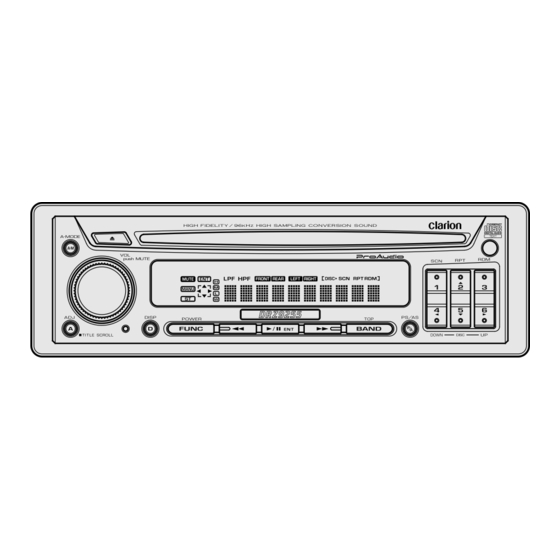Summary of Contents for Clarion DRZ 9255
- Page 1 Owner’s manual Mode d’emploi Manual de instrucciones HIGH-FIDELITY AM/FM CD PLAYER • LECTEUR AM/FM CD HAUTE FIDELITE • REPRODUCTOR DE CD CON AM/FM DE ALTA FIDELIDAD...
-
Page 2: Table Of Contents
Thank you for purchasing this Clarion product. ∗ Please read this owner’s manual in its entirety before operating this equipment. ∗ After reading this manual, be sure to keep it in a handy place (e.g., glove compartment). ∗ Check the contents of the enclosed warranty card and keep it carefully with this manual. -
Page 3: Precautions
If you try to play such a compact disc, you may not be able to get it back out of the CD player or it may damage USERS:. the CD player. -
Page 4: Controls
3.CONTROLS / LES COMMANDES / CONTROLES Source unit / Appareil pilote Unidad fuente [ ROTARY ] [ CD SLOT ] [ A M ] [ BAND ] [ DISP ] [ ADJ ] [ FUNC ] [A], [D] [ SCN ] [ RPT ][ RDM ] [ DIRECT ] [ ], [ ], [ ], [ ] Note: Be sure to unfold this page and refer to the front diagrams as you read each chapter. -
Page 5: Major Button Operations When External Equipment Is Connected To This Unit
Major Button Operations when External Equipment is Connected to this Unit G When the CD/DVD changer is connected ∗ For details, see the section “CD changer operations”. For the DVD changer, refer to the Owner’s Manual provided with the DVD changer. [SCN] button •... -
Page 6: Display Items
Display Items : Mute indication : Manual indication : Stereo indication : Enter indication : Cursor indication : Range adjustment indication DRZ9255 : Filter indication : Speaker indication : Disc indication : Scan indication : Repeat indication : Random indication Operation status indication Titles, frequency, clock, etc. -
Page 7: Remote Control
5. REMOTE CONTROL Receiver for remote control unit Operating range: 30˚ in all directions Signal transmitter Remote control unit [ FNC ] [ BND ] [ MUTE ] [ PS/AS ] Inserting the Batteries 1. Turn the remote control over, and remove the Rear cover rear cover with a sharp-pointed object while pressing in the direction of the arrow. -
Page 8: Functions Of Remote Control Unit Buttons
Functions of Remote Control Unit Buttons Mode Radio DVD changer Button Switches among radio, CD, CD changer, DVD changer, TV and AUX. [FNC] Plays the first track. Moves the next disc in [BND] Switches reception Top play. increasing order. band. ] , [ Increases and decreases volume (in all modes). -
Page 9: Basic Operations
Basic Operations Turning on/off the display Adjusting the bass/treble You can turn the display ON/OFF by holding the This function is used to set the tone in more [A-M] button down for at least one second. detail for listening. You can also turn the display ON by pressing •... -
Page 10: Cd Operations
2. To resume CD play, press the [s] button longer. again. Top function The top function resets the CD player to the first Displaying CD titles track of the disc. Press the [BAND] button to This unit can display title data for CD-text CDs play the first track (track No. -
Page 11: Operations Common To Each Mode
Operations Common to Each Mode Setting the clock Selecting the sampling frequency This unit displays the time when the car engine (SAMPLING) is running (ACC ON). GAbout the sampling frequency The clock is displayed in 12-hour format. You can switch between 96 kHz and 48 kHz as •... - Page 12 Operations Common to Each Mode About the Standard mode and Multi About filter frequency (fc) mode The filter (high-pass filter and low-pass filter) These two modes can be used to make the frequency can be set for each speaker following various sound adjustments for playing according to the characteristics of the speaker.
- Page 13 Operations Common to Each Mode In the Standard mode: About gain (G) FRONT This function allows you to adjust how much the output level is to be lowered. GCharacteristics during gain adjustment FRONT SUB-WOOFER HIGH -24dB FRONT About phase (PHASE) FRONT The factory default setting is "NOR"...
- Page 14 Operations Common to Each Mode GAbout P.EQ adjustment About correction of frequency The P.EQ menu contains the following characteristics adjustment items. The following figure shows the relationship • Selection of channel (LEFT/RIGHT) between center frequency, gain and Q-curve. Select the channel (left or right) to be adjusted. •...
-
Page 15: Operations Of Accessories
Operations Common to Each Mode Setting the input level for portable Setting the anti-theft indicator audio (AUX SENS) (BLINK LED) This unit is provided with two AUX input lines. This function makes the indicator of Pch6 blink The input level for third-party portable audio (red) when ACC is OFF to create a visual anti- connected to each of these lines can be set. -
Page 16: Tv Operations
CD Changer Operations Selecting a track Repeat play GTrack-up Repeat play continuously plays the current track. This function continues automatically until it is 1. Press the [D] button to move ahead to the cancelled. beginning of the next track. 1. Press the [RPT] button. “RPT” lights in the 2. -
Page 17: In Case Of Difficulty
TV Operations Auto store Auto store selects 6 TV stations automatically and stores each one into preset memory. If there are not 6 stations with good reception, stations previously stored in memory remain and only the strong stations are stored into memory. -
Page 18: Error Displays
9 dBf 530 kHz to 1710 kHz 50dB Quieting Sensitivity: Usable Sensitivity: 15 dBf 25 µV Alternate Channel Selectivity: 70 dB CD Player Stereo Separation (1 kHz): System: 35 dB Compact disc digital audio system DRZ9255 Usable Discs: Compact disc Frequency Response (±1 dB):... -
Page 19: Appendix : Time Alignment List
APPENDIX : TIME ALIGNMENT LIST The list below shows values obtained by calculating the 1STEP delay with 1STEP distance set to 0.715625cm and rounding the resulting figures to the nearest whole number. 1STEP delay : 0.020833333[msec] Velocity of sound v=331.5+0.6∗T T=20°C v =343.5[m/s] 1cm=0.029112082[msec]... -
Page 20: Memo : Sound Setup Memo
MEMO : SOUND SETUP MEMO Standard Mode MEMORY1 Filter frequency(fc) Slope FRONT-HIGH Gain Phase NOR/REV Filter frequency(fc) Slope FRONT-LOW Gain Phase NOR/REV Filter frequency(fc) Slope REAR Gain Phase NOR/REV Filter frequency(fc) Slope Filter frequency(fc) SUB-W Slope Gain Phase NOR/REV MEMORY1 FRONT-HIGH FRONT-LOW TIME Alignment...