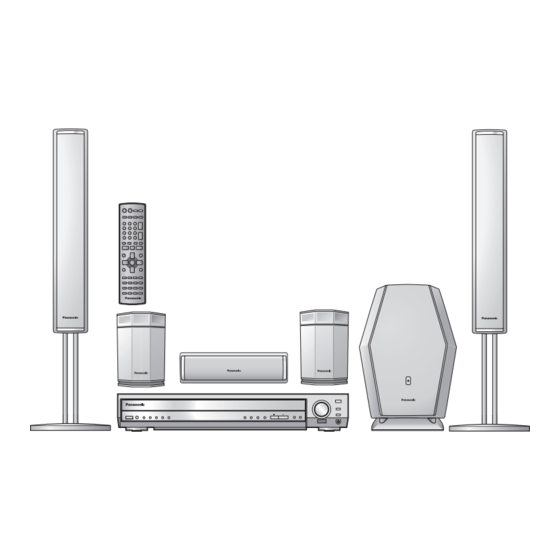Table of Contents
Advertisement
Before connecting, operating or adjusting this product,
please read these instructions completely.
Please keep this manual for future reference.
Region number
The player plays DVD-Video marked with labels containing "1" or
"ALL".
Example:
1
1
2
ALL
4
As an ENERGY STAR Partner,
Panasonic has determined that
this product meets the ENERGY STAR
guidelines for energy efficiency.
§
For Canada only: The word "Participant" is used in place of the
word "Partner".
P
PC
DVD Home Theater Sound System
®
®
Operating Instructions
Model No.
Table of contents
Getting started
IMPORTANT SAFETY INSTRUCTIONS . . . . . . . . 3
Accessories . . . . . . . . . . . . . . . . . . . . . . . . . . . . . . 3
Front speaker assembly . . . . . . . . . . 4
Other speaker setup options . . . . . . 5
STEP 2
Locating . . . . . . . . . . . . . . . . . . . . . . . 6
STEP 3
Video connections . . . . . . . . . . . . . . . 8
Radio and system connection . . . . . 9
The remote control. . . . . . . . . . . . . . . 9
QUICK SETUP. . . . . . . . . . . . . . . . . . 10
Control reference guide . . . . . . . . . . . . . . . . . . . 10
Discs that can be played. . . . . . . . . . . . . . . . . . . 11
Main unit and disc caution . . . . . . . . . . . . . . . . . 11
Disc operations
Basic play . . . . . . . . . . . . . . . . . . . . . . . . . . . . . 12
Convenient functions . . . . . . . . . . . . . . . . . . . . . 14
play
Using navigation menus . . . . . . . . . . . . . . . . . . . 16
Playing data discs/Playing HighMAT
the programs/Playing a play list
Using on-screen menus . . . . . . . . . . . . . . . . . . . 18
Changing the player settings . . . . . . . . . . . . . . . 20
Other operations
The radio. . . . . . . . . . . . . . . . . . . . . . . . . . . . . . . . 22
Automatic presetting/Selecting the preset channels/
Sound field and sound quality . . . . . . . . . . . . 24
Sound Field Control/Super Surround/Center Focus/
Dolby Pro Logic II/Multi Rear Surround (MRS), Virtual
Rear Surround (VRS)/Down-mixing/Speaker level
adjustments/Subwoofer level/Custom Sound Memory
Other functions . . . . . . . . . . . . . . . . . . . . . . . . . . 27
Sleep timer/Muting/Using headphones
Operating other equipment. . . . . . . . . . . . . . . . . 28
Reference
Specifications . . . . . . . . . . . . . . . . . . . . . . . . . . . 30
Troubleshooting guide . . . . . . . . . . . . . . . . . . . . 32
Product service/Maintenance/Glossary. . . . . . . 34
Limited Warranty (ONLY FOR U.S.A.) . . . . . . . . 35
SC-HT920
TM
discs/Playing
-
26
RQT7696-1P
Advertisement
Table of Contents

Summary of Contents for Panasonic SC-HT920
-
Page 1: Table Of Contents
The player plays DVD-Video marked with labels containing “1” or “ALL”. Example: ® As an ENERGY STAR Partner, Panasonic has determined that this product meets the ENERGY STAR guidelines for energy efficiency. § For Canada only: The word “Participant” is used in place of the word “Partner”. - Page 2 RQT7696 Operations in these instructions are described mainly with the remote control, but you can perform operations on the main unit if the controls are the same. SC-HT920 SA-HT920 SB-PF920 SB-PC920 SB-PS920 SB-WA920 THE FOLLOWING APPLIES ONLY IN THE U.S.A.
-
Page 3: Important Safety Instructions
IMPORTANT SAFETY INSTRUCTIONS Read these operating instructions carefully before using the unit. Follow the safety instructions on the unit and the applicable safety instructions listed below. Keep these operating instructions handy for future reference. Read these instructions. Keep these instructions. Heed all warnings. -
Page 4: Simple Setup
The supplied stands are specially designed for attachment to Panasonic SB-PF920 front speakers. Only use as indicated in this setup. Attach the stand to the speakers. ≥There is no difference between the right and left speakers and stands. -
Page 5: Other Speaker Setup Options
Connect the speaker cables. 1 Twist off the vinyl ends of the Rear of the speaker speaker cables. Copper Silver Push ! 2 Press the speaker cable into the groove. If there is any excess speaker cable, thread the speaker cable into the opening near the top of the pipe while pulling the speaker cable from the... -
Page 6: Locating
STEP Locating FRONT (L, R) ≥Place the front, center, and surround speakers at approximately the same distance from the seating position. The angles in the diagrams are approximate. ≥Use only supplied speakers Using other speakers can damage the unit and sound quality will be negatively affected. -
Page 7: Connecting Speakers With The Subwoofer
STEP Connecting speakers with the subwoofer ≥Attach the speaker-cable stickers to make connection easier. ≥The terminals of the subwoofer have high output power. Carefully connect the speaker wires. Speaker cables ≥4 m (13-foot) cables: For center speaker ≥10 m (33-foot) cables: For surround speakers Insert the wire fully. -
Page 8: Step 4 Video Connections
≥Connect to the component video input terminals on a 480P compatible television. (Video will not be displayed correctly if connected to an incompatible television.) ≥All Panasonic televisions that have 480P input connectors are compatible. Consult the manufacturer if you have another brand of television. -
Page 9: Step 5 Radio And System Connection
STEP Radio and system connection System cable AM loop antenna ≥Connect the AC power supply cord after all other connections are complete. ≥Optional antenna connections (‹ page 23). FM indoor antenna Adhesive tape Affix this end of the antenna where reception is best. Click! Main unit OPTICAL... -
Page 10: Step 7 Quick Setup
STEP QUICK SETUP The QUICK SETUP screen assists you to make necessary settings. Turn on the television and select the appropriate video input on the television. DVD/CD Turn on the Select unit. “DVD/CD”. To change these settings later Select “QUICK SETUP” in “Others” tab (‹ page 21). Control reference guide See reference pages in brackets. -
Page 11: Discs That Can Be Played
Some DVD-Audio discs contain DVD-Video content. [DVD-V] To play DVD-Video content, select “Play as DVD-Video” in Other Menu (‹ page 19) — [DVD-V] Panasonic DVD-R recorded and finalized DVD-Video cameras are played as DVD-Video on this unit. — [VCD] Conforming to IEC62107 This unit is compatible with HDCD, but does not support the Peak Extend function. -
Page 12: Basic Play
Basic play AV SYSTEM DIGITAL TV/VIDEO TUNER/BAND DVD/CD DISC 1 DISC 2 DISC 3 Numbered buttons DISC 4 DISC 5 VOLUME ENTER CANCEL CANCEL SKIP SLOW/SEARCH MENU TOP MENU DIRECT PLAY NAVIGATOR LIST 3421 ENTER ENTER DISPLAY RETURN TV VOL TV VOL SUBWOOFER C.FOCUS... - Page 13 AV SYSTEM DIGITAL TV/VIDEO TUNER/BAND DVD/CD DISC 1 DISC 2 DISC 3 DISC 1-5 DISC 4 DISC 5 VOLUME ENTER CANCEL SKIP SLOW/SEARCH MENU TOP MENU TOP MENU MENU DIRECT PLAY NAVIGATOR LIST ENTER DISPLAY RETURN RETURN TV VOL TV VOL SUBWOOFER C.FOCUS MIX 2CH...
-
Page 14: Convenient Functions
Convenient functions AV SYSTEM DIGITAL TV/VIDEO TUNER/BAND DVD/CD DISC 1 DISC 2 DISC 3 DISC 4 DISC 5 VOLUME ENTER CANCEL SLOW/SEARCH SKIP TOP MENU MENU DIRECT PLAY NAVIGATOR LIST 3421 ENTER ENTER DISPLAY RETURN TV VOL TV VOL SUBWOOFER C.FOCUS MIX 2CH LEVEL... -
Page 15: Repeat Play
DISC 1 DISC 2 DISC 3 Numbered DISC 4 DISC 5 buttons VOLUME ENTER CANCEL CANCEL SKIP SLOW/SEARCH TOP MENU MENU DIRECT PLAY NAVIGATOR LIST 3421 ENTER ENTER DISPLAY RETURN TV VOL TV VOL SUBWOOFER C.FOCUS MIX 2CH LEVEL SUPER SRND SLEEP POSITION ZOOM... -
Page 16: Using Navigation Menus
Using navigation menus DISC 1 DISC 2 DISC 3 Numbered buttons DISC 4 DISC 5 VOLUME ENTER CANCEL SKIP SLOW/SEARCH TOP MENU, TOP MENU MENU DIRECT NAVIGATOR DIRECT PLAY NAVIGATOR LIST 3421 ENTER ENTER DISPLAY RETURN DISPLAY TV VOL TV VOL SUBWOOFER C.FOCUS MIX 2CH... -
Page 17: Playing Highmat Tm Discs
Playing HighMAT discs [WMA] [MP3] [JPEG] While stopped Press [TOP MENU]. Press [3 4 2 1] to select the item following the on-screen instructions. Menu: Takes you to the e.g. New Playlist Item Long Name Display Te PAG E 1 / 3 M e n u 2 M e n u 1 P l ay l i s t 1... -
Page 18: Using On-Screen Menus
Using on-screen menus (Refer to page 10 for remote control button positions.) DISPLAY Press once. (When pressed twice, the elapsed play time indicator appears ‹ below.) Items shown differ depending on the type of software. Main Menu Program To start from a specific item Group Title Chapter... - Page 19 ∫ Picture Menu Normal Cinema1: Mellows images and enhances detail in dark scenes. Cinema2: Sharpens images and enhances detail in dark scenes. Animation Dynamic User (Press [ENTER] to select “Picture Adjustment”) (‹ below) Picture Adjustment Picture Mode Contrast Brightness Sharpness Color Gamma: Adjusts the brightness of dark parts.
-
Page 20: Changing The Player Settings
Changing the player settings (Refer to page 10 for remote control button positions.) SETUP SHIFT MUTING Shows Setup menu. Select the tab. Item Setup Disc English Audio Video Automatic Subtitle Audio Menus English Display Others Ratings Level 8 to select and press ENTER ∫... - Page 21 ∫ “Audio” tab ≥Off Dynamic Range Compression ≥On: ≥On Audio during Search ≥Off ≥Center: Speaker Setting (‹ below) ≥Surround (L/R): Set the delay time for your center and surround speakers. ∫“Display” tab ≥English ≥ Français ≥Español Menu Language ≥On On-Screen Messages ∫...
-
Page 22: The Radio
The radio AV SYSTEM DIGITAL TV/VIDEO TUNER/BAND DISC 1 DISC 2 DISC 3 Numbered buttons DISC 4 DISC 5 VOLUME ENTER CANCEL SKIP SLOW/SEARCH TOP MENU DIRECT NAVIGATOR ENTER ENTER DISPLAY TV VOL SUBWOOFER C.FOCUS LEVEL SUPER SRND SLEEP POSITION ZOOM C.S.M MEMORY... -
Page 23: Manual Tuning
Manual tuning Main unit only Press [INPUT SELECTOR] to select “FM” or “AM”. Press [TUNE MODE] to select “MANUAL”. Press [X TUNING] or [TUNING W] to select the frequency. Press and hold [X TUNING] or [TUNING W] until the frequency starts scrolling to start automatic tuning. Tuning stops when a station is found. -
Page 24: Sound Field And Sound Quality
Sound field and sound quality AV SYSTEM DIGITAL TV/VIDEO TUNER/BAND DISC 1 DISC 2 DISC 3 DISC 4 DISC 5 VOLUME ENTER CANCEL SKIP SLOW/SEARCH TOP MENU DIRECT NAVIGATOR ENTER DISPLAY RETURN TV VOL SUBWOOFER C.FOCUS LEVEL SUPER SRND SLEEP POSITION ZOOM C.S.M... -
Page 25: Speaker Level Adjustments
DIGITAL TV/VIDEO TUNER/BAND DVD/CD DVD/CD DISC 1 DISC 2 DISC 3 DISC 4 DISC 5 VOLUME ENTER VOLUME CANCEL SKIP SLOW/SEARCH MENU TOP MENU DIRECT PLAY NAVIGATOR LIST 3421 ENTER DISPLAY RETURN TV VOL TV VOL SUBWOOFER C.FOCUS MIX 2CH LEVEL SUPER SRND MIX 2CH... - Page 26 Sound field and sound quality AV SYSTEM DIGITAL TV/VIDEO DISC 1 DISC 2 DISC 3 DISC 4 DISC 5 ENTER CANCEL SKIP TOP MENU DIRECT NAVIGATOR ENTER DISPLAY TV VOL SUBWOOFER LEVEL SUBWOOFER LEVEL SLEEP POSITION C.S.M MEMORY C.S.M PAGE FL DISPLAY GROUP TEST...
-
Page 27: Other Functions
Other functions AV SYSTEM DIGITAL TV/VIDEO TUNER/BAND DVD/CD DISC 1 DISC 2 DISC 3 DISC 4 DISC 5 VOLUME ENTER VOLUME CANCEL SKIP SLOW/SEARCH MENU TOP MENU DIRECT PLAY NAVIGATOR LIST ENTER DISPLAY RETURN TV VOL TV VOL SUBWOOFER C.FOCUS MIX 2CH LEVEL SUPER SRND... -
Page 28: Operating Other Equipment
Operating other equipment ∫ Connection example To play sound from the television Reduce the volume on the television to its minimum and control the volume on this unit. To play surround signals from a satellite receiver To play sound from a tape deck Tape deck (not included) -
Page 29: Operating The Television And The Video Cassette Recorder
Operating the television and the video cassette recorder You can use the remote control to operate a Panasonic television or a video cassette recorder. Connect your equipment referring to “Connection example” (‹ page 28). [Note] The remote control may not work properly with some models. -
Page 30: Specifications
Specifications AMPLIFIER SECTION RMS Output Power: Dolby Digital Mode 170 W per channel (6 ≠), 1 kHz, 10 % THD Front Ch 70 W per channel (4 ≠), 1 kHz, 10 % THD Surround Ch 260 W per channel (4 ≠), 1 kHz, 10 % THD Center Ch 260 W per channel (4 ≠), 100 Hz, 10 % THD Subwoofer Ch... - Page 31 SUBWOOFER SECTION [Active\subwoofer\SB-WA920] Type 1 way, 1 speaker system (Bass reflex) Speaker unit(s) Woofer Output sound pressure Frequency range 34 Hz–220 Hz (j16 dB) 38 Hz–190 Hz (j10 dB) Dimensions (WtHtD) Mass SPEAKER SECTION [Front\speakers\SB-PF920] Type 2 way, 3 speaker system (Bass reflex) Speaker unit(s) 1.
-
Page 32: Troubleshooting Guide
Troubleshooting guide Before requesting service, make the following checks. If you are in doubt about some of the check points, or if the remedies indicated in the chart do not solve the problem, refer to the “Customer Services Directory” on page 35 if you reside in the U.S.A., or refer to the “Product Information on page 34 if you reside in Canada. - Page 33 Menus ≥Select “DVD/CD” as the source. The Setup menu cannot be ≥Cancel all group, program and random play. accessed. Picture abnormal or un-viewable ≥Ensure that the unit is connected directly to the television, and is not connected through a video Picture distorted.
-
Page 34: Product Service/Maintenance/Glossary
For product information or assistance with product operation: In the U.S.A., refer to “Customer Services Directory” on page 35. In Canada, contact the Panasonic Canada Inc. Customer Care Centre at 1-800-561-5505, or visit the website (www.panasonic.ca), or an authorized Servicentre closest to you. -
Page 35: Limited Warranty (Only For U.s.a.)
Monday-Friday 9 am-9 pm; Saturday-Sunday 10 am-7 pm, EST. For hearing or speech impaired TTY users, TTY : 1-877-833-8855 Accessory Purchases Purchase Parts, Accessories and Instruction Books online for all Panasonic Products by visiting our Web Site at: http://www.pasc.panasonic.com or, send your request by E-mail to: npcparts@panasonic.com... -
Page 36: Listening Caution
SC-HT920 MODEL NUMBER SERIAL NUMBER Panasonic Consumer Electronics Company, Division of Matsushita Electric Corporation of America One Panasonic Way Secaucus, New Jersey 07094 http://www.panasonic.com C 2004 Matsushita Electric Industrial Co., Ltd. Printed in Singapore Manufactured under license from Dolby Laboratories.