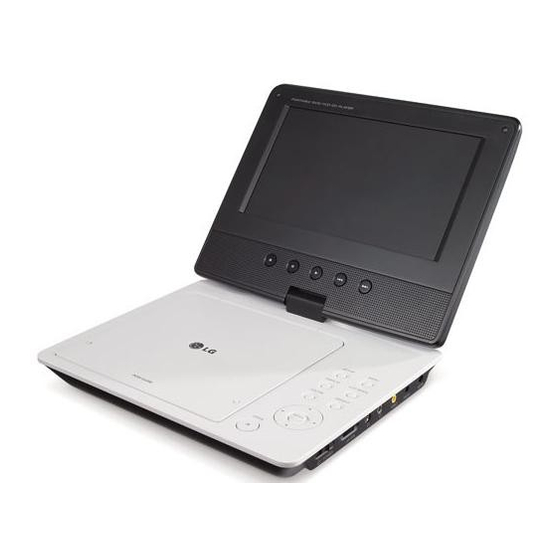
Summary of Contents for LG DP351
- Page 1 DP351 FOR THE GUARANTEE TERMS & CONDITIONS, PLEASE REFER TO BACK COVER OF THIS MANUAL. DP351-P_AGBRLLK_ENG_MFL47350110.1 1 DP351-P_AGBRLLK_ENG_MFL47350110.1 1 ENGLISH P/NO : MFL47350110 4/29/08 10:12:34 AM 4/29/08 10:12:34 AM...
- Page 2 This product is manufactured to comply with EMC Directive 2004/108/EC and Low Voltage Directive 2006/95/EC. European representative : LG Electronics Service Europe B.V. Veluwezoom 15, 1327 AE Almere, The Netherlands (Tel : +31–036–547–8940) POWER: This unit operates on a mains supply of 100-240V~, 50/60Hz.
-
Page 3: Table Of Contents
MP3, WMA and/or JPEG files. Some DVD±RW/DVD±R or CD-RW/CD-R can- not be played on this unit due to the recording quality or physical condition of the disc, or the characteristics of the recording device and authoring software. DP351-P_AGBRLLK_ENG_MFL47350110.3 3 DP351-P_AGBRLLK_ENG_MFL47350110.3 3 About the Symbol Display “... -
Page 4: Main Unit
Volume: You can adjust the volume level using the volume controller on the right side. Earphones: Connect a earphones to the earphones jack on the right side to enjoy the sound individually. DP351-P_AGBRLLK_ENG_MFL47350110.4 4 DP351-P_AGBRLLK_ENG_MFL47350110.4 4 a LCD screen b Playback Control Buttons •... -
Page 5: Remote Control
): Selects a subtitle language. ANGLE ( ): Selects a DVD camera angle, if available. DP351-P_AGBRLLK_ENG_MFL47350110.5 5 DP351-P_AGBRLLK_ENG_MFL47350110.5 5 SKIP/SEARCH (. / >): Search* backward / Put the battery into the Remote Control forward. Go to next or previous chapter/track. -
Page 6: Power Connections
8.5-16 volt, negative ground electrical systems. This is standard for most vehicles. If your vehicle has a different type of electrical system, the DC power system cannot be used. DP351-P_AGBRLLK_ENG_MFL47350110.6 6 DP351-P_AGBRLLK_ENG_MFL47350110.6 6 Right side of unit Plug into the carʼs cigarette lighter socket. -
Page 7: Hooking Up The Unit
Right side of the unit Manufactured under license from Dolby Laboratories. “Dolby” and the double-D symbol are trademarks of Dolby Laboratories. DP351-P_AGBRLLK_ENG_MFL47350110.7 7 DP351-P_AGBRLLK_ENG_MFL47350110.7 7 Revolving the LCD panel You can revolve the LCD panel of the unit clockwise a maximum of 180 degrees for use. -
Page 8: Adjust The Settings
(see page 13) If you make a mistake while entering number, press CLEAR to delete numbers then correct it. [Off] (for Disc Subtitle): Turn off Subtitle. DP351-P_AGBRLLK_ENG_MFL47350110.8 8 DP351-P_AGBRLLK_ENG_MFL47350110.8 8 Adjust the display settings TV Aspect – Select which screen aspect to use based on the shape of your TV screen. -
Page 9: Displaying Disc Information
Press ENTER when [Select] icon is highlighted and you can view the registra- tion code of the unit. All the downloaded videos from DivX® VOD can only be played back on this unit. DP351-P_AGBRLLK_ENG_MFL47350110.9 9 DP351-P_AGBRLLK_ENG_MFL47350110.9 9 Displaying Disc Information Press DISPLAY during playback:... -
Page 10: Playing A Disc
Press SKIP (>) to move to the next chapter/track/file. Press SKIP (.) to return to the beginning of the current chapter/track/file. Press SKIP (.) twice briefly to step back to the previous chapter/track/file. DP351-P_AGBRLLK_ENG_MFL47350110.10 10 DP351-P_AGBRLLK_ENG_MFL47350110.10 10 Pause a playback Press PAUSE/STEP (X) to pause playback. -
Page 11: Playing A Divx Movie File
The screen saver appears when you leave the unit in Stop mode for about five minutes. If the Screen Saver is displayed for five minutes, the unit automatically turns itself off. DP351-P_AGBRLLK_ENG_MFL47350110.11 11 DP351-P_AGBRLLK_ENG_MFL47350110.11 11 Mixed disc – DivX, MP3/WMA and JPEG When playing a disc contained with DivX, MP3/WMA and JPEG files together, you can select which menu of files you would like to play by pressing TITLE. -
Page 12: Listening To Music Disc Or Files
• Sampling frequency: within 8 - 48 kHz (MP3), within 32 - 48kHz (WMA) • Bit rate: within 8 - 320kbps (MP3), within 32 - 192kbps (WMA) • CD-R/RW, DVD±R/RW Format: ISO 9660 • Maximum Files/Disc: Less than 650 (total number of files and folders) DP351-P_AGBRLLK_ENG_MFL47350110.12 12 DP351-P_AGBRLLK_ENG_MFL47350110.12 12 Viewing photo files BUTTON... -
Page 13: Language Codes
Egypt Bolivia El Salvador Brazil Ethiopia Cambodia Fiji Canada Finland Chile France China Germany Colombia Great Britain Congo Greece DP351-P_AGBRLLK_ENG_MFL47350110.13 13 DP351-P_AGBRLLK_ENG_MFL47350110.13 13 Language Code Language Code Language Hausa 7265 Lingala 7678 Quechua Hebrew 7387 Lithuanian 7684 Rhaeto-Romance 8277 Hindi... -
Page 14: Troubleshooting
The remote control is not pointed control does not at the remote sensor on the unit. work properly. The remote control is too far from the unit. DP351-P_AGBRLLK_ENG_MFL47350110.14 14 DP351-P_AGBRLLK_ENG_MFL47350110.14 14 Specifications Correction General Power requirements Plug the power cord into the wall outlet securely. - Page 15 All faulty components which fail due to defective manufacture will be replaced free of charge for a period of 12 months from the original date of purchase. The dealer (or his service agent) who sold the product will be reimbursed for any labour provided in the repair of this LG equipment, for a period of 12 months from the original date of purchase.










