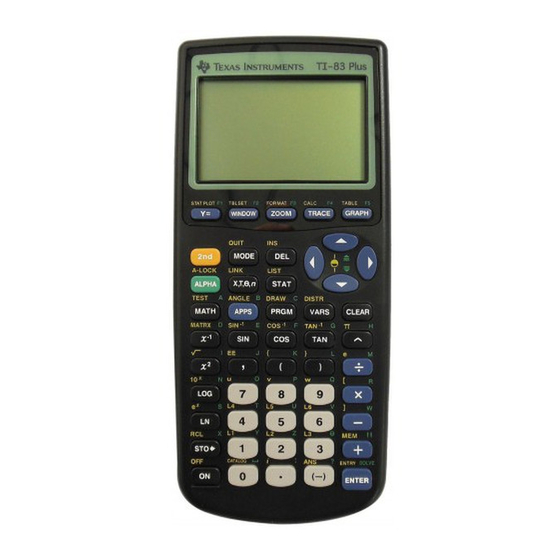
Advertisement
Quick Links
Calculator Notes for the TI-83 and TI-83/84 Plus
CHAPTER 3
Note 3A • Tables
Once you have entered an equation into the
values based on that equation.
Enter the equation(s) into the
Step 1:
Press
Step 2:
2nd
[TBLSET]
a.
is the first x-coordinate you want to see in the table.
TblStart
∆Tbl
b.
is the amount of increase or decrease between the x-coordinate in
the table.
c. Select
for both
Auto
table where you enter x-coordinates one at a time.) Usually you will
leave both of these settings on
Press
.
Step 3:
2nd
[TABLE]
a. You can scroll up and down the x-coordinates to search for a particular
y-coordinate.
b. You can arrow over to the y-column to see the number more accurately
displayed (if necessary) at the bottom of the screen.
c. You can arrow up and highlight the
displayed at the bottom of the screen.
d. If you press
ENTER
the equation and see the changes in the table. This action will also
change the equation in the
©2002 Key Curriculum Press
screen, you can create a table of
Y
screen. (See Note 1H.)
Y
.
and
. (Use
Indpnt
Depend
.
Auto
header to see the equation
Y
1
while you are looking at the function, you can edit
screen.
Y
Discovering Algebra Calculator Notes for the Texas Instruments TI-83 and TI-83/84 Plus
for
to build a
Ask
Indpnt
(continued)
33
Advertisement

Summary of Contents for Key Curriculum Press TI-83
- Page 1 ENTER the equation and see the changes in the table. This action will also change the equation in the screen. (continued) ©2002 Key Curriculum Press Discovering Algebra Calculator Notes for the Texas Instruments TI-83 and TI-83/84 Plus...
- Page 2 TblStart e. Go back to step c and repeat until you have found the search value, in this case, 20. Discovering Algebra Calculator Notes for the Texas Instruments TI-83 and TI-83/84 Plus ©2002 Key Curriculum Press...



