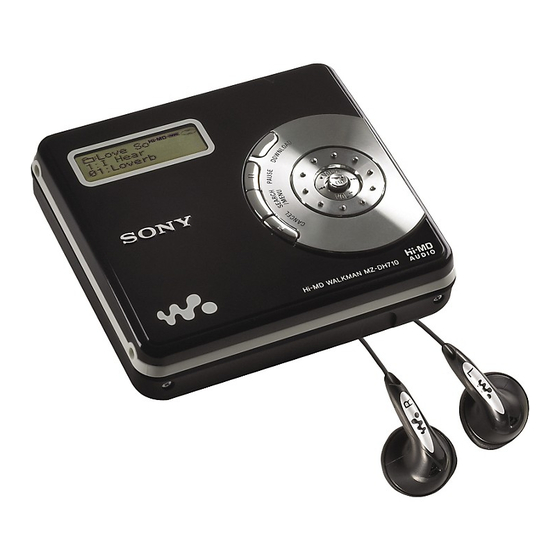
Sony MZ-DH10P Hi-MD Music Transfer Version 2 for Mac (User Manual) Operating Instructions Manual
For mac
Hide thumbs
Also See for MZ-DH10P Hi-MD Music Transfer Version 2 for Mac (User Manual):
- Operating instructions (2 pages) ,
- Operating instructions manual (99 pages) ,
- Service manual (64 pages)
Advertisement
Quick Links
Hi-MD Music Transfer
for Mac Ver. 2.0
Operating Instructions
© 2006 Sony Corporation
What you can do with a Macintosh
Importing/Downloading audio data using Hi-MD Music Transfer
Using Hi-MD Music Transfer, you can import audio data recorded in LinearPCM, Hi-SP,
or Hi-LP mode on the Macintosh-compatible Hi-MD Walkman
or you can download WAV or MP3 format audio data from a Macintosh computer to a
Hi-MD Walkman
.
®
Audio data will be converted to WAV format automatically when importing to a Macintosh
computer.
Importing audio data
(LinearPCM, Hi-SP, Hi-LP)
Hi-MD Walkman
®
Downloading audio data
(WAV, MP3)
2-889-117-11(3)
to a Macintosh computer,
®
Macintosh
Hi-MD Walkman
models that work with Hi-MD Music Transfer
®
for Mac Ver. 2.0
The audio formats that you can import or download on your Hi-MD Walkman
the model. See the table below to verify what format your model supports.
Model name*
MZ-M200/MZ-RH1
MZ-M100/MZ-M10
MZ-DH10P/MZ-RH10/MZ-RH910/
MZ-RH710/MZ-DH710
* Some models may be available in certain regions only, such as North America.
The storage space for each disc (formatted with the Hi-MD
Walkman
)
®
The storage space is varied depending on disc type.
1GB Hi-MD disc
Total size
964 MB
Disc management
1.65 MB
space *
Free space
963 MB
* This is space that is used for managing the files on the disc. The size of the disc management space
changes according to the operating conditions of your computer and other factors. Therefore, the
actual space available for use may be lower than that displayed by the computer.
®
Import
Download
(LinearPCM, Hi-SP, Hi-LP)
MP3
80-minute
74-minute
60-minute
standard disc
standard disc
standard disc
291 MB
270 MB
219 MB
1.65 MB
1.65 MB
1.65 MB
290 MB
268 MB
217 MB
depend on
WAV
1
Advertisement

Summary of Contents for Sony MZ-DH10P Hi-MD Music Transfer Version 2 for Mac (User Manual)
-
Page 1: Operating Instructions
Hi-MD Music Transfer for Mac Ver. 2.0 Operating Instructions © 2006 Sony Corporation What you can do with a Macintosh Importing/Downloading audio data using Hi-MD Music Transfer Using Hi-MD Music Transfer, you can import audio data recorded in LinearPCM, Hi-SP,... -
Page 2: Providing The Required System Environment
Providing the required system environment The following system environment is required in order to use Hi-MD Music Transfer for the Hi-MD Walkman ® Computer Macintosh • CPU: PowerPC G3, G4, G5, or Intel Core (Duo/Solo) • Hard disk drive space: 10 MB or more (The amount space will vary according to the number of music files stored on the hard disk.) •... - Page 3 Using Hi-MD Music Transfer Notes • ([Hi-MD Music Transfer] icon) will not appear if there is no disc in the Hi-MD Walkman • Tracks or groups are displayed in the order that they appear on the disc. • Damage to the data or other problems may occur if your computer changes to sleep mode while the Hi-MD Walkman is still connected.
-
Page 4: Other Operations
Downloading audio data from your computer to the Hi-MD Walkman ® You can download MP3- and (depending on your Hi-MD Walkman audio data from your computer to your Hi-MD Walkman models that work with Hi-MD Music Transfer for Mac Ver. 2.0” on page 1.) Make sure the disc in the Hi-MD Walkman ®... -
Page 5: Troubleshooting
Transfer. 1 Check the symptoms in this “Troubleshooting” section. 2 If the problem cannot be solved after checking this troubleshooting section, check the following table and then consult your nearest Sony dealer. Computer • Manufacturer: Apple Computer, Inc. • Model: •... - Page 6 ® • Copyright laws prohibit reproducing the software or the manual accompanying it in whole or in • In no event will SONY be liable for any financial damage or loss of profits, including claims made ® or in a mode other than •...




