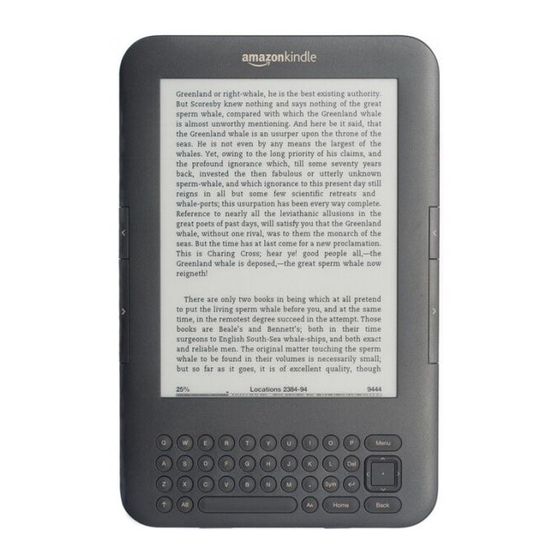Advertisement
Advertisement
Table of Contents

Summary of Contents for Amazon Kindle Kindle Keyboard 3G
- Page 1 quick start guide...
-
Page 2: Getting Started
getting started Charge your Kindle by plugging your Kindle power adapter into an electrical outlet. You can also charge your Kindle or transfer data to your Kindle by connecting the USB cord to a computer’s USB port. USB/POWER PORT A charging icon ( Kindle screen indicates that the battery is charging. - Page 3 PREVIOUS PAGE NEXT PAGE SHIFT VOLUME UP/DOWN SYMBOL TEXT KEY (A MICROPHONE HEADPHONE JACK PREVIOUS PAGE NEXT PAGE 5-WAY CONTROLLER...
-
Page 4: Getting Around
getting around BUTTON POWER SWITCH 5-WAY CONTROLLER HOME MENU NEXT PAGE/ PREVIOUS PAGE BACK TEXT KEY (A SYMBOL (SYM) SHIFT ( ) ACTION Powers on, sleeps, or wakes your Kindle when slid and quickly released. Moves the on-screen cursor up and down or side to side. -
Page 5: Getting Connected
getting connected All Kindle devices have Wi-Fi connectivity built-in and some models also include 3G connectivity. Tip: To check if you have a Wi-Fi-only device or a Wi-Fi and 3G capable device, press the Menu button from the Home screen and use the 5-way controller to select “Settings.”... -
Page 6: Getting Registered
Kindle with your Amazon account, you should register it to your Amazon account now. You can easily register your Kindle to your Amazon account in a few simple steps, which will allow you to make purchases in the Kindle Store and take advantage of other Amazon services such as e-mailing personal documents to your Kindle. - Page 7 buying and reading a book Shop in the Kindle Store to purchase content such as books and newspapers. To access the Kindle Store, follow these steps: Press the Menu button and select “Shop in Kindle Store” with the 5-way controller. Select a category such as “Books”...
-
Page 8: Other Countries
For support questions, troubleshooting, or help with your Kindle, please contact Kindle Customer Service. online: www.amazon.com/kindlesupport e-mail: kindle-cs-support@amazon.com phone: within the US: 1-866-321-8851 (toll free) outside the US: 1-206-266-0927 (charges will apply) online: www.amazon.co.uk/kindlesupport e-mail: kindle-support-uk@amazon.co.uk phone: within the UK: Freephone 0800 496 2449... -
Page 9: Additional Information
additional information The Kindle User’s Guide on your Kindle provides more detailed information and troubleshooting advice. You can search the guide to find the information you are looking for. Press the Home button. Use the 5-way controller to highlight the Kindle User’s Guide. -
Page 10: Important Product Information
ACCESSORIES) WITHIN THIRTY (30) DAYS OF PURCHASE FOR A REFUND OF ITS PURCHASE PRICE IN ACCORDANCE WITH THE KINDLE RETURN POLICY. Contact Information. communications concerning this Agreement, you may contact Amazon by writing to Amazon.com, Attn: Legal Department, 410 Terry Avenue North, Seattle, WA, 98109-5210. -
Page 11: Limited Warranty
Amazon Fulfillment Services, Inc., 410 Terry Ave. North, Seattle, WA 98109-5210, United States. However, if this Device was purchased in the United Kingdom, then this Warranty is provided by Amazon EU S.à r.l., 5, rue Plaetis, L-2338 Luxembourg (Lux reg. no. B 101818, Share capital €37500, Trading authorization no. - Page 12 You can see a version of the Kindle License Agreement and Terms of Use, One-Year Limited Warranty and other Kindle information in other languages at http://www.amazon.com/kindletermsandconditions. If you purchased this Device in the United Kingdom, you can see a version of the Kindle License Agreement...