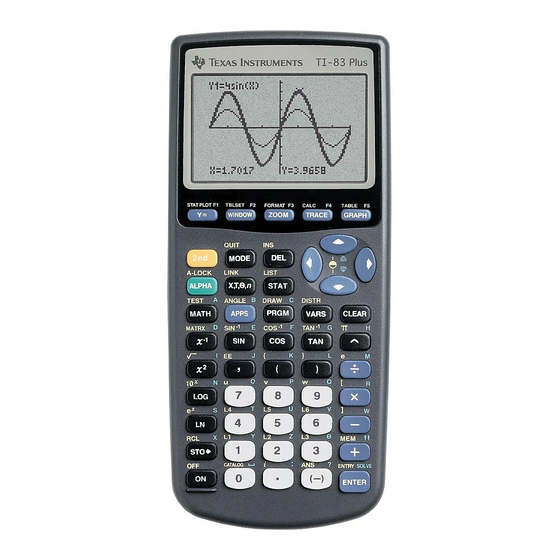
Texas Instruments TI-83 Notes
Hide thumbs
Also See for TI-83:
- Manual book (828 pages) ,
- Manual (28 pages) ,
- Calculator notes (20 pages)
Advertisement
Quick Links
Calculator Notes for the TI-83 and TI-83/84 Plus
CHAPTER 0
Note 0A • Fractions
Your calculator will convert a decimal number to a fraction. Enter the decimal
number and press
MATH
command. If the number is a repeating decimal number, be sure to enter about
fifteen digits of the pattern. If the calculator can't find a fraction with a
denominator of less than five digits, it will display your original decimal number.
The division sign and the fraction bar are the same key on this calculator. The
key shows ÷; the screen shows /. To work with simple fractions like
7
improper fractions like
4
key. To see the answer displayed as a fraction, you must use the "convert
to fraction" command from the math menu.
The calculator will reduce, add, subtract, multiply, and divide fractions. Often
you don't need to use parentheses around a fraction, but when in doubt, put in
the parentheses.
Working with Mixed Numbers
When working with mixed numbers like 11
between the whole number and the fraction.
To convert an improper fraction to a mixed number, first subtract the
whole-number part of the decimal number, then enter the "convert to
fraction" command.
Note 0B • Exponents
There are several ways to raise a number to a power by using the calculator. The
simplest way to square a number (raise it to the second power) is to use the
key. Enter the number you want to square and then press
, the calculator will multiply the number by itself. You can calculate x
ENTER
©2007 Key Curriculum Press
.
This is the "convert to fraction"
1
( Frac)
ENTER
, simply enter them into your calculator using the
4
, you must insert an addition sign
7
Discovering Algebra Calculator Notes for the Texas Instruments TI-83 and TI-83/84 Plus
4
and
7
2
x
. When you press
2
x
3
by
(continued)
1
Advertisement

Summary of Contents for Texas Instruments TI-83
- Page 1 Enter the number you want to square and then press . When you press , the calculator will multiply the number by itself. You can calculate x ENTER (continued) ©2007 Key Curriculum Press Discovering Algebra Calculator Notes for the Texas Instruments TI-83 and TI-83/84 Plus...
- Page 2 If you press without pressing ENTER another key, the calculator will repeat the last operation on the previous result. (continued) Discovering Algebra Calculator Notes for the Texas Instruments TI-83 and TI-83/84 Plus ©2007 Key Curriculum Press...
- Page 3 The calculator will plot 1000 points by following the Chaos rules to plot a fractal. When the program is done, press ENTER f. Follow the directions to replay or to quit. (continued) ©2007 Key Curriculum Press Discovering Algebra Calculator Notes for the Texas Instruments TI-83 and TI-83/84 Plus...
- Page 4 Just continue to arrow down and press at each program or list you want to ENTER transfer.) Then arrow right to and press TRANSMIT ENTER (continued) Discovering Algebra Calculator Notes for the Texas Instruments TI-83 and TI-83/84 Plus ©2007 Key Curriculum Press...
- Page 5 (See Note 0F.) The third way is to enter a program manually by following the steps below: a. Press and arrow to PRGM (continued) ©2007 Key Curriculum Press Discovering Algebra Calculator Notes for the Texas Instruments TI-83 and TI-83/84 Plus...
- Page 6 ENTER To randomly generate a particular number of integers in an interval, for example, four integers between 1 and 3, enter randInt(1,3,4) Discovering Algebra Calculator Notes for the Texas Instruments TI-83 and TI-83/84 Plus ©2007 Key Curriculum Press...














