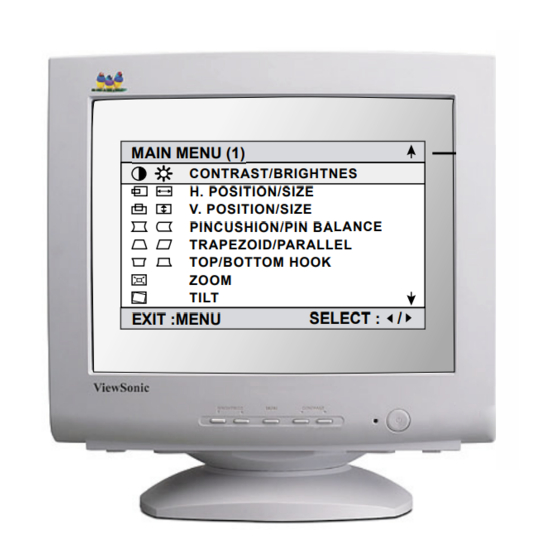
Summary of Contents for ViewSonic E50cB
- Page 1 ViewSonic ® E50cB/E50cSB CRT Monitor - User Guide - Panduan Pengguna - 使用手冊 - 使用手冊 ViewSonic Model No. : VS11145 ®...
-
Page 2: Table Of Contents
Setting the Timing Mode ... 7 Adjusting the Screen Image ... 8 OSD Lock Settings ... 9 Main Menu Controls ... 10 Other Information Specifications ... 12 Troubleshooting ... 13 Customer Support ... 14 Cleaning the Monitor ... 15 Limited Warranty ... 16 ViewSonic E50cB/E50cSB... -
Page 3: Compliance Information
The mark shown to the right is in compliance with the Waste Electrical and Electronic Equipment Directive 2002/96/EC (WEEE). The mark indicates the requirement NOT to dispose the equipment as unsorted municipal waste, but use the return and collection systems according to local law. ViewSonic E50cB/E50cSB... -
Page 4: Important Safety Instructions
ViewSonic E50cB/E50cSB... -
Page 5: Declaration Of Rohs Compliance
4. Lead as an allotting element in steel containing up to 0.35% lead by weight, aluminium containing up to 0.4% lead by weight and as a cooper alloy containing up to 4% lead by weight. ViewSonic E50cB/E50cSB Proposed Maximum Actual Concentration Concentration 0.1%... -
Page 6: Copyright Information
U.S. Environmental Protection Agency ® (EPA). Disclaimer: ViewSonic Corporation shall not be liable for technical or editorial errors or omissions contained herein; nor for incidental or consequential damages resulting from furnishing this material, or the performance or use of this product. -
Page 7: Getting Started
Getting Started Congratulations on your purchase of a ViewSonic Important! Save the original box and all packing material for future shipping needs. Note : The word “Windows” in this user guide refers to the following Microsoft operating systems: Windows 95, Windows NT, Windows 98, Windows 2000, Windows ME (Millennium), and Windows XP. -
Page 8: Quick Installation
To register your product go online to www.viewsonic.com. The ViewSonic Wizard CD- ® provides an opportunity for you to print the registration form which you may mail or fax to ViewSonic color monitor. ® Wizard CD-ROM also ® ® Video cable... -
Page 9: Using The Monitor
Set the resolution:Right-click on the Windows desktop > Properties > Settings > set the resolution. Set the refresh rate:See your graphic card’s user guide for instructions. Note : The refresh rate should already be set if you have done the CD installation (or refer to your graphics card documentation). ViewSonic E50cB/E50cSB... -
Page 10: Adjusting The Screen Image
TILT SELECT : EXIT :MENU • Scrolls through menu options. • Also toggles between two controls on some screens. ViewSonic E50cB/E50cSB Main Menu With OSD controls Front Control Panel shown below in detail Displays the Main Menu or exits the control screen and saves adjustments. -
Page 11: Osd Lock Settings
To adjust the setting, such as CONTRAST in the sample below, press the arrow buttons. CONTRAST EXIT : MENU To save the adjustment and exit the menu press button “MENU” twice. ViewSonic E50cB/E50cSB MAIN MENU (2) DEGAUSS MOIRE REDUCTION OSD POSITION... -
Page 12: Main Menu Controls
Memory Recall returns adjustments to the original factory settings if the display is operating in a factory preset timing mode listed in this user guide. Exception: This control does not affect changes made with the User Color control. ViewSonic E50cB/E50cSB... - Page 13 Top Hook adjusts the top corners of the screen image. Bottom Hook adjusts the bottom corners of the screen image. ViewSonic E50cB/E50cSB Color provides several color options: several preset ® Kelvin). °...
-
Page 14: Other Information
Modes Sleep Macintosh models prior to G3 require a Macintosh adapter. To order a ViewSonic Customer Support. You will need to provide the product serial number. Note : This product was designed for operation in the magnetic fields of the hemisphere where it was purchased. -
Page 15: Troubleshooting
Connect the monitor to another computer. • Select Degauss from the Main Menu. Do this only once. • If you have an older graphics card, contact ViewSonic Entire screen image rolls vertically • Make sure video input signals are within the monitor’s specified frequency range. -
Page 16: Customer Support
Other countries India www.in.viewsonic.com Hong Kong www.hk.viewsonic.com/support/ Macau www.hk.viewsonic.com/support/ Korean www.viewsonic.com ViewSonic E50cB/E50cSB T=Telephone Web Site F=Fax T= 800 688 6688 F= 909 468 1202 T= 866 463 4775 T= 0207 949 0307 Contact your reseller T= 1800 880 818... -
Page 17: Cleaning The Monitor
® monitor screen or case. Some chemical cleaners have been reported to damage the screen and/ or case of the monitor. ViewSonic will not be liable for damage resulting from use of any ammonia or alcohol-based ® cleaners. ViewSonic E50cB/E50cSB... -
Page 18: Limited Warranty
How long the warranty is effective: ViewSonic CRT Monitors are warranted for 3 years for all parts excluding the display tube and 3 years for labor from the date of the first customer purchase. Who the warranty protects: This warranty is valid only for the first consumer purchaser. - Page 19 ViewSonic ®...




