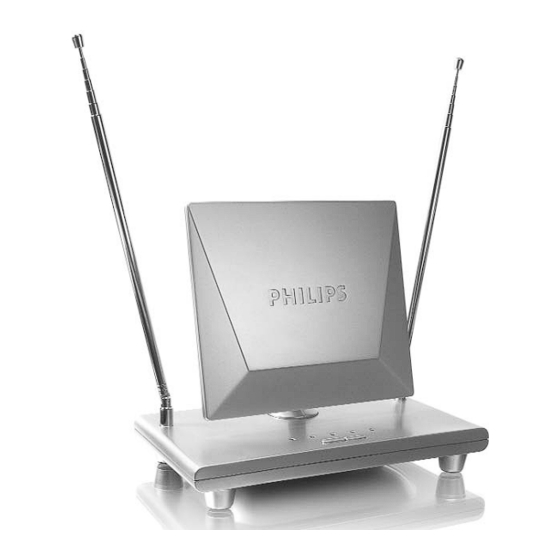Advertisement
Available languages
Available languages
Quick Links
SDV2510-27
1/30/07
9:57 AM
Specifications are subject to change without notice.
Trademarks are property of Koninklijke Philips Electronics N.V. or their respective owners.
2007 © Koninklijke Philips Electronics N.V. All rights reserved
Page 1
www.philips.com
EN
Instructions for use
ES
Instrucciones de manejo
FR
Mode d'emploi
SDV2510/27
2
6
10
Advertisement

Summary of Contents for Philips SDV2510/27
- Page 1 1/30/07 9:57 AM Page 1 Specifications are subject to change without notice. Trademarks are property of Koninklijke Philips Electronics N.V. or their respective owners. 2007 © Koninklijke Philips Electronics N.V. All rights reserved www.philips.com Instructions for use Instrucciones de manejo Mode d’emploi...
-
Page 2: What's In The Box
SDV2510-27 1/30/07 9:57 AM Page 2 Installez Pour la réception UHF, positionnez l’anneau comme illustré.** Pour les canaux 14 à 69, tournez et/ou penchez l'anneau central vers le transmetteur. Utilisation du sélecteur Sélectionnez votre source de signal en basculant de ANTENNA à CABLE. Notez qu’à... - Page 3 SDV2510-27 1/30/07 9:57 AM Page 3 Connect Connect coaxial cable to antenna 1 Connect supplied coaxial cable to the back of the antenna. 2 Connect the coaxial cable from your cable CABLE ON/OFF CABLE IN TO TV or satellite source to the back of the antenna to the connector labeled IN FROM CABLE.
- Page 4 SDV2510-27 1/30/07 9:58 AM Page 4 Branchez Connectez le câble coaxial à l’antenne 1 Connectez le câble coaxial (inclus) à l’arrière de votre antenne. 2 Branchez le câble coaxial (inclus) depuis CABLE ON/OFF CABLE IN TO TV votre source télévisuelle (câble ou satellite) jusqu’à...
-
Page 5: Contenu De La Boîte
SDV2510-27 1/30/07 9:58 AM Page 5 Install For UHF reception, position the dipoles as shown** For channels 14 through 69, rotate and/or tilt the center loop towards the transmitter. Using the selector switch Choose your signal source by switching from ANTENNA to CABLE. Note that in the CABLE position, 1 LED lamp will illuminate. -
Page 6: Qué Contiene La Caja
SDV2510-27 1/30/07 9:58 AM Page 6 Instalar Para la recepción UHF, coloque los dipolos del modo indicado.** Para los canales 14 a 69, rote y/o incline el bucle central hacia el transmisor. Uso del conmutador selector Elegir la fuente de señal cambiando de ANTENA a CABLE Tener en cuenta que en la posición CABLE se iluminarán 1 lámpara LED. - Page 7 SDV2510-27 1/30/07 9:58 AM Page 7 Connectar Conectar el cable coaxial a la antena 1 Conectar el cable coaxial suministrado en la parte trasera de la antena 2 Conectar el cable coaxial de su fuente de CABLE ON/OFF CABLE IN TO TV cable o satélite en la parte trasera de la antena, en el conector que indica IN...