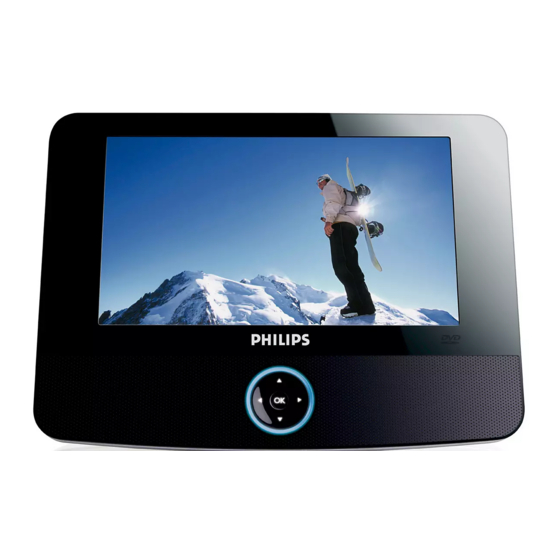Table of Contents
Advertisement
Quick Links
Portable DVD player
Register your product and get support at
www.philips.com/welcome
Read your Quick Start Guide and/or
that make using your Philips product
If you have read your instructions
you may access our online help at
www.philips.com/welcome
1-888-PHILIPS (744-5477)
(and Model / Serial number)
Thank you for choosing Philips.
Need help fast?
User Manual first for quick tips
more enjoyable.
and still need assistance,
or call
while with your product.
Philips vous remercie de
votre confiance.
Besoin d'une aide
rapide?
Le Guide rapide de début et Manuel de
l'utilisateur regorgent d'astuces destinées à
simplifier l'utilisation de votre produit Philips.
Toutefois, si vous ne parvenez pas à résoudre
votre probléme, vous pouvez accéder à
notre aide en ligne à l'adresse
www.philips.com/welcome
ou formez le
1-800-661-6162 (Francophone)
1-888-PHILIPS (744-5477) (English speaking)
Veillez à avoir votre produit à
portée de main.
(et model / serial nombre)
Gracias por escoger Philips
Necesita ayuda
inmediata?
Lea primero la Guía rápida del comienzo
o el Manual del usuario, en donde encontrará
consejos que le ayudarán a disfrutar
plenamente de su producto Philips.
Si después de leerlo aún necesita ayuda,
consulte nuestro servicio de
asistencia en línea en
www.philips.com/welcome
o llame al teléfono
1-888-PHILIPS (744-5477)
y tenga a mano el producto.
(y número de model / serial)
PET723
Advertisement
Table of Contents

Summary of Contents for Philips PET723/37
-
Page 1: Portable Dvd Player
Thank you for choosing Philips. Need help fast? Read your Quick Start Guide and/or User Manual first for quick tips that make using your Philips product more enjoyable. If you have read your instructions and still need assistance, you may access our online help at www.philips.com/welcome... - Page 3 This product complies with the FCC-Rules, Part 15 and with 21 CFR 1040.10. Operation is subject to the following two conditions: 1. This device may not cause harmful interference, and 2. This device must accept any interference received, includ- ing interference that may cause undesired operation. Canada English: This digital apparatus does not exceed the Class B limits for radio...
-
Page 4: Important Safety Instructions
Return your Product Registration Card today to get the very most from your purchase. Registering your model with PHILIPS makes you eligible for all of the valuable benefits listed below, so don't miss out. Complete and return your Product Registration Card at once to ensure:... - Page 5 ANY EXPRESS OR IMPLIED WARRANTY ON THIS PROD- UCT. EXCEPT TO THE EXTENT PROHIBITED BY APPLICABLE Philips is not liable for any damage to or loss of any programs, LAW, ANY IMPLIED WARRANTY OF MERCHANTABILITY OR data, or other information stored on any media contained within...
-
Page 6: Functional Overview
English FUNCTIONAL OVERVIEW Congratulations on your purchase and welcome to Philips! To fully benefit from the support that Philips offers, register your product at www.philips.com/welcome. Main unit controls ( see figure 1) 1 3, 4, 1, 2 ...Navigate in a menu. - Page 7 FUNCTIONAL OVERVIEW Remote controls ( see figure 2) 1 SOURCE ...Switch between DVD and SD modes. 2 DISPLAY ...Display information on TFT during playback. 3 ZOOM...Enlarge or reduce a picture or active image on the TFT. 4 MENU...Enter or exit the disc contents menu. 5 §...Skip to the next chapter, track or title.
- Page 8 • Audio / Video cable • User Manual • Warranty • AC power adaptor, DSA-9W-09 F (DVE), AY4132 (PHILIPS) or AY4193 (PHILIPS) Placement • Place the player on a firm, flat surface. • Keep away from domestic heating equipment and direct sunlight.
-
Page 9: General Information
In case this one needs replacement, we recommend that you contact your retailer to order a model identical to that of the original pro- vided by Philips. • Traffic safety: do not use while driving or cycling as you may cause an accident •... -
Page 10: Handling Discs
GENERAL INFORMATION Hearing Safety Listen at a moderate volume: • Using headphones at a high volume can impair your hearing. This product can produce sounds in decibel ranges that may cause hearing loss for a normal person, even for exposure less than a minute. The higher decibel ranges are offered for those that may have already experienced some hearing loss. - Page 11 PREPARATIONS Power supply Using the AC / DC adaptor Turn off the player before connecting the supplied adapter to it and the main power supply (as shown). The player must be turned off when the battery charges. ✔ • The plug is a disconnect device and shall remain readily operable.
-
Page 12: General Explanation
GENERAL EXPLANATION About this manual This manual gives the basic instructions for operating this DVD player. Some DVD discs however are produced in a way that requires specific oper- ation or allows only limited operation during playback. In these cases the player may not respond to all operating commands. - Page 13 BASIC FUNCTIONS Playing a DVD disc After switching on, inserting the disc and closing the door, playback starts auto- matically. The screen shows the type of disc loaded. The disc may invite you to select an item from a menu. Use the 3, 4, tion,and press 2 Note: Since it is usual for DVD movies to be released at different times in different regions of the world, all players have region codes and discs can have an optional region code.
-
Page 14: General Features
GENERAL FEATURESS Moving to another title / track / chapter When a disc has more than one title or track, you can move to another title/track/chapter as follows: • Press § briefly during play to select the next title/ track / chapter. •... -
Page 15: Volume Control
GENERAL FEATURES ✔ The repeat function is also available for JPEG. The actions may vary for dif- ferent media being played. Repeat A - B To repeat or loop a sequence in a title: • Press A B at your chosen starting point; A appears on the screen. -
Page 16: Special Dvd Features
SPECIAL DVD FEATURES Checking the contents of DVD-Video discs: MENU. For titles and chapters, selection menus may be included on the disc. The DVD’s menu feature allows you to make selections from these menus. Press the appropriate numerical key; or use the 3, 4, 11, 22 keys to highlight your selection, and press 2 Disc menu Press MENU. -
Page 17: Setup Operations
SETUP OPERATIONS To maximize your playback experience, use SETUP to fine tune your settings. Use the 3, 4, 11, 2 2 keys to highlight your selection, and press 2 1 Press SETUP. A list of features is shown. 2 Use the 3 4 keys to highlight your selection. When the cursor highlights these settings, press 2 Language select language options... -
Page 18: Troubleshooting
TROUBLESHOOTING If it appears that the DVD-Video player is faulty, first consult this checklist. It may be that something has been overlooked. WARNING Under no circumstances should you try to repair the set yourself as this will invalidate the guarantee. If a fault occurs, first check the points listed, before taking the set for repair. -
Page 19: Technical Data
Video out Output level: 1Vp - p ± 20% Load impedance: 75Ω PHILIPS reserves the right to make design and specification changes for product improvement without prior notice. Modifications not authorized by the manufacturer may void users authority to operate this device. -
Page 20: Class 1 Laser Product
Philips Consumer Electronics North America P.O. BOX 671539, Marietta, GA. 30006-0026 Meet Philips at the Internet http://www.philips.com/usasupport PET723 CLASS 1 LASER PRODUCT Printed In China PDCC-ZC-0810...