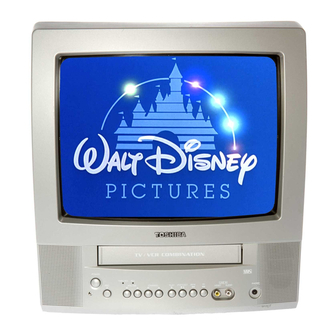Table of Contents
Advertisement
OWNER'S MANUAL
MANUEL D'INSTRUCTIONS
TELEVISION/VCR COMBINATION
COMBINÉ TÉLÉVISEUR/MAGNÉTOSCOPE
MV13N3C
MV19N3C
If you purchase a universal remote control from your local retailer, please
contact the remote manufacturer for the required programming code.
Si vous utilisez avec cet appareil une télécommande universelle (autre que
celle vendue avec ce téléviseur), consultez la documentation accompagnant
la télécommande universelle afin de connaître le code numérique
correspondant au téléviseur.
When shipped from the factory, the TV/CATV menu option is set to the "CATV"
(Cable Television) mode.
If not using CATV, set this menu option to the "TV" position.
Lors de la fabrication de l'appreil, l'option du menu TV/CATV est réglée au
mode "CATV" (câblodistribution).
Si vous n'utilisez pas la câblodistribution, choisissez l'option "TV".
Before operating the unit, please read this manual thoroughly.
Avant de mettre cet appareil en marche, veuillez lire attentivement ce manuel.
ATTENTION
TV/CATV MODE SELECTION
SELECTION DU MODE TV/CATV
Advertisement
Table of Contents

Summary of Contents for Toshiba MV13N3C
- Page 1 OWNER’S MANUAL MANUEL D’INSTRUCTIONS TELEVISION/VCR COMBINATION COMBINÉ TÉLÉVISEUR/MAGNÉTOSCOPE MV13N3C MV19N3C If you purchase a universal remote control from your local retailer, please contact the remote manufacturer for the required programming code. Si vous utilisez avec cet appareil une télécommande universelle (autre que celle vendue avec ce téléviseur), consultez la documentation accompagnant...
- Page 2 ENGLISH CAUTION RISK OF ELECTRIC SHOCK DO NOT OPEN CAUTION: TO REDUCE THE RISK OF ELECTRIC SHOCK, DO NOT REMOVE COVER (OR BACK). NO USER-SERVICEABLE PARTS INSIDE. REFER SERVICING TO QUALIFIED SERVICE PERSONNEL. WARNING: TO PREVENT FIRE OR SHOCK HAZARD, DO NOT EXPOSE THIS APPLIANCE TO RAIN OR MOISTURE.
-
Page 3: Important Safeguards
IMPORTANT SAFEGUARDS READ INSTRUCTIONS All the safety and operating instructions should be read before the unit is operated. RETAIN INSTRUCTIONS The safety and operating instructions should be retained for future reference. HEED WARNINGS All warnings on the unit and in the operating instructions should be adhered to. FOLLOW INSTRUCTIONS All operating and use instructions should be followed. - Page 4 IMPORTANT SAFEGUARDS 12. POWER-CORD PROTECTION Power-supply cords should be routed so that they are not likely to be walked on or pinched by items placed upon or against them, paying particular attention to cords at plugs, convenience receptacles, and the point where they exit from the appliance.
- Page 5 20. SAFETY CHECK Upon completion of any service or repairs to this unit, ask the service technician to perform safety checks to determine that the unit is in proper operating condition. 21. HEAT The product should be situated away from heat sources such as radiators, heat registers, stoves, or other products (including amplifiers) that produce heat.
- Page 6 FEATURES Color TV With Video Cassette Recorder - Unique space saving design combines a color TV and a video cassette recorder. High Quality Picture Technology - This TV/VCR equipped "HQ" incorporates VHS High Quality technology. A built-in detail enhancer is used to boost the recorded signal and provide picture quality during playback. It is compatible with other VHS video cassette recorders.
-
Page 7: Table Of Contents
TABLE OF CONTENTS Please read the descriptions and operating procedures contained in this Owner’s Manual prior to operating your new TV/VCR. PREPARATION SAFETY PRECAUTIONS ... 6 LOCATION OF CONTROLS ... 8 REMOTE CONTROL ... 9 ANTENNA CONNECTIONS ... 11 CABLE TV CONNECTIONS ... 13 SETTING THE LANGUAGE ... -
Page 8: Safety Precautions
SAFETY PRECAUTIONS MOISTURE CONDENSATION DO NOT OPERATE ANY FUNCTIONS ON THIS UNIT FOR AT LEAST THREE HOURS WHEN MOISTURE IN THE AIR CONDENSES ON IT. LET THE UNIT STAND WITH POWER ON (SEE BELOW). WHAT IS MOISTURE CONDENSATION? When a cold liquid is poured into a glass, for example, water vapor in the air will condense on the surface of the glass. -
Page 9: Power Source
Do not insert fingers or any other objects into the cassette loading slot. Do not spray cleaner or wax directly on the unit or use forced air to remove dust. Keep the unit away from flower vases, sinks, etc. If liquids should be spilled into the unit, serious damage will result. -
Page 10: Location Of Controls
LOCATION OF CONTROLS FRONT (MV13N3C) FRONT: 1. Cassette Loading Slot - To insert or remove a video tape. 2. POWER Button - Press to turn the TV/VCR on or off. 3. TIMER REC Indicator - Lights when the unit is in the Timer Record Mode. -
Page 11: Remote Control
REMOTE CONTROL 1. CLOSED CAPTION Button - Switches between Caption, Text and TV modes for Closed-Captioned programs. 2. Direct Channel Selection Buttons (0-9) - Allows direct access to any channel. 3. CALL Button - Displays the present time/day of the week, channel, counter, speed selection (and VCR mode if VCR is operating) on the TV screen. -
Page 12: Battery Installation
REMOTE CONTROL BATTERY INSTALLATION Slide the battery compart- ment cover in the direction of the arrow. BATTERY PRECAUTIONS The precautions below should be followed when using batteries in this device: 1. Use only the size and type of batteries specified. 2. -
Page 13: Antenna Connections
ANTENNA CONNECTIONS If you are using an indoor or outdoor antenna, follow the instructions below that correspond to your antenna system. If you are using a cable TV service (CATV), see page 13 for Cable TV connections. Combination VHF/UHF Antenna (Single 75 ohm cable or 300 ohm twin-lead wire) Antenna Jack 75 ohm... - Page 14 ANTENNA CONNECTIONS INDOOR ANTENNA (NOT SUPPLIED) Insert a twin-lead telescopic antenna (not supplied) into the mounting hole on the back of the cabinet until it locks into place. Attach the antenna plug to the antenna jack. Adjust the length and angle of the antenna rods to receive the best possible picture.
-
Page 15: Cable Tv Connections
CABLE TV CONNECTIONS This TV/VCR has an extended tuning range and can tune most cable channels without using a Cable TV converter box. Some cable companies offer "premium pay channels" in which the signal is scrambled. Descrambling these signals for normal viewing requires the use of a descrambler device which is gener- ally provided by the cable company. -
Page 16: Setting The Language
SETTING THE LANGUAGE This TV/VCR can display the on screen language in English, Spanish or French. On-screen language selection (step 3) will automatically appear on the screen when you press the MENU button initially. Select the language you prefer first, then proceed with the other menu options. Press the MENU button. -
Page 17: Auto Clock Setting
AUTO CLOCK SETTING The Auto Clock function will automatically set the built-in clock (Month, Day, Year and Time) when the TV/VCR is connected to an Antenna or Cable system and it is turned off. As the TV/VCR searches for a receivable station in your area and it receives a broadcast signal for Auto Clock, the Auto Clock needs several minutes to set itself. - Page 18 AUTO CLOCK SETTING DAYLIGHT SAVING TIME SETTING You can set the Daylight saving time automatically or manually. Press the MENU button. Press the SET/TR + or – button to select the SYSTEM SETUP option, then press the ENTER button. MENU SET/TR Press the SET/TR + or –...
-
Page 19: Manual Clock Setting
MANUAL CLOCK SETTING You must set the date and time manually for Timer Recordings, ON/OFF Timer and Daylight Saving Time if the Auto Clock process did not set them correctly. EXAMPLE: Setting the clock to “8:30 AM”, 29th (SAT) March, 2003. Press the MENU button. -
Page 20: Tv Operation
TV OPERATION To turn on the TV/VCR, press the POWER button. POWER Press the Direct Channel selection buttons to select the channel. TV mode direct channel selection When the TV/CATV menu option is in the TV position, all channels can be instantly selected by using two buttons (for example, to select channel 2, press "0", then "2". - Page 21 CHANNEL + / – Press and release the CHANNEL + or – button. The channel automatically stops at the next channel set into memory. For proper operation, before selecting channels, they should be set into the memory. See pages 23 and 24 “To memorize channels”.
-
Page 22: Closed Caption
TV OPERATION SLEEP To set the TV/VCR to turn off after a preset amount of time, press the SLEEP button on the remote control. The clock will count down 10 minutes for each press of the SLEEP button (120, 110, ...10, 0). After the sleep time is programmed, the display will appear briefly every ten minutes to remind you that the sleep timer is operating. - Page 23 WHAT IS CLOSED CAPTIONING? This television has the capability to decode and display Closed Captioned television programs. Closed Captioning will display text on the screen for hearing impaired viewers or it will translate and display text in another language. CLOSED CAPTIONING WITH A VCR Closed Captioned programs can be recorded and played back on a VCR with the Closed Captioned text intact.
-
Page 24: To Memorize Channels
TO MEMORIZE CHANNELS This TV/VCR is equipped with a channel memory feature which allows channels to skip up or down to the next channel set into memory, skipping over unwanted channels. Before selecting channels, they must be programmed into the TV/VCR’s memory. In addition to normal VHF and UHF channels, this TV/VCR can receive up to 113 Cable TV channels. - Page 25 AUTOMATIC MEMORY TUNING Press the MENU button. MENU Press the SET/TR + or – button to select the AUTO CH MEMORY mode, then press the ENTER button. The TV/VCR will begin memorizing all the channels available in your area. Channel numbers will remain red until auto memorizing is complete.
- Page 26 TO MEMORIZE CHANNELS TO ADD/DELETE CHANNELS Press the MENU button. MENU Select the desired channel to be memorized or deleted using SET/TR + or – button, or using the Direct Channel Selection buttons (10 keys, 0-9), or CHANNEL + or – button. SET/TR Press the SET/TR + or –...
-
Page 27: To Set The On Timer
TO SET THE ON TIMER This feature allows you to have the TV/VCR automatically turn “ON” at a predetermined time. If you program the ON TIMER once, the TV/VCR will turn on on the programmed day (daily/weekly) at the same time to the same channel. EXAMPLE: Turning on the TV to channel 12 at 7:00 AM, MONDAY-FRIDAY. -
Page 28: To Set The Off Timer
TO SET THE OFF TIMER This feature allows you to have the TV/VCR turn “OFF” automatically at a predetermined time. If you program the OFF TIMER once, the TV/VCR will automatically turn off at the same time everyday. EXAMPLE: Turning off the TV at 11:30 PM. Press the MENU button. -
Page 29: Picture Control Adjustments
PICTURE CONTROL ADJUSTMENTS Picture controls are factory preset but you can adjust them individually as follows: To display the picture adjustment screen, press the MENU button. Press the SET/TR + or – button to select the TV SETUP option, then press the ENTER button. - Page 30 PICTURE CONTROL ADJUSTMENTS COLOR Press the ENTER button until “COLOR” appears on the screen, then press the SET/TR + or – button to adjust the color intensity of the picture. The control should be set when colors appear normal in intensity and brilliance.
-
Page 31: Loading And Unloading A Video Cassette
LOADING AND UNLOADING A VIDEO CASSETTE Use only video cassette tapes marked LOADING Push the center of the tape until it is automatically retracted into the TV/VCR. AUTOMATIC POWER ON AND PLAY When loading a cassette tape without the erase prevention tab intact, the TV/VCR will turn on automatically and playback will start immediately. - Page 32 LOADING AND UNLOADING A VIDEO CASSETTE TO PREVENT ACCIDENTAL ERASURE After recording, break off the erase prevention tab if you do not wish to record over the tape. Erase prevention tab TAPE SPEED AND MAXIMUM PLAYBACK/RECORDING TIME TAPE SPEED T-160 SP (Standard Play) 2-2/3 hours SLP (Super Long Play)
-
Page 33: Playback
PLAYBACK To play a prerecorded tape. TO START PLAYBACK To turn on the TV/VCR, press the POWER button. POWER Press the PLAY button to begin playback. “ ” will appear on the screen. PLAY NOTE: This TV/VCR selects the playback tape speed SP or SLP automatically. Load a prerecorded tape (When loading a cassette tape without the erase prevention tab, playback will start automatically). - Page 34 PLAYBACK TO REWIND OR FORWARD THE TAPE RAPIDLY Press the REW (Rewind) button in the Stop mode. “ ” will appear on the screen. FORWARD/REVERSE PICTURE SEARCH If you want to see the tape during REW or FF mode, press and hold the REW or FF button. The backward or forward visual search picture will be seen on the screen.
-
Page 35: Special Playback
SPECIAL PLAYBACK TO VISUALLY SEARCH FOR DESIRED POINTS When either the FF or REW button is pressed in the PLAYBACK mode, the speed search picture will appear. When pressed twice, the search picture will increase speed. Speed search time depends upon the speed used (SP or SLP) during recording. - Page 36 SPECIAL PLAYBACK TO WATCH A TAPE REPEATEDLY Press the MENU button. MENU Press the ENTER button to select the ON position. ENTER NOTE: To cancel repeat mode, follow above steps 1 and 2, then press the ENTER button to select the OFF position. Press the MENU button to return to the TV.
-
Page 37: Recording A Tv Program
RECORDING A TV PROGRAM RECORDING AND VIEWING THE SAME TV PROGRAM To turn on the TV/VCR, press the POWER button. POWER Press the SP/SLP button to select the desired tape speed SP or SLP. The counter and SP or SLP will appear on the screen about 4 seconds. SP/SLP •... - Page 38 RECORDING A TV PROGRAM Press the Direct Channel Selection buttons or CHANNEL + or button to select the channel to – be recorded (Example: Channel 12). TO STOP RECORDING Press the STOP button to stop recording. “ I ” will appear on the screen. STOP NOTES: •...
-
Page 39: One-Touch Timer Recording (Otr)
ONE-TOUCH TIMER RECORDING (OTR) The One-touch Timer Recording feature provides a simple and convenient way to make a timed recording. EXAMPLE: One-touch Timer Recording for 30 minutes. Press the POWER button to turn on the TV/VCR. POWER Set the TV/CATV option to the appropriate setting (See page 22). -
Page 40: Timer Recording
TIMER RECORDING Timer recording can be programmed on-screen with the remote control. The built-in timer allows automatic unattended recording of up to 8 programs within 1 month. EXAMPLE: Program a timer recording for 23rd day, channel 007 (CATV), 7:00 - 9:30 PM (Tape speed : SLP). •... - Page 41 Set the start time, end time, channel and tape speed as in step 4. SET/TR To set the timer for another program, press the SET/TR + or – button until the number of the second program blinks, then press the ENTER button.
-
Page 42: Other Functions For The Timer Recording
OTHER FUNCTIONS FOR THE TIMER RECORDING TO SET DAILY/WEEKLY TIMER When setting the date in the step 4 on page 38, press the SET/TR – button repeatedly when the current day is displayed. The setting changes as follows: Example The current day (Friday) SUN-SAT MON-SAT One month later... -
Page 43: Using The Real Time Tape Counter
USING THE REAL TIME TAPE COUNTER The On-Screen Real Time Tape Counter shows the tape running time in Hours, Minutes and Seconds. You can easily determine how long the tape has been running or how much time is left on the tape. TO VIEW THE COUNTER DISPLAY Press the CALL button. -
Page 44: Using Zero Return
USING ZERO RETURN The zero return function provides a convenient method of rapidly returning to the starting point of recording or playback. The starting point can be indexed for any location on the tape by pressing the COUNTER RESET button and ZERO RETURN button. Press the CALL button. -
Page 45: Duplicating A Video Tape
DUPLICATING A VIDEO TAPE If you connect the TV/VCR to another VCR or Camcorder, you can duplicate a previously recorded tape. Make all connections before turning on the power. Insert a blank cassette with the erase preven- tion tab intact into the TV/VCR. Insert a previously recorded cassette into the playback VCR or Camcorder. -
Page 46: Problem And Troubleshooting Guide
PROBLEM AND TROUBLESHOOTING GUIDE Check the following chart before requesting service. SYMPTOM POWER The AC power cord is not connected. No power. Although the power is on, Cassette is not inserted. the TV/VCR does not operate. TIMER REC buttons is depressed. TV BROADCAST RECEPTION TV station experiencing problems. - Page 47 SYMPTOM TV station stopped broadcasting. TV shuts off. Sleep timer is set. OFF Timer is set. TV station experiencing problems or program tuned is not closed captions. TV signal is weak. Closed caption is not activated. The CLOSED CAPTION button is not depressed.
-
Page 48: Reception Disturbances
RECEPTION DISTURBANCES Most types of television interference can be remedied by adjusting the height and position of the VHF/UHF antenna. Outdoor antennas are recommended for best results. The most common types of television interfer- ence are shown below. If one of these symptoms appear when the TV/VCR is connected to a Cable TV system, the disturbance may be caused by the local Cable TV company broadcast. -
Page 49: Video Head Cleaning
Infrared, Direct Access, 2 x AAA batteries Accessories: 300-75 ohm Matching Transformer Remote Control Batteries (2 x AAA) Specifications are subject to change without notice. Tape Speed shown is approximate. MV13N3C 2-13 14-69 14-36 (A)-(W) 37-59 (AA)-(WW) 60-85 (AAA)-(ZZZ) 86-94 (86)-(94) -
Page 50: Limited Warranty
LIMITED WARRANTY TOSHIBA COMBINATION TELEVISION AND VIDEO CASSETTE RECORDER Toshiba America Consumer Products, Inc. ("TACP") and Toshiba Hawaii Inc. ("THI") make the following limited warranties. These limited warranties extend to the original consumer purchaser or any person receiving this set as a gift from the original consumer purchaser and to no other purchaser or transferee . - Page 51 ATTENTION CANADIAN CONSUMERS: Canadian consumers are requested to complete the special Canadian "Warranty Registration Form" enclosed, and forward this completed form with a copy of bill of sale to TOSHIBA OF CANADA to "Register and Validate" their warranty. Products purchased in the U.S.A. and used in Canada are not covered by these warranties.
- Page 52 J5E20501A U Printed in Thailand 02/12 Imprimé en Thaïande...