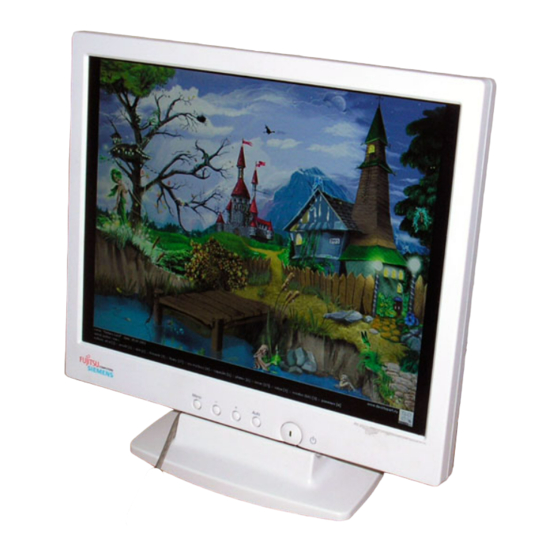
Table of Contents
Advertisement
Quick Links
Advertisement
Table of Contents

Summary of Contents for Fujitsu Siemens Computers 383V FA
- Page 1 MONITOR Betriebsanleitung / Operating Manual 383V FA Deutsch - English...
- Page 2 ... technische Fragen oder Probleme? Wenden Sie sich bitte an unseren Help Desk (siehe Garantieheft). Aktuelle Informationen zu unseren Produkten, Tipps, Updates usw. finden Sie im Internet: http://www.fujitsu-siemens.com Are there ..any technical problems or other questions you need clarified? Please contact our Help Desk (see Warranty Booklet).
- Page 4 Este manual ha sido impreso sobre papel reciclado. Questo manuale è stato stampato su carta da riciclaggio. Denna handbok är tryckt på recyclingpapper. Dit handboek werd op recycling-papier gedrukt. Herausgegeben von/Published by Fujitsu Siemens Computers GmbH A26361-K873-Z100-1-5E19 Bestell-Nr./Order No.: Printed in Taiwan (R.O.C.) AG 0103...
-
Page 5: Lcd Monitor
383V FA LCD-Bildschirm LCD monitor Betriebsanleitung Operating Manual Ausgabe Januar 2003 January 2003 edition Deutsch English... - Page 6 VESA, DDC und DPMS sind eingetragene Warenzeichen der Video Electronics Standards Association. Copyright Fujitsu Siemens Computers GmbH 2003 Alle Rechte vorbehalten, insbesondere (auch auszugsweise) die der Übersetzung, des Nachdrucks, der Wiedergabe durch Kopieren oder ähnliche Verfahren. Zuwiderhandlungen verpflichten zu Schadenersatz.
-
Page 7: Table Of Contents
Contents Introduction...1 Notational conventions ...2 Important notes...2 Safety ...2 Cleaning notes...3 Transport notes ...3 Manufacturer’s notes ...3 FCC Class B Compliance Statement ...4 Important note on power cable...4 Disposal and recycling...5 Checking the contents of the consignment ...5 Installing an ergonomic video workstation...6 Setting up the monitor...6 Connecting the monitor...8 Connecting cables to the monitor...8... -
Page 9: Introduction
A graphics card (screen controller) with VGA interface or a digital graphics card with DVI interface is required to control the 383V FA LCD monitor. The monitor processes the data supplied to it by the screen controller. The screen controller/the associated driver software is responsible for setting the modes (resolution and refresh rate). -
Page 10: Notational Conventions
Colour monitor 383V FA Notational conventions The meanings of the symbols and fonts used in this manual are as follows: Pay particular attention to text marked with this symbol. Failure to observe this warning endangers your life, destroys the device, or may lead to loss of data. -
Page 11: Cleaning Notes
Manufacturer’s notes Energy Star The Fujitsu Siemens LCD colour monitor 383V FA is designed to conserve electricity by dropping to less than 3 W when it goes into standby, suspend and OFF mode. With this new power management the 383V FA qualifies for the U.S. -
Page 12: Fcc Class B Compliance Statement
Colour monitor 383V FA As an Energy Star Partner, Fujitsu Siemens Computers GmbH has determined that this product meets the Energy Star guidelines for energy efficiency. CE marking The shipped version of this device complies with the requirements of the EEC directives 89/336/EEC "Electromagnetic compatibility"... -
Page 13: Disposal And Recycling
Should you discover that the delivery does not correspond to the delivery note, notify your local sales outlet immediately. It is recommended not to throw away the original packaging material. Keep it for future transportation. A26361-K873-Z100-2-5E19 Colour monitor 383V FA English - 5... -
Page 14: Installing An Ergonomic Video Workstation
Colour monitor 383V FA Installing an ergonomic video workstation Before you set up your equipment, you should select a suitable position for working at the monitor. Please observe the following advice when installing a video workstation. Avoid direct and reflected glare. Avoid glare from electric preferable viewing sector 0°... - Page 15 A26361-K873-Z100-2-5E19 Colour monitor 383V FA Ê Hold the monitor base firmly with one hand and carefully tilt the display upwards with the other hand. Press the button on the side if you want to fold the monitor down. The typical monitor base allows you to adjust the tilt of the display by 30°...
-
Page 16: Connecting The Monitor
Colour monitor 383V FA Connecting the monitor Please note the information provided in the "Safety" section in the "Important notes" chapter of this manual. CE conformance and optimum picture quality are guaranteed only if you use the data cable supplied. -
Page 17: Connecting Cables To The Computer
When you switch the computer system on, you must proceed in the following order: Ê First switch the LCD monitor on with the ON/OFF switch (1). Ê Then switch on the computer. A26361-K873-Z100-2-5E19 Colour monitor 383V FA 1 = ON/OFF switch with power indicator English - 9... -
Page 18: Notes On Power Management
Colour monitor 383V FA If your computer has a power management function (energy-saving mode), you should read the "Notes on power management" of the monitor in this chapter. Notes on power management If your computer is equipped with power management, the monitor can support this function fully. -
Page 19: Monitor Settings Using The Osd Menu
The OSD menu is available in different languages. The English menu names are used in the following description (default setting). You can select another language with the OSD function LANGUAGE. A26361-K873-Z100-2-5E19 AUTO 2 = Power button 3 = Power indicator Colour monitor 383V FA English - 11... - Page 20 Colour monitor 383V FA To set the OSD menu, perform the following steps: Ê Press the MENU button to activate the OSD menu. The main menu appears on the screen with menu options for the setting functions. The corresponding submenu (here: LCD ADJUST) is displayed.
- Page 21 Use the - button to increase the green ratio. Use the + button to decrease the green ratio. Increase or decrease blue ratio Use the - button to decrease the blue ratio. Use the + button to increase the blue ratio. A26361-K873-Z100-2-5E19 Colour monitor 383V FA English - 13...
- Page 22 Colour monitor 383V FA Setting functions in the "LCD ADJUST" menu Calling the LCD ADJUST submenu Adjusting the horizontal size (H-SIZE) Use the - button to decrease the horizontal size. Use the + button to increase the horizontal size. Adjusting the horizontal position (H-POSITION) Use the - button to move the display to the left.
- Page 23 Displaying the monitor information (INFORMATION) This function allows you to display e.g. the current resolution and refresh rate. Activating the factory settings (RECALL) All factory settings are recalled without prompting for confirmation. A26361-K873-Z100-2-5E19 Colour monitor 383V FA English - 15...
-
Page 24: Wall Mounting
Colour monitor 383V FA Wall mounting The design of your LCD monitor allows you to attach the monitor to the wall without having to use a swivel arm or wall bracket. 16 - English Ê Press the button on the side and, using the other hand, carefully push the display down. -
Page 25: Notes On Ergonomic Colour Adjustment
304 mm x 228 mm 1024 x 768 pixels 338.4 mm x 321.6 mm x 152 mm approx. 3.25 kg data cable (1.8 m) power cable (1.8 m) power adapter 32 user modes (17 preset) Colour monitor 383V FA yellow English - 17... -
Page 26: Vesa-Ddc-Compatible Vga Interface
VGA interface, it can automatically read the data for ensuring optimum operation from your monitor and select the appropriate settings. If the monitor 383V FA is not yet displayed in the list of monitors, you can select the following monitor instead:... -
Page 27: Preset Operating Modes
75.00 Hz 74.53 Hz 60.00 Hz 70.00 Hz 75.00 Hz 71.91 Hz 74.93 Hz +12 V DC Colour monitor 383V FA Screen resolution 640 x 350 720 x 400 640 x 400 640 x 480 640 x 480 640 x 480... -
Page 28: D-Sub Connector
Colour monitor 383V FA D-SUB connector Meaning Video input red Video input green Video input blue not assigned DDC ground Red video ground Green video ground Blue video ground 20 - English Meaning +5V Input Sync. ground Ground DDC-Data H. sync V. -
Page 29: Monitor Port Dvi-D
TMDS Data1- TMDS Data1+ TMDS Data 1/3 Shield not connected not connected +5V Power Ground Hot Plug Detect Colour monitor 383V FA Meaning TMDS Data0- TMDS Data0+ TMDS Data 0/5 Shield not connected not connected TMDS Clock Shield TMDS Clock-... - Page 30 According to ISO 13406-2 (Class II), a maximum of 4 pixels and 5 subpixels may be defective, i. e. a total of 17 faulted dots. This corresponds to approx. 0,002 % of the entire screen surface! The flat screen monitors from Fujitsu Siemens Computers are typically considerably better than requirements defined in this standard.













