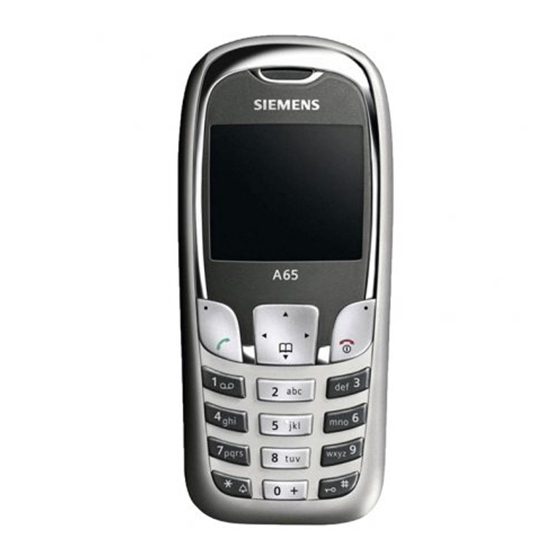
Siemens A65 User Manual
Siemens mobile user guide
Hide thumbs
Also See for A65:
- User manual (41 pages) ,
- Service repair documentation (9 pages) ,
- Service manual (44 pages)
Table of Contents
Advertisement
Quick Links
Advertisement
Table of Contents

Summary of Contents for Siemens A65
- Page 1 Issued by Information and Communication mobile Haidenauplatz 1 D-81667 Munich © Siemens AG 2004 All rights reserved. Subject to availability. Rights of modification reserved. Siemens Aktiengesellschaft www.siemens-mobile.com/a65...
-
Page 2: Table Of Contents
Product data ... 32 U.S. FDA ... 33 FCC/Industry Canada Notice ... 39 Ten driving safety tips ... 40 Intellectual property ... 42 Accessories ... 43 SAR (A65) ... 44 End user license agreement ... 46 Menu tree ... 51 Index ... 55... -
Page 3: Legal Notices
It is approved for use in the country where it was originally sold and may be approved for use in other countries. © 2004 Siemens Information and Communication Mobile, LLC. All rights reserved. Siemens and the A65 model phone... -
Page 4: Network Services
agencies or authorities, and may not export, or transfer for the purpose of re-export, the mobile phone or any part of the phone in violation of any applicable restrictions, laws or regu- lations, or without all necessary approvals. Network Services A number of features included in this guide are called Network Services. -
Page 5: Safety Precautions
TV sets, radios and PCs. Use only Siemens original accesso- ries. This will avoid potential risks to health or property and ensure com- pliance with all relevant regulations. Improper use will invalidate the guarantee! These safety instructions also apply to Siemens original accessories. -
Page 6: Phone Overview
Phone overview Call key (press lower part of button) Dial phone number /name displayed, take calls. Show last phone numbers dialed in standby mode. On/Off/End key (press lower part of button) • Switched off: press and hold to switch on. •... - Page 7 Integrated antenna Do not interfere unnecessarily with the phone above the battery cover. This re- duces reception quality. Loudspeaker Display symbols Signal strength/GPRS available/battery level. Display keys (press upper part of button) The current functions of these keys are shown in the bottom line of the display /symbol (e.
-
Page 8: Display Symbols (Selection)
Display symbols (selection) Display symbols Signal strength. Charging. Battery charging status, e.g., 50%. Phonebook è Call log Surf & fun É Ringtones ç Messages Camera Extras Own stuff Ñ Setup All calls are diverted. Ringer off. Short ring (beep) only. Ring only if the caller is stored in the Phonebook. -
Page 9: Getting Started
Getting started Using the SIM card/battery Your phone's display is delivered with a protective film. Remove this film before get- ting started. To avoid damage to the dis- play, the phone should not be used with- out the front cover. The service provider supplies you with a SIM card on which all the important data for your account is stored. -
Page 10: Switching On/Off, Pin
Display when charging is in progress Charging time An empty battery is fully charged after about 2 hours. Charging is only possible within a temperature range of +5 °C to +40 °C. If the temperature rises/falls 5 °C above/below this, the charge symbol flash- es a warning. -
Page 11: Emergency Number (Sos)
Emergency number (SOS) Use only in real emergencies! By pressing the soft key make an emergency call on any network without a SIM card and without entering a PIN (not available in all countries). Without a SIM card If you switch on the phone without a SIM card you can still use some phone functions. -
Page 12: Clear Sim Card Barring
Following the third unsuccessful attempt, access to the phone code and the func- tions that use it is denied. In such an in- stance contact Siemens Service (p. 30). Clear SIM card barring If the PIN is entered incorrectly three times, the SIM card is barred. -
Page 13: Text Entry
If the phone number has been transmit- ted by the network, it is displayed. If the caller's name also appears in the Phone- book, this will appear instead of the number. If set, a picture can be displayed instead of the bell icon. Reject call press briefly. -
Page 14: Text Entry With T9
Special characters Press briefly . The character map is displayed: ¿ ¡ " ’ € & # < > | ^ § Γ ∆ Θ Λ Ξ Π Σ Φ Ψ Ω ) Line skip Navigate to characters with press §Select§... -
Page 15: Predef. Texts
Correct a word Words written with T9: With move left or right, word by word, until the required word is With scroll through the T9 word » suggestions again. §Clear§ acter to the left of the cursor and displays a new possible word! Words not created using T9: With move letter by letter to the... -
Page 16: Assign Picture
Assign picture Assign a maximum of 50 phone numbers to an individual picture. This picture will appear in the display when there is a call from this number. ¢ ¢ Select entry ¢ ¢ Select picture §Open§ ¢ displayed) §Select§ The picture is assigned to the phone number and it appears with symbol in the Phonebook. -
Page 17: Camera
Charge sett. ¢ Z ¢ Durat/charges §Menu§ ¢ Charge sett. Currency (PIN 2 prompt) Currency for charge display. Personal rate (PIN 2 prompt) Charges per unit/period. A/c limit (PIN 2 prompt) Fix a credit/usage period on a special SIM card. Auto display Call duration and call charges are automatically displayed for each call. -
Page 18: Sms
You may have to register for this service with your service provider and perform some manual settings. Settings: Your service provider supplies you with two phone numbers: Save mailbox number You call this phone number to listen to the voice mails left for you. ¢... -
Page 19: Mms
The Multimedia Messaging Service ena- bles you to send texts, pictures (also pho- tos) and sounds in a combined message to another mobile phone or to an e-mail address. All elements of an MMS message are merged to form a "slide show". Depending on your phone's settings, you will receive either the complete message automatically or notification that an MMS... -
Page 20: Message Lists/Message Settings
Additional informa- tion is available in the comprehensive op- erating instructions on the Internet at: SMS/MMS www.siemens-mobile.com/a65 Surf & fun SMS/MMS Internet browser (WAP) §Menu§ Get the latest information from the Inter- ¢... -
Page 21: Games & More
Then you can use the application. Most applications include instructions. Applications and games can be found at: wap.siemens-mobile.com or on the Internet at www.siemens-mobile.com Additional information To download applications, the WAP pro- file, HTTP profile and access must be con- figured (p. -
Page 22: Setup
Car Kit The profile is only activated automatically as soon as the phone is inserted into the cradle if a Siemens original Car Kit is used. Headset The profile is only activated automatically if used with an original Siemens headset. -
Page 23: Call Setup
Call setup ¢ ¢ Call setup §Menu§ ¢ Select a function Hide ID When switched on, the display of the call- ing party shows your phone number (de- pendent on service provider). Call waiting If you are registered for this service, you can check whether it is set and you can activate/deactivate it with Call Forward... -
Page 24: Clock
Java least one connection profile must be set up and activated. If necessary enter settings GPRS settings provider will supply you with information on this or www.siemens-mobile.com/ mobilescustomercare under "FAQ"). §Options§ ¢ Select a function HTTP profile Select profile with settings. -
Page 25: Network
Select a function Car Kit Only in combination with an original Siemens handsfree Car Kit. If an original Siemens Car Kit Portable is used the pro- file is activated automatically as soon as the phone is inserted into the cradle. Auto answer Calls are accepted automatically after a few seconds. -
Page 26: Ringtones
Ringtones ¢ ¢ Select function §Menu§ ç You can set the tones to match your needs. Ringer setting Activate/deactivate the ringer or reduce it to a short beep. Vibrating alert Activate/deactivate the silent alert (func- tions in addition to ringer). Volume Set the same volume for all ring tones. -
Page 27: Sim Services (Optional)
SIM services (optional) Your service provider may offer special applications such as mobile banking, share prices, etc. via the SIM card. If you have such a SIM card, the SIM services will appear in the main menu under "Extras" or directly above the control key (on the left) with symbol With the SIM services menu, your phone is ready to support future additions in... -
Page 28: Questions & Answers
Questions & Answers If you have any questions regarding the use of your phone, you can contact us at www.siemens-mobile.com/mobilescustomercare at any time. In addition to this we have listed some frequently asked questions and answers below. Question Possible causes... - Page 29 Question Possible causes Calls not possible. 2nd line set. New SIM card inserted. Charge limit reached. Credit used up. Certain uses of the Call restrictions are set. phone not possible. No entries possible in Phonebook is full. Phonebook. Voice mail does not Call divert to the mailbox not set.
- Page 30 Set phone to vertical position in air flow. Do not dis- mantle phone! Reset settings to factory default (see also p. 24): Possible solution Contact Siemens Service (p. 30). Contact your service provider. Check with your service provider. Contact your service provider.
-
Page 31: Customer Care
When calling customer service, please have ready your receipt and the phone identity number (IMEI, to display press software version (to display, press then info) and if available, your Siemens Service customer number. Note Only qualified service personnel must repair equipment. -
Page 32: Care And Maintenance
Malta ...+ 35 32 14 94 06 32 Mauritius ...2 11 62 13 Mexico ...01 80 07 11 00 03 Morocco ...22 66 92 09 Netherlands ...0 90 03 33 31 00 New Zealand...08 00 57 43 63 Nigeria ...0 14 50 05 00 Norway...22 70 84 00 Oman ... -
Page 33: Product Data
Product data Declaration of conformity Siemens Information and Communication mobile hereby declares that the phone described in this user guide is in compli- ance with the essential requirements and other relevant provisions of European Directive 1999/5/EC (R&TTE). The declaration of conformity (DoC) con- cerned has been signed. -
Page 34: Fda
The U.S. Food and Drug Administration's (FDA) Center for Devices and Radiological Health Consumer Update on Mobile Phones FDA has been receiving inquiries about the safety of mobile phones, including cellular phones and PCS phones. The following summarizes what is know – and what remains unknown –... - Page 35 How much evidence is there that hand- held mobile phones might be harmful? Briefly, there is not enough evidence to know for sure, either way; howev- er, research efforts are on-going. The existing scientific evidence is conflicting and many of the studies that have been done to date have suffered from flaws in their research methods.
- Page 36 The cells in this assay showed changes after expo- sure to simulated cell phone radia- tion, but only after 24 hours of expo- sure. It is possible that exposing the test cells to radiation for this long re- sulted in heating.
- Page 37 and industry, to assure that research is undertaken to provide the neces- sary answers to the outstanding questions about the safety of mobile phones. What is known about cases of human cancer that have been reported in users of hand-held mobile phones? Some people who have used mobile phones have been diagnosed with brain cancer.
- Page 38 • Cooperate in providing mobile phone users with the best possible information on what is known about possible effects of mobile phone use on human health. At the same time, FDA belongs to an interagency working group of the federal agencies that have responsi- bility for different aspects of mobile phone safety to ensure a coordinat- ed effort at the federal level.
- Page 39 • World Health Organization (WHO) International Commission on Non-Ionizing Radiation Protection (select Qs & As): http://www.who.int/emf • United Kingdom, National Radio- logical Protection Board: http://www.nrpb.org.uk • Cellular Telecommunications In- dustry Association (CTIA): http://www.wow-com.com • U.S. Food and Drug Administra- tion (FDA) Center for devices and Radiological Health: http://www.fda.gov/cdhr/consumer/ Muscat et al.
-
Page 40: Fcc/Industry Canada Notice
FCC/Industry Canada Notice Your phone may cause TV or radio in- ustry terference (for example, when using a telephone in close proximity to re- ceiving equipment). The FCC or In- dustry Canada can require you to stop using your telephone if such in- terference cannot be eliminated. -
Page 41: Ten Driving Safety Tips
Your Siemens wireless phone gives you the power to communicate by voice – almost anywhere, anytime. But an important responsibility ac- companies the benefits of wireless phones, one that every user must uphold. When driving a car, driving is your first responsibility. - Page 42 Dial sensibly and assess the traffic. If possible, place calls when you are not moving or before pulling into traffic. Try to plan your calls before you begin your trip, or attempt to co- incide your calls with times you may be stopped at a stop sign, red light or otherwise stationary.
-
Page 43: Intellectual Property
Intellectual Property shall remain with Siemens, its affiliates, partners or suppliers. Siemens will have no liability with re- spect to any claim of patent infringe- ment which is based upon the com- bination of the Product or parts... -
Page 44: Accessories
Headset Basic HHS-500 Portable Headset HHS-510 Headset Purestyle HHS-610 Office Data Cable DCA-500 Data Cable USB DCA-510 Car Kit Portable HKP-500 Solutions Products can be obtained in specialist shops or you can visit the Siemens Mobile Store online: Original Siemens Accessories www.siemens-mobile.com/shop... -
Page 45: Sar (A65)
Cellular Telecommunications Internet Association (CTIA) web-site at www.phonefacts.net or the Canadi- an Wireless Telecommunications As- sociation (CWTA) website www.cwta.ca SAR information on this Siemens A65 phone is on file with the FCC and can be found under the Display... - Page 46 Grant section of http://www.fcc.gov/oet/fccid after searching on FCC ID PWX-A65. While there may be differences between the SAR levels of various phones and at various positions, all Siemens products meet the governmental requirements for safe RF exposure. This cell phone has been tested...
-
Page 47: End User License Agreement
End user license agreement This Software License Agreement ("Agreement") is between You and Siemens Information and Communi- cation Mobile, LLC and/or one of its affiliates ("Licensor"). The Agree- ment authorizes You to use the Soft- ware specified in Clause 1 below,... - Page 48 (d) You may not reverse engineer, reverse compile, disassemble or oth- erwise attempt to discover the source code of the Software (except to the extent that this restriction is expressly prohibited by law) or cre- ate derivative works based on the Software.
- Page 49 version in order to use the Update and You may use the previous ver- sion for ninety (90) days after You receive the Update in order to assist You in the transition to the Update. After such time You no longer have a right to use the previous version, ex- cept for the sole purpose of enabling You to install the Update.
- Page 50 COVER, PUNITIVE, SPECIAL OR CON- SEQUENTIAL DAMAGES, HOWEVER CAUSED AND WHETHER ARISING UN- DER CONTRACT, TORT, NEGLIGENCE, OR OTHER THEORY OF LIABILITY ARISING OUT OF THE USE OF OR IN- ABILITY TO USE THE SOFTWARE, EVEN IF LICENSOR OR ITS SOFTWARE SUPPLIERS ARE ADVISED OF THE POSSIBILITY OF SUCH DAMAGES.
- Page 51 End user license agreement 12. Applicable law & general provisions. This Agreement shall be governed by and construed in accordance with the laws of the State of California without regard to its conflicts of laws rules. This is the entire agreement between Licensor and You relating to the Software and it supersedes any prior representations, discus-...
-
Page 52: Menu Tree
Menu tree > Phonebook è > Call log > Surf & fun É > Ringtones ç > Messages <New entry> <Special books> <Groups> Calls missed Calls received Calls dialed Delete calls > Durat/charges Last call All outgoing Homepage All incoming Bookmarks Remain. - Page 53 > Unsent Messages Sent SMS archive Setup Camera > Extras SIM services Alarm clock Calculator Stopwatch Own stuff Ñ > Profiles Setup Display Screensaver > T9 preferred Input language SMS profiles MMS profiles Voice message > CB services > Language Background Logo Color scheme...
- Page 54 > Call setup Setup Clock Connectivity > Hide ID Call waiting > Call Forward Any to answer Minute beep Car Kit Headset > Time/date Time format: Time zones Format date Buddhist year Show clock > GPRS Data counter Connection profiles Authentication All calls Unanswered...
- Page 55 > Security Setup Network Accessories > Auto key lock Direct call Only ‚ Last 10 only > Codes This SIM only > Barrings Phone identity Filesystem clean up Master reset > > Line Network info Auto network Choose network Pref. network Fast search >...
-
Page 56: Index
Index Accessories ... 43 Account limit ... 16 Alarm clock... 25 Alarm tones ... 25 All calls (call time/charge) ... 15 All calls (diversion)... 22 All incoming (Barrings)... 24 Answering service (in the network)... 16 Any key answer (answer call) ... 22 Application (download)... - Page 57 Group ... 15 SMS to group... 17 Handsfree function ... 12 Headset Accessories... 43 Setting ... 24 Headset volume... 11 Hide ID ... 22 Hotline ... 30 HTTP profile ... 23 Identity number (IMEI) ... 24 Illumination (display) ... 21 IMEI number ...
- Page 58 Safety precautions ... 4 Screensaver ... 21 Second phone number... 24 Security ...10 Security codes... 10 Service tones ... 25 Setup Clock ... 23 Data connection ... 23 display... 21 Divert ... 22 MMS ... 19 Network ... 24 phone ... 22 Security ...





