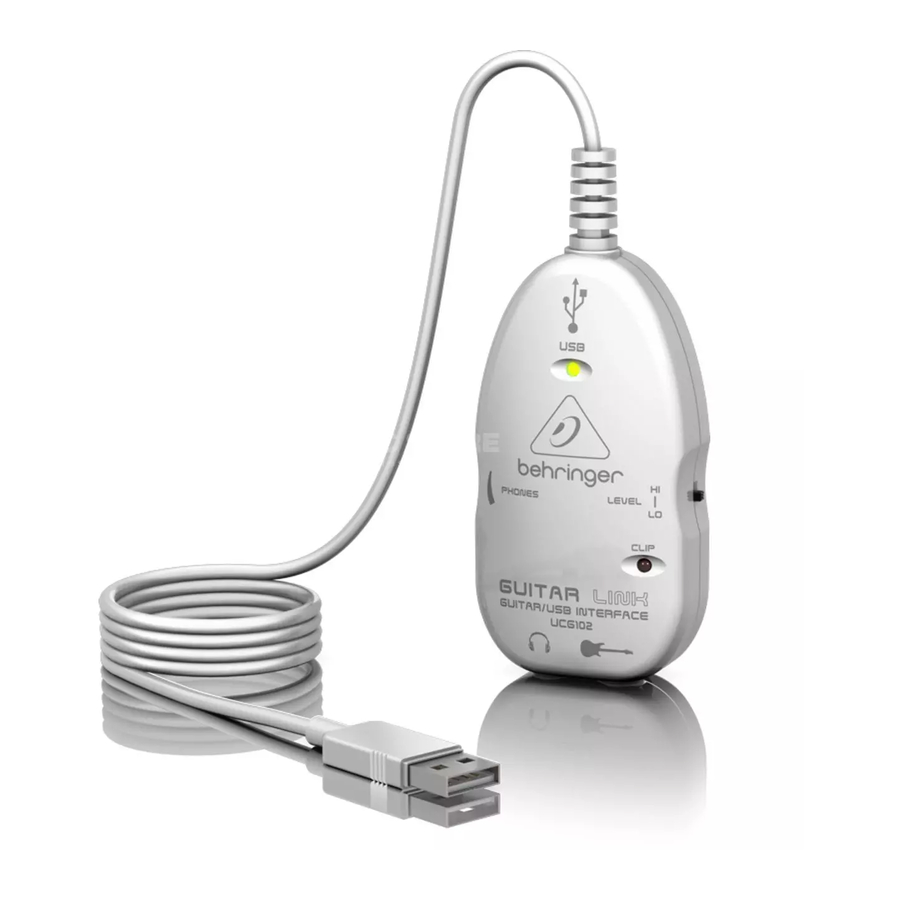
Behringer GUITAR LINK UCG102 User Manual
The ultimate guitar-to-usb interface to jam and record with killer modeling amps and effects
Hide thumbs
Also See for GUITAR LINK UCG102:
- User manual (77 pages) ,
- Software installation manual (30 pages) ,
- Installation manual (21 pages)
Table of Contents
Advertisement
Advertisement
Table of Contents

Summary of Contents for Behringer GUITAR LINK UCG102
-
Page 1: User Manual
User manual Version 1.0 October 2006... -
Page 2: Important Safety Instructions
GUITAR LINK UCG102 IMPORTANT SAFETY INSTRUCTIONS This symbol, wherever it appears, alerts you to the presence of uninsulated dangerous voltage enclosure—voltage that may be sufficient to constitute a risk of shock. This symbol, wherever it appears, alerts you to important operating and maintenance instructions in the accompanying literature. - Page 3 (including amplifiers) that produce heat. 8) Only use attachments/accessories specified by the manufacturer. GUITAR LINK UCG102 9) Refer all servicing to qualified service personnel. Servicing is required when the apparatus has been damaged in any way, such as power supply cord or plug is damaged, li-...
- Page 4 Plug in your favorite guitar and turn your PC or Mac computer into a guitar amp and recording system without the need for any other hardware Enjoy immediate access to "Guitar Combos BEHRINGER Edition" from Native Instruments—the leading authentic guitar amp and stomp box modeling software Package also includes Kristal 16-track music production and Audacity editing software Works directly with your PC or Mac computer—ultra-low latency ASIO drivers for PC included...
- Page 5 It is our philosophy to share our enjoyment with you, because you are the most important member of the BEHRINGER team. With your highly competent suggestions for new products you’ve made a significant contribution to shaping our company and making it successful.
- Page 6 I would like to thank everyone that made the UCG102 possible in the first place. You have all made your own personal contributions, from the developers to the many other employees at this company, and to you, the BEHRINGER user. My friends, it’s been worth the effort!
-
Page 7: Table Of Contents
3.3 Device drivers and latency ... 16 4 APPLICATION EXAMPLES ... 17 4.1 Operation of the connector ... 17 4.2 Connection to a guitar ... 18 GUITAR LINK UCG102 5 AUDIO CONNECTIONS ... 19 5.1 Wiring ... 19 5.2 Headphone connection ... 20 5.3 USB cable ... -
Page 8: Introduction
GUITAR LINK UCG102 Thank you for expressing your confidence in us by purchasing the GUITAR LINK UCG102. Your computer will become the ultimate working plat- form on which you can use the classic effects, in the studio as well as on stage. With a notebook, a guitar and the UCG102, it is now possible to work on the go, be it train or hotel.The GUITAR LINK... -
Page 9: Online Registration
Please, do remember to register your new BEHRINGER equipment right after your purchase by visiting www.behringer.com (alternatively www.behringer.de) and kindly read the terms and conditions of our warranty carefully. Should your BEHRINGER product malfunction, our goal is to have it repaired as quickly as pos- sible. -
Page 10: Controls And Connections
GUITAR LINK UCG102 2 CONTROLS AND CONNECTIONS You can connect the UCG102 directly to an amp by means of the jack connector and to your PC or Mac computer by using the USB connector. The USB connection supplies the power for the UCG102. - Page 11 ¼" mono jack cable. You can modify the guitar signal with the LEVEL switch. At high signal levels, the CLIP LED (above the BEHRINGER LOGO) will light up red in which case you should set the LEVEL switch to LOW.
-
Page 12: Software
COMBOS” from Native Instruments which are to be found on the provided CD with the installation guide and user’s manual. The Native Instruments “Guitar Combos BEHRINGER Edition” series combines out- standing sound quality with maximum ease of use and playability. 3 SOFTWARE... - Page 13 30 days. Subsequently, you have to choose one of the amps which then needs to be registered on the dedicated NI-BEHRINGER Internet page at: www.native-instruments.com/comboshop.info Here you will find an overview with a brief description of the 3 combos that are provided.
- Page 14 BEHRINGER-Shop, i.e. the shopping cart. Fig. 3.1: Starting of NI-BEHRINGER-Shop Figure 3.2 shows the second step “2. Product Details” found in the NI-BEHRINGER-Shop. After that, your purchase is not far off. Fig. 3.2: Second step “2. Product Details” of NI-BEHRINGER-Shop...
-
Page 15: System Requirements
3.2 System requirements To connect the GUITAR LINK UCG102 to a computer, you need a free USB slot. The UCG102 is compatible with both PCs and Mac computers. Therefore, no installation procedure or drivers are required for the correct functioning of the UCG102. -
Page 16: Device Drivers And Latency
GUITAR LINK UCG102 3.3 Device drivers and latency A device driver is an interface that ensures communication between the software (audio application) and the hardware (your UCG102). In recent years, the PC platform has witnessed the establishment of several different driver models for sound cards. -
Page 17: Application Examples
Simply hook up and start to rock. 4.1 Operation of the connector Fig. 4.1: Wiring of the UCG102 GUITAR LINK UCG102 Use the USB cable to connect the GUITAR LINK UCG102 to your computer. The USB unit of the UCG102 is bus powered—no separate power... -
Page 18: Audio Connections
GUITAR LINK UCG102 5 AUDIO CONNECTIONS With the integrated USB interface, you can change your computer to an ultimate recording studio. Whether you rehearse at home or in the studio, the used audio connections always remain the same. 5.1 Wiring You connect the UCG102 to your guitar via a standard instrument cable. -
Page 19: Headphone Connection
TRS jack plugs, you will need a suitable adapter. You can see the required pin allocation from the following diagram. Fig. 5.2: TRS stereo connector GUITAR LINK UCG102 5.3 USB cable The UCG102 comes with a USB cable for con- necting USB-compatible devices like notebooks. -
Page 20: Specifications
32.0 / 44.1 / 48 kHz BEHRINGER is constantly striving to maintain the highest professional standards. As a result of these efforts, modifications may be made from time to time to existing products without prior notice. Specifications and appearance may differ from those listed or illustrated. -
Page 21: Warranty
§ 2 ONLINE REGISTRATION Please do remember to register your new BEHRINGER equipment right after your purchase by visiting www.behringer.com (alternatively www.behringer.de) and kindly read the terms and conditions of our warranty carefully. - Page 22 The warranty does not cover any such modification/adaptation, irrespective of whether it was carried out properly or not. Under the terms of this warranty, BEHRINGER shall not be held responsible for any cost resulting from such a modification/adaptation.
- Page 23 5. Any repair or opening of the unit carried out by unauthorized personnel (user included) will void the warranty. 6. If an inspection of the product by BEHRINGER shows that the defect in question is not covered by the warranty, the inspection costs are payable by the customer.
- Page 24 Their use neither constitutes a claim of the trademarks by BEHRINGER nor affiliation of the trademark owners with BEHRINGER. BEHRINGER accepts no liability for any loss which may be suffered by any person who relies either wholly or in part upon any description, photograph or statement contained herein.
-
Page 25: Information
Address: Phone/Fax No.: hereby declares that the product GUITAR LINK UCG102 complies with the FCC rules as mentioned in the following paragraph: This equipment has been tested and found to comply with the limits for a Class B digital device, pursuant to part 15 of the FCC Rules. - Page 26 (1) this device may not cause harmful interference, and (2) this device must accept any interference received, including interference that may cause undesired operation. Important information: Changes or modifications to the equipment not expressly approved by BEHRINGER USA can void the user’s authority to use the equipment.







